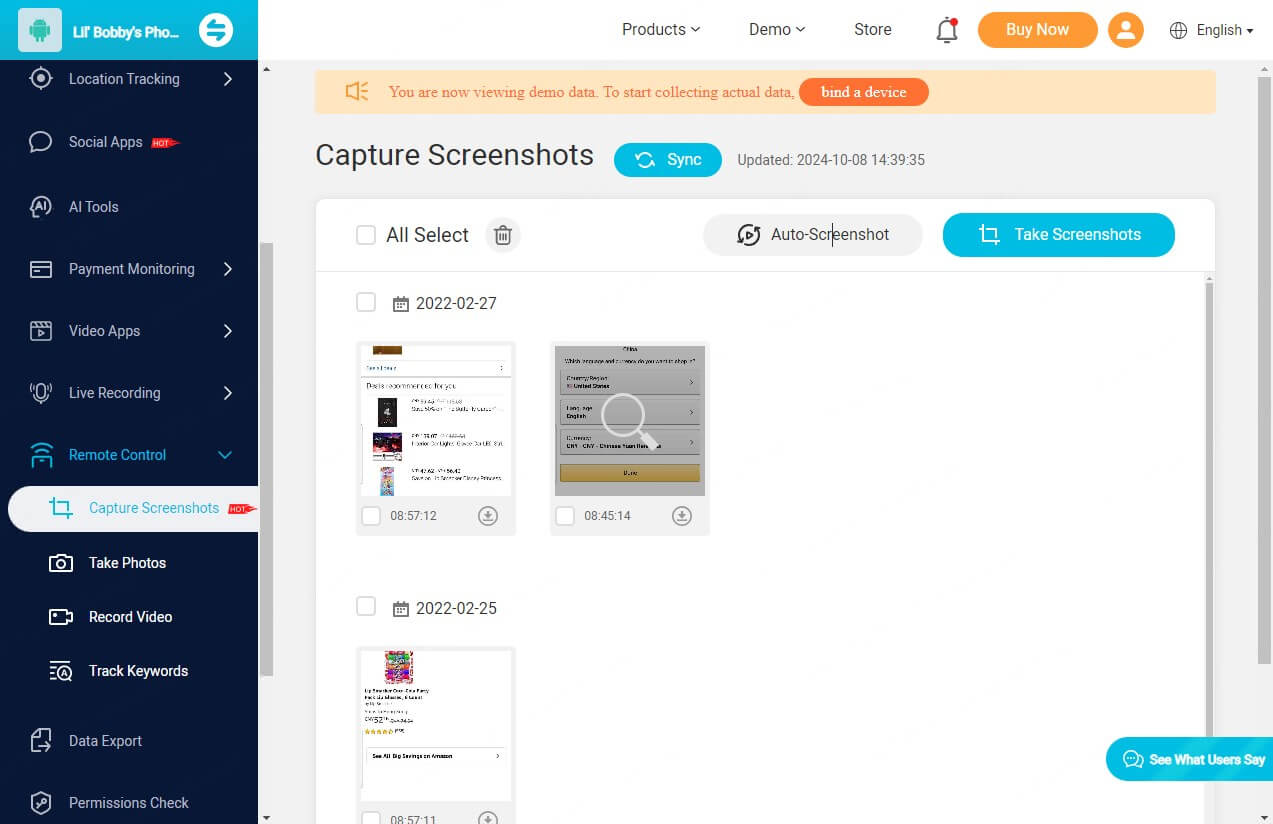ClevGuard Support: Monitor Devices with Others' Permission.
It depends depends on the type of chat. For a regular chat, Telegram does not notify the other party when you take a screenshot in a regular chat. However in a secret chat on Telegram, the official notifies the other party when you take a screenshot on iOS devices and prevents you from taking a screenshot on Android.
To respond increasing need for enhance privacy, Telegram takes too many actions and one of the effective strategies is its notification settings on Telegram. One major concern that haunt you may be "Does Telegram notify screenshots?".
For whatever reasons you may need to take screenshots on Telegram, you need to grasp how Telegram handles screenshot notifications. This article will examine Telegram's screenshot policies for regular and secret chats, detailing the process of taking screenshots and the potential limitations within secret chats.
Does Telegram Notify When You Screenshot?
How to Take Screenshots in Telegram
When it comes to regular Telegram chats, you might be wondering about the screenshot notification feature. The short answer is no, Telegram does not notify users when screenshots are taken in regular chats. This applies to both one-on-one conversations and group chats. Let's delve deeper into how this works across different chat types.
Screenshots in one-on-one chats
In individual conversations on Telegram, you can take screenshots without the other person being notified. This means that if you capture a screenshot of a message, image, or any other content shared in a regular one-on-one chat, the sender won't receive any alert. Similarly, if someone takes a screenshot of your messages, you won't be notified either.
Screenshots in group chats
The same principle applies to group chats on Telegram. Whether you're in a small group or a large channel, Telegram doesn't send notifications when screenshots are taken. This allows users to freely capture and save information from group discussions without alerting other members.
In summary, when using Telegram's regular chat features, you have the freedom to take screenshots without triggering notifications. This applies across all types of regular chats, including one-on-one conversations and group discussions.
Screenshots Telegram Chats on Android and iOS
Taking screenshots in Telegram is generally straightforward, but there are some nuances depending on your device and the type of chat you're using. Here's a guide to help you capture screenshots effectively on both Android and iOS devices.
On iOS devices
For iOS users, the process of taking screenshots in Telegram is generally more straightforward. You can use the standard iOS screenshot method in most cases:
Step 1: Press the side button and volume up button simultaneously on newer iPhone models.
Step 2: For older models with a home button, press the home button and the power button at the same time.
Step 3: iOS users typically don't face the same restrictions as Android users when it comes to taking screenshots in Telegram.
For Android phones
If you're using an Android device, you might encounter some restrictions when trying to take screenshots in Telegram. Here's how to address this:
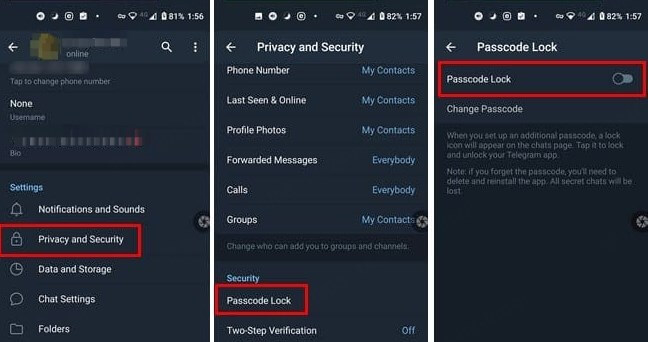
Step 1: Open the Telegram app and tap the hamburger menu at the top of the screen to access "Settings."
Step 2: Navigate to "Privacy and Security" in the Settings menu.
Step 3: Scroll down and select "Passcode Lock."
Step 4: If your Passcode Lock option is enabled, you'll need to turn it off to take screenshots in Telegram.
To maintain security while allowing screenshots, you can re-enable Passcode Lock and then turn on the "Allow screen capture" option on the same screen.
It's important to note that Telegram has implemented changes in their Android application that prevent users from taking screenshots in private or secret chats (client-to-client encrypted). However, you can still take screenshots in regular, cloud-based chats without restrictions.
Alternative methods for both platforms
If you're still having trouble taking screenshots directly within the Telegram app, consider these alternative approaches:
Use Telegram's web client: Log into Telegram's web version on your computer and take screenshots freely.
Third-party apps: Some users have reported success with third-party Telegram clients like Nicegram, which offer additional functions including easier screenshot capabilities.
External device: As a last resort, you can always use another device to take a photo of your screen.
Screen recording: If screenshots are blocked, try using your device's screen recording feature to capture the content you need.
Remember, while these methods can help you capture content from Telegram, it's crucial to respect others' privacy and copyright. Always ask for permission before sharing someone else's messages or media, especially from private conversations.
Related Post: How to Effectively Check Someone's Secret Chats in Telegram
Is It Possible to Screenshot Telegram’s Secret Chats?
In brief, it’s almost impossible. Unlike regular Telegram chats, secret chats have a built-in feature to notify users when screenshots are taken. When you or the other party captures a screenshot in a secret chat, Telegram sends an alert to both participants. This notification serves as a safeguard to maintain the security and privacy of the conversation.
For iPhone users: You can capture screenshots, but Telegram will notify the other party. However, the screenshot itself may appear black without any visible content.
For Android users: Telegram typically prevents screenshots altogether, displaying a message that says, "Can't take screenshots due to security policy."
While Telegram's notification system makes it difficult to capture screenshots of secret chats without alerting the other party, there are potential workarounds. It's important to note that these methods are not guaranteed to work on all devices and might be subject to change. We strongly advise against using these methods for unethical purposes.
KidsGuard Pro: Utilize a Telegram tracking tool
If you need to screenshot on Telegram, especially when it comes to parental controls, KidsGuard Pro may lend a hand. It offers a robust feature to remotely screen capture what someone is doing on their phone.
How to take screenshots in Telegram:
Step 1: Sign up for a new account and go for a suitable plan to screenshot in Telegram;
Step 2: Download the app on both the target device and your own device;
Step 3: Log in to the online dashboard with your newly created account. Tap "Remote Control" > "Capture Screenshots" to automatically take screenshots on the target device.
Regarding Telegram, here’s what you can do in KidsGuard Pro:
- Remote screen recording: Capture visual activity on the device's screen.
- Keyboard monitoring: Capture every keystroke, providing detailed information about the user's typing activities.
- Location tracking: Track the user's real-time location or history based on their device's GPS.
- Message tracking: Record all Telegram messages, including text and media.
- Keyword alerting : Trigger notifications when specific words or phrases appear in messages.
Google Assistant
Some users on Reddit have reported success in bypassing Telegram's screenshot restrictions by using Google Assistant. This method involves asking Google Assistant to take a screenshot while in a secret chat. However, it's crucial to understand that this approach:
Cannot guarantee to work on all devices.
May still trigger a notification to the other participant.
Could potentially be patched by Telegram in future updates.
Here's how to do it:
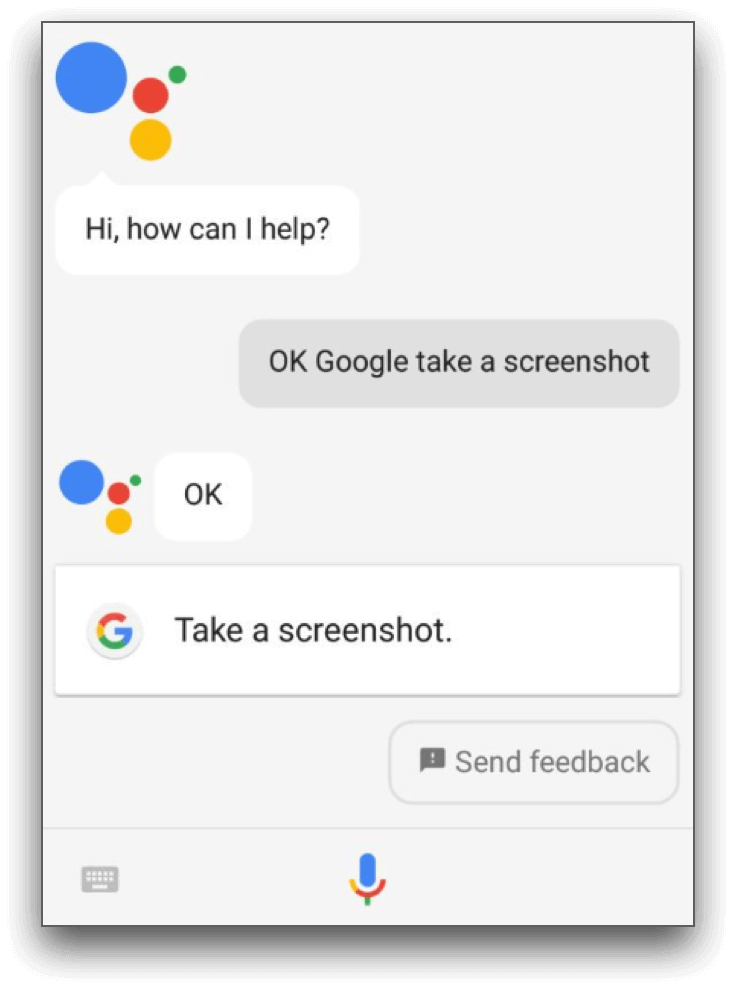
- Navigate to the specific secret chat conversation you want to capture.
- Activate Google Assistance by long pressing the button or accessing it through a custom shortcut.
- Clearly state your command, such as "Hey Google, take a screenshot" or "Ok Google, screenshot the screen."
Screenshot the previewed messages on Telegram
Another method to capture content from secret chats involves utilizing Telegram's message preview feature:
- When receiving a message in a secret chat, stay in the preview window.
- Take a screenshot of the latest secret message without entering the chat.
- For previous messages, delete subsequent messages until the desired message appears in the preview chat window.
This technique takes advantage of the preview functionality to capture content without directly entering the secret chat, potentially avoiding detection. However, it's limited to recent messages and requires careful manipulation of the chat history.
Wrapping Up
This article provides a definitive answer to the question of whether Telegram notifies users when a screenshot is taken. We've also included detailed instructions on how to capture screenshots in both regular and secret chats. Whether you need to preserve important information or simply document a conversation, this guide has you covered.
FAQs about Telegram Screenshots
Q1: Does telegram notify screenshots of disappearing messages?
A: Telegram does not notify users when a screenshot is taken of a disappearing message. This applies to both regular chats and secret chats. These messages are designed to vanish after a set time, regardless of screenshots.
Q2: Can Telegram detect screen recording?
A: Telegram doesn't typically detect screen recordings for regular chats. However, when it comes to secret chats, Telegram has implemented measures to prevent screen recording, which may include notifications to both parties.
Q3: Does telegram notify when you save a photo?
A: No, Telegram does not notify the sender or anyone else when you save a photo. This applies to both regular chats and group chats. Telegram prioritizes user privacy, allowing you to save media without any restrictions.
- How to View Hidden Files on Android: 5 Tips for You
- How to See If Someone Is Active on TikTok?
- How to Check Phone Screen Time: for iOS & Android
- How to Block Texts on Android? 4 Tips for You
- How to Erase Android Phone Remotely - Quick Guide
You may also be interested in:
By Cody Walsh
An experienced technology blogger and editor who has spent more than a decade writing about software, gadgets, and computing etc all over the Internet.
Thank you for your feedback!