ClevGuard Support: Monitor Devices with Others' Permission.
"My husband is always busy talking to someone on WhatsApp."
"Why is he always using WhatsApp?"
"Is he talking to someone else on WhatsApp?"
"Can I know who is he texting on WhatsApp? Please help!"
"How do I know who my husband is chatting with on WhatsApp?" If you suspect your partner is talking with another girl on WhatsApp, you need some tricks to monitor his WhatApp chat history and track whom he is chatting with on WhatsApp.
Though WhatsApp hasn't offer official methods to check someone is chatting with whom on WhatsApp, here are some tricks. In this article, you can learn how to know someone is chatting on WhatsApp. Find out the best ways to monitor WhatsApp chat history of others and learn how to check who is chatting with whom on WhatsApp.

How to Check Who Is Chatting with Whom on WhatsApp -Full Guide
Part 1: How to Check Who Is Chatting with Whom on WhatsApp?
- Way 1. KidsGuard for WhatsApp [No.1 Choice]
- Way 2. Use WhatsApp Web
- Way 3. Use WhatsApp Linked Devices
- Way 4. Use WhatsAp Backup Restore
- Way 5. Secretly Check the Cell Phone - Very Risky
Part 2: How to Know If Someone Is Chatting on WhatsApp?
Part 3: How to Know Someone's Frequent Contacts on WhatsApp?
Part 4: FAQs to Know with Whom Someone Is Chatting on WhatsApp
Show more
How to Check Who Is Chatting with Whom on WhatsApp? [Top 5 Tricks]
With some useful methods, you can check who is chatting with whom on WhatsApp seamlessly. All these method is useful for couple to check their partner is chatting with whom for cheating affair; or for parents to know their kids chatting with whom online for better parental control. Check them in details below.
Way 1. KidsGuard for WhatsApp [No.1 Choice]
Using a WhatsApp tracking tool called KidsGuard for WhatsApp is the best method to check who is chatting with whom on WhatsApp. This tracking app can track all WhatsApp messages including chats, voice, images, videos, status, call history, WhatsApp activities without being knowing. With this tool, you can check if your partner is chatting with whom and know if he is talking with another girl on WhatsApp.
Only bind the target WhatsApp account with KidsGuard for WhatsApp, you can know who is chatting with whom on WhatsApp. You can even know the target contact's name, phone number, profile and status. It's great for couple to know if the partner is chatting with cheating person, or for parents check if kids is chatting with bad guys online.
How to Know Someone Chatting on WhatsApp Using WhatsApp Tracking App:
Knowing someone is chatting with whom on WhatsApp online is simply easy here. With just a few minutes, you can track all messages of others and know he is chatting with whom.
Time needed: The whole process takes only 3-5 minutes.
Secrecy: 100% hidden
Effectiveness:
Step 1. Click Monitor Now button bellow to choose a subscription plan for KidsGuard for WhatsApp, then start to use this excellent WhatsApp tracking app. Then Click Start Monitoring to go the the Member Center.

Step 2. Choose Android, iOS or WhatsApp Web option. If you choose Android tab, then download KidsGuard for WhatsApp from www.installapk.net on the target Android device and target device and verify cloud credentials following the instructions.
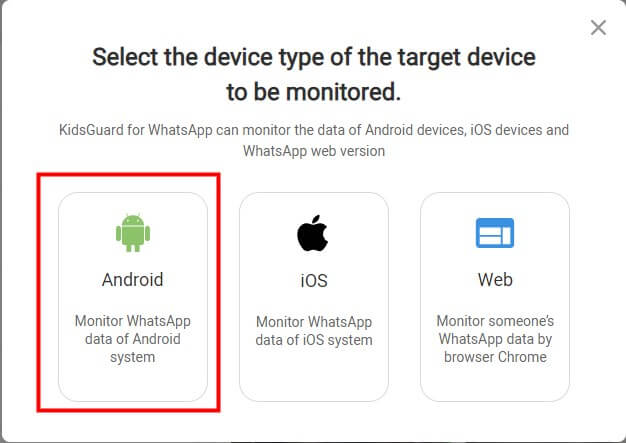

Step 3.After you log in the KidsGuard for WhatsApp tool on the target device. Click Verify Setup on the screen, then you can bind the target device successfully.
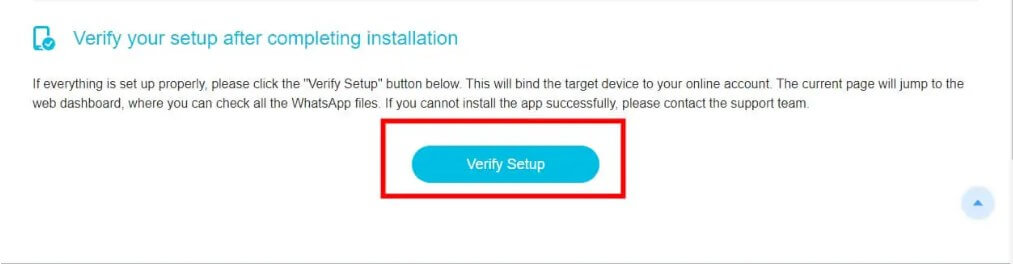
Step 4. Now you can check all WhatsApp messages on the target device. Then you can click the Chats on the left menu to check he/she is chatting with whom on WhatsApp. You can also click Calls to check his WhatsApp call history to know he is calling with whom recently.
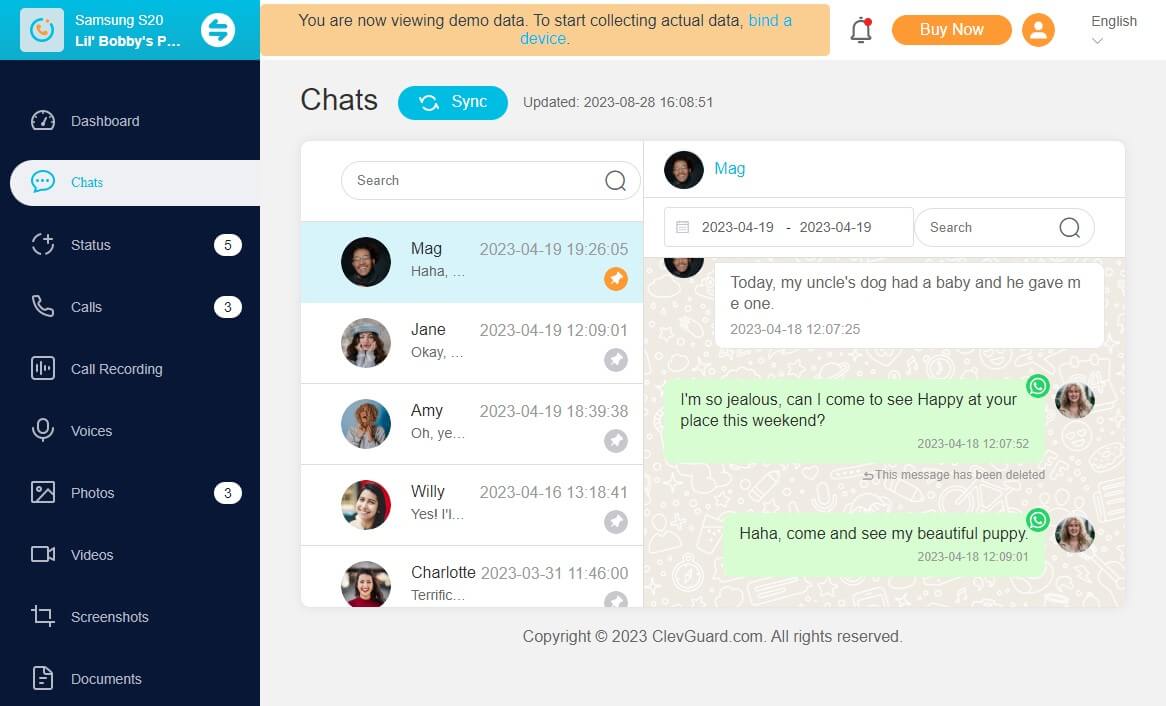
Why Use KidsGuard for WhatsApp?
Unlike other WhatsApp monitoring apps on the market, KidsGuard for WhatsApp offers best functions to monitor someone's WhatsApp messages over 10+ types. It's more than a tracking app you know, check more
- Available to monitor WhatsApp on Android & iPhone device, WhatsApp Web online.
- Monitor more than 10+ WhatsApp data between 2 persons' WhatsApp convensations, thus you can check someone's frequent contact instantly.
- Record WhatsApp calls, such as incoming and outgoing WhatsApp call conversations and call logs along with contact names, timestamps, and duration.
- Track someone's current location and even the shared location without being knowing.
- Track their WhatsApp status, even the hidden WhatsApp status.
- Automatically take take WhatsApp screenshots when someone is online on WhatsApp.
- Track their WhatsApp call history and listen to their WhatsApp call recordings.
- Take screenshots of WhatsApp view once more images automatically.

Simply check the Free Demo about KidsGuard for WhatsApp, you can know if this tool is helpful for you. Believe it or not, you will love to use this smart WhatsApp tracking app.

Way 2. Use WhatsApp Web
The second way know with whom someone is chatting on WhatsApp is risker than using app. The benifit of this solution is free - WhatsApp Web is a convenient feature of WhatsApp that allows users to chat from their browser. If you know the target user's account and password, you can make good use of it to see with whom someone is chatting with whom on WhatsApp. This is a free method to check someone's WhatsApp acount, but you should get the target device and log in the WhatsApp Web first, then you can check all the WhatsApp messages. Follow the steps below.
How to Check Who Is Chatting With Whom on WhatsApp via WhatsApp Web:
Step 1: From your computer's web browser, go to www.web.whatsapp.com.
Step 2: Open WhatsApp on the target device and from "Settings" menu, go to "WhatsApp Web".
Step 3: Now, scan the QR code being displayed on the computer screen to establish the connection.
Step 4: This way you can successfully log into others WhatsApp account and check everything on it. It doesn't have to be the computer, the WhatsApp Web can also be used on your smartphones.
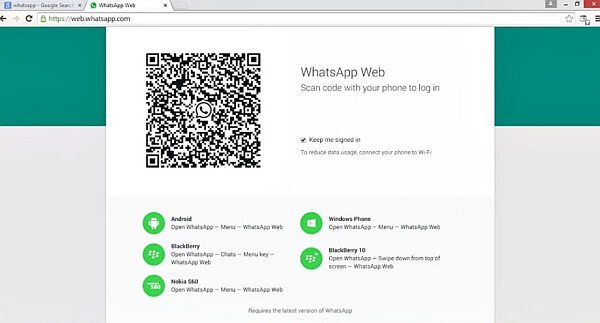
- It's free to use to check someone's WhatsApp messages.
- You will have access to the WhatsApp chats and check everything on it.
- You can check someone is chatting with whom on WhatsApp one by one.
Pros
- For this method to work, you would need to access the target phone physically for several minutes.
- The target person can log out if he receive a notification.
- Once you activate WhatsApp Web, a notification showing this would pop up on the target device and the user would get to know about this and may turn it off.
- This method can't track deleted WhatsApp data.
- There will be an alert on the target phone notification bar once the WhatsApp web is activated.
Cons
Way 3: Using WhatsApp Linked Devices
You can also see others WhatsApp chats in your phone using WhatsApp linked devices. You can check who is chatting with whom on WhatsApp is to use WhatsApp built-in function -- Link a device It allows you to use the same WhatsApp account on 2 phone devices. In this case, you can link the target WhatsApp on your device, so that you can check who is chatting with whom on whatsApp.
You can use this feature to link the target WhatsApp account to your phone device, you can check someone's WhatsApp remotely. However, you should uninstall and reinstall the target WhatsApp, which is easy to be detected and the target person may force to log you out.
There are different steps to link a WhatsApp on Android and iPhone device.
For Android device: Click Chats > Three-dot icon > Link devices.
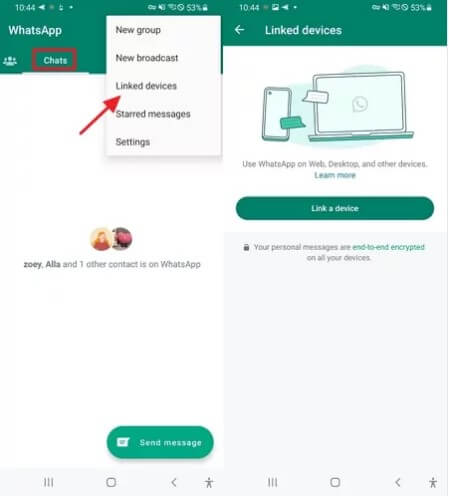
For iPhone device: Click WhatsApp Settings > Link Devices > Link a Device.
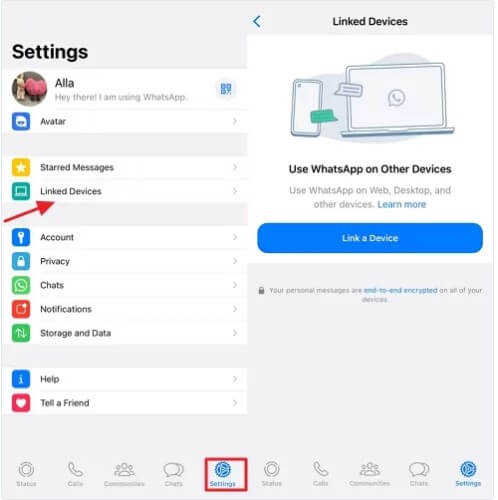
Then just use your phone device to scan the QR code, you can link the target WhatsApp device on your phone.
- It's simple to link someone's WhatsApp.
Pros
- The target person will find he is linked. And he can cancel the link by himself
Cons
Way 4: Use WhatsApp Back up Restore
The last methods to check your partner is chatting with whom on WhatsApp is to restore their WhatsApp backup to your device. However, you need to make sure the target person has backed up their WhatsApp messages to Google Drive or iCoud, or you will fail to check their WhatsApp call history.
Follow the steps below to restore someone's WhatsApp backup to Google Drive.
Step 1. Log in the WhatsApp with the verification code.
Step 2.You will be prompted to restore WhatsApp from Google Drive backup.
Step 3. Click Restore icon to start. Then you can check the target person's WhatsApp call history to know he is chatting with whom on WhatsApp.
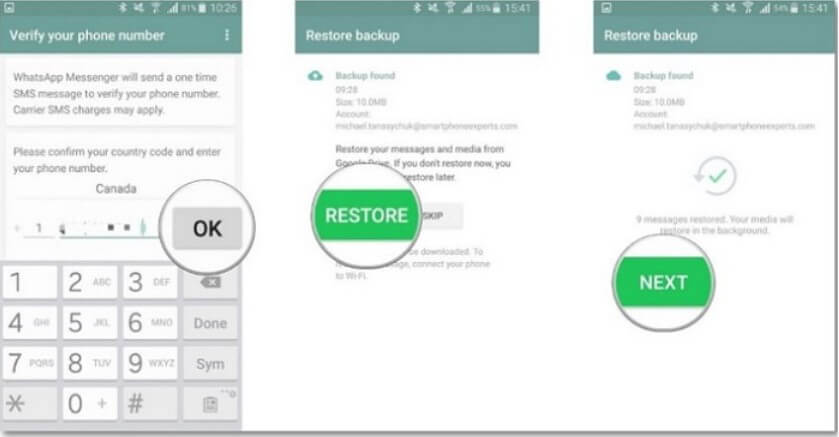
- It's free to check someone is talking with whom on WhatsApp.
- It's easy.
Pros
- You should make sure they have backed up WhatsApp to Google Drive or iCloud.
- You need to get the veritification code.
- you can't check all WhatsApp chats history on the target device.
Cons
Way 5. Check the Target Phone Directly
The simplest method to check who is chatting with whom on WhatsApp is to check the target phone device. This is the most directly method to check who is chatting with whon on WhatsApp. This method is only suitable for someone very close to you, such as parents who wants to know kid's activities, or partner who wants to know if boyfriend is cheating.
You have many tricks to get the target phone devices. For example, when your partner is sleeping or taking a shower, you can grab his/her phone and check the WhatsApp app. After checking, restore the device as it should be.
If no other method works for you and you want to use this method to check who is chatting with whom on WhatsApp, you can follow the steps given below. But we would like to recommend you ask for the permission of your partner or your children, otherwise, it may cause a crisis of confidence.
Step 1: Find a way to secretly access the target Android device, and launch WhatsApp on it.

Step 2: Go to "Settings" by tapping on the three dots at the top-right corner of the phone screen.

Step 3: From the "Settings" menu, tap on "Data and Storage Usage" to see all the statistics related to data and storage of WhatsApp.
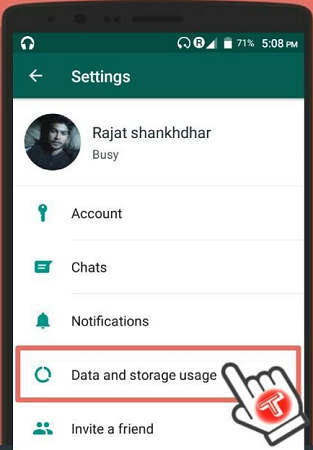
Step 4: Tap on "Storage Usage" to view the statistics.
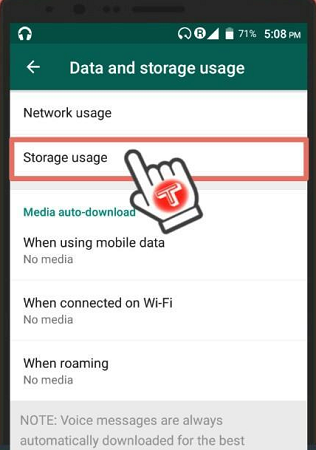
Step 5: Here, you will see a list containing all the contacts as per the data used by the target device user. You can click on any particular contact to check the details.
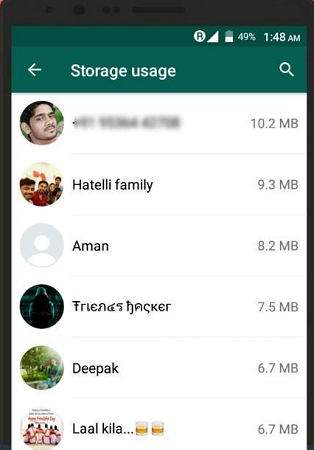
Step 6: If the target device user is chatting with someone currently, you can easily get all the details. However, if the target user has deleted the chats, you cannot view the details but you can check the contacts with whom the target device user has chatted recently.
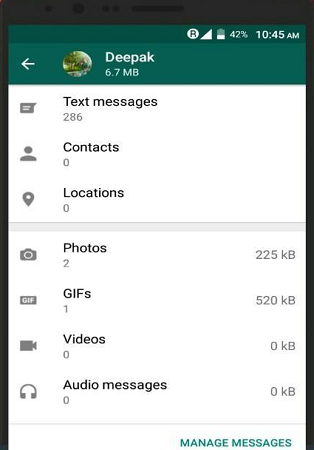
Step 7: To check the contact with whom the target user has recently chatted, you need to go back to "Storage Usage" again, and check for the contacts with 0 KB. These would be the contacts with whom the target user has chatted but deleted the chat recently.
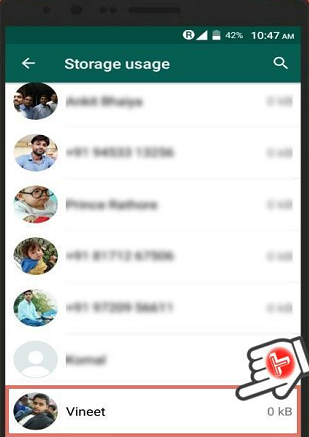
- You don't need to use any other apps or pay for any service.
Pros
- You don't need to use any other apps or pay for any service.
- This method is very risky and may cause crisis of confidence.
- This method can't retrieve deteled WhatsApp activities.
Cons
This method would only work if you can manage to get physical access to the target Android device. There is always a high risk of getting caught if you try to check who is chatting with whom using this method.
How to Know If Someone Is Chatting on WhatsApp?
Sometime, someone you want to chat is online on WhatsApp but not replying you. You need some useful method to know if someone is chatting on WhatsApp.
1. See Typing Icon
Just send a messages to the target contact you want to talk, if he is in the chat window, there will show "Typing..." underneath his name. It says that someone is checking your messages or he is typing something. Then you can ask him why he is checking he messages but not replying.
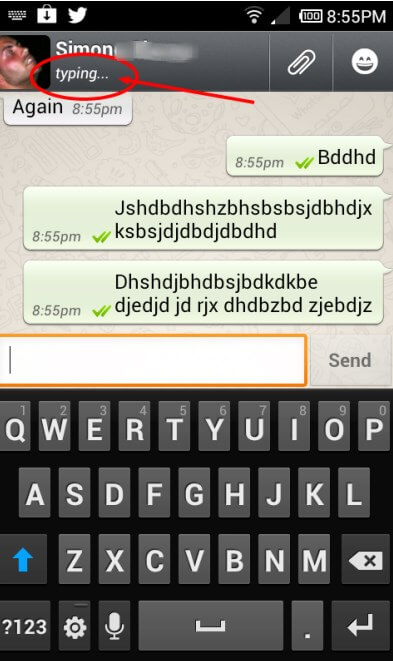
2. See Read Icon
Ensure you have enabled the Read Receipt feature on your WhatsApp, you can check if someone has read the messages you sent on WhatsApp.
Just send a messages to someone you want to talk. Two blue check marks appear when everyone has read your message. You can know if someone is chatting on WhatsApp.
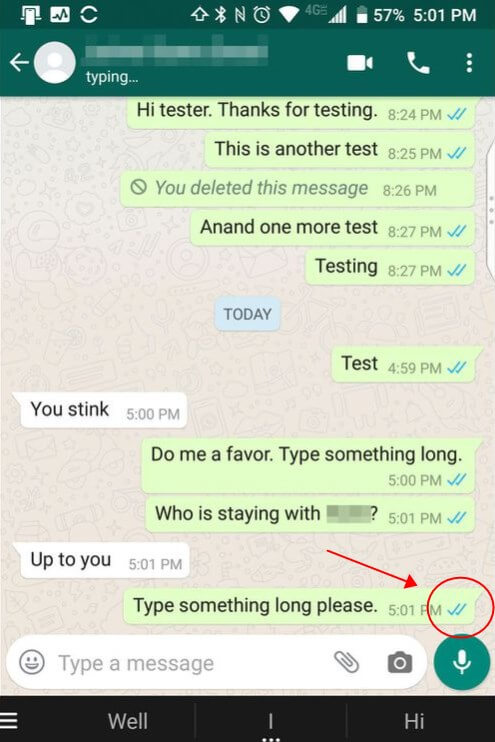
3. Ask Someone Directly
This is the directedt method to know if someone is chatting on WhatsApp. Just ask them directly if he or she is online on WhatsApp. If someone would like to talk with you, there will be an answer, or nobody replys.
How to Know Someone's Frequent Contacts on WhatsApp?
If you want to know your partner is frequently chatting with whom on WhatsApp, there is a smart trick to help you out. But you should get the target phone device first, then you can check he is chatting with whom on WhatsApp frequently.
Step 1. Go to the target WhatsApp account, open a conversation windown.
Step 2. Long press a message, then you will see a Share Icon, click it.
Step 3. You can see the Frequently contacted list on the screen, you can know your partner is chatting with whom frequently.
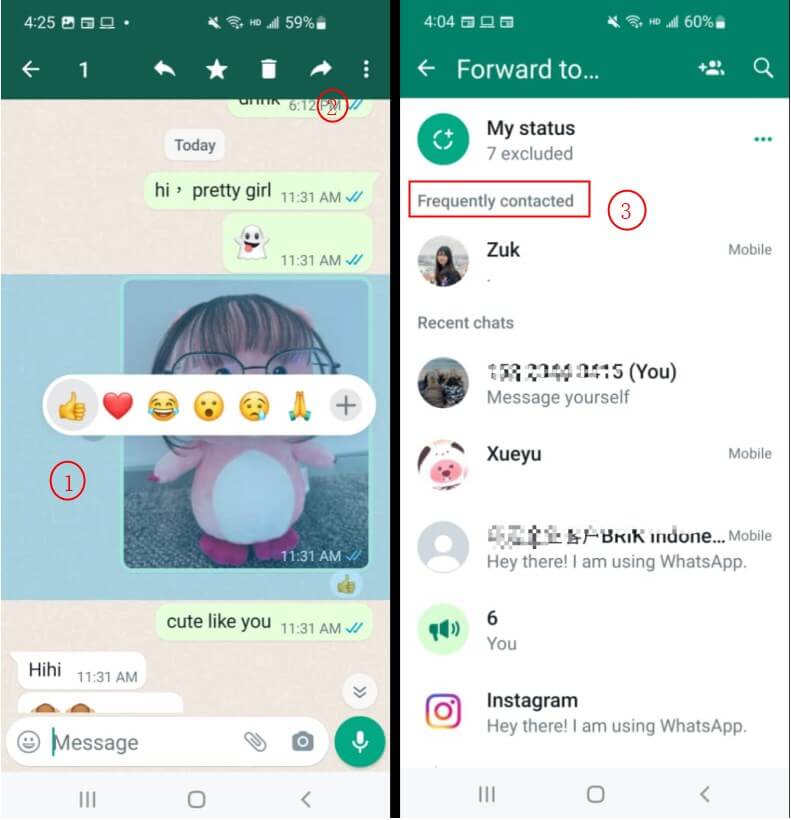
This is the easist way to check someone's frequent contact, but you should get the target phone device and the password first. If you think this way is not available, it's highly recommamded to use KidsGuard for WhatsApp -- the best WhatsApp online tracker. This tool allows you to check someone's frequent contacts secrety, you can also check all the WhatsApp messages on the target device.
FAQs to Know with Whom Someone Is Chatting on WhatsApp
Q1. Can You See Someone's WhatsApp Messages From Another Phone?
Yes, you can see someone's WhatsApp messages from aother phone. You can restore someone's WhatsApp messages from another phone, or you can log in someone's WhatsApp via linking their WhatsApp account to another phone.
Q2. What is the best app to see who someone is talking to on WhatsApp?
KidsGuard for WhatsApp is the best monitor app to check who is chatting with whom on WhatsApp. It lets you have full access to someone's WhatsApp chats, calls, multimedia and more without them knowing.
Q3. How Can I See Deleted WhatsApp Chats History?
You can see deleted WhatsApp chats history through restoring the backup. If you have backed up the WhatsApp chats before, then you can use a WhatsApp monitoring tool like KidsGuard for WhatsApp to help you see deleted WhatsApp chats history on your device.
Conclusion
Now you have learned how to check who is chatting with whom on WhatsApp with top 5 methods. In this case, you can ceratinly know if your kid is talking with stranger on WhatsApp, or check if your partner is cheating on WhatsApp.
If you wonder yo monitor their WhatsApp messages without being detected, you should use the smart WhatsApp monitoring tool -- KidsGuard for WhatsApp, which can not only help you check they is chatting with whom on WhatsApp, but also allows you to track all kinds of WhatsApp on the target device.







