ClevGuard Support: Monitor Devices with Others' Permission.
Due to its immense popularity, Snapchat Stories have become a widely used feature by millions of people around the world. It’s a great way to share what’s happening in your life with your friends and followers. However, there may be certain individuals you’d prefer not to share everything with. You might have some contacts on your list whom you don’t want to see your daily activities, and Snapchat provides the flexibility to manage who can view your Story.

Therefore, knowing how to block someone from seeing your Snapchat story becomes even more important. This article will delve on how to hide Snapchat stories from someone.
Table of Contents
Part 1: Can You Hide Your Story from Someone on Snapchat?
Part 2: How to Block Someone from Snapchat Story
- Hide your story from all people on Snapchat
- Block a specific person from viewing your Snapchat story
Part 3: Why Do You Need to Hide Snap Story from Someone?
Part 4: What Happens If You Block Someone on Snapchat?
Part 5: KidsGuard Pro: How to See Someone's Snapchat Activity
Can You Hide Your Story from Someone on Snapchat?
A Snapchat Story is a feature that allows users to share photos, videos, and text with their friends or followers. Stories can be viewed multiple times by those with access, and viewers can see all the snaps in the order they were posted.
This probably gets you thinking that: can you hide Snapchat story from someone? Yes, you can hide Snapt Story from someone. Snapchat provides privacy settings that allow you to customize who can view your Story. You can choose to share your Story with all your friends, select friends, or hide it from certain individuals. By adjusting your privacy settings, you can ensure that specific users won’t see your Story updates. We'll show you how in the next section.
How does blocking someone from Snapchat story work?
When you block someone from your Snapchat story, they can no longer see your Snaps. This means that their username will not appear in your story viewer list, and they won't receive notifications about your new Snaps.
However, it's important to note that blocking someone from your story doesn't block them from your entire Snapchat account. They can still send you Snaps, and you can still see their Snaps if they haven't blocked you.
How to Block Someone from Snapchat Story
There's no need to delete your Snapchat account over concerns about online privacy. You can easily prevent specific individuals from seeing your Stories without them knowing they've been restricted. Here's how:
Hide your story from all people on Snapchat
One of the prime reasons for Snapchat's popularity is a wide range of customization and control over your account and activities. Likewise, you can manually hide your stories from all unwanted contacts who are strangers or any other group of people who you don't want to see your day-to-day activities, photos and videos.
Follow the below steps to hide your story from all users on Snapchat
- Open your Snapchat account;
- Click on your Bitmoji on the top left of the screen;
- Press Add to My Story;
- Select Story Settings from the menu;
- Select Custom from the Who can view my story? drop-down menu;
- Select all the contacts you want to hide;
- Press the Block option to finalize the process.
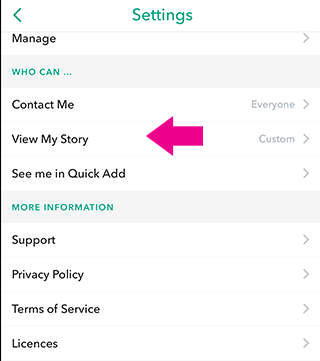
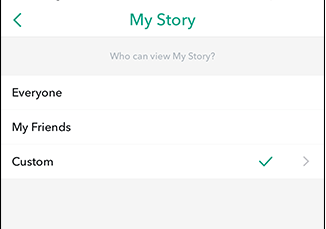
Block a specific person from viewing your Snapchat story
You can follow the same process as mentioned above to hide your story from a specific individual. In case you are irritated by someone who regularly keeps watching your stories, the best way to get rid of him/her is by simply blocking them from your story. This can be done by following the below instructions.
- Open your Snapchat account;
- Click on your Bitmoji on the top left of the screen ;
- Press Add to My Story;
- Select Story Settings from the menu;
- Select Custom from the Who can view my story? drop-down menu;
- Select the individual you want to hide your story from;
- Press the Block option to finalize the process.
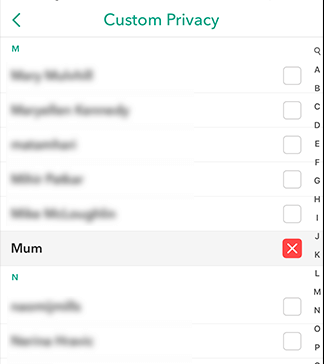
After restricting them, they will not be able to see your future stories until and unless you unlock them.
Why Do You Need to Hide Snap Story from Someone?
Here are some common reasons why people might choose to hide their Snapchat story from specific individuals:Privacy concerns: Some users may want to keep their personal life private and avoid sharing certain content with specific people.
Disagreements or conflicts: If there are disagreements or conflicts between two people, one might choose to block the other from their story to avoid seeing their content or receiving notifications.
Unwanted attention: If someone is sending unwanted messages or attention, blocking them from the story can help limit their interactions.
Selective sharing: Users might want to share certain content with a smaller group of friends or followers and exclude others.
Protecting children: Parents might choose to hide their story from their children to protect them from inappropriate content.
Maintaining boundaries: Blocking someone can be a way to maintain healthy boundaries and limit unwanted contact.
What Happens When You Block Someone from Your Snap Story?
When you block someone from your Snapchat story, they can no longer see your Snaps. This means that their username will not appear in your story viewer list, and they won't receive notifications about your new Snaps.
However, it's important to note that blocking someone from your story doesn't block them from your entire Snapchat account. They can still send you Snaps, and you can still see their Snaps if they haven't blocked you.
If you want to completely block someone on Snapchat, you'll need to use the "Block" feature, which is separate from hiding your story. Blocking someone completely prevents them from seeing your Snaps, sending you Snaps, or adding you as a friend.
KidsGuard Pro: How to See Someone's Snapchat Activity
When a child blocks you from viewing their Snapchat Stories, it can be concerning as a parent trying to monitor their online activities. Fortunately, there’s a way to ensure you still have insight into what they’re sharing on Snapchat.
KidsGuard Prois a powerful parental control app that allows you to access your child's Snapchat Stories, even if they’ve restricted your view. In the following section, we'll explore this Snapchat monitoring tool and discuss its robust features designed to help you protect your child's online safety.
How to monitor your kids' Snapchat online activities
KidsGuard Pro simplified digital parenting, and in just four easy steps, you can start monitoring someone's activities on Snapchat.
Step 1: Create your account for KidsGuard Pro by clicking Monitor Now below.
Step 2: Download the KidsGuard Pro app from the given address and set it up on the target phone.

Step 3: Verify your setup on KidsGuard Pro online dashboard and start viewing other’s Snapchat story secretly.
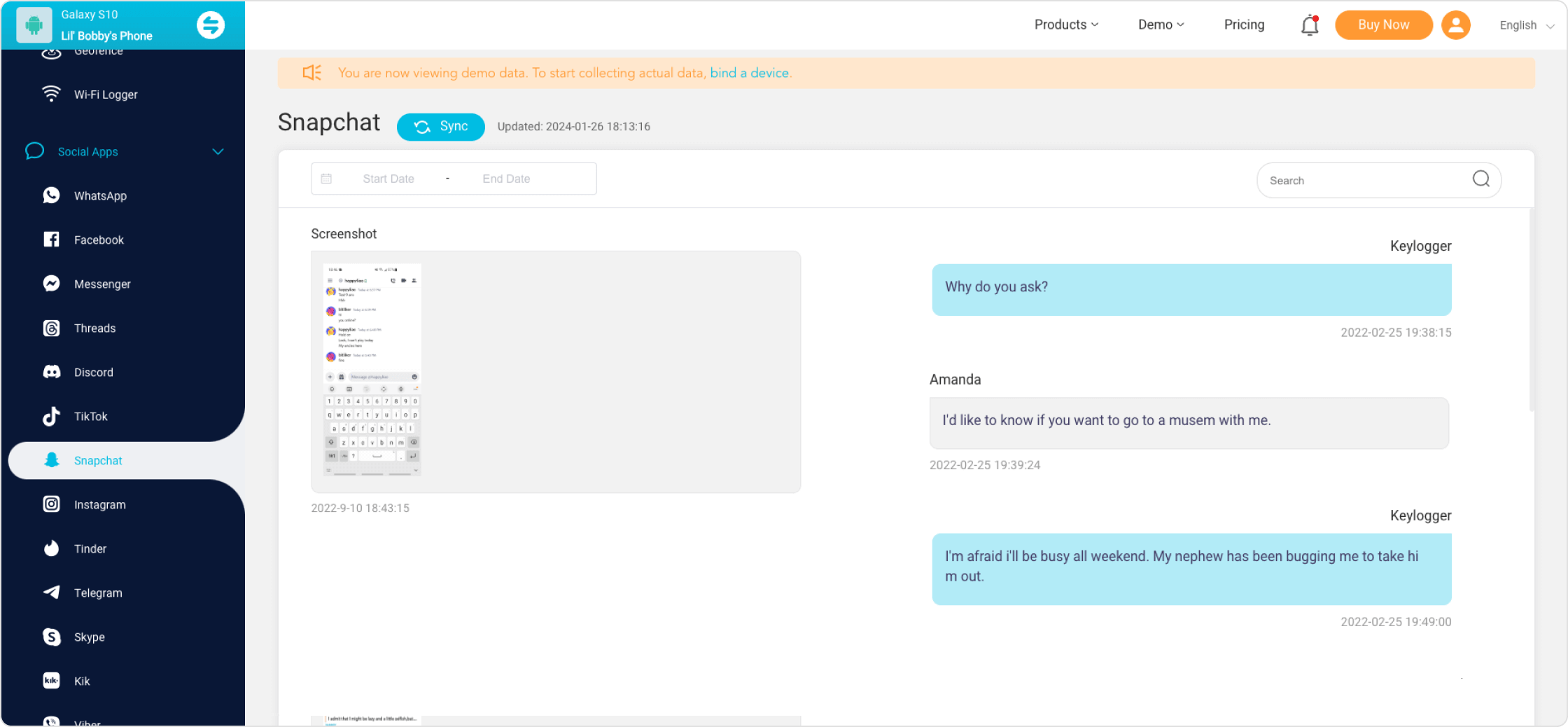
How KidsGuard Pro can benefit you
View chat history: Access all conversations your child has had on Snapchat, including sent and received messages.
Monitor real-time location:Track your child's Snapchat real-time location.
View live screen: Get a live view of your child’s Snapchat activity as it happens.
Record audio calls: Capture and listen to audio calls made through Snapchat.
See last active: Know the last time your child was active on Snapchat.
Conclusion
Snapchat is one of the most famous social media apps worldwide. You can share snaps, videos, photos and stories. With its brilliant customization, you can easily hide Snap story from someone. However, KidsGuard Pro enables you to view your children's Snapchat stories even you are blocked.
FAQs about Blocking Snapchat Story from Somenone
Q 1: Does the person know when you block them from seeing your story on Snapchat?
Blocking someone from viewing your stories will not be notified, and Snapchat does not send notifications to the blocked account. However, when you do not post anything for an extended period of time, your contacts can make an informed guess as to what is going on.
Q 2: Can I see the story of the person that I blocked?
If you have unfriended someone on Snapchat, you will not be able to access their stories unless the privacy setting is set to Everyone. It is impossible to see anything from a user who you have blocked.
Q3: How do you tell if someone blocked you from seeing their story on Snapchat?
Snapchat doesn’t notify users when they are blocked from viewing Stories, so determining if someone has blocked you from seeing their Story on Snapchat is not easy. However, these signs can help indicate you've been blocked: story disappears from your feed; inability to view their stories; and story visibility issues:






