ClevGuard Support: Monitor Devices with Others' Permission.
Have you ever experienced sending a message to a friend on LINE and calling them continuously but getting no response? If yes, I know it's painful being ignored, especially by friends. If you are also not receiving a response from friends for a long time, maybe they blocked you, but how do you know if someone blocked you or not? Don't worry. You can easily know that if someone blocks you on LINE.
In this article, we will provide solutions about how to know if you are blocked on LINE in 2024.
- Part 1. What Happens to Your Account Once You are Blocked on LINE?
- Part 2. 5 Free Ways to Know If Someone Block You on LINE?
- Bonus: How to Monitor Someone's LINE Activity in Real Time?
- FAQs about how do you know if someone blocked you
What Happens to Your Account Once You're Blocked on LINE?
When someone blocks you on LINE, you can't interact with them. You can check LINE chat of yours but you will not be able to text them, call them, video call them etc. you will not be on their friend list.
If you try to message them or call them, you will see no response from them. You will be on their block list, so you even can't see their online status, newly shared post and updated profile picture.
That means if someone blocks you, you will be unable to get an update about him or her on LINE.

5 Free Ways to Know If Someone Block You on LINE?
How to know if someone blocked on LINE app? Besides just sending them a messages to find out, there are also various ways to know such as:
- 1. See their LINE profile
- 2. Create a Group Chat and Bring Them in
- 3. Tag the Person
- 4. Send Themes or Stickers
- 5. Check the Status on Your Contact LINE
1. See their LINE profile
How to know if someone ignored you on messenger? The first method is common and easy. You might already have tried this out. If you suddenly cannot see someone's post on your device, they might have blocked you.
- From your friend's lists, tap on the username to check it.
- Their profile page will appear.
- You will see the posts option Tap on the posts option in the bottom left corner.
- On the bottom right corner, you will see the photos and videos option,Tap on it.
- If they haven't blocked you, you will be able to see all their posts.
- But if the page appears empty, it means they have blocked you.
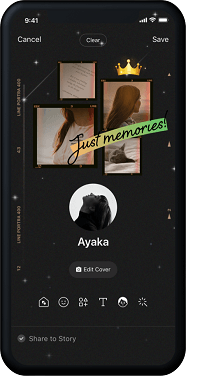
Mostly people also ask if I block someone on LINE can they see my profile, and answer to this question is no, they can see your profile.
2. Create a Group Chat and Bring Them in
Group chat option is the best feature to solve the problem of how do you know if youve been blocked on iphone on LINE, you can use this feature to check if someone blocked you on LINE app. Start a multi-person chat and invite whoever you want and the official account in that chat. If it says empty room, then the chances are most probably that you have been blocked.
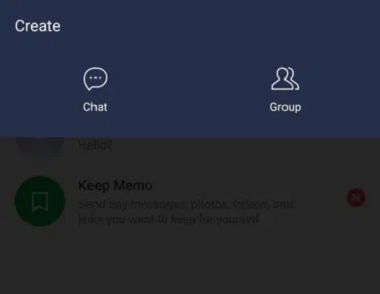
If the person does not appear in the group, it’s possible that they left immediately, or that there's another reason for their absence, leading to inconclusive results.
3. Tag the Person
The powerful way of how do i know if somebody blocked me or not is try a tagging method. If someone blocked you on LINE, you would not be able to tag him or her on LINE groups and comments.
This person may have customized their privacy settings to prevent tags or notifications from appearing.
4. Send Themes or Stickers
Another useful and free way about how do you know if you are blocked on iphone is easy and quite simple. iOS users can only send free staff.
For those iOS users who don't have any free stickers, you can only send two themes. But it is more accurate to send stickers than themes. Send the themes to the person that you think that might have blocked you. If the person already has themes, then you are probably blocked.
Android users can check out whether they have been blocked or not just by sending stickers
- The first step is to open the chat with that person.
- In the upper right corner, you will see an option for sticker shop
- Now tap on send as a gift. If the person has not blocked you, then you will get the notification of purchase as a gift.
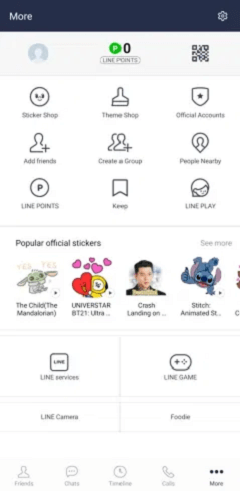
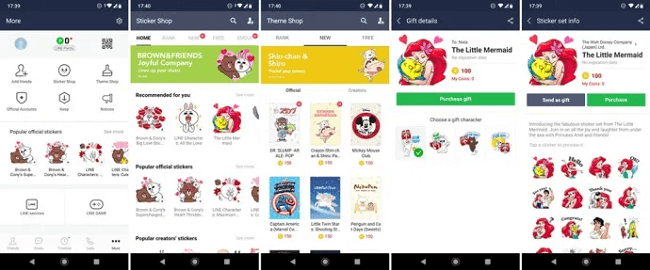
If the person doesn't accept gifts or has disabled the feature, you might incorrectly assume you're blocked. Also, failed deliveries could be due to other reasons like network issues or account settings, making this method unreliable for confirming a block.
5. Check the Status on Your Contact LINE
The best way to determine if someone blocked you on LINE or not, check their status on our LINE contact; you can confirm it by checking their status on LINE. If you see his or her profile is showing an online status, that means you are not blocked, but if you are seeing offline status for a longer time, it may be he or she blocked you.
So if you have doubt, keep checking his or her status for a few days; after that, you can confirm if he/she blocked you or not.
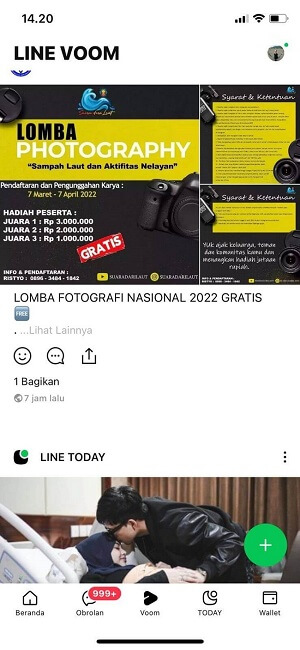
Privacy settings may hide status updates, leading to false conclusions about being blocked.
Bonus: How to Monitor Someone's LINE Activity in Real Time?
The LINE is one of the most used applications for communication like WhatsApp, but this app could be one of the dangerous social media apps for kids and teens for he/she could be involved in different harmful activities, so the KidsGuard for LINE here is ready to ease parent's concern. Through the LINE tracker, you can monitor kid's LINE activities. Additionally you can check your wife or girlfriend's activities too.
How to Use KidsGuard for LINE to Monitor LINE?
The KidsGuard for LINE is easy to download and install. Its complete setup will take only 3 minutes.
Here are the steps to follow.
Step 1. Sign up and create your account
Click Monitor Now to sign up on our website with a verified email address.
Step 2. Download KidsGuard for LINE
After signing in, go to My Products and Orders Management page and Click Setup Guide. Download KidsGuard for LINE from the given address on the target phone. Then follow the on-screen instructions to complete the process.
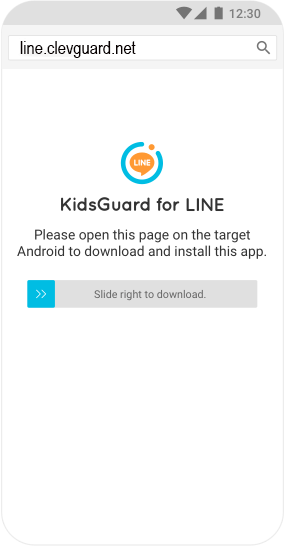
Step 3. Log in and start monitoring LINE
After completing all these steps, you can now log into your account on our website and successfully monitor targeted user LINE activity on the kidsGuard Dashboard.
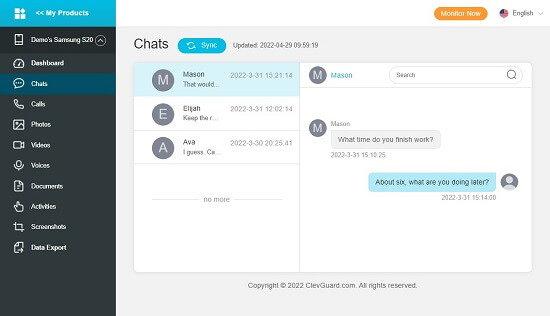
What Can KidsGuard for LINE Do to Monitor LINE?
KidsGuard for LINE have extensive features that help to perform the following functions:
KidsGuard for LINE track all incoming and outgoing LINE messages of the targeted phone. It keeps a record of all messages with delivery or receiving time and date.
The LINE application has an option for group chat, so KidsGuard for LINE also monitors the group chat of the targeted person. It keeps the record of chats between all group members.
- Comprehensive Monitoring – Tracks call and message activities, showing if your messages are being received or not.
- Real-Time Notifications – Alerts you about changes in communication status or blocked interactions.
- Detailed Insights – Provides detailed logs and reports that can help identify patterns indicating a block.
- Discreet Operation – Functions in stealth mode, allowing you to check for blocks without notifying the other person.
- Choose the friends you are willing to block. you can quickly search it with the symbol magnifying glass.
- You can block it by long pressing on it.
- You will see many options. Tap on the block to block the user.
- Now LINE will confirm are you sure you have to select yes.
- thus your friend is blocked.
- Go to your LINE application, tap the Home tab
- Go to settings
- Click on the option "friends."
- Now tap on blocked accounts
- Select the account which you want to unblock
- Tap on Edit, click and unblock
- Go to your LINE account.
- Tap on the three dots in the top right corner
- Go to settings
- Now click on the friends' option
- Now you will option blocked users
- Click on it and see how many people you have blocked
- Launch the LINE app on your device.
- Tap the "Friends" tab to view your list of friends.
- Find and tap on the friend you want to delete.
- Tap on their profile picture or name to open their profile page.
- Look for the three dots (⋯) or "More" button, usually located at the top right corner of the profile page.
- From the options, select "Delete Friend" or "Remove Friend."
- Confirm the action when prompted to finalize the deletion.
This application monitors time and date of all activities like calls, messages, shared files etc.
The KidsGuard for LINE comprehensively tracks the all shared photos on LINE app. It shows all the detail when a person shares a file with someone.
It provides you access to the call log history, is feature tells you who called the targeted person and tells whom the targeted person called with time and date.
The KidsGuard for LINE aids you in capturing the real-time screen of the targeted phone. You can remotely take screenshots of the targeted person when he or she is using the LINE application.
You can monitor all kinds of videos that the target phone user sends and receives on his/her devices. It keeps a record of all videos. You can easily access the recorded videos.
This amazing feature lets the known person know how much the targeted person spends time on LINE each day. It allows you to see weekly and monthly reports too.
Features of A Tracking Social Software Tool
FAQs about LINE Block:
1. How to block someone on LINE?
Turn on LINE app and you will see a person's symbol on the right side of a chat room. In this symbol, you will see all your friends. You will also see groups and official accounts.
2. How to unblock someone on LINE?
3. If you block someone on android will they know on LINE?
No, the LINE does not send a notification to a blocked person. If you block someone, that person can't confirm you have blocked him or her.
But they can check by different trick if you blocked someone by sending you messages, calls, themes, stickers etc.; they don't relieve response from your side; they can guess that you might block them.
4. Can you block someone who's blocked you on LINE?
No, you cannot block someone who has already blocked you on LINE. When someone blocks you, you lose the ability to interact with them, including blocking them back. You also won't be able to see their profile information or send them messages.
Unless you use KidsGuard Pro software to track whether the other party has blocked you, you can block someone who's blocked you after confirmation.
5. How do I see my blocked contacts on the LINE app?
6. How to delete a friend on line on LINE?
Conclusion
The LINE is the finest app that helps people to communicate with friends. This application user friendly and offer a blocking feature through which people can block unwanted people on LINE. There are different methods to answer the wondering of how do you know if someone blocked you.
One more thing, LINE is not completely safe for kids, so parents should monitor this application with KidsGuard for LINE which is a smart tracking app for parental control.







