ClevGuard Support: Monitor Devices with Others' Permission.
Setting up parental controls is crucial for keeping kids safe online. But what if you have an Android phone and your child uses an iPhone? Don’t worry! In this article, we’ll help you put parental controls on iPhone from Android. Now, let’s get started!
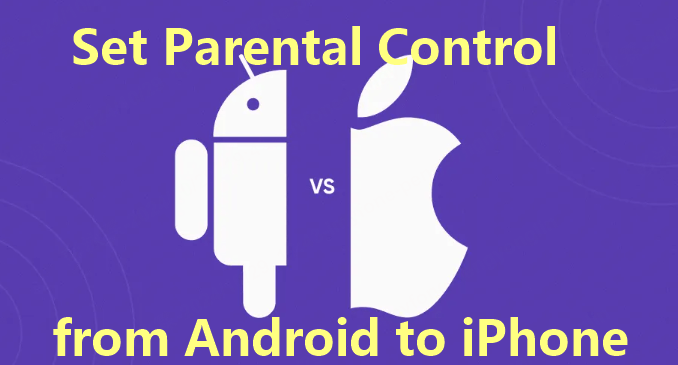
Table of Contents
Why Set Up Parental Controls on iPhone from Android?
Setting up parental controls on iPhone from Android is really important for families with different devices. It helps keep kids safe from inappropriate content and cyberbullying. Plus, parents can manage screen time to encourage healthier habits and even track their child's location for extra peace of mind.
Best Apps for Setting Parental Controls on iPhone from Android
Here are some top apps that allow you to put parental controls on iPhone from Android devices:
| App Name | Brief Intro |
|---|---|
| KidsGuard for Children | A user-friendly app that offers extensive monitoring features for iPhone and Android, allowing you to track activities directly from your Android device. |
| Bark | Focuses on monitoring social media and text messages. It sends alerts for potential issues, helping parents know about their child’s online activities. |
| Qustodio | Provides a comprehensive suite of parental controls, including screen time management, app blocking, and location tracking, all accessible from your Android. |
| Norton Family | Offers robust web filtering and time management tools, allowing parents to see what their children are doing online and set limits on their usage. |
| mSpy | A powerful monitoring tool that provides access to texts, calls, and app activity, making it easy for parents to oversee their child's iPhone from an Android device. |
How to put parental controls on iPhone from Android (take KidsGuard for Children as example)
Step 1. Register an account and choose a suitable plan.
Step 2. Download the app on both your Android and the target iPhone. Follow the instructions to link the devices.
Step 3. Open the app and select the parental control features you need, such as blocking porn apps, setting screen time, and tracking social media messages.
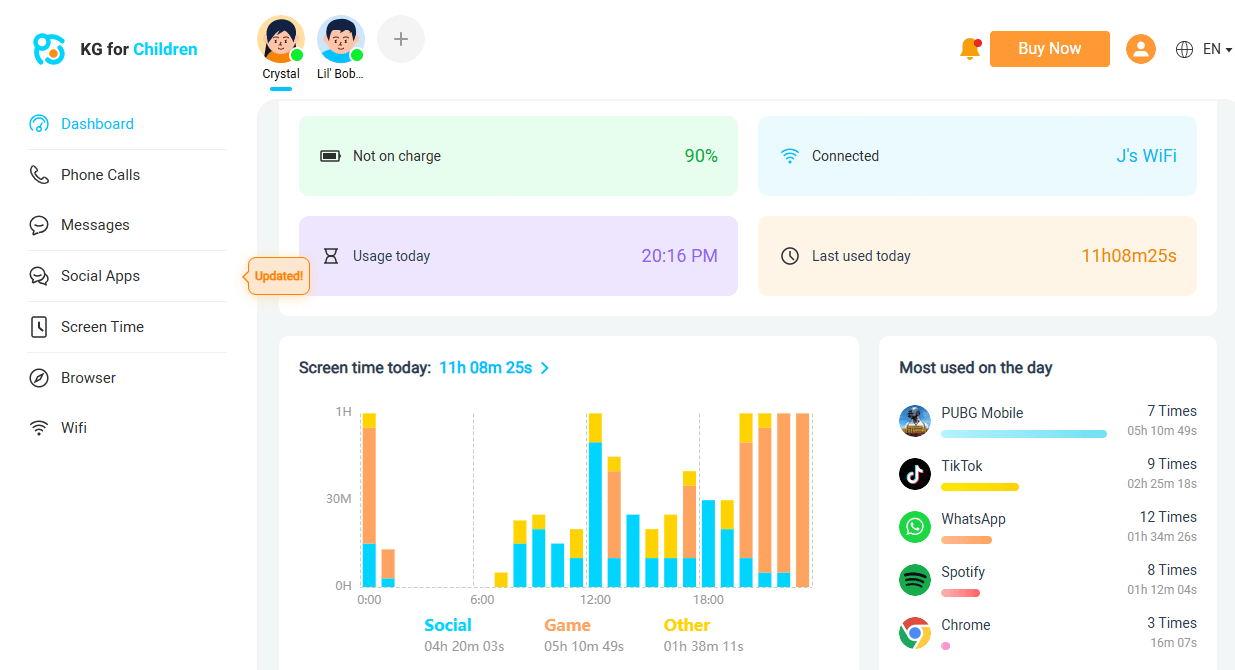
What Else Can KidsGuard for Children Do:
-
Track real-time location
-
Detect inappropriate content
-
Monitor chats and call logs
-
Support Android and iOS
Additional Tips for Managing Parental Controls
Managing parental controls can seem daunting, but it doesn’t have to be. With the right tips, you can create a safer online space for your kids. Below, we’ll share practical tips to help you navigate digital parenting, not just between Android and iOS systems.
Set Up Screen Time
- Go to Settings on the iPhone.
- Scroll down and tap Screen Time.
- Tap Turn On Screen Time and follow the prompts to set it up.
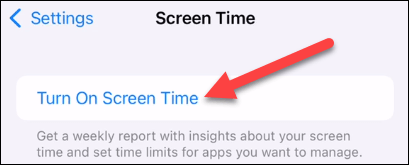
Set Downtime
- Go to the Settings > Screen Time > Downtime.
- Choose the days and times when you want to restrict access to apps. Only calls and apps you allow will be available during this period.
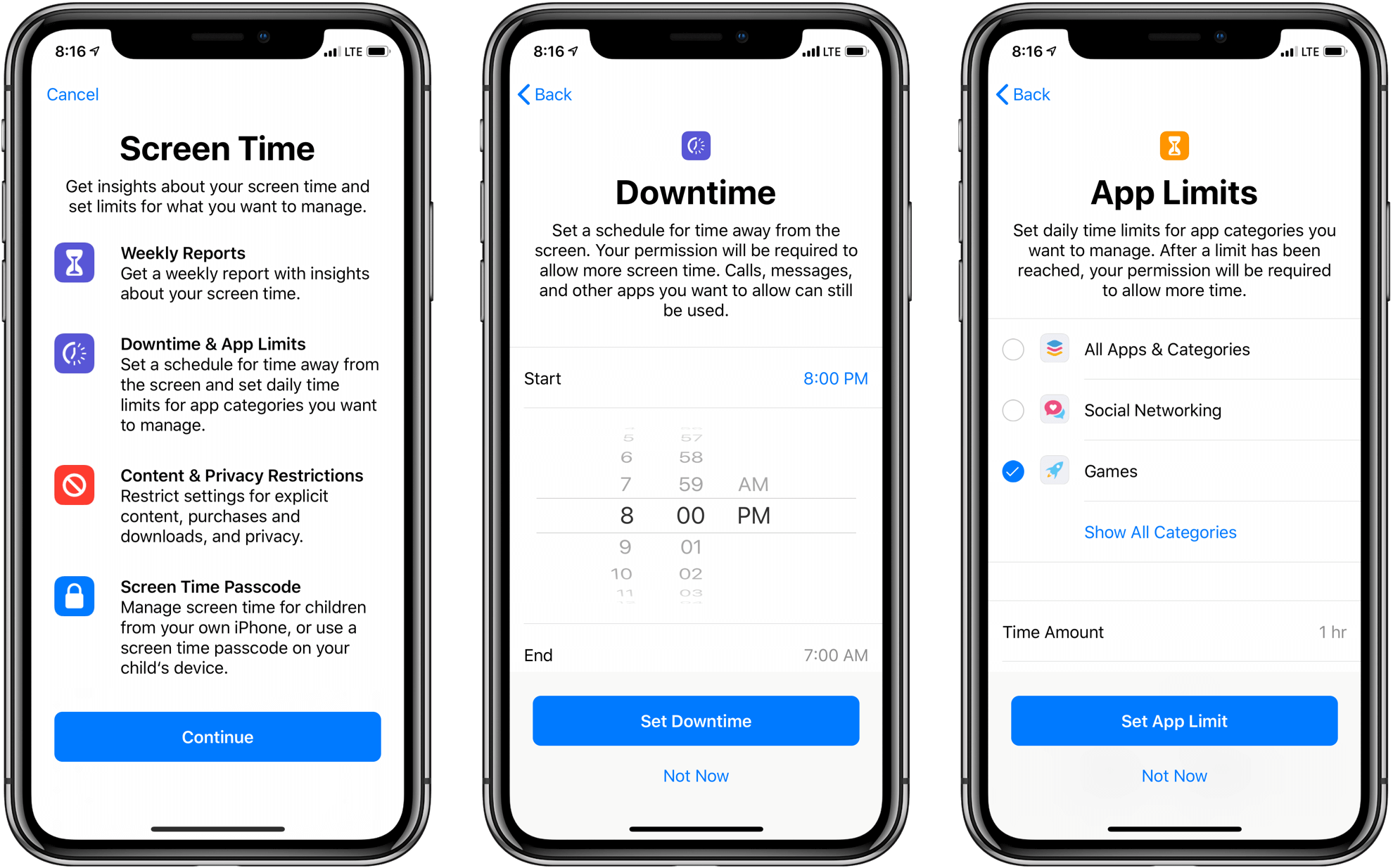
App Limits
- Open Settings > Screen Time.
- Select Add Limit and choose the categories or specific apps you want to limit.
- Set a time limit for daily usage.
Content & Privacy Restrictions
- Go to Content & Privacy Restrictions in the Screen Time settings. Turn it on.
- Here, you can block inappropriate content, limit access to explicit music, movies, and TV shows, and restrict web content.
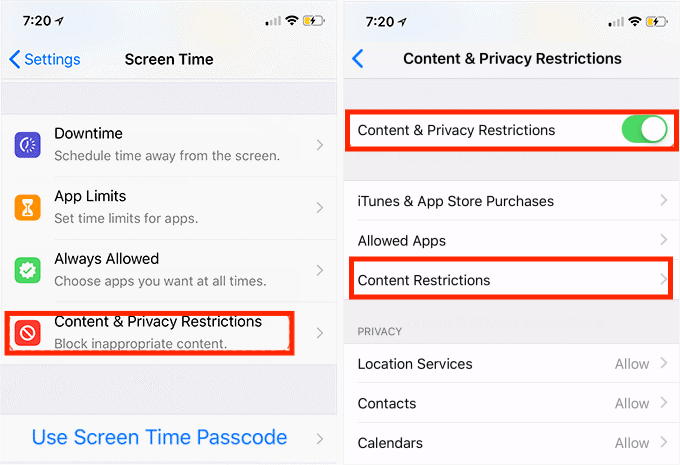
Prevent App Deletion
- In the Content & Privacy Restrictions section, scroll to iTunes & App Store Purchases.
- Set restrictions on installing or deleting apps and make changes to app purchases.
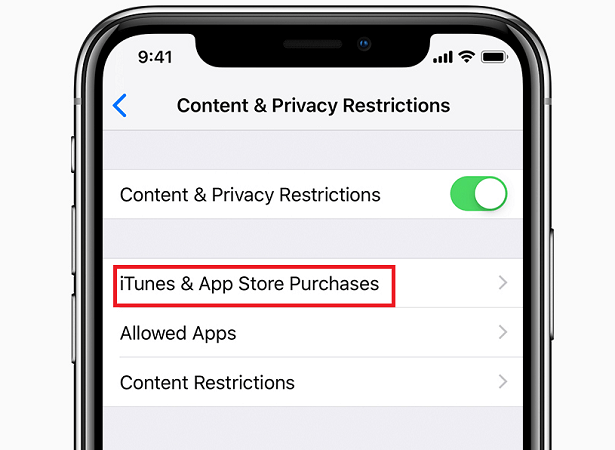
Location Sharing
- Ensure that Find My iPhone is enabled.
- Go to Settings > [Your Name] > Find My and enable it.
- Choose the people to start sharing location.
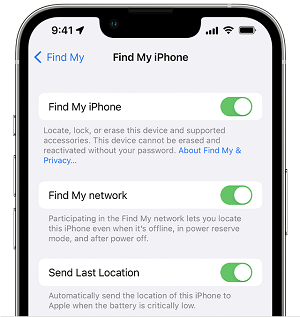
With these built-in features, you can manage your child's device usage effectively. It helps create a safer online environment without needing extra apps. But these methods are not available for setting parental controls on iPhone from Android.
FAQs About Putting Parental Controls on iPhone from Android
Do I need to install the parental control app on both devices?
Yes, you need to install the parental control app on both the Android and the iPhone to set up and manage controls effectively.
What if my child tries to bypass the parental controls?
Fortunately, the parental control settings can’t be disabled without your permission. Using KidsGuard for Children is a great way to set up parental controls on an iPhone from Android since kids can’t delete the app directly. It's also important to review the parental control settings regularly to prevent any issues.
Last Thoughts
Managing iPhone parental controls from an Android device is simple. With the right app, you can ensure your child’s online safety. Take charge and protect your kids while they explore the digital world.







