ClevGuard Support: Monitor Devices with Others' Permission.
Part 1. Employ Telegram Bots
Part 2. TGSeen: Use a Professional Telegram Last Seen Tracker
Part 3. Deep Linking to Know Someone's Telegram Online Status
Part 4. Webhooks
Part 5. Recap
Part 6. FAQs
This necessity has led to an increasing demand for effective solutions on how to get notifications when someone is online on Telegram, ensuring you never miss an opportunity for timely communication. Here in this post, we will introduce 4 different methods to tell if someone is online on Telegram.
Employ Telegram Bots
Telegram bots are automated programs within the Telegram platform, designed to perform tasks autonomously or upon user requests. These bots can send messages, images, videos, and files, acting much like a human chat partner. They are particularly useful for automating repetitive tasks or for enhancing user interaction within groups or individual chats.
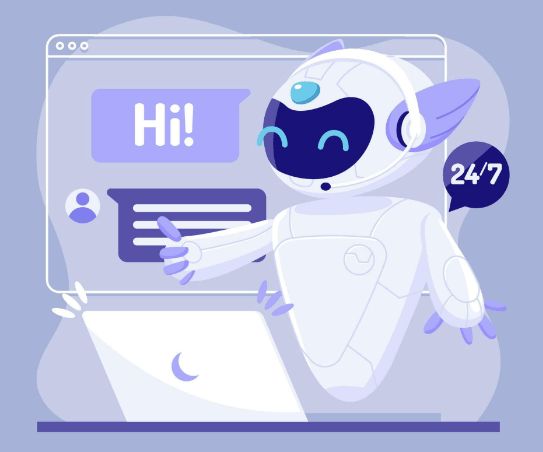
To create your own Telegram bot, start by interacting with BotFather, the bot designed to assist in creating and managing other bots. Follow these steps:
- Install Telegram and search for BotFather—ensure it's the verified one with a blue tick.
- Send the /newbot command to BotFather and follow the prompts to set up your bot. You will need to provide a name and a unique username for your bot, which must end in 'bot' (e.g., example_bot).
- Receive your token—BotFather will provide a token which is essential for accessing the Telegram Bot API. Treat this token as a password; it's crucial for the security of your bot.
Once your bot is set up, you can program it to send notifications. This is particularly useful for applications like sending alerts from servers or for updates from your applications. Here’s how you can implement a basic notification bot:
- Use the bot token to authenticate API requests. This token was provided by BotFather during the setup process.
- Send messages through the API using commands like sendMessage. This requires the chat ID of the recipient and the message you wish to send.
- Enhance message functionality by using the parse_mode parameter to include formatting in your messages, such as Markdown or HTML.
By leveraging the power of Telegram bots, you can significantly enhance the functionality of your Telegram experience, automating tasks and ensuring you stay informed with notifications tailored to your needs.
TGSeen: Use a Professional Telegram Last Seen Tracker
OK. The above method may seem a little bit sophisticated for non-tech savvy users. Here comes another solution - ClevGuard TGSeen, a simplified Telegram online status checker to see someone’s last seen. Only several clicks and you can easily check someone’s online status on Telegram. No extra information and complicated steps, let’s take a closer look at how it takes to track the last seen on this platform and thus get real-time notifications when someone logins:
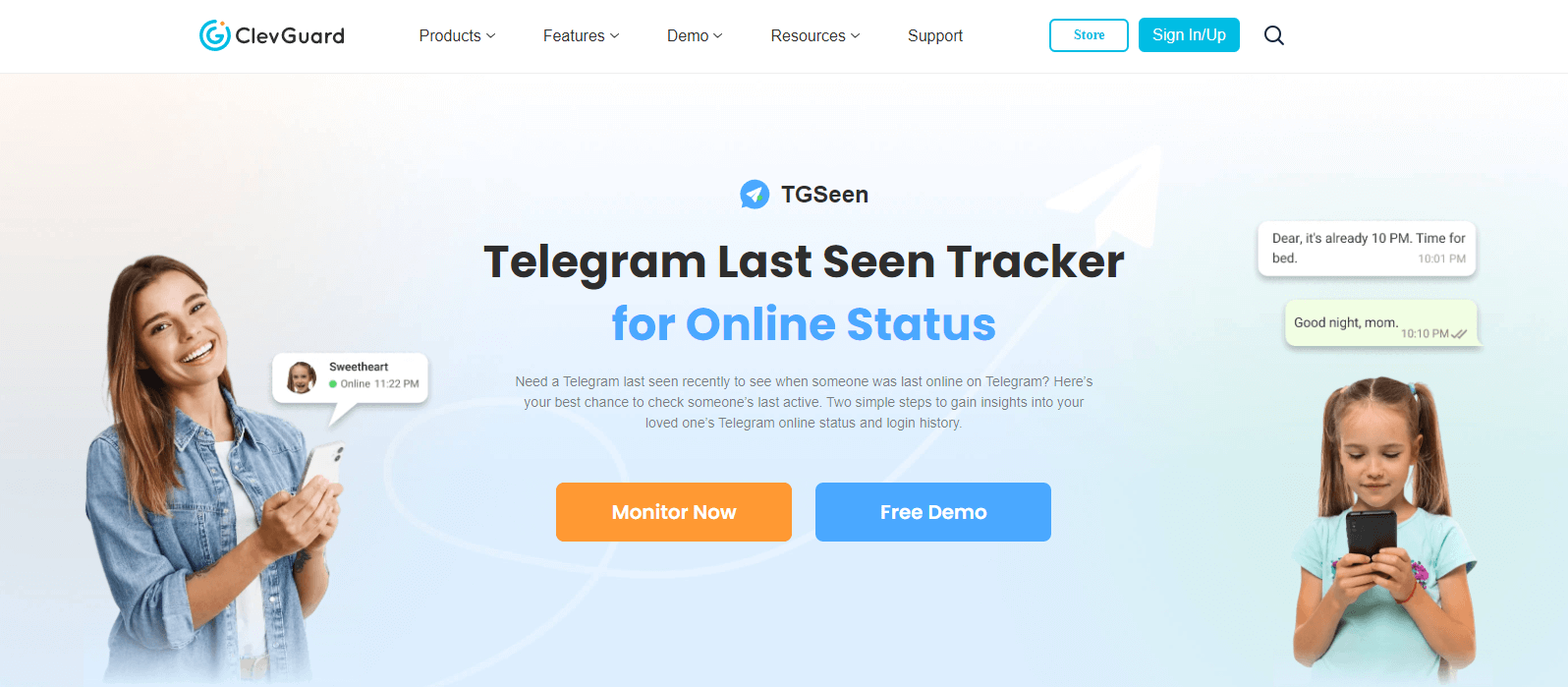
Step 1. Sign up for ClevGuard TGSeen and opt for a proper pricing plan. If you are uncertain about the reliability, go check out the free demo provided down below;
Step 2. Go to the official website and then User Center. Use your registered account to login to the online tool;
Step 3. When you’re redirected to the online dashboard, enter the contact’s Telegram number on
the needed input field and hit the “Start Monitoring” button to collect the information. On the top right, toggle the “Online Notification” button so that you can get notified when a certain person is online on Telegram via email.
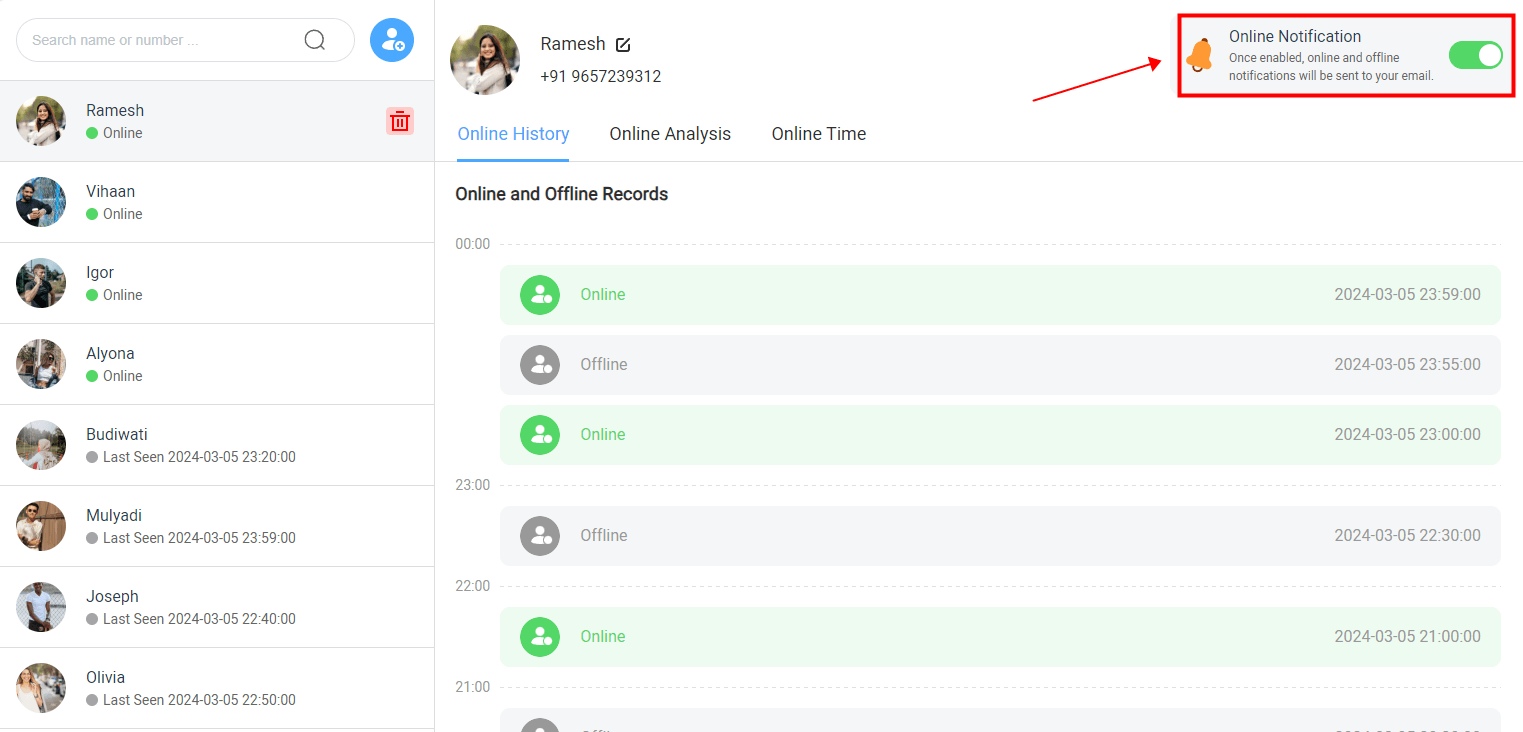
With the help of this tool, you can get the hang of one’s login history, usage peaks, online behaviors on Telegram.
Deep Linking
Deep linking in Telegram involves using special URLs that direct users to specific parts of the app, enhancing user interaction and engagement. These URLs, identified by tg:// or t.me, allow for direct navigation to chats, channels, or specific messages. For instance, t.me/yourchannel or tg://join?inviteCode=yourcode are typical formats you might encounter. These links are crucial for promotional activities or guiding new users directly to a desired location within the app.
To create personalized experiences, generating unique tokens for each user is essential. These tokens are typically embedded in deep links and can be used to track user interactions or to initiate specific actions within the app. For example, a deep link like https://telegram.me/yourbot?start=user_specific_token can be used to start a conversation with a bot that is tailored to the individual user, based on the token embedded in the URL.
While Telegram does not natively support notifications for when individuals come online, deep linking can be utilized to create custom notification systems. By integrating deep links with third-party services or bots, you can set up alerts that notify you when specific users are active. This setup involves linking a bot that monitors user status and sends a notification through a deep link when the user is online, thus creating a more connected and responsive messaging environment.
By leveraging these deep linking strategies, you can enhance the functionality of your Telegram usage, making it more efficient and tailored to your communication needs.
Webhooks
Webhooks in Telegram allow for real-time communication between Telegram and external servers. This is achieved by setting up a URL that Telegram can post updates to whenever there's new data. Webhooks are particularly useful for creating automated responses or integrating with other applications, enhancing both functionality and user interaction.

- Obtain an Authorization Token: You need to secure this from BotFather when you create your bot.
- Configure Your Server URL: This URL will be the endpoint where Telegram sends updates.
- Send a Request to Set the Webhook: Use the command https://api.telegram.org/bot{bot_token}/setWebhook?url={your_server_url}. Replace {bot_token} with your bot's token and {your_server_url} with your server URL.
- Verify the Webhook: Check that your webhook is functioning correctly by accessing https://api.telegram.org/bot{bot_token}/getWebhookInfo.
Once your webhook is set up, Telegram will push updates to the specified URL, facilitating real-time data transfer. This setup is ideal for applications requiring immediate data processing, such as:
- Customer Support Bots: Instantly receive and respond to user queries.
- E-commerce Transactions: Get immediate updates on orders and customer interactions.
- Event Monitoring: Receive alerts from connected applications or services directly through Telegram.
Using webhooks, you can streamline operations, reduce response times, and maintain high engagement levels without manual intervention. This method not only ensures efficiency but also supports scalability for handling large volumes of data or user interactions.
Recap
In this article, we have covered four common methods to get notified when someone is online on Telegram. Each method offers a tailored approach to keeping you effortlessly in sync with the online activity of your contacts, whether for personal connections or professional interactions.
For non-tech savvy users, the easiest solution is to use a dedicated Telegram online status checker. With just a simple click, you can receive notifications whenever someone logs into Telegram.
FAQs
Q1: How accurate is the online status shown on Telegram?
A: The online status on Telegram, such as "Last Seen Recently," does not provide specific details on whether the user has opened your chat or just the app. This status is deliberately vague to maintain user privacy.
Q2: Is there a way to be alerted when someone goes online on Telegram?
A: Telegram does not have a feature that directly notifies you when someone goes online. However, you can check the online status of your contacts either on the 'Contacts' page or within your 'Chats' list if you have an existing conversation with them.





