ClevGuard Support: Monitor Devices with Others' Permission.
Over the past several years, Telegram has emerged as one of the most popular social networking services. It is safe and handy for a lot of people. Perhaps you have been using Telegram for quite a while and have not done any searching for people to connect with. If you are wondering how to find someone on Telegram, you are in the right place.
This post will not only answer if it's possible to search people on Telegram without phone number and username. At the same time, some other viable methods are going to be discussed to find a specific persona on Telegram, such as using usernames, QR codes, and third-party apps.
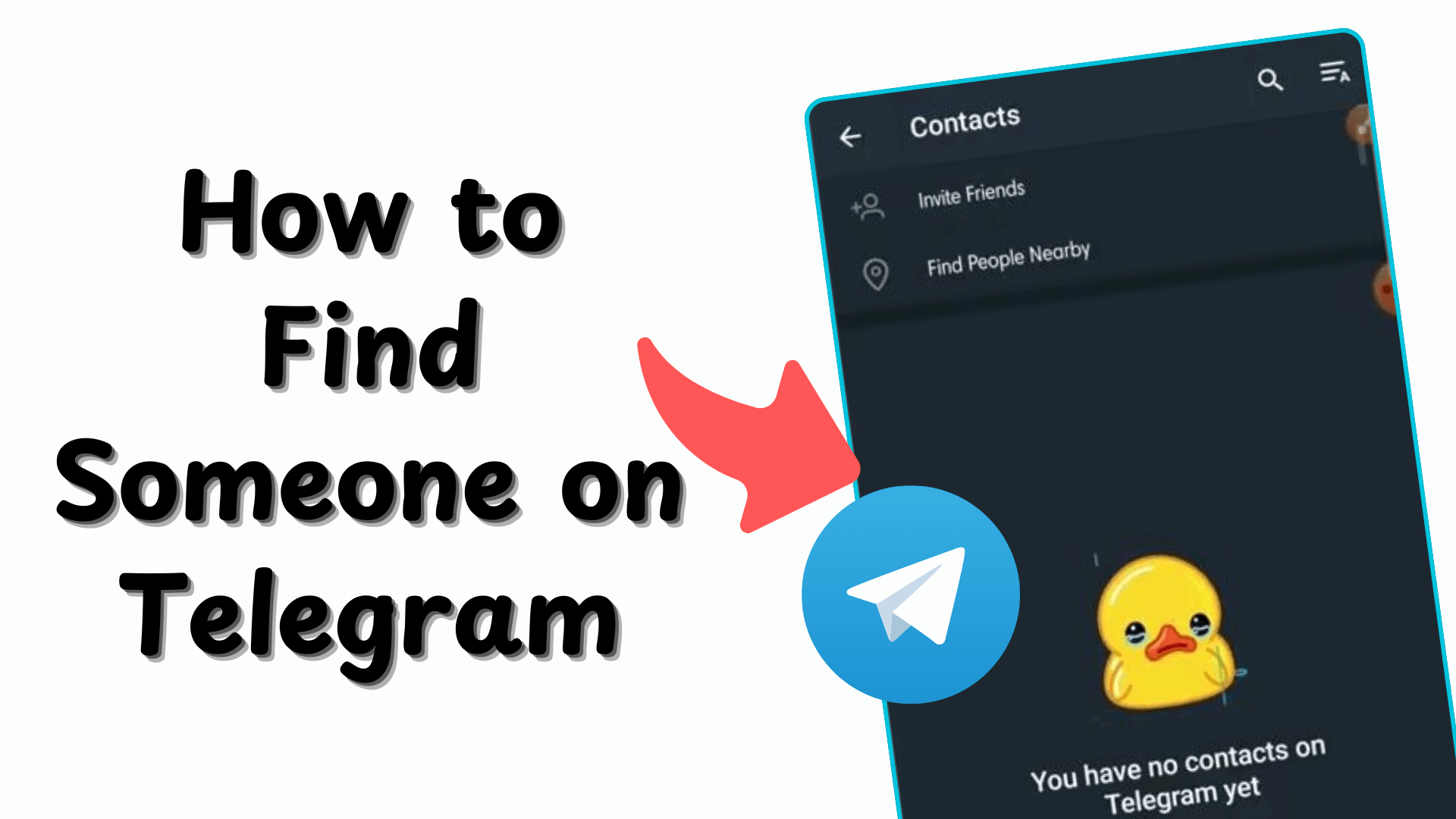
Table of Contents
Way 1: How to Search People on Telegram by Username?
Way 2: How to Find Someone on Telegram by Phone Number?
Way 3: Track People on Telegram with Third-Party Apps
Way 4: Find People on Telegram in Groups & Channels
Way 5: Via Telegram ID
Way 6: Via Story
Way 7: Find People on Telegram Nearby
Before We Start
If you searched someone on Telegram, will they know?"
-
Rest assured. The answer is a big NO. Your searches for someone on Telegram, will not notify the target person. Telegram does not provide any notification or indication to users that someone has searched for their username or phone number. Your search activities remain private.
There are seven ways to find Telegram users. You can find someone on Telegram with their username, phone number, groups, Telegram ID, story, third-party tool, etc. More detailed steps will be introduced in the following:
Way 1: How to Search People on Telegram by Username
To find people on Telegram is to search their username within the search box. In the following simple steps, you can search for people on Telegram by username:
- Open Telegram on your device.
- Go to the global search in the top-right corner.
- Insert the person's username there and tap the person you want to add.
- You now can communicate with that individual to ask and save their contact information.
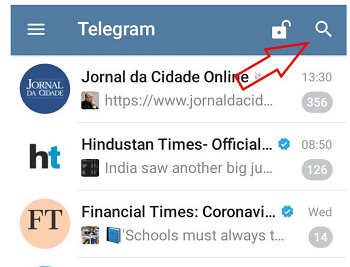
If you are not sure about their Telegram's username, a common practice is to use the same username across many social media platforms, such as Instagram, Twitter, or Facebook. For instance, if a person is available on Instagram with the username of "Jack," that individual will probably be using the same username on Telegram as well.
Way 2: Find Someone by Phone Number
Finding someone on Telegram is easier than you think. Adding someone to Telegram is as simple as typing in their phone number and clicking "Add to Telegram."
Here are the detailed steps:
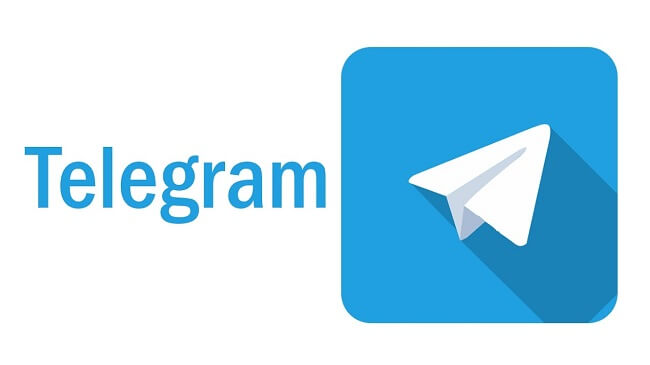
- Enter the "Contacts" section.
- Activate the Plus sign by clicking on it.
- Enter their contact information.
- The "Add to Telegram" option is available.
You can start a conversation with someone you have added to Telegram by clicking on their name in the contact list. This is one of the simplest ways to search people on Telegram.
Yes, you can find someone on Telegram without a phone number.To find someone on Telegram without phone numbers and usernames, you can utilize some third-party Apps, via Telegram groups & channels, via Telegram ID, and via story. Keep reading to see the explanation of the other effective methods.
Way 3: Track People on Telegram with Third-Party Apps
Sometimes it's not a bad idea to find people on telegram with the help of third party tools, especially when you need to find more than just the person, maybe your child, and you need to check their telegram chats to maintain the safety of your family, that's when these third party software can come in handy.
1. TGSeen: Professional Telegram online status tracker
If you need to find people on Telegram, that's where TGSeen comes in to address this problem. This is a dedicated Telegram online status tracker.
By entering the Telegram number, you can easily figure out if the target person is online or offline on Telegram. What's best about this tool is that it can track someone's last seen on Telegram without any sophisticated process. Here's how to find person on Telegram by tracking the last seen.
Here are the key features of WspSeen:
You can monitor Telegram online activities of your Telegram contacts.
You can know someone's last seen time on Telegram.
You can get someone's login history on Telegram, knowing when they go online or offline.
You can get notified when someone comes online on Telegram.
WspSeen is easy to use, allowing you to track others' Telegram online status effortlessly.
Step 1: Sign up for an account on TGSeen's official website. Opt for a well-suited plan to better access th full features.
Step 2: Navigate and login to the online dashboard using your registered email.
Step 3: Enter the Telegram number of a specific person, and minutes later, the related Telegram activities will be presneted on the panel.
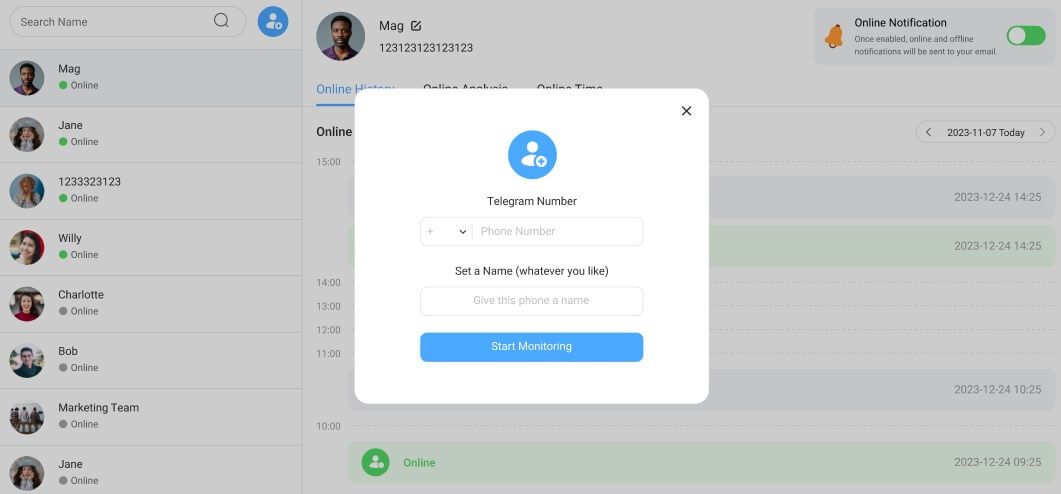
2. KidsGuard Pro: All-in-one parental control app
KidsGuard Pro is a premium phone tracker that enables you to keep updated about someone's online presence on Telegram. It lets you know if someone is on Telegram and gives you access to their conversation, app activity, photos, videos, location, and more. Below are some of the most appealing features of KidsGuard Pro.
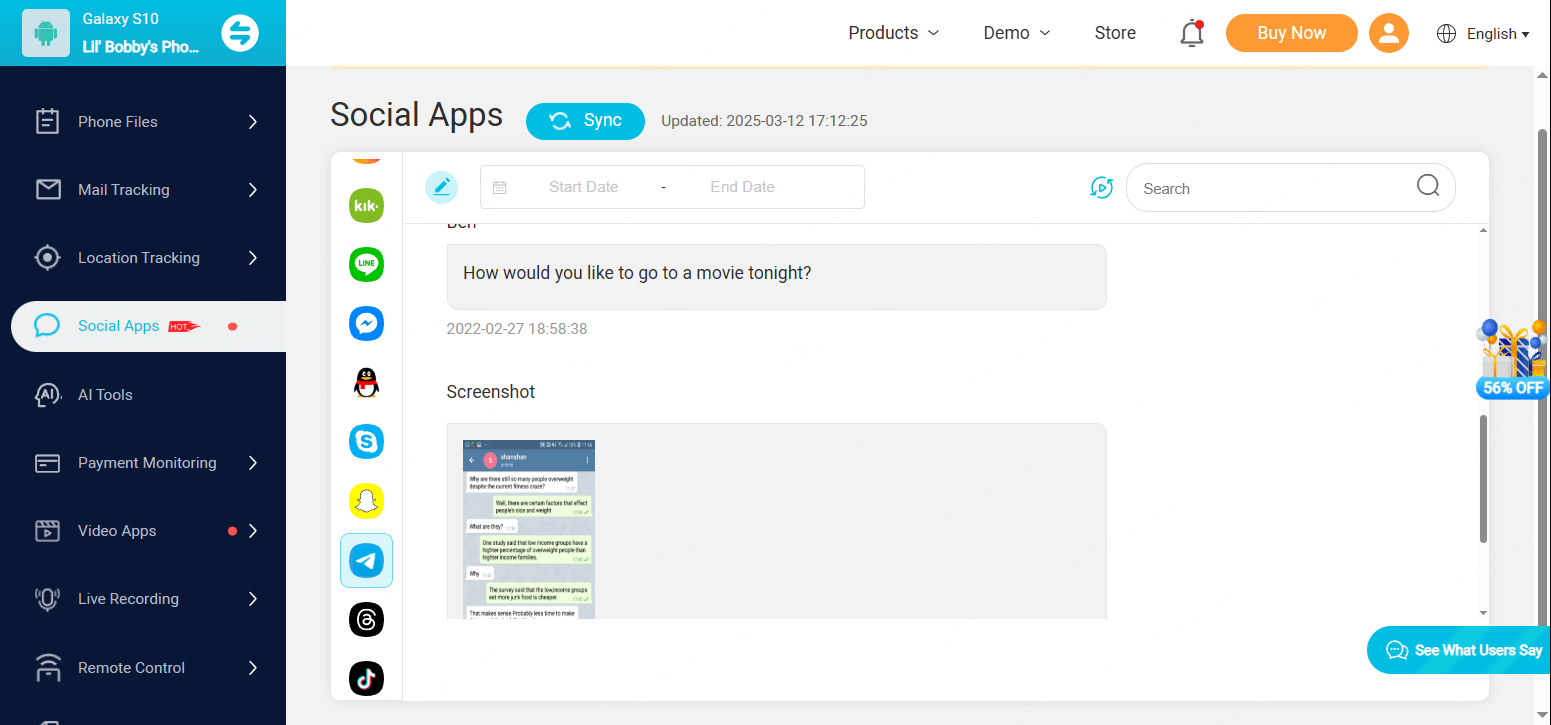
-
Chat history access: Read and log chat conversations for context and exchanged images on Telegram.
-
Activity logs: Track when the target user is online and their activity times.
-
User search monitoring: Monitor and log search queries made by the target user, with the help of the keystroke logger.
-
App usage tracking: Know how much time is spent on Telegram and the usage peaks.
-
Notification tracking: Monitor someone's Telegram notifications received by the target user for new messages.
How to Find Someone on Telegram with KidsGuard Pro
Although there are many tips and tricks to find someone on Telegram; however, a parental control app enables parents to see when and how often their child is using Telegram and with whom. Besides, such apps can provide insight into who their child is trying to find or communicate with on Telegram.
Step 1: Create your account for KidsGuard Pro, then purchase a plan to use the app.
Step 2: Download KidsGuard Pro from www.clevguard.vip on the target Android device and complete some necessary configurations.
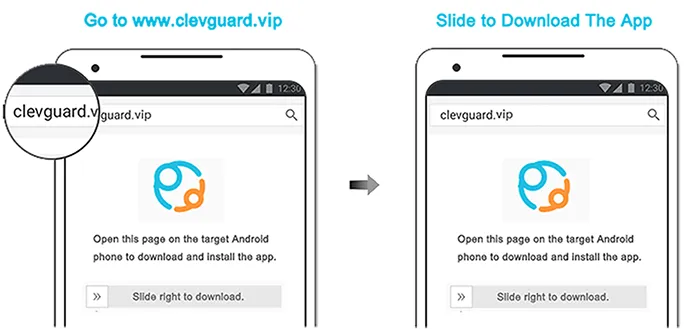
Step 4: After the app has been installed, go to the web control panel or download KidsGuard Pro app on your own device. You can now access someone's Telegram on the dashboard.
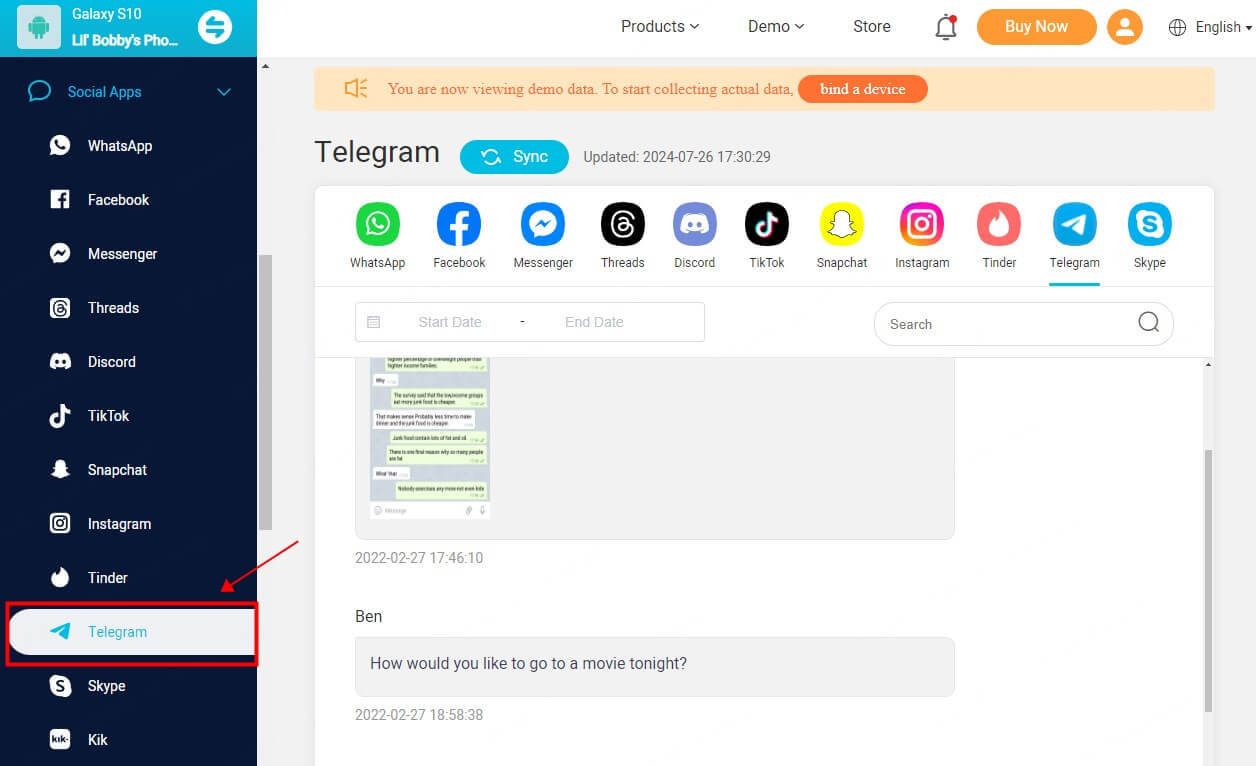
Way 4: Find People on Telegram in Groups & Channels
To search people on Telegram, another workable solution is to make use of the Telegram's Groups and Channels, Why? People often join groups or channels related to their interests, making it easier to find them.

- Open the Telegram application.
- Tap the group or channel they are in.
- When the group/channel opens, touch on its name at the top.
- You will get a list of everyone in the group/channel.
- You may find a group member by scrolling down and tapping on their name.
- If you click on someone, their details will be displayed on your screen.
- Locate and touch on the "message" icon.
- This initiates a one-on-one conversation between you and the person you have selected.
- Request their contact details so that you may add them to your list of friends.
Way 5: Via Telegram ID
Using a Telegram ID is also a way to find a Telegram user. Though you can't directly search for someone on Telegram just by user ID number, you can use it with the help of a username or phone number.
Way 6: Via Story
To find Telegram users, you can post a story visible to everyone. The people who saved you as a contact on Telegram can view this story, and you can check who viewed your story. This allows you to find people on Telegram. Here's a detailed guide:
- Launch Telegram and tap Chats on the bottom of the screen.
- Choose the "+" or camera icon in the top right to create your new story.
- Tap Continue.
- Choose "Everyone" in the section of "Who Can View This Story" so all Telegram users can see your story.
- You can directly add users in the story viewer list.
Way 7: Find People on Telegram Nearby
With the introduction of a new feature, you can now find nearby contacts on Telegram. To enable this feature, you have to turn on the location so that you can easily find nearby people on Telegram.
The "People Nearby" function is one of Telegram's newest additions. If you are looking for people nearby, you may use this option. To do this, follow the process outlined in the following points:
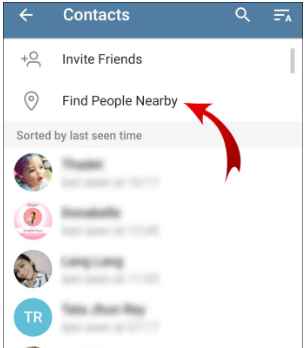
- Open Telegram App.
- Press the three Horizontal Bars on the top left of the screen.
- Select "Contacts" from the drop-down menu.
- Press the "Find Nearby People" option.
- Click "Make Myself Visible" to activate this feature.
You will then see a display of individuals in your immediate vicinity and information about how far they are from you. This feature can also be used to search for new friends on Telegram. You will find a list of nearby groups under the "Users" section. This is a great way to connect with people living nearby.
Tip: Why Can't I Find Someone on Telegram?
If you're having trouble finding someone on Telegram, there could be several reasons for this issue. Here are some common reasons and possible solutions:
- Entering the wrong username or phone number. Double-check the spelling of the username and ensure it starts with an "@" symbol. If you are using a phone number, ensure you have the correct number, including the country code.
- Privacy settings to restrict who can find them. Ask the person to check their privacy settings and ensure they allow others to find them by their phone number or username.
- The person haven't set a Telegram username. Ask the person to create a username or share their QR code or contact link with you.
- Account deletion. Verify with the person if they still use Telegram and haven't deleted their account.
- You're blocked by the specific person on Telegram. If you suspect you've been blocked, you won't be able to find or contact them on Telegram. Is there anyway to know if someone blocked you on Telegram? There is no direct solution for this unless the person unblocks you.
- Spelling mistake in the username or contact name. Ensure that there are no typos or extra spaces in the name or username.
- Telegram's regional restrictions in certain countries. Ensure both you and the person you are trying to find are using Telegram in regions where it is not restricted or banned.
- Network connectivity issues. Ensure you have a stable internet connection and try searching again.
- Outdated version of Telegram. Update Telegram to the latest version available on your device's app store.
- Improperly synced Telegram contacts . Go to Telegram settings, tap on "Privacy and Security," then "Data Settings," and choose "Sync Contacts" to refresh your contact list.
Frequently Asked Questions (FAQs)
How to Find Someone on Telegram with QR Codes?
Using QR codes is a quick and easy way to find and connect with someone on Telegram without needing their username or phone number. Finding someone on Telegram using QR codes is then a straightforward process. But the first thing is to get someone's QR code. Here's how to add someone on Telegram with a QR code:
How Can Telegram notify me when someone is online?
In Telegram, there is no built-in function that may assist you in tracking the online status of the users. Thereofre, you need to resort to a Telegram last seen tracker like TGSeen to receive notifications upon someone's login to Telegram.
How do you find and join Telegram Groups?
The Telegram group database is available online, where you may look for groups to join. Choose "Join Group" from the drop-down menu when you have located the one that most closely fits your preferences. You may also join a Telegram channel to receive an invitation to a Telegram group.
Conclusion
There are several simple tips and tricks on how to find people on Telegram. You can use their phone number, username, or nearby people feature to get the account details of a Telegram user. If you need to ensure that your children stays on the safe track and haven't added unwanted contacts on Telegram, consider utilizing TGSeen and KidsGuard Pro to track someone's online status and activities.







