ClevGuard Support: Monitor Devices with Others' Permission.
The WhatsApp blue tick is a read receipt feature that indicates when a message has been read by the recipient. Sometimes, you may don’t want your contacts to know if you read the messages, thus you may want to read WhatsApp messages without blue tick. Fortunately, this post can tell you how to read WhatsApp messages without blue tick with top 6 useful methods. Keep reading, you can get the best solutions.
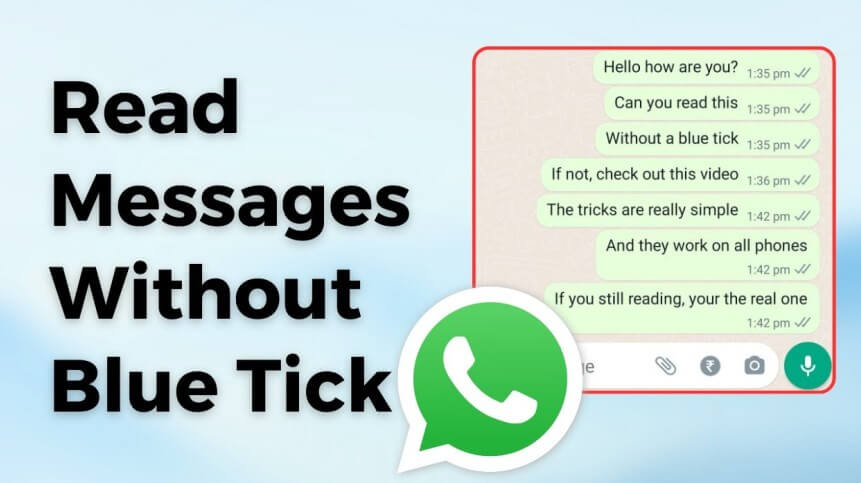
How to Read WhatsApp Messages Without Blue Ticks [Full Guide]
Method 1: Turn off Read Receipts
Method 2: Use Airplane Mode
Method 3: Use WhatsApp Notifications Panel
Method 4: Use WhatsApp Widget (Android)
Method 5: Use WhatsApp Web
Method 6: Use WhatsApp Tracking App
Method 1. Turn off Read Receipts
WhatsApp blue tick tells users if the sent messages has been read by the receipent. You can read WhatsApp messages without blue tick by turning off read receipts on your WhatsApp privacy settings. This method is available for Android and iOS devices.
Step 1 Go to WhatsApp Settings > Privacy.
Step 2 Turn off Read Receipts.
Step 3 This will prevent the blue ticks from appearing for others, but you also won't be able to see if others have read your messages.
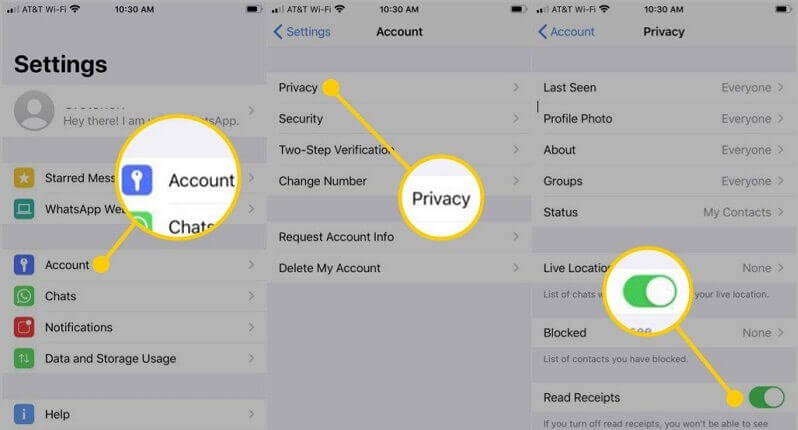
This doesn’t apply to group chats; blue ticks will still appear there.
Method 2. Use Airplane Mode
Cutting off your network connection on WhatsApp, you can see messages on WhatsApp without blue tick.
Step 1 When you receive a message, turn on Airplane Mode (which disables Wi-Fi and mobile data).
Step 2 Open WhatsApp and read the message.
Step 3 After closing WhatsApp, turn off Airplane Mode, and the sender won’t see that you’ve read the message.
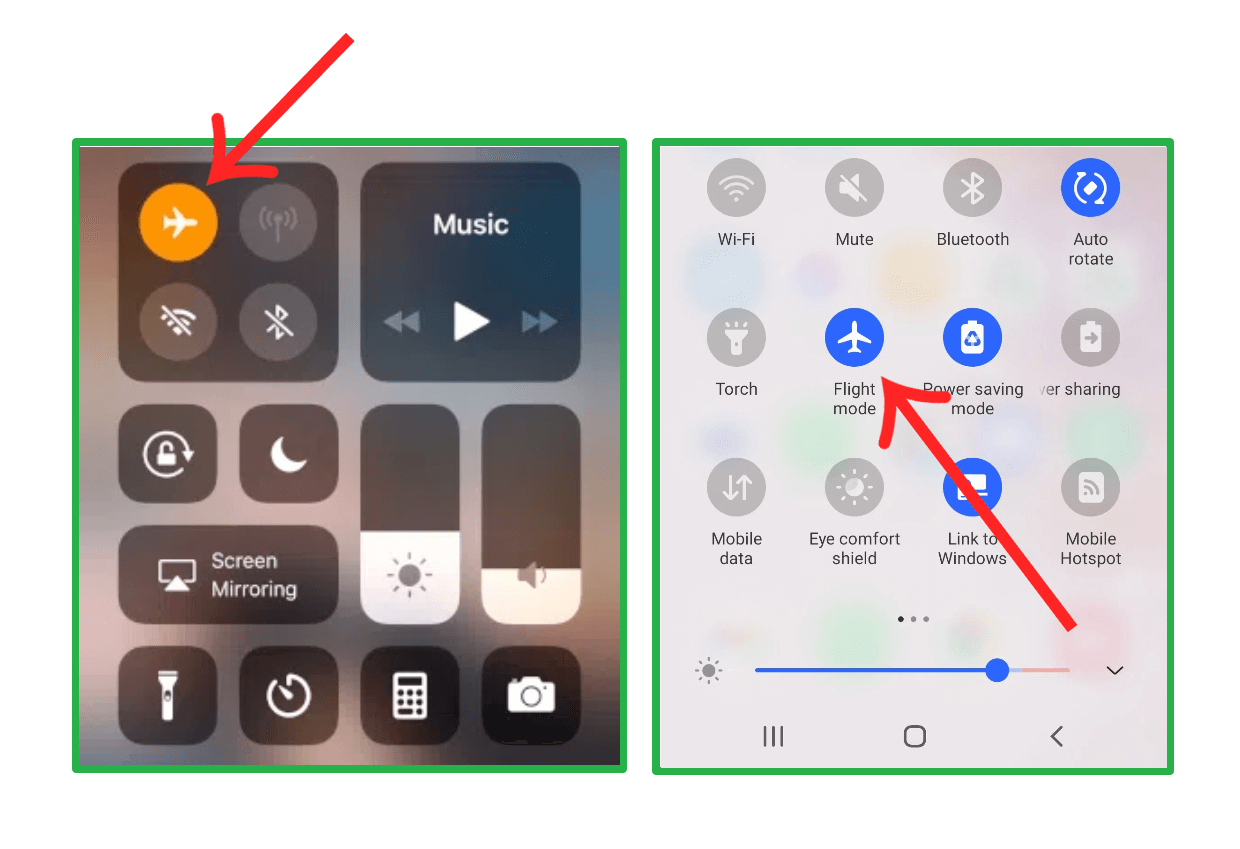
Method 3. Use WhatsApp Notification Panel
Enable your WhatsApp notification settings, you can receive messages from notification panel. You can read the WhatsApp messages from the notification panel without blue ticks. This is also a good idea to see WhatsApp messages without blue ticks.
Step 1: Enable Notifications Settings: Go to WhatsApp settings, tap Notifications button. Enable the messages notification feautres, then you can receive messages from your contacts shown on the notification panel.
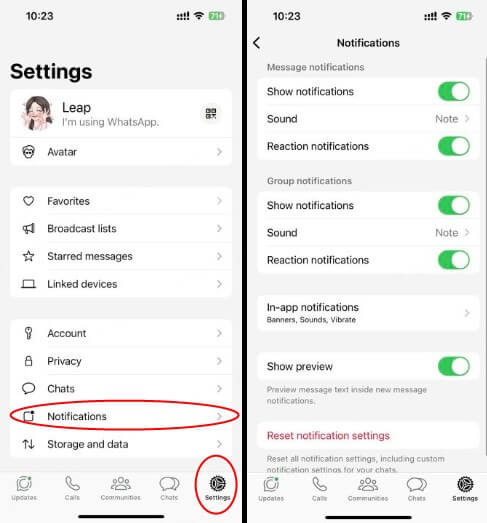
Step 2: Read WhatsApp Messages Without Blue Tick: When a new message arrives, read it from the notifications panel or use the preview pop-up (if enabled), without opening WhatsApp directly. This won’t trigger the blue tick.

Method 4. Use WhatsApp Widget (Android)
This method only support for Android users. You can see WhatsApp messages without bule tick thruogh checking messages on WhatsApp Widget.
Step 1: Add the WhatsApp widget to your home screen, which shows recent messages without opening the app.
Step 2: You can read messages here without sending a read receipt.
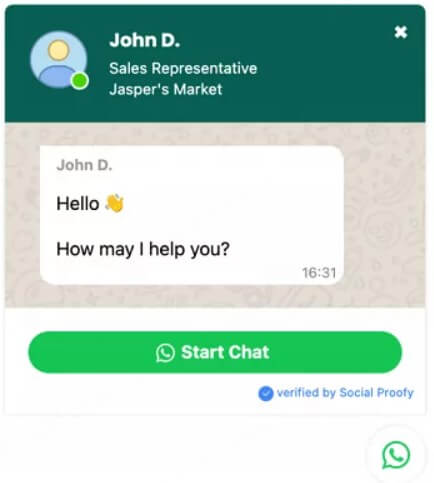
Method 5. Use WhatsApp Web
Log in your WhatsApp on WhatsApp Web, you can also read WhatsApp messages without blue ticks under network disconnection.
Step 1 Open WhatsApp Web on your PC.
Step 2 Disconnect the internet after messages load, then read the messages.
Step 3 After closing WhatsApp Web, reconnect the internet, and no blue ticks will be sent.
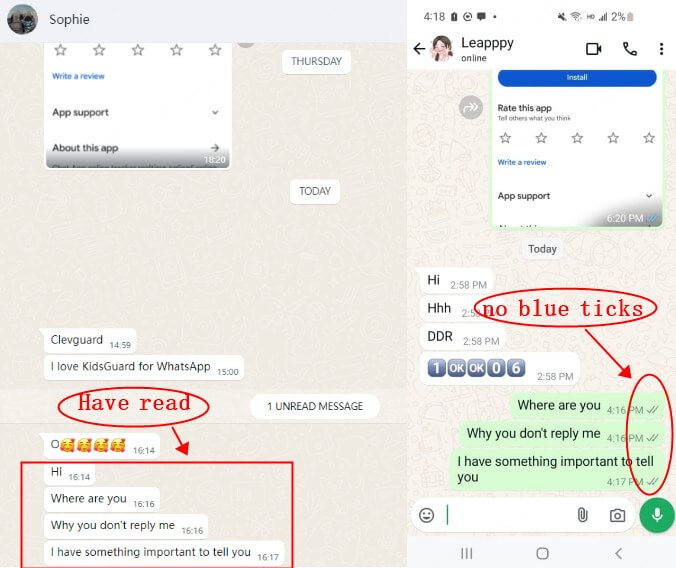
Method 6. Use WhatsApp Tracking App
The last method to read WhatsApp messages without blue tick is to use a smart WhatsApp tracking app called KidsGuard for WhatsApp. This tracker app can monitor and sync all your WhatsApp messages to your computer, including the chats conversations, pictures, videos, statues, voices, call hisotry and even record the voice&video calls on WhatsApp. You can read the messages you receive on KidsGuard for WhatsApp, which won’t shown the blue ticks to notify the sender.
How to Read WhatsApp WhatsApp Messages Without Blue Ticks:
Step 1. Click the button below to log in KidsGuard for WhatsApp and choose a subscribed plan. Theb get your WhatsApp app on ClevGuard's My Product column.


Step 2. Choose Android option (choose iOS option if you want to monitor iOS device.), and follow the instructions to download KidsGuard for WhatsApp on your phone device.
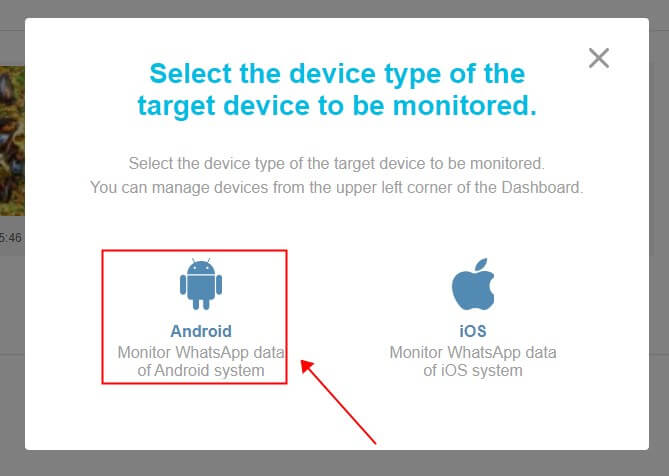
Step 3. Download KidsGuard for WhatsApp from www.installapk.net on your device and verify cloud credentials following the instructions to log in this app on your device.

Step 4. Click Verify Setup on your computer, then you can bind the target device successfully.
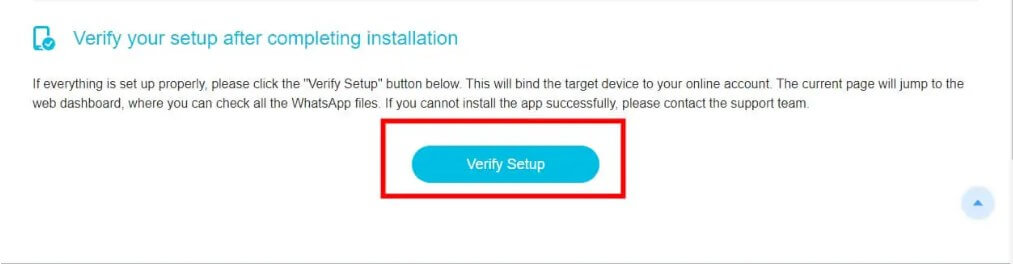
Step 5. Now your WhatsApp messages will be synced to your computer. Once your contacts send messages to you, you can read the messages on this app's Dashboard without showing the blue ticks and letting them know.
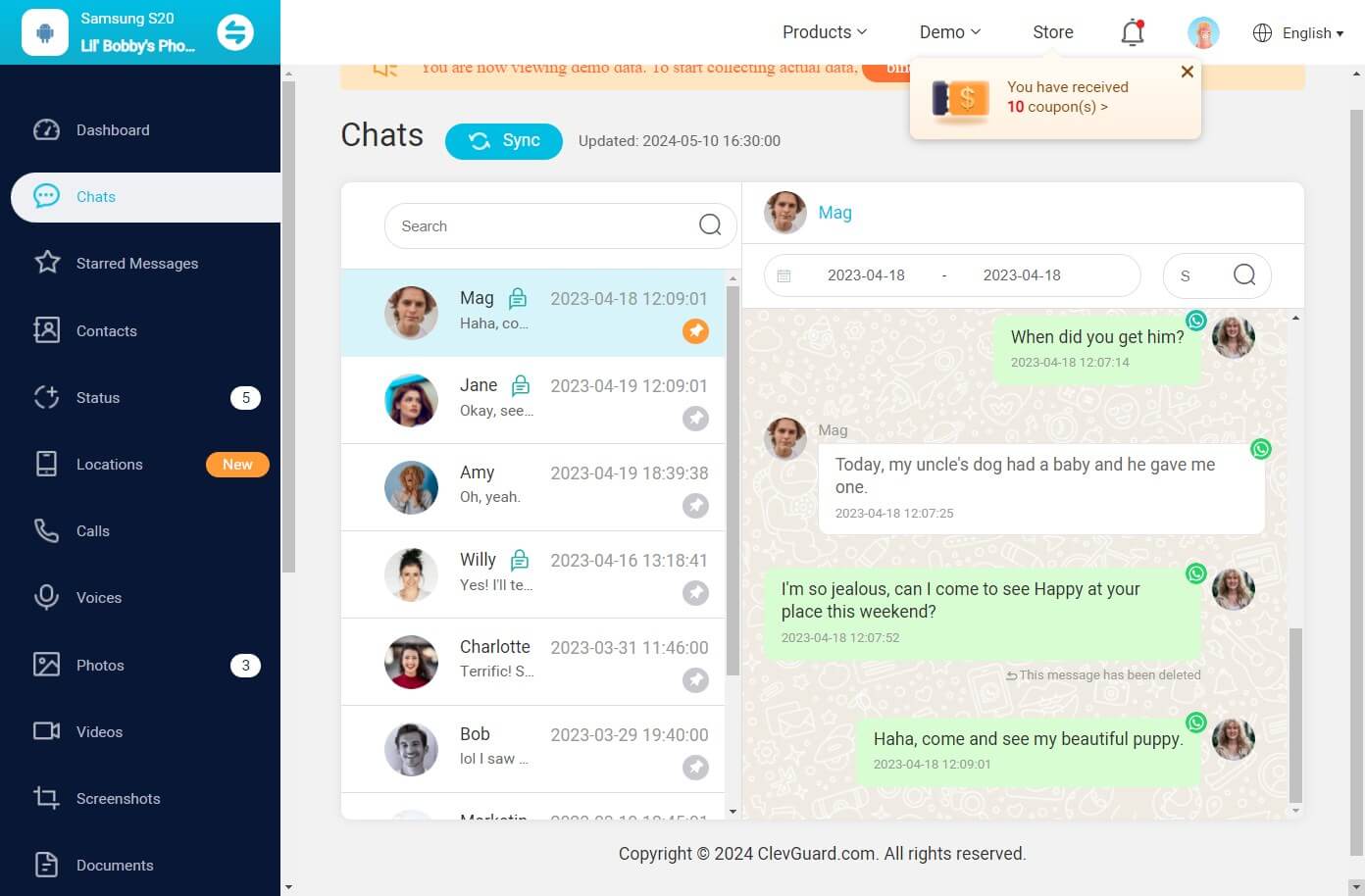
Conclusion
These methods let you read messages while keeping the blue ticks hidden from the sender. Disabling WhatsApp blue tick is a useful method to protect users’ privacy, while it can causes that you can't see if others have read your messages, which reduces the effiency of the communication.
Using the KidsGuard for WhatsApp is the best method to read WhatsApp messages without blue ticks. You can check all the messages sent from your contacts without letting them know. Try using this app, you will love it.







