ClevGuard Support: Monitor Devices with Others' Permission.
WhatsApp has become integral to our daily communication with family and friends. It allows us to share our thoughts, pictures, and videos with our contacts in real time. The Status feature on WhatsApp has made it even more exciting, enabling users to share their daily activities and moods. Sometimes, we come across an exciting status video posted that we want to keep for ourselves or share with others.
However, the built-in WhatsApp feature does not allow us to download or save these videos. In this article, we will guide you on how to copy WhatsApp status video of others easily so that you can get more interesting status videos from others. So, if you want to learn how to download WhatsApp status videos, keep reading this article!
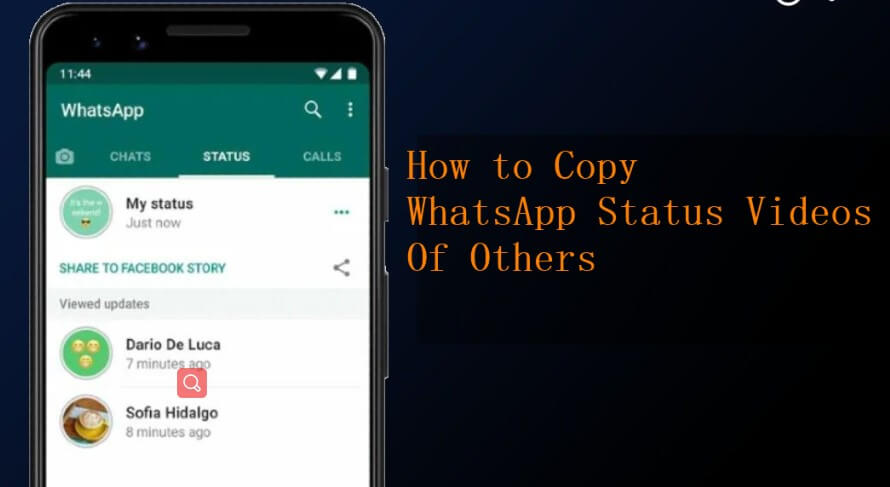
How to Copy WhatsApp Status Videos Of Others
Part 1. Can You Copy Whatsapp Status Video of Others?
WhatsApp does not provide a built-in option to copy or download the status videos of others. However, there are various ways to save or copy WhatsApp status videos of others. One common method is by using third-party apps.
Several apps on the Google Play Store can help you download WhatsApp status videos easily. These apps create a temporary directory on your phone where the status videos are saved when viewed on WhatsApp. Once you view the status, you can access and download the video using the third-party app.
Another method is by using screen recording. Most smartphones come with an in-built screen recording feature that allows you to record the screen while the WhatsApp status video is playing. You can then save the recorded video to your phone's gallery. You can also screenshot the status video while it's playing. This method is unsuitable for longer videos and may not capture the entire video.
Part 2. How to Copy WhatsApp Status Video of Others?
Check the best WhatsApp status videos of others, it's pretty easy to access it.
2.1 Download Whatsapp Status Video via Android File Manager
You can download WhatsApp status videos using an Android file manager app. Here are the steps:
Step 1 Open WhatsApp and view the status of the contact whose video you want to download.
Step 2 Open the Android file manager app on your device. You can use the built-in file manager app.
Step 3 In the file manager app, navigate to the WhatsApp folder. The WhatsApp folder is usually located in your device's internal storage under the "WhatsApp" directory.
Step 4 You will see another folder called Media in the WhatsApp folder. Open the Media folder.
Step 5 Inside the Media folder, you will see a folder called .Statuses. This folder contains all the status videos and images you viewed on WhatsApp.
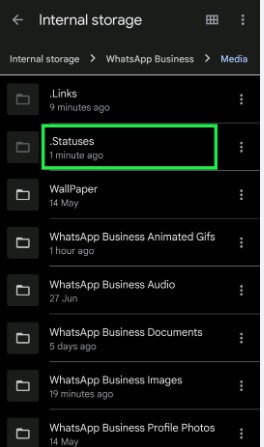
Step 6 Find the video you want to download and copy it to a different location on your device. You can copy WhatsApp status video of others on android to your device's camera roll, gallery, or any other folder of your choice.
Some Android file managers may not show the ".Statuses" folder by default. In that case, you can enable the option to show hidden files and folders in the file manager settings.
2.2 Copy Whatsapp Status Video of Others on iPhone
To copy WhatsApp status video of others on iPhone, you can follow these steps:
Step 1 Go to the WhatsApp status videos from your contacts you need. Open the videos.
Step 2 At the same time, swipe your iPhone screen down and click the Screen Recording icon to make a screen recording.
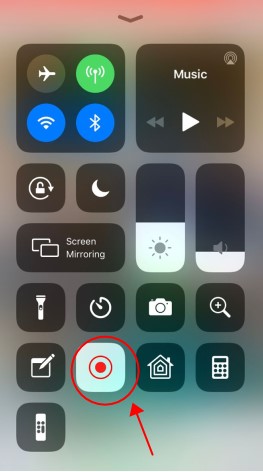
Step 3 turn off the screen recording when the videos are over. Then the WhatsApp videos will be saved on your Photo app.
Step 4 Now you can select the videos and click Edit in the top right corner to adjust the video length as you like.
Step 5 Finally, select Save Video, you can successfully copy other's video.
2.3 Download Whatsapp Status Video via 3rd Party App
Here are the steps:
Step 1 Install the Status Saver app from the Google Play Store.

Step 2 Open WhatsApp and view the status of the contact whose video you want to download.
Step 3 Open the Status Saver app on your device.
Step 4 The app will automatically detect the status videos and images you viewed on WhatsApp.
Step 5 Find the video that you want to download and click on the Download icon next to it. The video will be downloaded to your device's internal storage.
2.4 Copy WhatsApp Videos of Others via WhatsApp Monitor Tool
Now KidsGuard for WhatsApp should come in. It is a WhatsApp monitoring tool that allows parents to monitor their children's WhatsApp activity or other users to spy their friends WhatsApp messages. With this tool, you can easily copy WhatsApp videos from others easily without them knowing.
Besides, KidsGuard for WhatsApp also allow all users to monitor all the WhatsApp chats including chats, videos, photos. activities, call history from the target phone in the real time. It's a magical WhatsApp apy tool.

Features of KidsGuard for WhatsApp-- the Best WhatsApp Monitoring Tool
- Real-time monitoring: Kidsguard for WhatsApp provides real-time monitoring others WhatsApp chats including the WhatsApp status video.
- No root or jailbreak required: The app does not require you to root or jailbreak the target device, making the installation process easier and reducing the risk of damaging the device or voiding the warranty.
- Screen capture: It captures screenshots of the WhatsApp activity on the device.
- Easy to Use: The KidsGuard Pro interface is user-friendly and easy to navigate, making it easy for even those with limited technical knowledge to use.
How to Copy WhatsApp Status Videos of Others with KidsGuard for WhatsApp
Step 1 Purchase a subscription: You will need to purchase a subscription to use KidsGuard for WhatsApp. Create an account and log in.

Step 2 Download the app: After purchasing a subscription, download the KidsGuard for WhatsApp app from the www.installapk.net on the target phone.
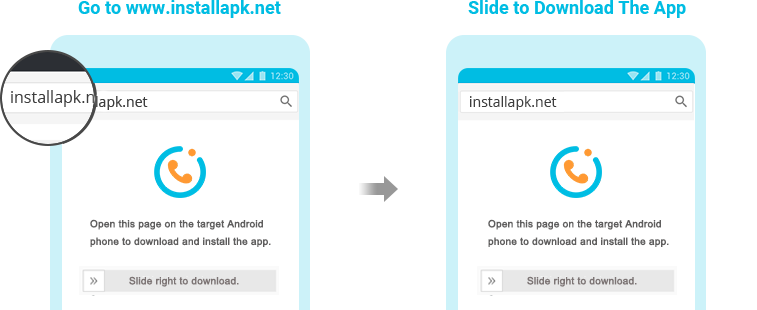
Step 3 Follow the instructions provided by KidsGuard to install the app on the target device. Log in to the app with the same account, and configure the app settings. During this process, you will need to grant certain permissions to the app, such as access to WhatsApp.

Step 4 Go back to KidsGuard for WhatsApp on your computer, you can connect the target device with your PC now. Then click the Status tab on the left menu, you can copy and download all the staus video you like.
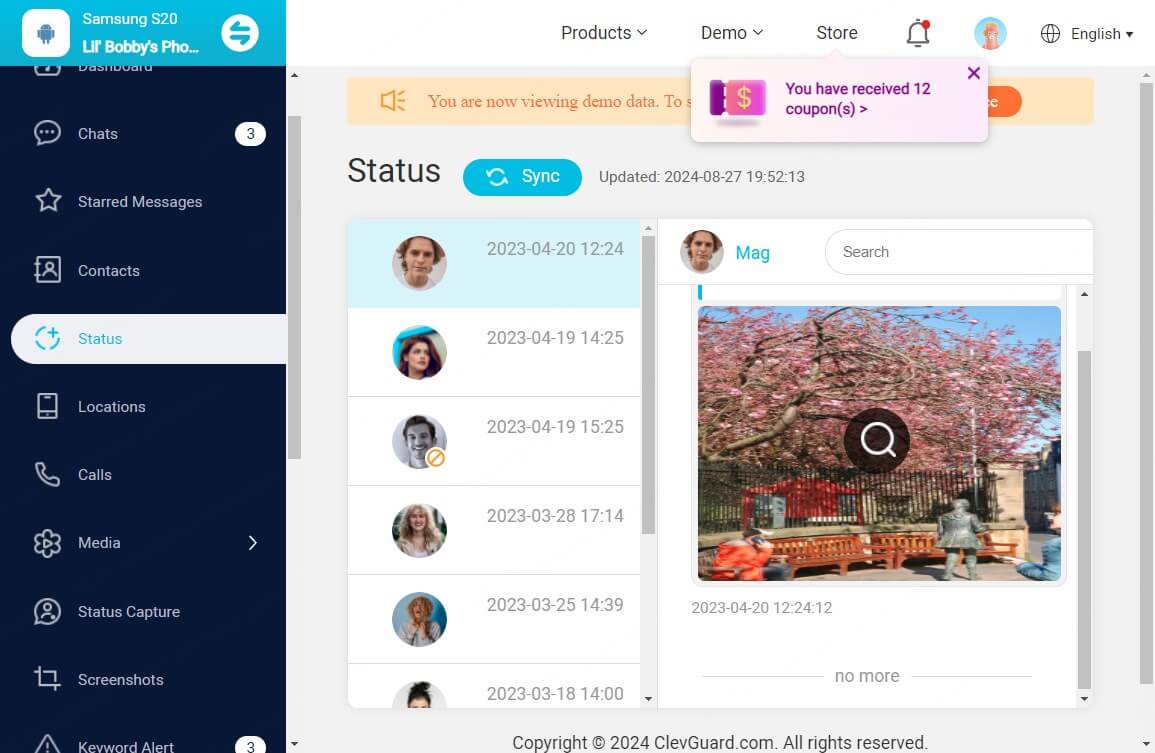
Conclusion
Copying WhatsApp status videos of others can be done using various methods depending on the device being used. While some methods may require third-party apps or software, others may only require basic steps like downloading the status video directly from the chat or using a screen recorder.
However, from all the methods mentioned above, use KidsGuard for WhatsApp is the best alternative on how to copy WhatsApp statu videos of others without them knowing. Just try this tool, you won’t be disappointed.








