Can I have two WhatsApp accounts on one phone?
In today's world, many people want to use two WhatsApp accounts on one phone for personal and professional purposes or other reasons. If you're one of them, you're in luck. This article will provide a step-by-step guide on "How to use two WhatsApp accounts in 1 phone?"

In this article, we will show you exactly how to do it. Whether you have an Android or iOS device, you'll be able to follow these easy steps to set up and use two WhatsApp accounts on one phone. So, if you're ready to learn how to manage two WhatsApp accounts on the same device, keep reading.
Table of Contents
3 Ways to Use Dual WhatsApp on A Single Phone
Method 1: Using Parallel Space for Android
Parallel Space is an app for Android devices that allows you to create a clone of any app on your phone, including WhatsApp. This means you can run two separate instances of WhatsApp on the same phone, each with its account.

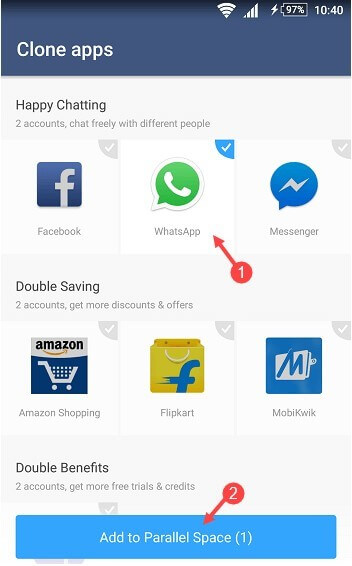
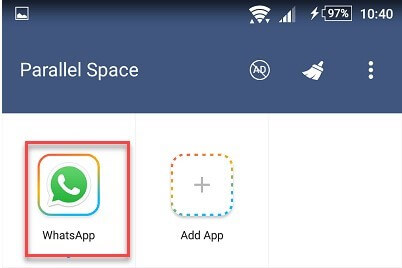

Notes on Using Parallel Space to Dual WhatsApp
When using Parallel Space, it's important to keep in mind:
1. The original WhatsApp app must be installed on your phone. The clone created by Parallel Space will not work without it.
2. Download the Parallel Space app from a trusted source, as downloading apps from untrusted sources can compromise your phone's security.
Parallel Space offers a convenient and effective solution for those who want to run two separate WhatsApp accounts on one phone. It's easy to use and requires no technical knowledge or skill. If you want to take advantage of this app, simply download it from the Google Play Store, follow the steps above, and start using two WhatsApp accounts on one phone.
Method 2: Using Your Phone's Cloning Service
If you don't want to download Parallel Space and you are using Huawei, Oneplus, or Oppo, you can use the clone service feature that comes with your phone to log into both WhatsApp.
Using your phone's cloning service is a method to run two separate WhatsApp on the same phone.
The principle is simple. This is done by creating a virtualized environment on your phone where you can install and run a second version of WhatsApp. The cloning service creates a duplicate version of the app that operates independently from the original, allowing you to run two separate WhatsApp accounts simultaneously on the same phone.
Here are the steps to use your phone's cloning service to run two WhatsApp accounts:
Step 1. Check if your phone has a cloning service. This feature is commonly found on newer Android phones and some custom Android ROMs. If your phone has a cloning service, go to App Management and find the cloning service.
Step 2. Create a clone of the WhatsApp and install it in the virtual environment.
Step 3. Set up the second WhatsApp with a different phone number and account information. Switch between the two WhatsApp using your phone's app switcher or the cloning service's interface.
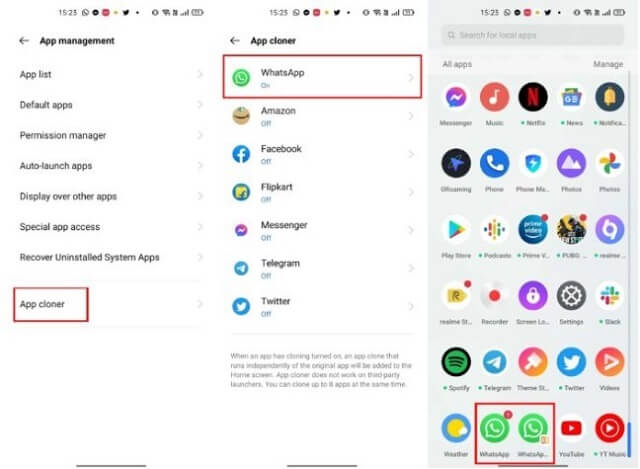
Cons:
Method 3: Use GBWhatsApp
GBWhatsApp is a popular modded version of the original WhatsApp app that allows users to run multiple WhatsApp accounts on one device. If you want to use dual WhatsApp accounts in one phone, GBWhatsApp provides a simple solution.
Simply download the GBWhatsApp from a reliable source and install it on your phone.
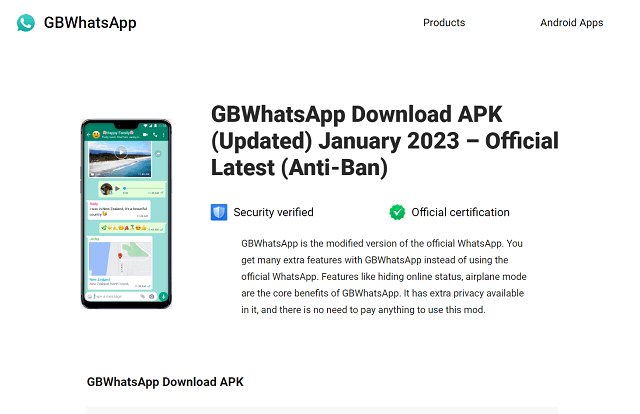
Once installed, set up a new account with a different phone number, and you're ready. With GBWhatsApp, you can enjoy features such as hiding your online status, customizing themes, and even scheduling messages.

Cons:
However, if you take proper precautions and only download the app from a trusted source, GBWhatsApp can be a convenient way to use dual WhatsApp accounts on one phone.
Extra Tip: Use KidsGuard for WhatsApp to Log in Two WhatsApp in One Phone
KidsGuard for WhatsApp is one of the most powerful and reliable tools that allows you to add a second WhatsApp account to one device. This means you can use two separate WhatsApp accounts simultaneously without switching back and forth between different devices.
A step-by-step guide to get dual WhatsApp in One Phone by KidsGuard for WhatsApp
Step 1. Activate KidsGuard for WhatsApp
Enable the monitoring feature for WhatsApp and activate KidsGuard for WhatsApp.
Step 2. Install WhatsApp on Target's Phone
Pick up the phone you want to get whatsapp data from. Then install KidsGuard for WhatsApp by visting www.installapk.net. Follow picture guide as shown below
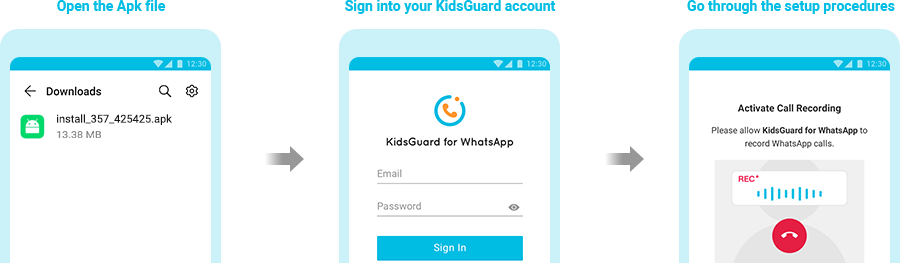
Step 3. View Another WhatsApp
You can view the data from the dashboard on your phone or computer or phone.
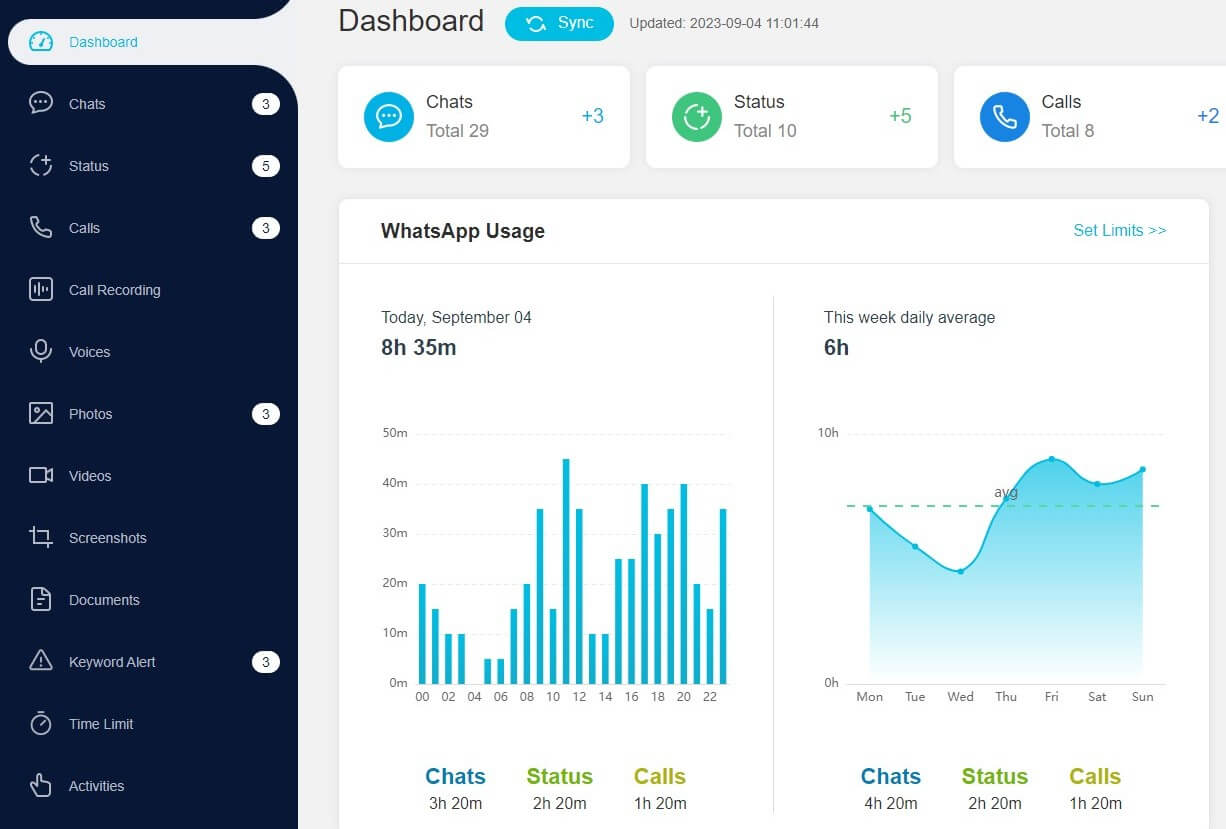
What's Else Can KidsGuard for WhatsApp Do?

KidsGuard for WhatsApp--the Top WhatsApp Viewer
- Receive alert if certain keywords or phrases you set in WhatsApp chat.
- Remotely record the target's WhatsApp calls.
- View another WhatsApp's usage time and activities
- Export another WhatsApp's data of chats, calls, or status to your device.
- Work with both Android and iOS.
FAQs about Dual WhatsApp
Q1: How to use two WhatsApp accounts in one phone for iPhone?
A: If you're an iPhone user and want to know, "How do I add a second Whatsapp account?" there are two options available:
Use WhatsApp Web. This involves using the web version of WhatsApp on your iPhone's Safari browser while keeping the original WhatsApp account running on your phone.
Another option is to use a third-party app such as WhatsApp 2 or Multi-Accounts. These apps allow you to run two separate WhatsApp accounts on the same iPhone, and they're designed specifically for this purpose. Simply download one of these apps from the App Store, set it up, and log in with your second WhatsApp account. You'll now be able to run both accounts simultaneously on your iPhone.
Q2: Can I log into multiple Whatsapp accounts?
Yes, you can log into multiple WhatsApp accounts on the same device. However, this can only be achieved by using a third-party app or by using multiple devices, as the official WhatsApp application only allows you to log into one account per device.
Several third-party apps available on iOS and Android allow you to run multiple WhatsApp accounts on the same device; each of these apps provides a separate virtual space for each WhatsApp account you log into, allowing you to switch between accounts seamlessly. However, it is important to note that using third-party apps may compromise the security and privacy of your WhatsApp data, so proceed with caution.
Q3: Does WhatsApp business or GB WhatsApp offers end-to-end encryption?
WhatsApp Business does offer end-to-end encryption for all its messages, calls, photos, and videos, just like the regular WhatsApp app. End-to-end encryption ensures that only the sender and the recipient of a message can read it, and not even WhatsApp can access the content of the message.
On the other hand, GBWhatsApp is a third-party modification of the official WhatsApp application and is not an official product. It is still being determined if GBWhatsApp offers end-to-end encryption. It is not an officially endorsed product and is not subjected to the same security and privacy standards as the official WhatsApp app.
Using third-party apps, such as GBWhatsApp, may compromise the security and privacy of your data, so it is recommended to use only the official WhatsApp app or WhatsApp Business for secure and private messaging.
Conclusion
Dual WhatsApp accounts on one device can be convenient and useful for certain users. However, it is important to remember that using third-party apps such as GBWhatsApp may compromise the security and privacy of your data.
It is best to stick with official solutions such as the regular WhatsApp app or the WhatsApp Business app for secure and private messaging. If you decide to use a third-party app, make sure it is from a trusted source and take all the necessary precautions.
This guide has provided information on "Can I have 2 WhatsApp accounts on one phone?" and FAQs about dual WhatsApp. Does it helpful for answering your questions about dual WhatsApp accounts? Please tell us!







