ClevGuard Support: Monitor Devices with Others' Permission.
WhatsApp allows users to share everything on Status, like messages, stickers, images and videos. You can view your contacts' status to know their recent activities. But you will be detected if you view someone's status. You may ask:"can I see someone's status without being seen?"
If you want to check someone's WhatsApp status without them knowing, you must check this post carefully. Here can tell you the full methods to view WhatsApp status without being seen. Keep reading and check how to see WhatsApp status without seen and how to hide WhatsApp status from others.

Full Guide to Seen WhatsApp Status Without Seen
01: How to See WhatsApp Status Without Seen? [5 Method]
Show more
How to See WhatsApp Status Without Seen? [5 Method]
Here are 5 useful methods to see WhatsApp status without seen.
1 Use A WhatsApp Status Viewer App
If you are looking for a smart method to view WhatsApp status without being seen, this WhatsApp status viewer app should be your great helper. It's called KidsGuard for WhatsApp which can track all the status of someone to your PC, you can check anyone's status without being seen.
How to Use KidsGuard for WhatsApp to Seen WhatsApp Status Without Seen:
It's pretty easy to use this anonymous WhatsApp status viewer app. Follow the simple steps below, you can see someone's status without being seen.
Step 1 Register a KidsGuard for WhatsApp Account
Click the "Monitor Now" button below to create an account for KidsGuard for WhatsApp with your valid email address. Thereafter, pick a plan based on your needs. (You can click the Free Demo button below to know the main features of this app.)
Step 2 Install KidsGuard for WhatsApp on the Targeted Phone
Download KidsGuard for WhatsApp app on your phone device from www.installapk.net. Install the app from its APK file and set it up by following the onscreen instructions. Log in this app with your ClevGuard account.
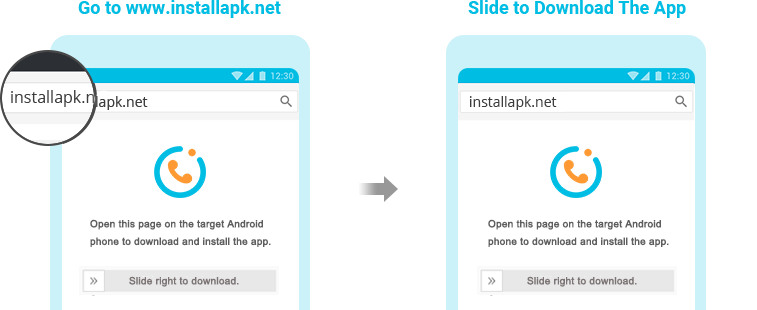
Step 3 Bind Your WhatsApp
Click the Verify Setup button to bind your WhatsApp account with this WhatsApp status viewer app.
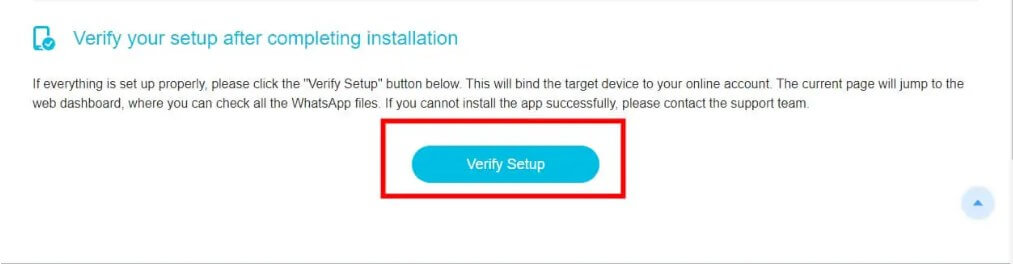
Step 4 See WhatsApp Status
On the Dashboard tab, click Status, you can see all your contact's status. You won't be detected by the target persons. Click the Contacts button, you can check all your contacts' WhatsApp number and their profile photos. You can save the photos and screenshots them without any limitations.
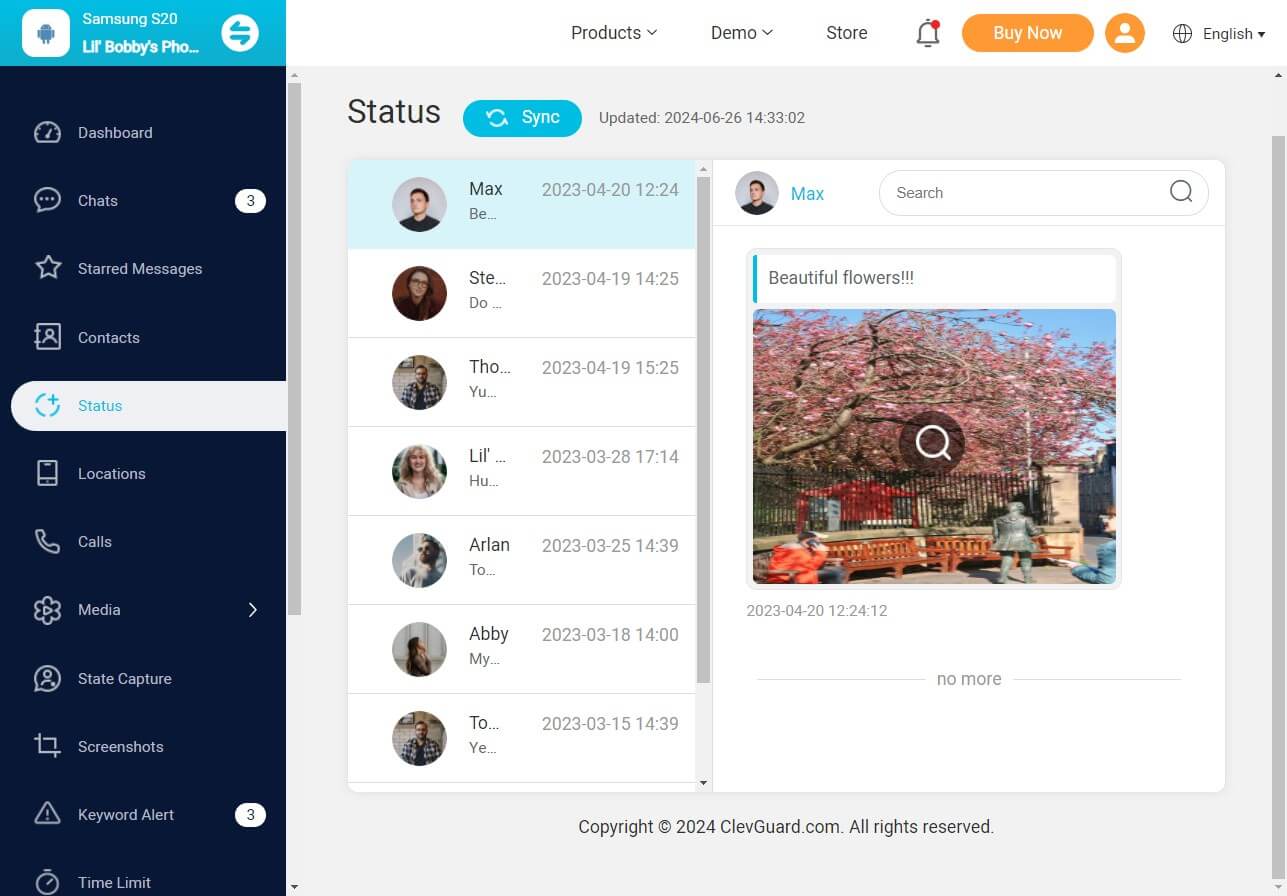
KidsGuard for WhatsApp Is More Than A Status Viewer App
It's a WhatsApp tracker app more than a status viewer app. It can be used to track all someone's WhatsApp messages. Only if you bind someone's WhatsApp account with this app, you can track WhatsApp mesages of anyone without being knowing. Check the main features of this app below:
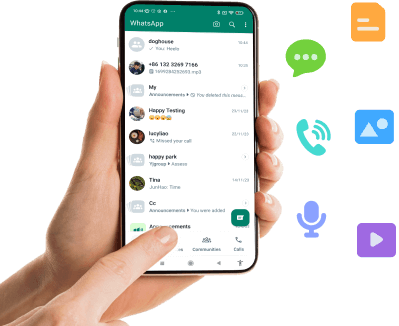
KidsGuard for WhatsApp: Powerful WhatsApp Tracking App
-
Track WhatsApp messages of others over 10 types.
-
Track someone's WhatsApp call history and record the WhatsApp call automatically.
Remotely track and control someone's WhatsApp account, best for parental control.
-
Save WhatsApp view once more images directly to prevent any data loss.
-
Easy to use with user-friendly interface.
2 Disable the Read Receipts
WhatsApp settings can also allows you to see WhatsApp status without seen. The simplest method to view WhatsApp status without being seen is to disable the Read Recipts option in the privacy settings. You can view the WhatsApp status of all contacts without being alerting once turning off the features.
Follow the steps below to turn od Read Receipts.
Step 1 Open WhatsApp on your device. For Android users, tap on three-dot icon at the top-right corner and tap on Settings option. For iOS users, tap on Settings options located at the bottom-right corner.
Step 2 On the next scree, tap on Privacy option.
Step 3 Find Read Receipts options and toggle it off to view someone's status without him knowing.
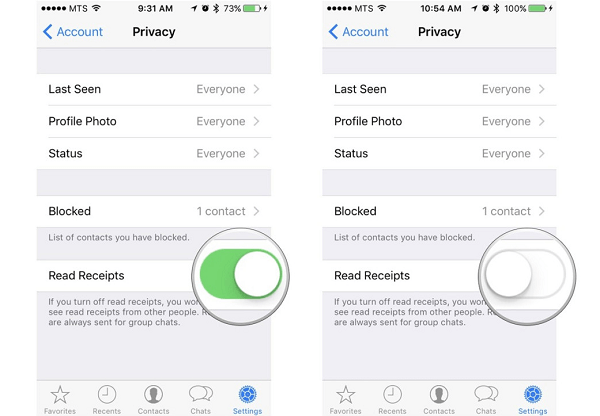
However, this method has a drawback that you can also not view who view your WhatsApp status unless you turn on the Read Receipts again.
3 Read WhatsApp in Incognito Mode
Under Incognito Mode, you can view WhatsApp status without being seen. This is because WhatsApp keeps tracking of your offline activities and updates them whenever you go online. Therefore, even when you see someone's status in offline mode, when you go online, WhatsApp will show your read receipts to the person concerned.
However, there is a trick through which you can avoid the situation. You need to use WhatsApp Web from your web browser. You need to open your web browser in Incognito mode on another device. Thereafter, you need to open WhatsApp Web and link your WhatsApp account. Disconnect the internet connection of that device and see the target person's status. After checking out the status, you need to close the web browser.
When you close your browser in Incognito mode, all your browsing activities and WhatsApp activities are erased from the system. Hence, WhatsApp has no data to update when you go online again, and therefore, you have managed to see the target person's status without him knowing.
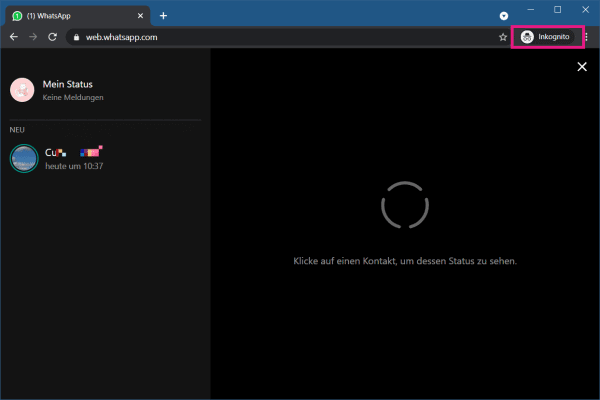
4 Turn Off Mobile Data or Disconnect Wi-Fi
It's also an available method to see WhatsApp status without being see when you are offline. You can cut off WIFI connect or turn off mobile data before you view someone's WhatsApp Status. However, as soon as you turn on your internet connection, WhatsApp will send your read receipts of seeing someone's status in offline mode.
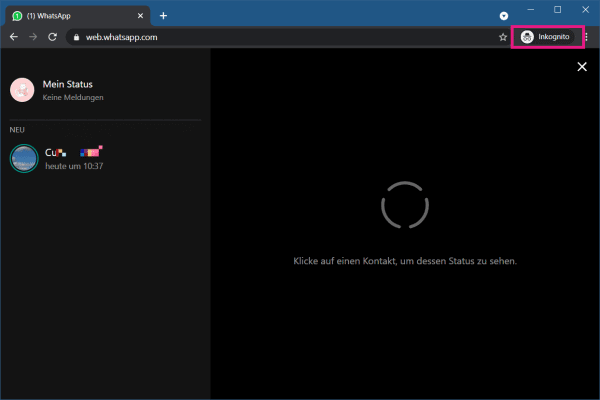
5 Read from File Manager
The last method to view WhatsApp status without being see is to use Statuses folder. However, this method is only for Android users.
You must be aware of the fact that when you open Status tab on your device, WhatsApp automatically downloads photos and videos of the persons' status that are currently active. This is to save your time when you see the statuses. These downloaded photos and videos of WhatsApp Status are kept hidden temporarily in a secret folder on your device. That is how to look at status on WhatsApp without them knowing.
You can use File Manager app on your device to navigate to the secret folder and check out the photos and videos. Open your File Manager app and visit "Storage> Android> Media > com.whatsapp > WhatsApp > Media > .Stauses" and you will see the recently downloaded status.
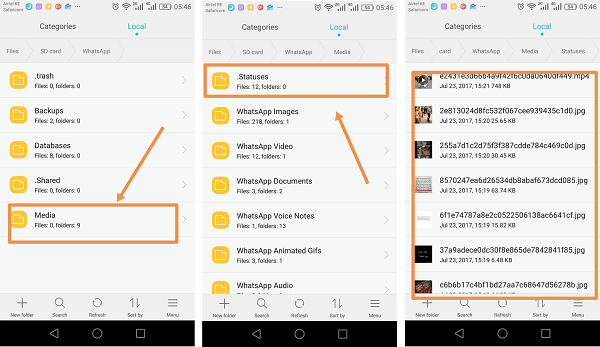
The limitation is that you cannot use the method to see someone's status who has posted texts and titles. Besides, it gets difficult to predict whose statuses these are when there are many status photos and videos downloaded.
How to See Who Viewed My WhatsApp Status?
There are 2 conditions to see who viewed your WhatsApp status: you should keep the Read Receipts option enabled and the person viewing your status must also have Read Receipts option enabled on their end, you can see who viewed your WhatsApp Status.
You can follow the steps below to know who view your WhatsApp status.
Step 1 Click My Status button on your WhatsApp.
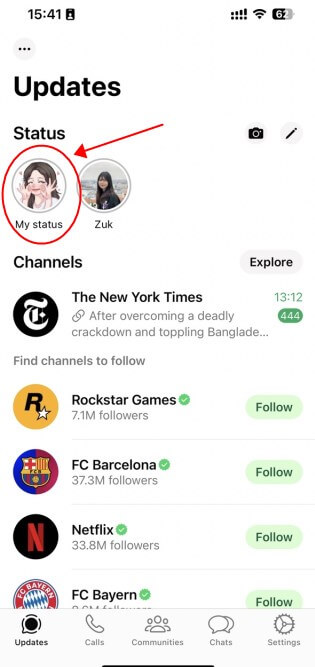
Step 2 You can see how many views your statuses have.
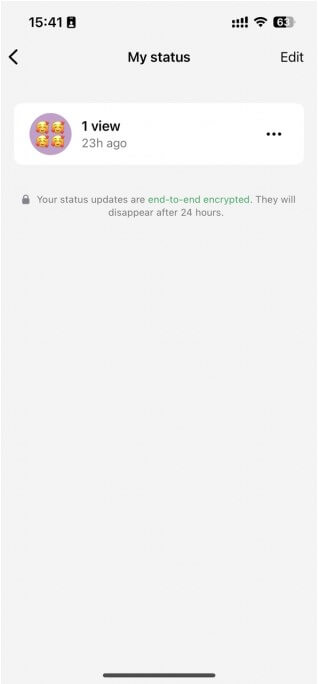
Step 3 Tap the View, you can see an Eye icon at the bottom of the screen, tap it, you can know who viewed your WhatsApp status. It you can see who viewed your status, that means the person also enable the Read Receipt features.
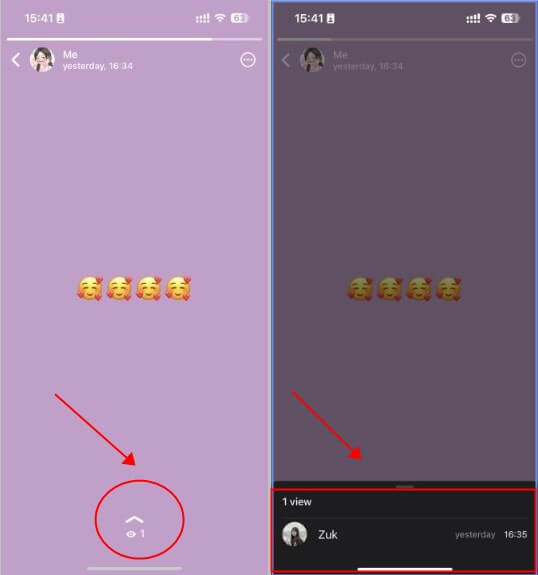
How to Block WhatsApp Status of Others?
You can choose to block someone viewing your WhatsApp status from the privacy settings. This is available for both Android and iPhone users.
Step 1 Open your WhatsApp > Settings > Privacy, choose Status Option.
Step 2 You can choose My contacts except... option, choose someone you don't want to view to see your WhatsApp Status.
Step 3 Click Done tab on the upper-right corner button, then you can block them to view your WhatsApp status.
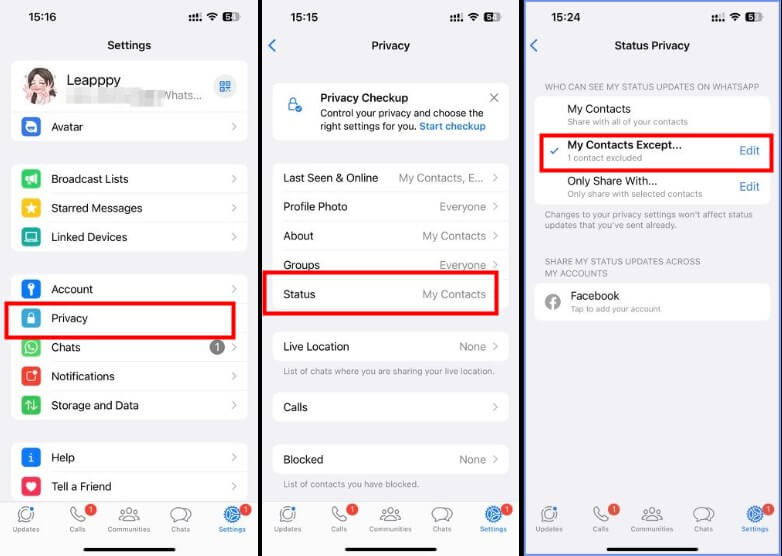
Conclusion
It's pretty easy to see WhatsApp status without seen. This post told you top 5 methods to view WhatsApp status without being seen. You can enable the Read receipt to see who viewed your WhatsApp status directly or you can use a hidden WhatsApp viewer app -- KidsGuard for WhatsApp to track all contacts' statuses without being alerting. All these methods are useful for you. Just choose a suitable method to view others WhatsApp status without being seen.







