ClevGuard Support: Monitor Devices with Others' Permission.
WhatsApp online status and last seen show that someone is online or offline on WhatsApp. It shows privacy thing. Thus, if you don't want others to know if you are online on WhatsApp, you can choose to hide your online status. This post can tell you how to hide online status on WhatsApp with different methods. Just keep reading and check them out!
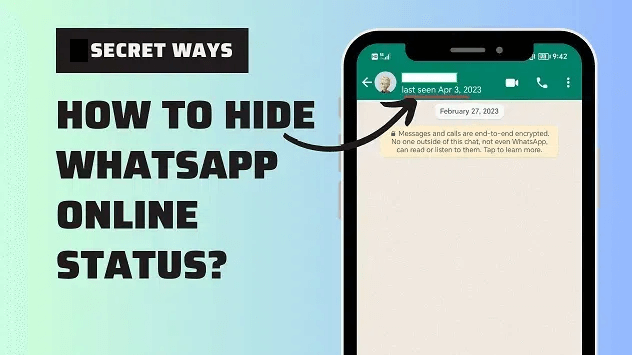
Full Guide to Hide Online Status on WhatsApp
Part 1. Best 4 Ways to Hide Online Status on WhatsApp
For the sake for privacy protection, WhatsApp allows you to hide your WhatsApp online status from other contacts directly. Here are 4 methods to help you access it.
Way 1. Hide Online WhatsApp Status on Android/iPhone
The simplest method to hide online WhatsApp status is to hide online privacy settings. WhatsApp settings allow you to hide your online status from any other contacts.
Step 1: Open WhatsApp on your device.
Step 2: Tap on the three-dot icon at the top-right corner. For iPhone users, the Settings icon is available at the bottom-right corner.
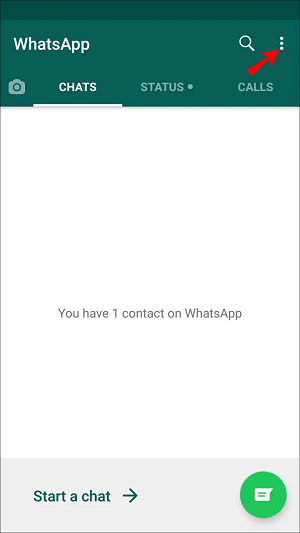
Step 3: Tap on Settings > Account > Privacy option.
Step 6: Tap on Last Seen option and select Nobody option to hide your online WhatsApp status from everyone.
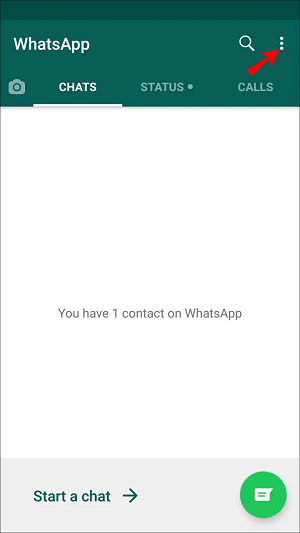
Way 2. Hide Online WhatsApp Status on Computer
You are be able to not show your online status through WhatsApp Web version, unfortunately, there is no option to hide your online WhatsApp status directly. You have to install an external extension on your web browser to hide your online status on WhatsApp Web. Here are the steps on how to not show online on WhatsApp from your computer.
Step 1: Open Google Chrome and go to Chrome Web Store.
Step 2: On Web Store, search for "WAIncognito" extension.
Step 3: Click on Add To Chrome button to install the extension on your Chrome.
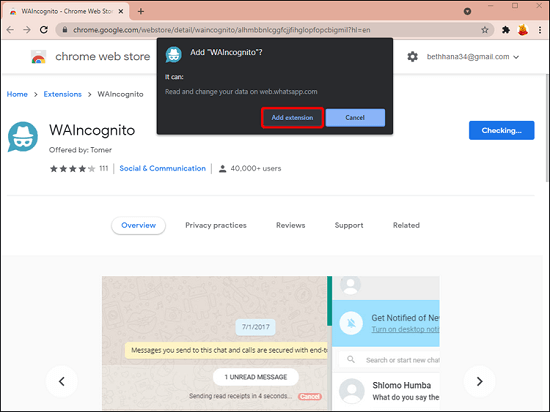
Step 4: After installation, click on WAIncognito Extension and this will open WhatsApp Web.
Step 5: Tap on Incognito icon and turn on "Don't Send Last Seen and Online Updates" option.
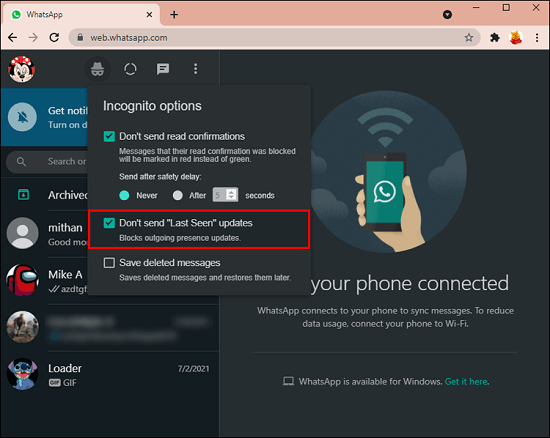
Apart from WAIncognito extension, you can also use WA Web Plus Extension as well.
Way 3. Hide Status on WhatsApp with Airplane Mode
If you want to hide online status on WhatsApp temporarily, you can turn on Airplane Mode for some time. However, when you turn Airplane Mode on, you cannot send any message to anyone as your internet connection will be turned off.
This method is useful when you want to read other's WhatsApp messages in your WhatsApp inbox as well as type your reply without showing that you are online. Here are the steps on how to hide online and typing status on WhatsApp with Airplane Mode.
Step 1: Pull down the Quick Settings on your device.
Step 2: Tap on Airplane Mode icon to turn it on.
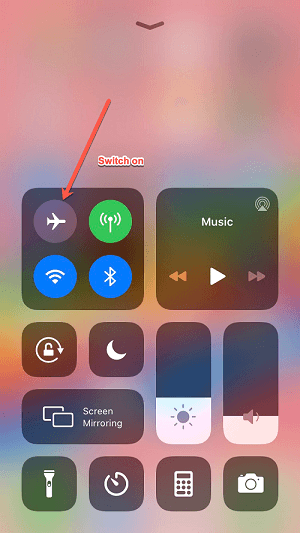
Step 3: Open WhatsApp and read the new messages as well as type the messages and replies you want to. You won't be shown online or typing as Airplane Mode is turned on, and internet connection is disconnected.
Step 4: Once you are done reading and typing, you can close WhatsApp and turn off Airplane Mode from Quick Settings.
Your typed messages will be sent to the targeted contacts, and they will not know when you were online and typed them.
Way 4. Block Someone to Hide Online WhatsApp Status
There is laso a trick to not show online status on WhatsApp. That's to blocl the user from checking your online status. You can block someone on WhatsApp settings. Someone who are blocked by you can't check any your messages on WhatsApp including online status.
Step 1: Open WhatsApp on your device. Go to the chat of the person whom you want to block
Step 2: Tap on the three-dot icon and tap on More option.
Step 3: Finally, tap on Block option from the next menu.
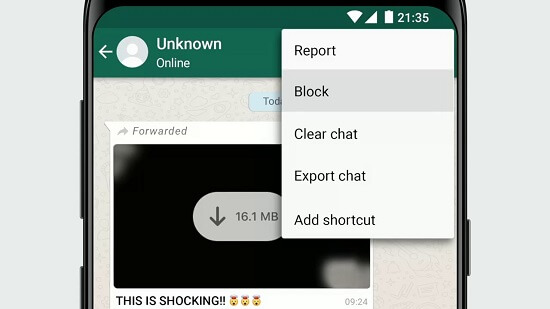
Step 4: You will get a confirmation pop-up message, tap on Block option again. Then, you're successfully block someone on WhatsApp.
Bonus: How to See Someone's WhatsApp Status Even If Hidden
If you hide your online status on WhatsApp or block someone from seeing your status, then you can also not see other contacts' online status. When you want to see someone's hidden WhatsApp online status, you should get a WhatsApp online tracker app like WspSeen, which can track any hidden online status and last seen.
WspSeen is a professional WhatsApp online tracker app, with a few simple steps, you can track your contact's online activities. This app help you know if someone is online on WhatsApp easily.
How to Track Hidden Online Status on WhatsApp?
Step 1. Click the Try It Now Button below to create an account to use WspSeen tracking app.
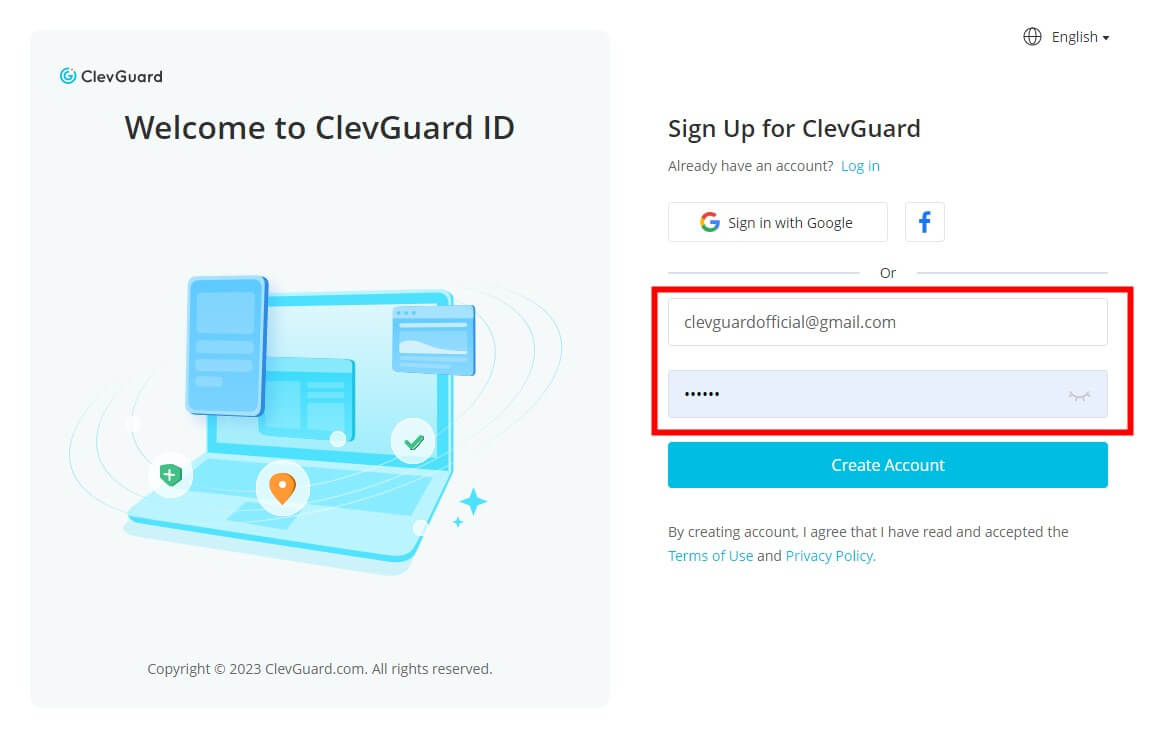
Step 2. Navigate to Member Center > My Products, you can see WspSeen app, tap Start Monitoring to move on.

Step 3. Click Start Monitoring button to move on, and input the target contact's number, then you can monitor the online status.
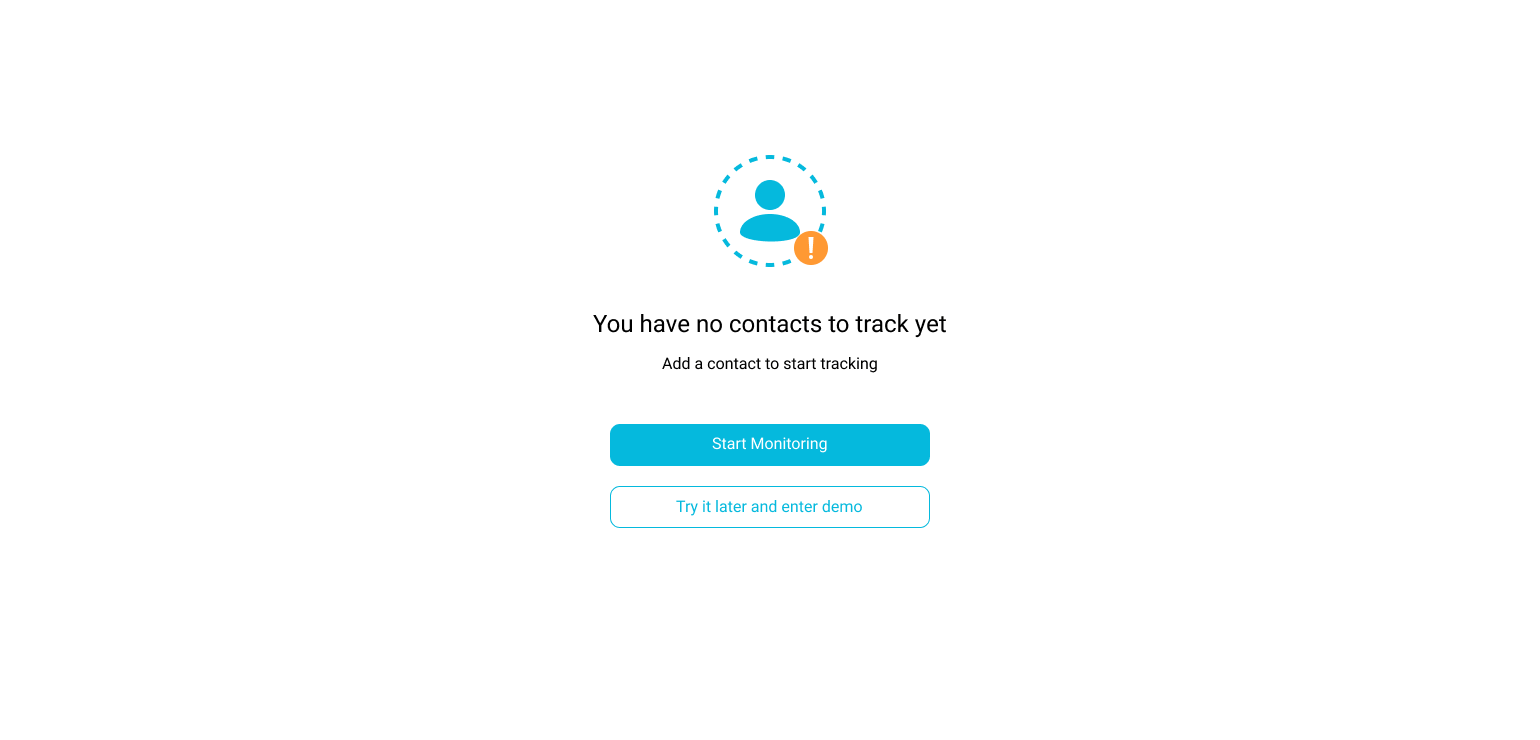
Step 4. Now the contact's online status and last seen records can be shown on the screen. Enable the Online Notification button, you can get notification when someone is online on WhatsApp. Click the Monitor Now button below, you can get this smart WhatsApp online status tracker app right now.
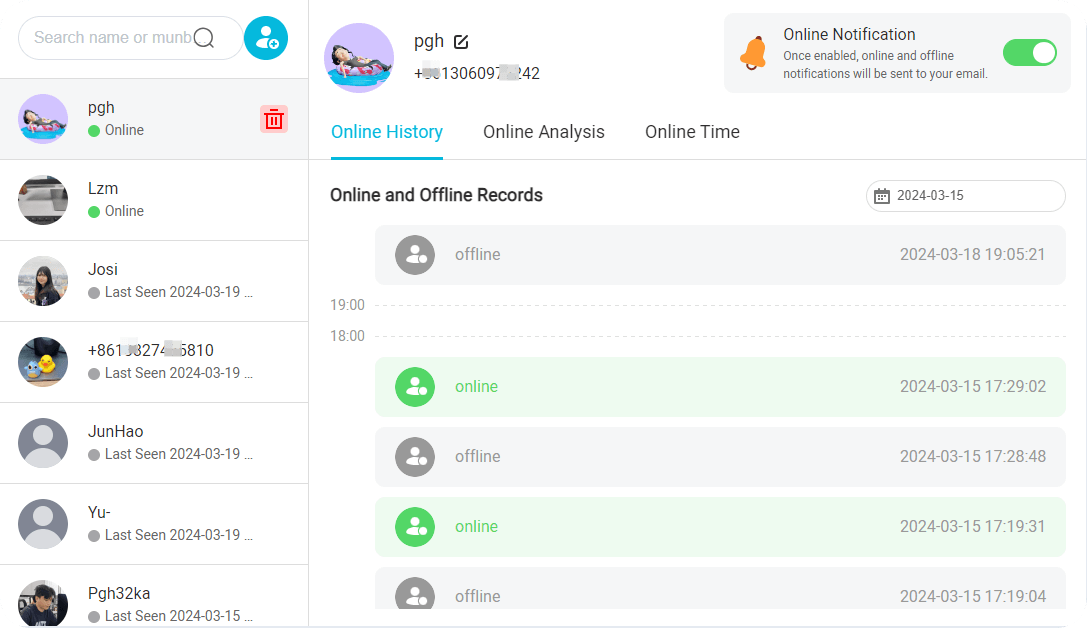
FAQ About Hiding WhatsApp Online Status
Q1. How to hide online on WhatsApp for one person?
In order to hide your online status for one person, you have to block that person momentarily. You can unblock him from WhatsApp> Settings> Account> Privacy> Block Contacts and select the number to unblock.
Q2. Can I see others while my status is hidden in WhatsApp?
If you set your Last Seen status to My Contacts, your contacts will not be able to see your online status and you cannot see theirs as well. However, you can check everyone's online status who is not on your contact.
Q3. Can I chat while appearing offline on WhatsApp?
Yes, you can chat while appearing offline on WhatsApp with the help of a simple trick. You have to reply to the messages from Notification Panel, and hence, you will appear offline yet your reply will go through to the target person. Otherwise, you can always use Airplane Mode to read and reply messages while appearing offline.
Final Words
We have illustrated all the different ways on how to hide online status on WhatsApp iPhone as well as Android smartphones. These methods are useful under different scenarios as applicable in your case. We have also shown how to check someone's hidden WhatsApp status that is hidden from you as well as use a online tracker for WhatsApp like WspSeen to check the target person's WhatsApp activities remotely and secretly.







