ClevGuard Support: Monitor Devices with Others' Permission.
Does WhatsApp Notify Screenshots of Chat? WhatsApp is one of the most popular messaging app in the world, with over 2 billion users. Recently, it’s reported that many user want to know whether WhatsApp notify when screenshots others contacts’ chats, status or profile.
Thus, this article is right here you answer the question: “Does WhatsApp notify screenshots of chat”. you can learn everything about WhatsApp screenshot notifications. Keep reading and check it out now!

Answer to "Does WhatsApp Notify Screenshot"
01: Does WhatsApp Notify Screenshot?
02: How to Take Screenshot of WhatsApp Status Profile & View Once?
Show more
Part 1: Does WhatsApp Notify Screenshot?
This part can answer whether WhatsApp notify you when you screenshot someone’s WhatsApp chats, statuses and profile.
1 Does WhatsApp Notify Screenshots of Chat?
The answer is “No”, WhatsApp doesn't notify the users when you take a screenshot of that user's chat with you. Once the users send messages to you on WhatsApp without deleting or recalling, you are able to take screenshot of all the chats history with that user without alerting the guy.
You can choose to take a screenshot of the chat, pictures, stickers or make a record of the chat history. All the screenshots and screen recordings that you do of WhatsApp chat are private by default.
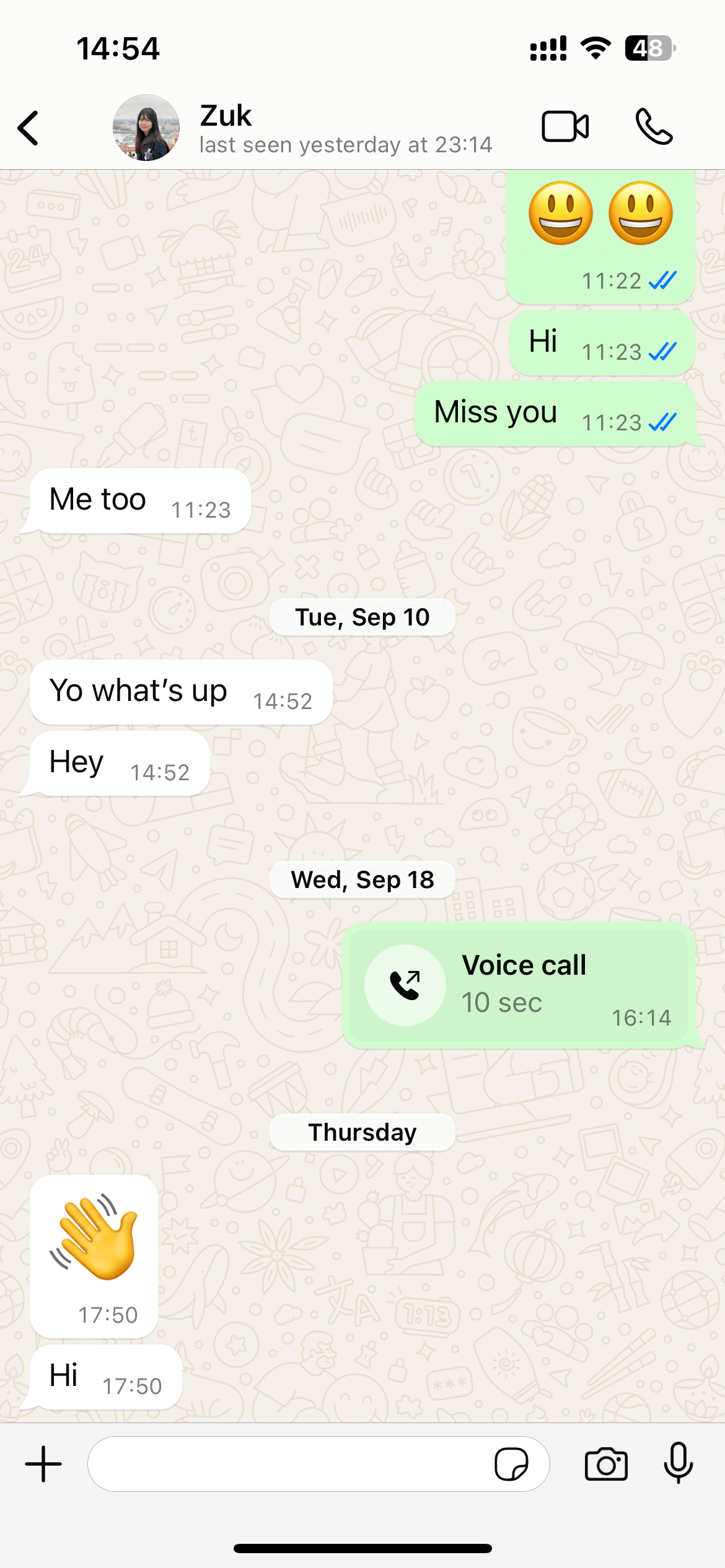
Q1. Does whatsapp notify screenshots of disappearing messages?
The answer is “NO”, you can't get notified. Its obviously because screenshot feature is undeniably your cellphone feature and not Whatsapp feature. Thus, WhatsApp doesn't notify screenshots of disappearing messages.
2 Does WhatsApp Notify Screenshots of Status?
WhatsApp does not notify the person when you take a screenshot of their status or story directly, but you will be detected if the person check the viewers of the status. Once your user post a status on WhatsApp and make it public to all contacts, you can view the user’s status and take a screenshot of the status without alerting the users.
However, if you enable the Read Receipt feature, the user can know who viewed his status since there will be viewers and viewers’ names under the status. So, you will be detected if you take a screenshot of your contact’s status.

3 Does WhatsApp Notify Screenshots of Profile?
No, WhatsApp doesn't notify when someone takes a screenshot of your profile picture. Actually, WhatsApp doesn’t offer any features for users to take screenshots of other contacts’ profile pictuire. That’s to say you are banned to take a screenshot of someone’s profile pictures. You are able to check and see someone’s WhatsApp profile picture, but not able to take a screenshot or save the profile pictures. But WhatsApp doesn’t notfiy the user if you use another phone to take a picture or make a record of the user’s WhatsApp profile.
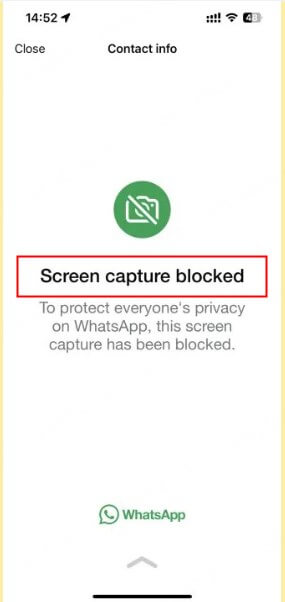
4 Does WhatsApp Notify Screenshots of View Once?
No, Whatsapp doesn't inform of anyone if you screenshot of view once images which other contacts sent to you, since WhatsApp does not allow anyone to take a screenshot of view once images. WhatsApp view once images is one time messages, which will be disappeared after the recipient checked. The view once images, voices, and videos cannot be saved,recorded or taken a screenshot, so you had better remember the view once images in mind when you open them or you can use another phone device to take a picture of the one-time images.
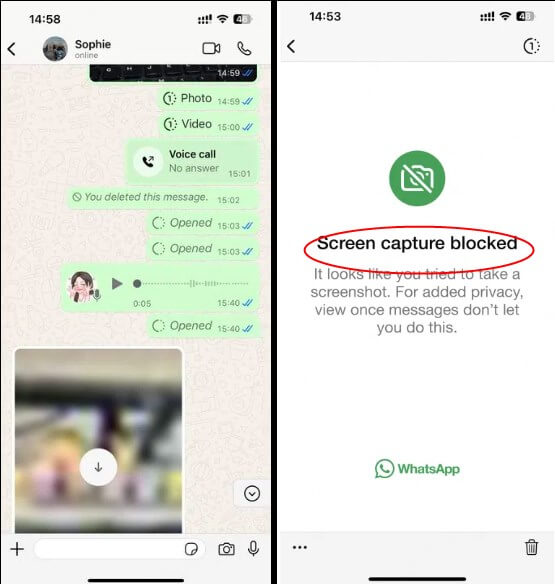
Part 2. How to Take Screenshot of WhatsApp Status Profile & View Once?
As we answer the 4 questions above, WhatsApp will notify the user indirectly when you take a screenshot of the user’s status, and you are not allowed to take screenshots of WhatsApp profile and view once images. But there is a magical trick: with a WhatsApp tracker app like KidsGuard for WhatsApp, you can take screenshot of others status without alerting someone and also capture screenshots of someone’s profile and view once images.
KidsGuard for WhatsApp is smart tracking app for tacking and syncing all your messages on WhatsApp app to your computer, then you can capture screenshots of all the messages as you want. It’s a hidden tracker app with stable mode, WhatsApp won’t notify anyone if you take screenshots of chats, statuses, profile and view once images.
How to Take Screenshots of WhatsApp Without Notification?
Follow the steps below, you can capture screenshot of everything on WhatsApp without being notified. Check them out now.
Step 1. Choose a subscription plan for KidsGuard for WhatsApp, then click Start Monitoring button to start to use this excellent WhatsApp monitoring tool.


KidsGuard for WhatsApp
Best Way to Listen to Somone's WhatsApp Call Recording Without Being Detected
Step 2. Choose Android option (choose iOS option if you want to monitor iOS device.), then follow the instructiond on the screen to bind the target WhatsApp account.
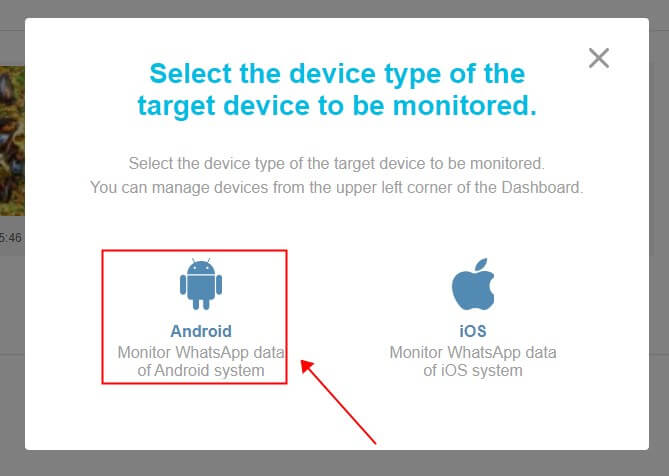
Step 3. Download KidsGuard for WhatsApp from www.installapk.net on the target device and verify cloud credentials following the instructions.

Step 4. Click Verify Setup on your computer, then you can bind the target device successfully. This app will be hidden on the target phone. And the monitored person won't find out this app or unbind the monitored WhatsApp account unless you unbind the target WhatsApp account on your device.
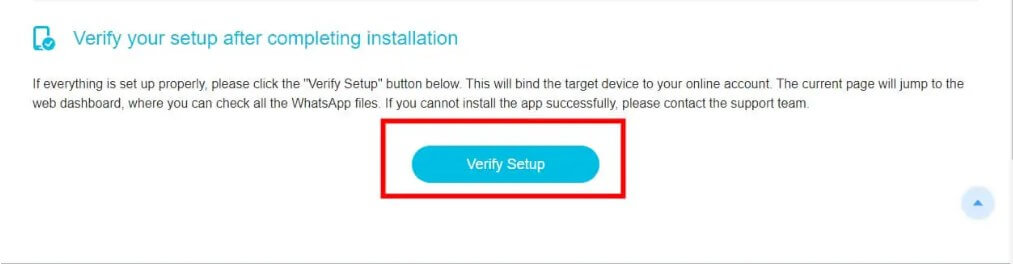
Step 5. Now yo can track all your contact's status, profile and view once images, you can take screenshots of them without alerting the guys.
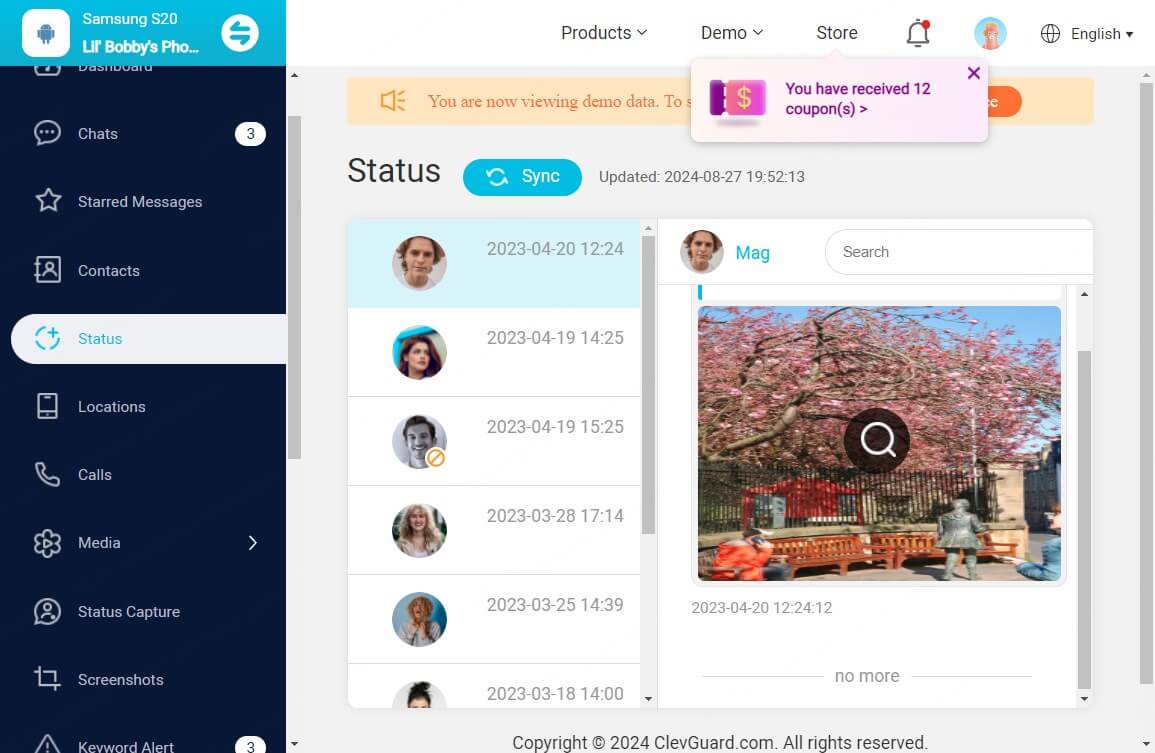

KidsGuard for WhatsApp -- Best WhatsApp Tracker App
- Capture screenshots of WhatsApp messages without any limitations.
- Screenshot WhatsApp profile and view once images with super-power features.
- Sync all messages to your computer including locked, deleted, recalled messages.
- Easy to use with stable mode.
Conclusion
To sum up, WhatsApp doesn’t notify anyone when you take screenshot of WhatsApp messages on your phone device, it’s allowed. Thus, you can capture screenshots of everything on your WhatsApp without being detected. Besides, if you want to take screenshots of WhatsApp status and view once images of others, you should use the smart WhatsApp tracker app -- KidsGuard for WhatsApp. It’s a wonderful app that can fix your problems.







