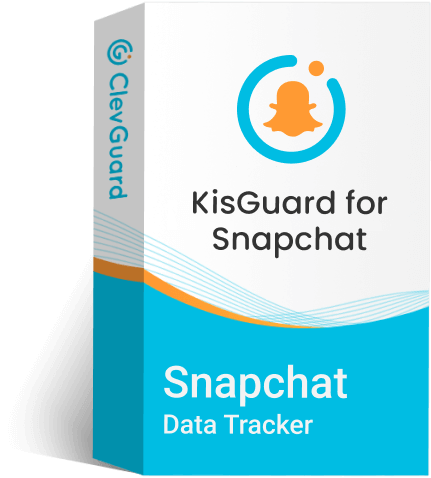ClevGuard Support: Monitor Devices with Others' Permission.
In today's digital age, how to find someone on Snapchat is a common query for many users. Snapchat, with its unique features like ephemeral content and Snapcodes, offers several ways to connect with friends and acquaintances. Whether you're trying to find a person on Snapchat or simply want to expand your social circle, understanding the different methods available can be incredibly helpful. This article will guide you through the various techniques to find a person on Snapchat with or without a username and connect with others on the platform.
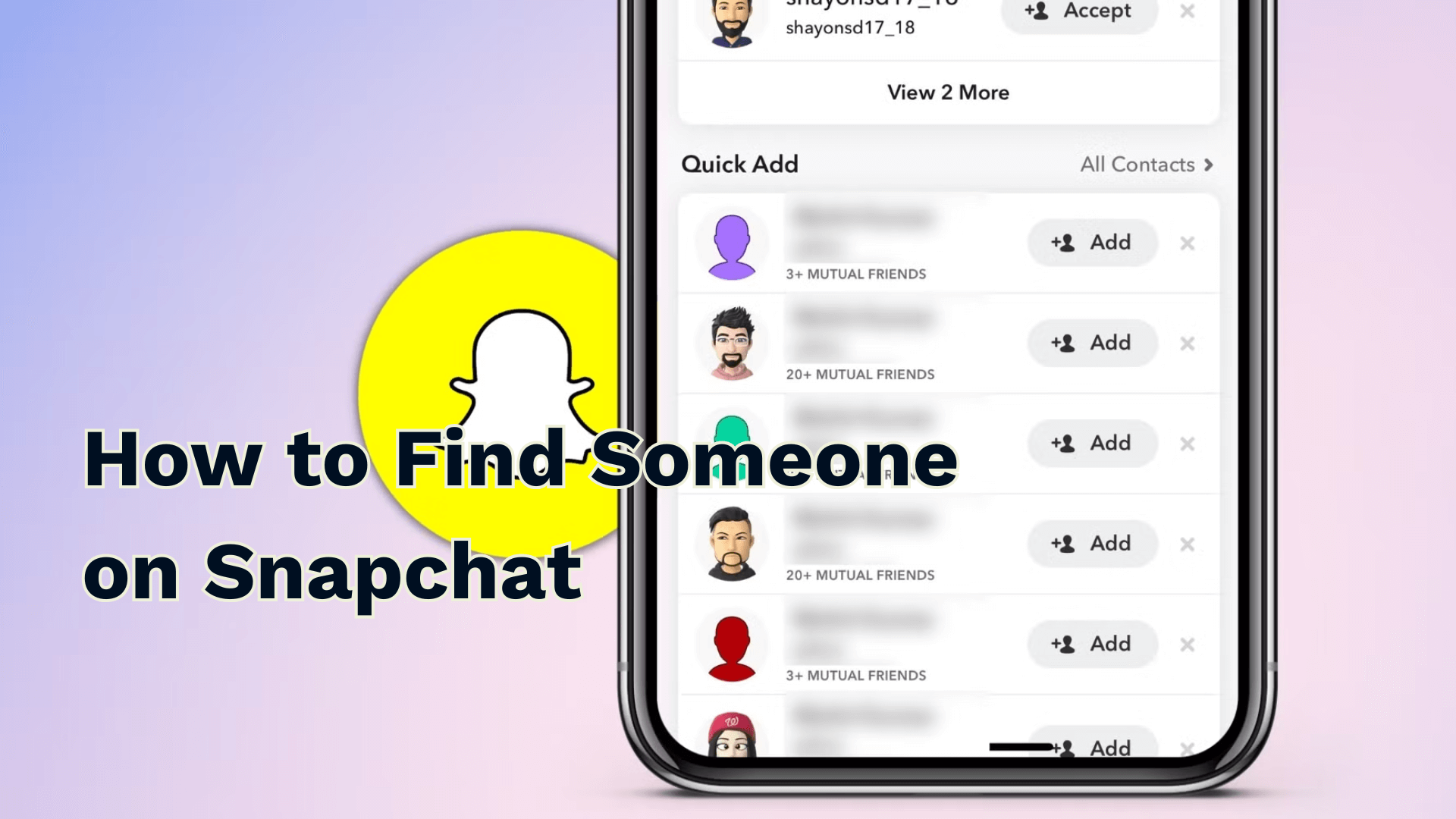
Table of Contents
Part 1: How to Find Someone on Snapchat?

Finding someone on Snapchat can be straightforward if you know the right methods. Here are some of the most effective ways to find a person on Snapchat:
1. Search by Username or Name
How to find someone on Snapchat by username is one of the simplest methods. Here's how:
Step 1: Open Snapchat and tap on the "Add Friends" icon.
Step 2: Select "Add by Username."
Step 3: Type in the person's Snapchat username or name.
Step 4: Tap the "+" button next to their name to add them as a friend.
Remember, you need to type the entire username correctly to find the right person.
2. Use Snapcode
Snapcodes are unique QR codes assigned to each Snapchat user. Here's how to use them to find a person on Snapchat:
Step 1: Obtain the person's Snapcode, either by taking a picture of it or having them share it with you.
Step 2: Open Snapchat and go to the "Add Friends" section.
Step 3: Choose "Add by Snapcode."
Step 4: Select the Snapcode image from your gallery or scan it directly using your camera.
Step 5: Press and hold on the Snapcode until it's recognized, then tap "Add Friend."
3. Use Add Nearby
The "Add Nearby" feature allows you to connect with people around you. Here's how to use it to find someone on Snapchat:
Step 1: Open Snapchat and go to the "Add Friends" section.
Step 2: Tap on "Add Nearby."
Step 3: Allow Snapchat to access your location.
Step 4: You will see a list of nearby users; tap the "+" button to add them.
4. Sync Your Contacts
Syncing your phone contacts can help you find someone on Snapchat easily:
Step 1: Open Snapchat and go to the "Add Friends" section.
Step 2: Tap on "Contacts."
Step 3: Allow Snapchat to access your contact list.
Step 4: Browse through the list of contacts who are on Snapchat and tap the "+" button to add them.
5. Check Quick Add
Quick Add suggests friends based on your existing connections:
Step 1: Open Snapchat and go to the "Add Friends" section.
Step 2: Look for the "Quick Add" section.
Step 3: Browse through the suggested friends and tap the "+" button to add them.
6. Look for Shared Stories or Groups
Sometimes, you can find someone on Snapchat by looking at shared stories or groups:
Step 1: Open Snapchat and view stories or groups you're part of.
Step 2: Check if the person you're looking for is mentioned or has contributed to the story.
Step 3: If you find them, you can add them as a friend directly from the story.
Part 2: How to Add Friends on Snapchat?

Adding friends on Snapchat is a crucial part of enhancing your experience on the platform. Here are some additional tips on how to add friends on Snapchat:
1. By Mention
If someone is mentioned in a story, you can easily add them as a friend:
Step 1: View the story where the person is mentioned.
Step 2: Swipe up on the snap that mentions them.
Step 3: Tap the "+Add" button next to their name to add them as a friend.
This method is great for discovering new friends through shared stories.
2. By Subscribing to Public Profiles
Subscribing to a public profile is another way to add friends on Snapchat:
Step 1: Search for public profiles by tapping the search icon and typing in keywords or names.
Step 2: Find a public profile you're interested in and tap "Subscribe."
Step 3: Once you subscribe, the owner of the public profile will be added as a friend, and they can add you back.
Subscribing to public profiles not only adds the owner as a friend but also keeps you updated on their latest content.
Part 3: Extra Tip: How to Track Someone on Snapchat?
Finding someone on Snapchat can be an easy task, however, when you want to get a deeper insight into someone's Snapchat, you can use a Snapchat monitoring app to track them on Snapchat secretly.
KidsGuard for Snapchat is an advanced app to track Snapchat activities without them knowing. It offers comprehensive monitoring, allowing you to know their Snapchat usage time, monitor Snapchat messages, download disappearing snaps, view private stories, etc. For new users, you can experience premium features for free in the first 3 days.
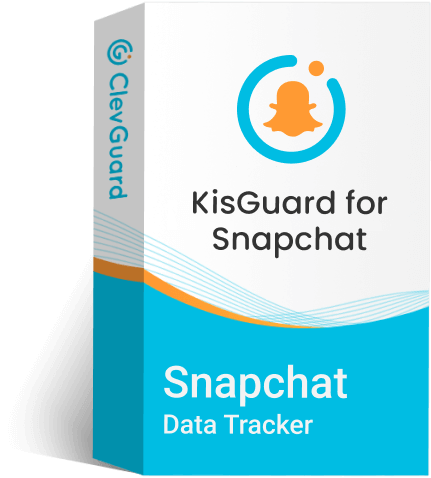
What Can KidsGuard for Snapchat Do to Track Someone on Snapchat:
- Know about Snapchat usage of someone, including the weekly or daily usage.
- Check received and sent messages on Snapchat, including the deleted ones.
- View and download snap stories, even if private.
- Screenshot new interactions on Snapchat in real-time.
- Recover disappearing messages and snaps on Snapchat.
It's easy to use this app, you can follow these steps:
Step 1: Click Try It Free to choose a plan based on your needs. After that, it will send the account and password to your email. Sign in to the KidsGuard for Snapchat website.
Step 2: Hover your mouse over your profile picture and choose KidsGuard for Snapchat. This will bring you to the Snapchat monitoring panel.
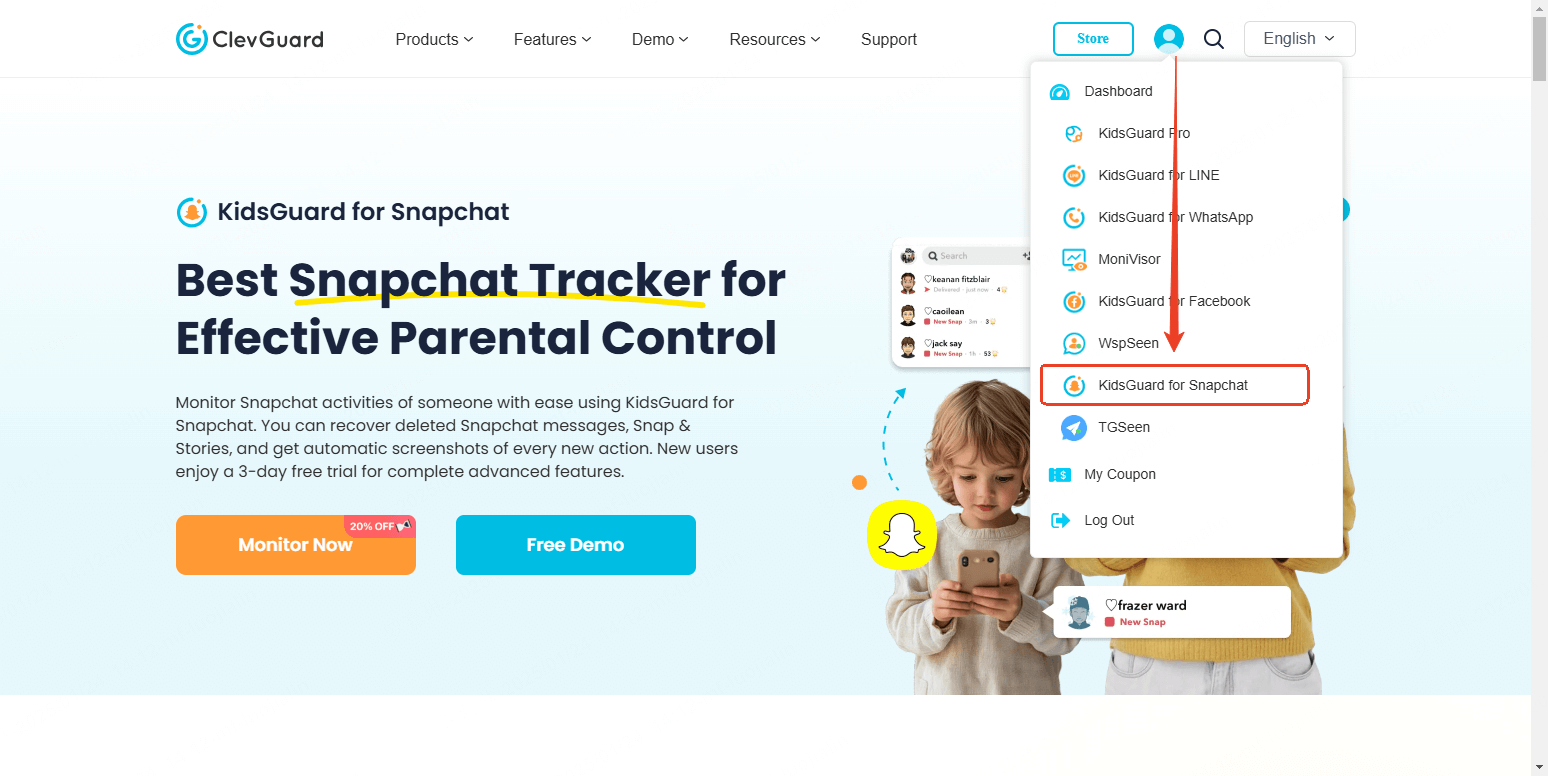
Click I'm Ready and you'll access the guide page, follow the instructions to install and download the app on the target device.
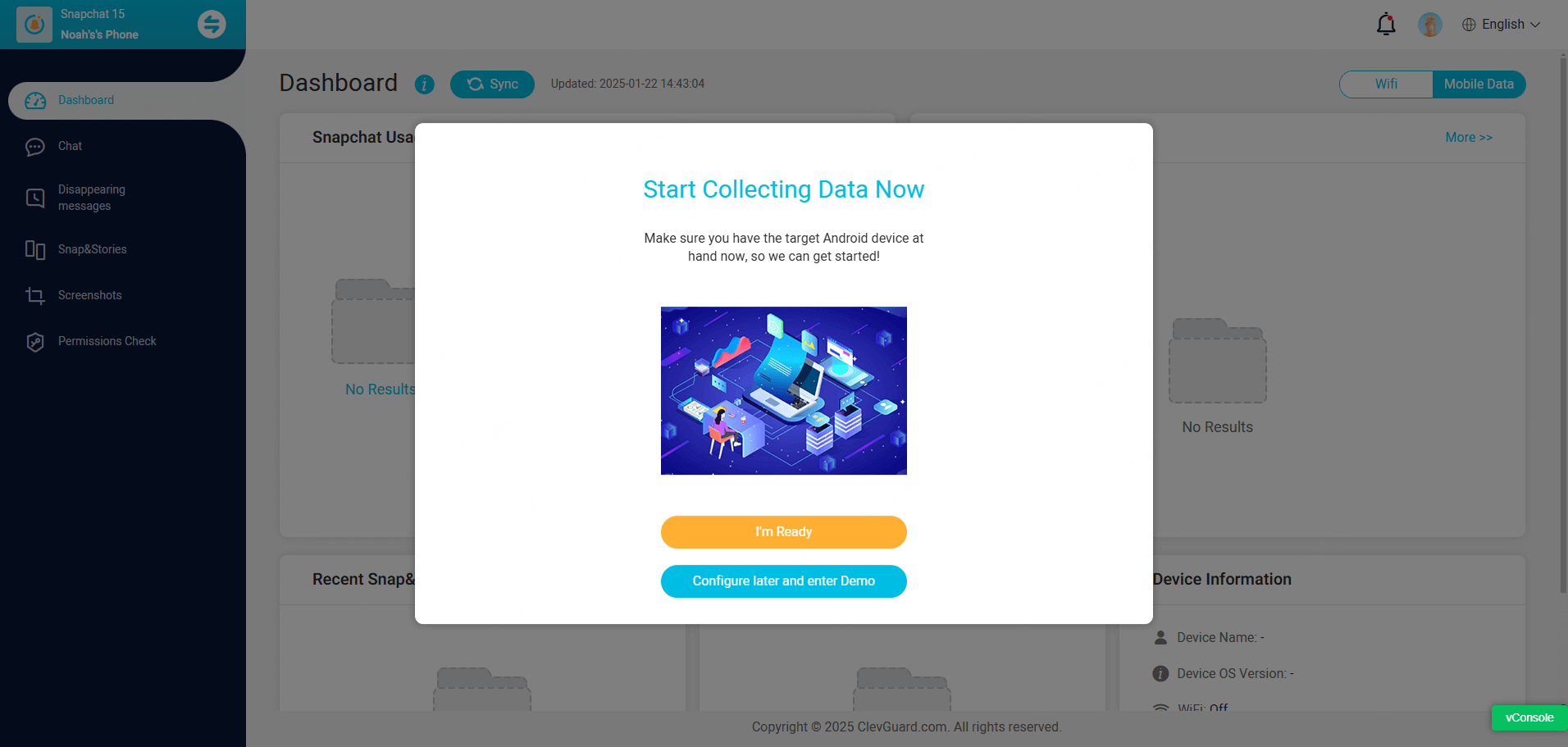
Step 3: Once you finish the configuration, you can enter the Snapchat monitoring panel to start tracking someone's Snapchat.
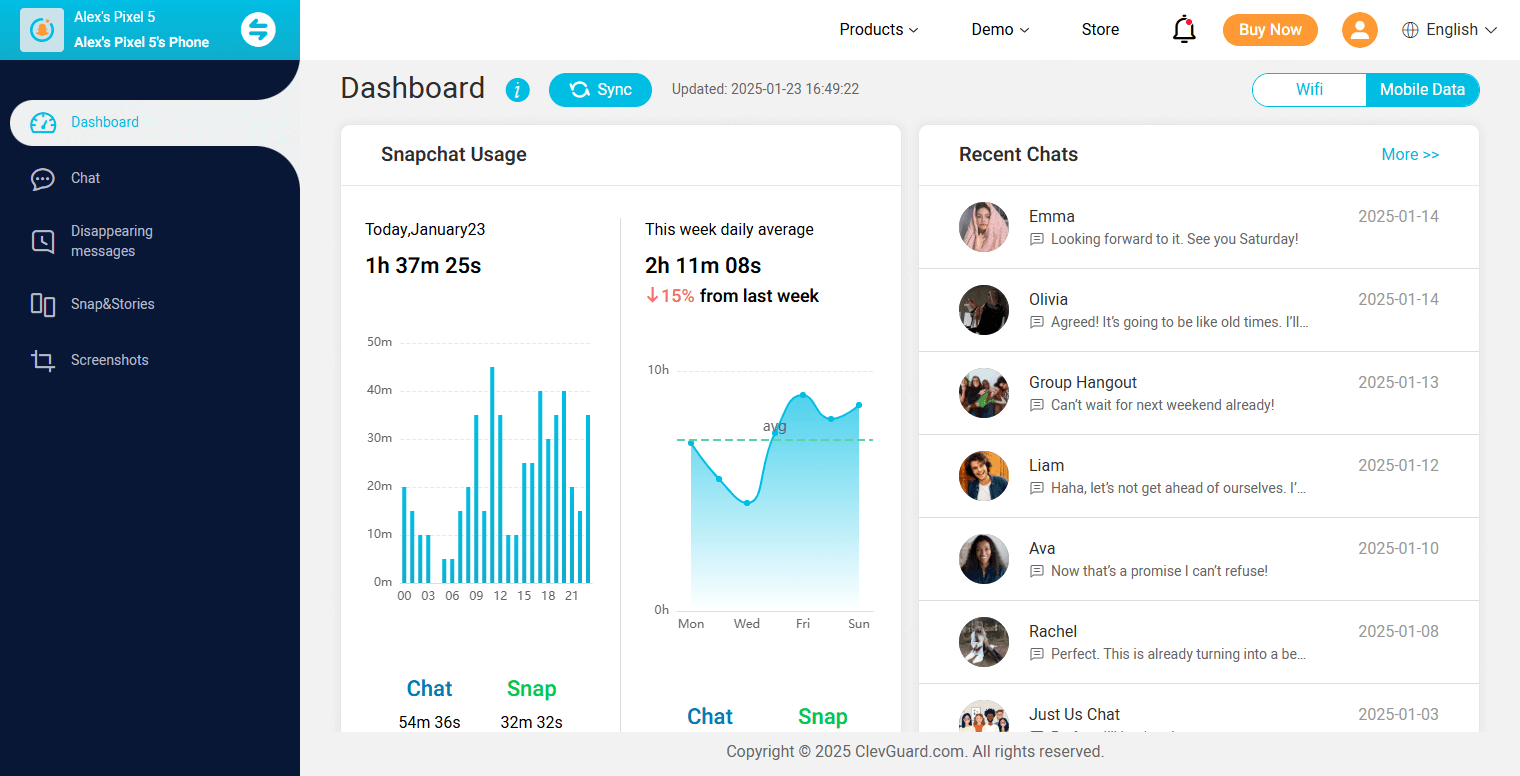
Part 4: FAQs about How to Find Someone on Snapchat
While Snapchat doesn't allow direct phone number searches within the app, you can use third-party tools like BeenVerified to check a Snapchat account with a phone number. These tools can help you find a Snapchat username associated with a phone number by searching through various databases.
If you don't know the person's username, you can try using their Snapcode, syncing your contacts, or looking for them in shared stories or groups. Additionally, guessing common username variations or searching for their username on other social media platforms can be helpful.
There could be several reasons why you can't find someone's Snapchat account. They might have a private account, or their username might not be discoverable through your contacts. Ensure you have the correct username or try using other methods like Snapcodes or contact syncing.
Conclusion
Finding someone on Snapchat can be easy and fun once you know the right methods. Whether you're using usernames, Snapcodes, or syncing your contacts, there are multiple ways to search Snapchat accounts and connect with others. Remember, if you're having trouble finding someone, you might need to try a combination of these methods or use external tools to check a Snapchat account with a phone number.