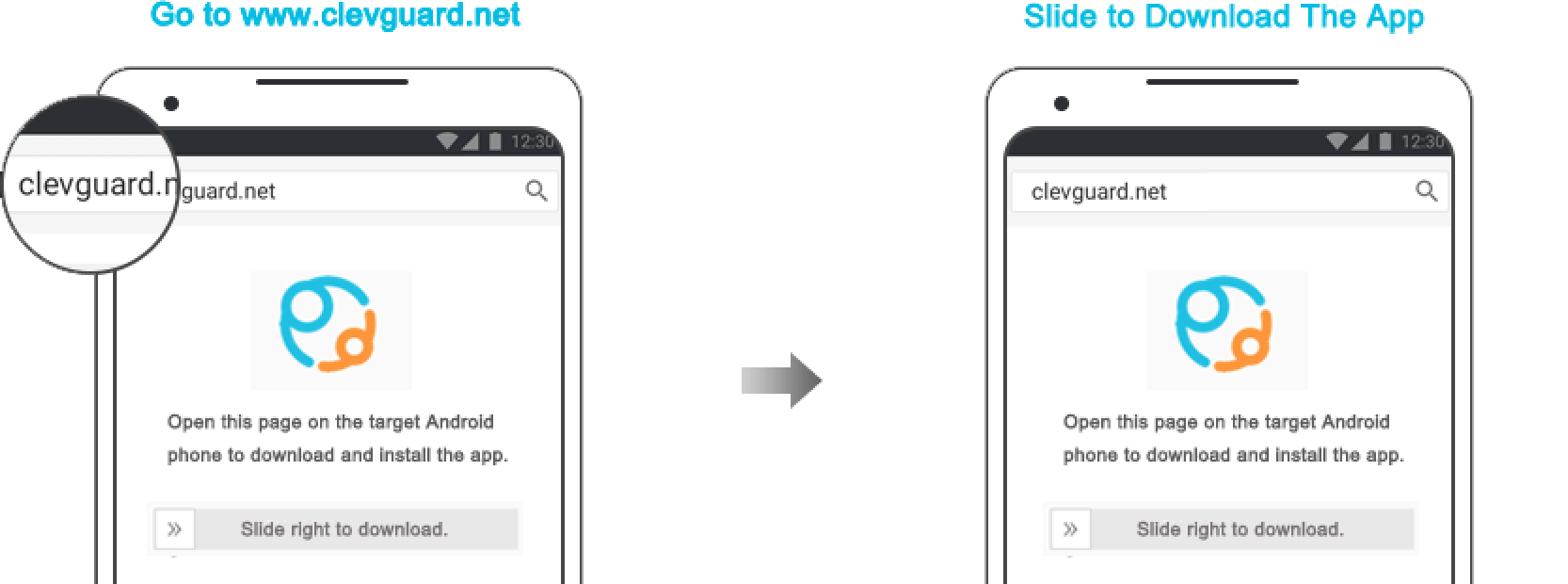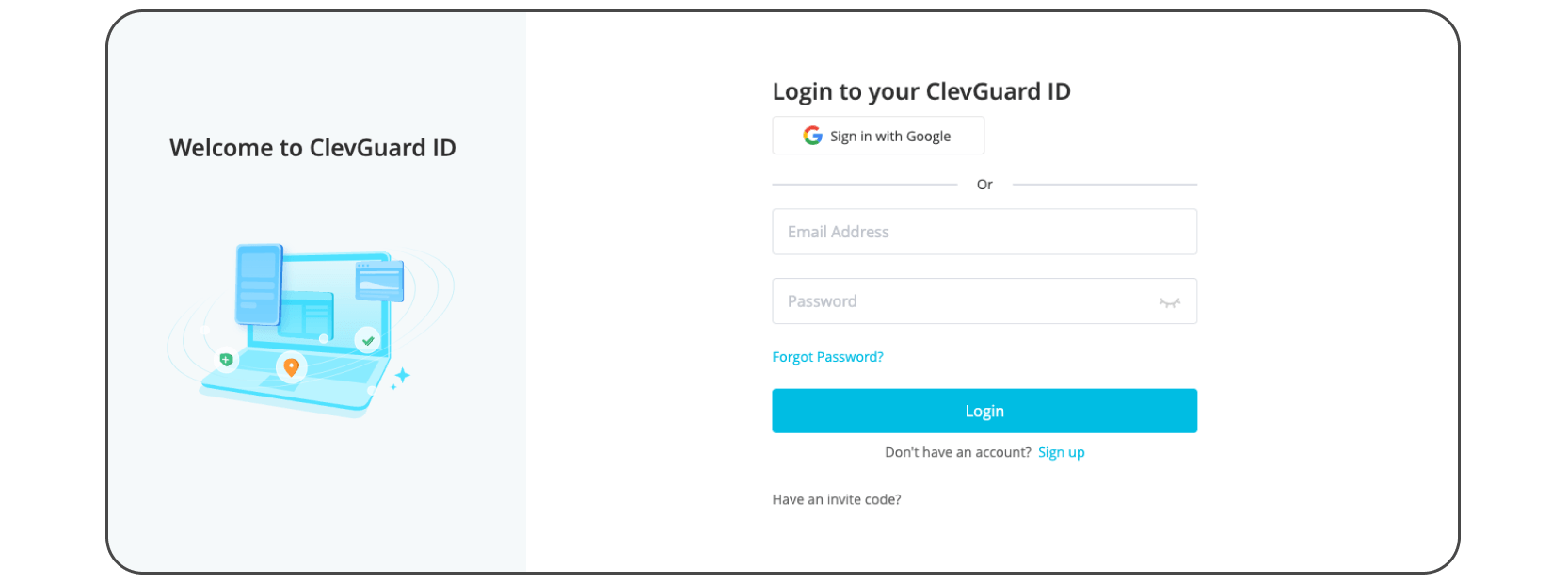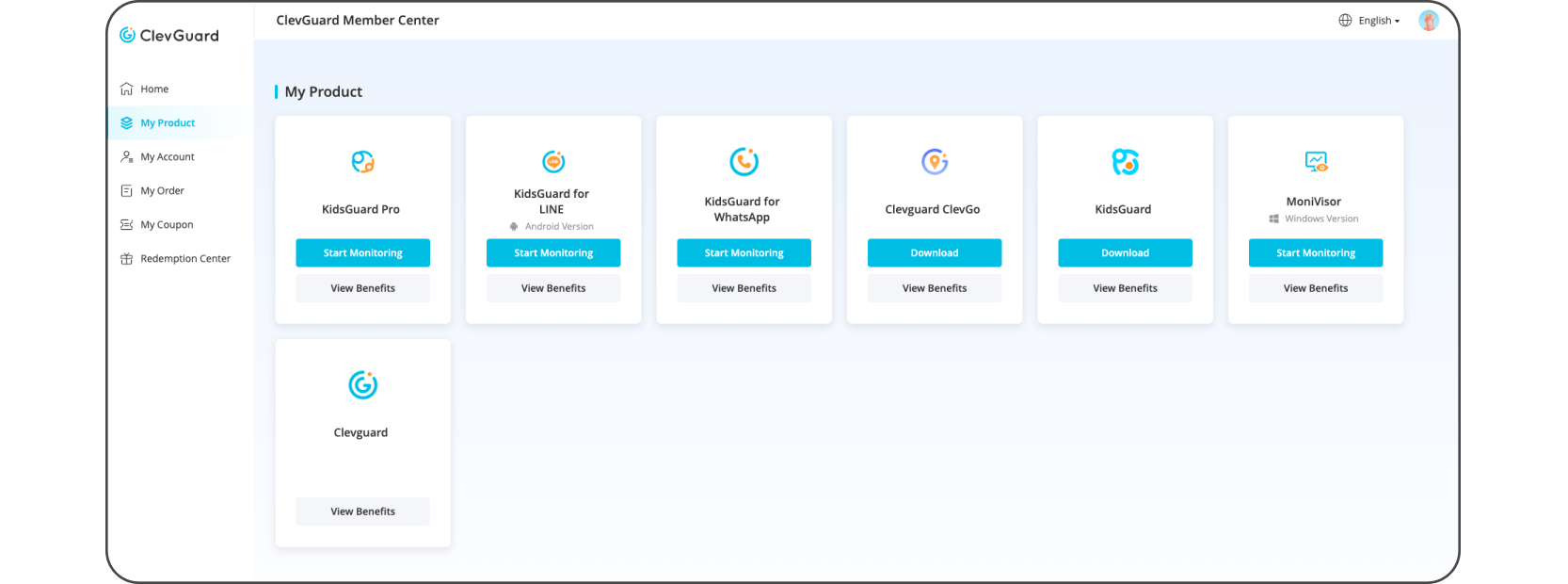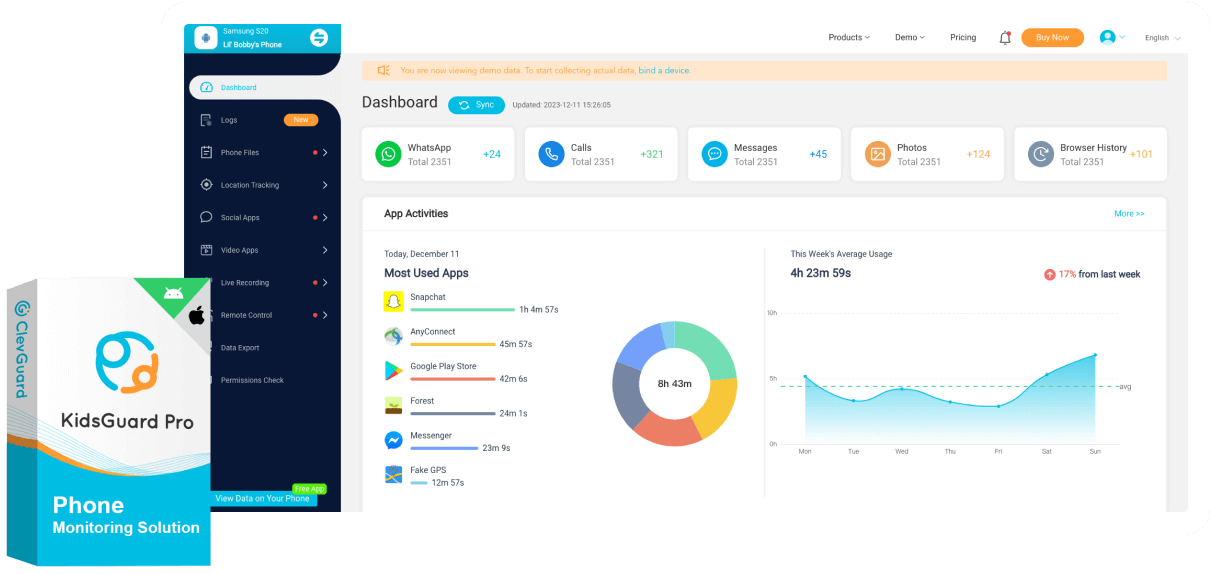Best YouTube tracking app you can count on
When it comes to parental control for YouTube app, KidsGuard Pro is one of the most comprehensive solutions you’ve searching for. Covering everything from direct messages, login activity, watch history, to screen time, our robust YouTube tracking app seamlessly integrates all these features into an easy-to-use online dashboard, ensuring all your needs are met.
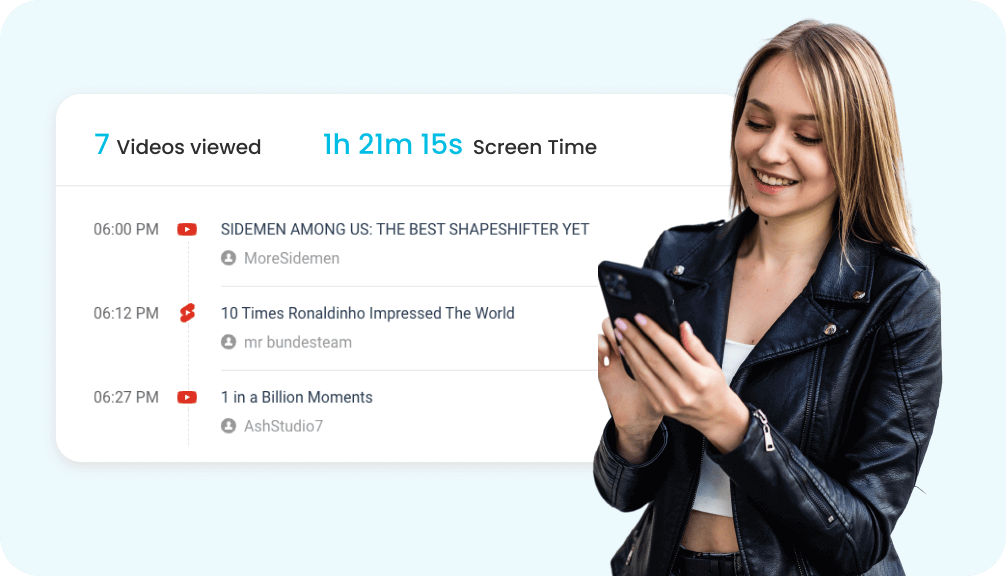
Take advantage of YouTube parental controls
How do you put parental controls on YouTube? Still stick to the traditional method and go through a long setup process? Try a new way and use a parental control app for YouTube like KidsGuard Pro to check your child's YouTube viewing history. Whatever your kids are browsing, you can always get updated on the dashboard.
Unleash the power of YouTube tracking today
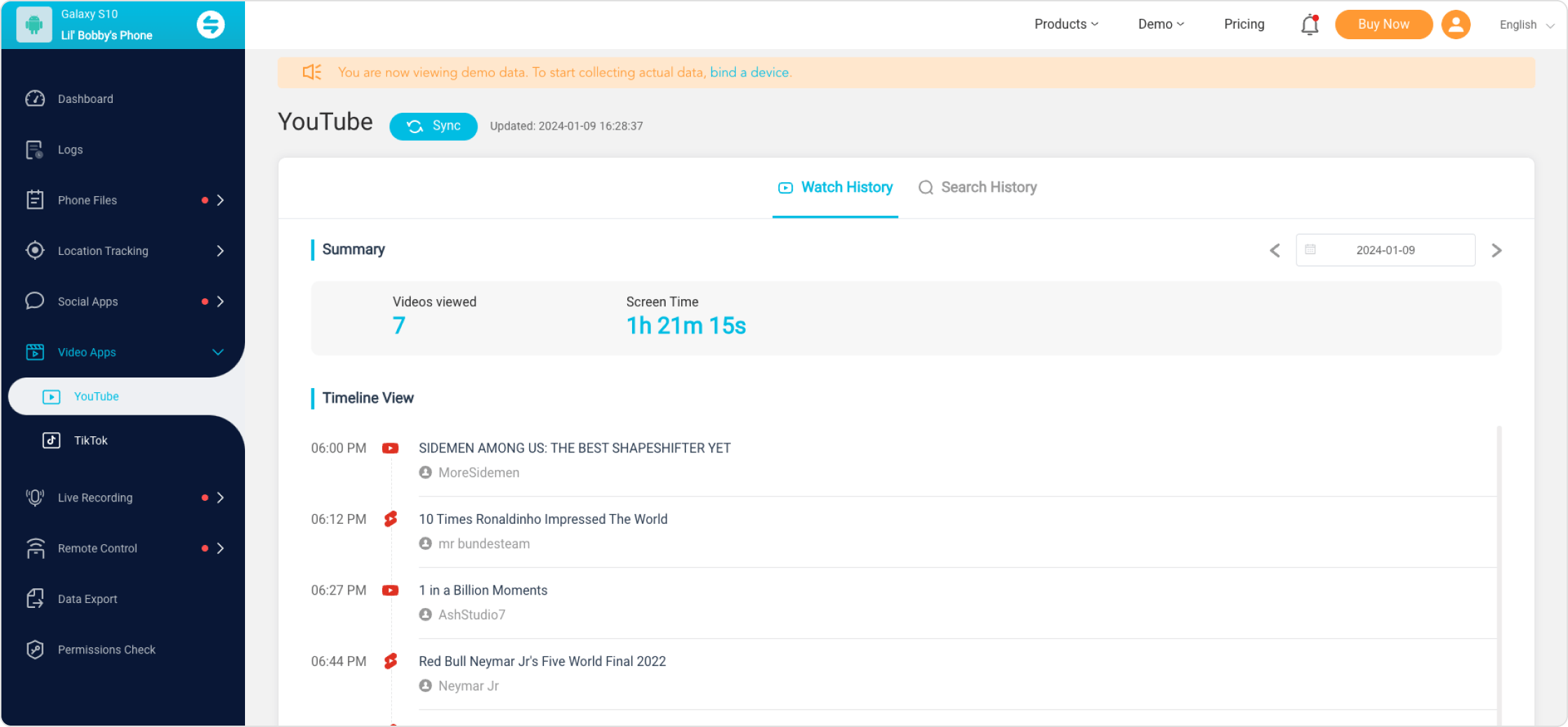
FAQs
-
What is YouTube tracking?
YouTube tracking refers to the process of monitoring and tracking the online activity of users on YouTube. This includes keeping an eye on the videos they watch, their search history, and overall usage.
-
What can I monitor with YouTube tracking?
YouTube tracking provided by KidsGuard Pro typically allows you to monitor watch history, search history, direct messages, usage patterns, and even the duration of time spent on the platform. Besides, you can set app limits for YouTube to avoid too much time spent on it.
-
Can I access deleted watch history on YouTube?
KidsGuard Pro do provide a timeline view and display all the videos watched by the user being monitored. But if original videos are deleted, then you cannot access these YouTube videos., as they are permanently removed from the platform.
-
Is YouTube tracking detectable by the user being monitored?
KidsGuard Pro operates discreetly and won’t be noticed by the end user, while other app may leave traces. Choose a reliable and stealthy YouTube tracking solution to minimize detection.
-
How do I put parental controls on YouTube without an account?
For non-registered YouTube users, the easiest method to monitor kid's activities is using a parental control app. KidsGuard Pro is a good option. Simple installation, intuitive dashboard, and reasonable prices make it a standout choice on the market.
Popular topics about YouTube activities tracking

This article introduces some ways to put parental control on YouTube and show you an effective way to monitor your kid's YouTube remotely.

Can you track how someone uses YouTube? Is it possible to see a person's activity on YouTube? This guide will show you how to see someone's activity on YouTube.

If you are finding the methods to block YouTube channels on desktop or mobile phone, this article will help you in this field.