ClevGuard Support: Monitor Devices with Others' Permission.
How to Reopen View Once on WhatsApp? WhatsApp's "View Once" feature allows users to send photos or videos that can only be viewed one time by the recipient. Once the media is opened, it disappears from the chat, and the recipient won’t be able to view it again. Want to check WhatsApp veiew once WhatsApp Again?
This article can tell you the answer. You can get the best method to know how to reopen view once on WhatsApp and save then permanently.
How to Reopen View Once on WhatsApp --Top Methods

Part 1: How to Reopen View Once on WhatsApp?
Though once a recipient opens a View Once message, it automatically disappears. But there are some tricks to reopen the view once again.
Method 1: Use KidsGuard for WhatsApp
The best method to reopen WhatsApp view once messages (voice, images and videos) is use a third party app like KidGuard for WhatsApp. It can track all your WhatsApp messages and save the view once images you sent and received. It’s a great idea to reopen the one-time images.
Besides, this app can also track all the messages on your WhatsApp account including chats, voices, status, images, pictures, videos, call history, call recordings, etc. You can check and save all the messages on your computer. This app should be your great helper for you to reopen and save the view once messages. KidsGuard for WhatsApp can support Android, iOS, Window and Mac
How to Reopen WhatsApp View Once Images on Android
Follow the steps below to reopen WhatsApp view once images on Android device.
Step 1. Click the Monitor Now button below to create an account, then you can have this app to reopen the view once messages.
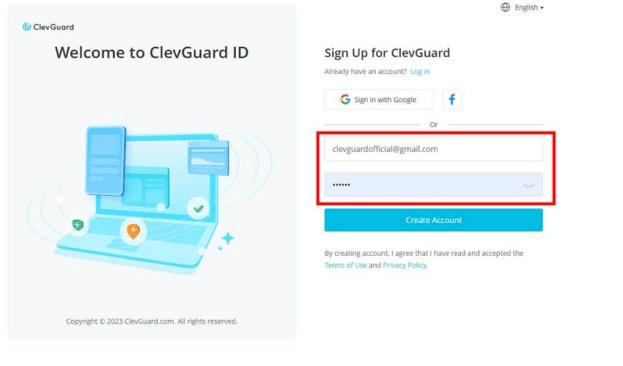
Step 2. Tap ClevGuard Member Center > My Product, click Start Monitoring tab to use this app for tracking
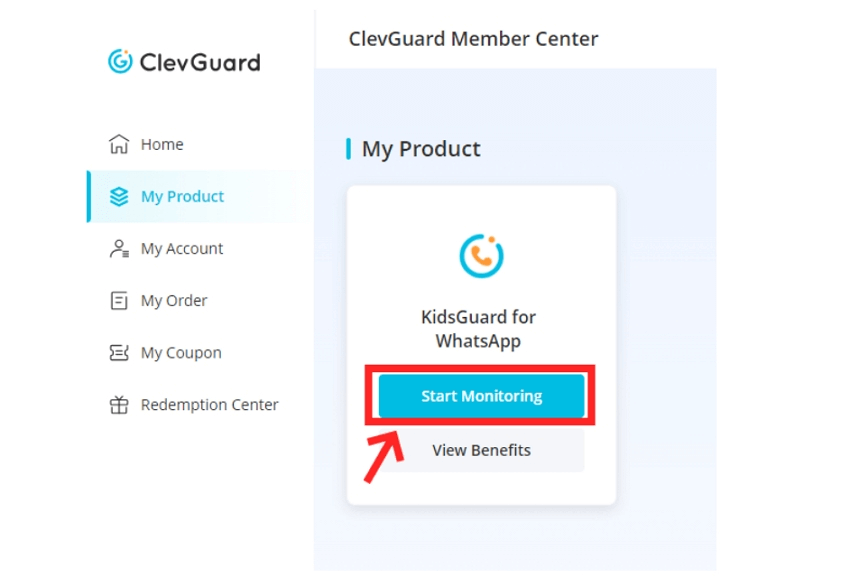
Step 3. Next, get access to the target device and download the app through www.installapk.net. Then bind your WhatsApp account with this app.
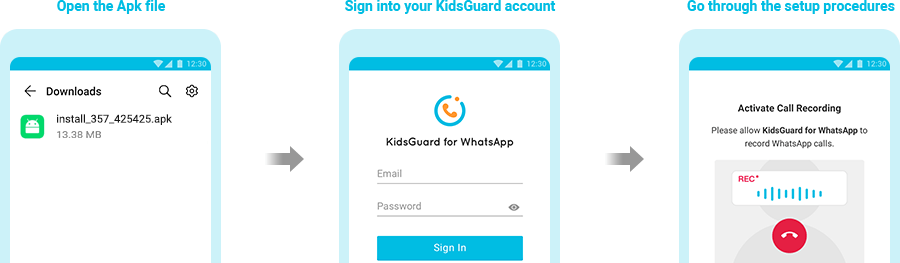
Step 4. You can see all your messages on Dashboard. Click Chats button and click View Once Messages, then you can see all your view once messages you sent on WhatsApp.
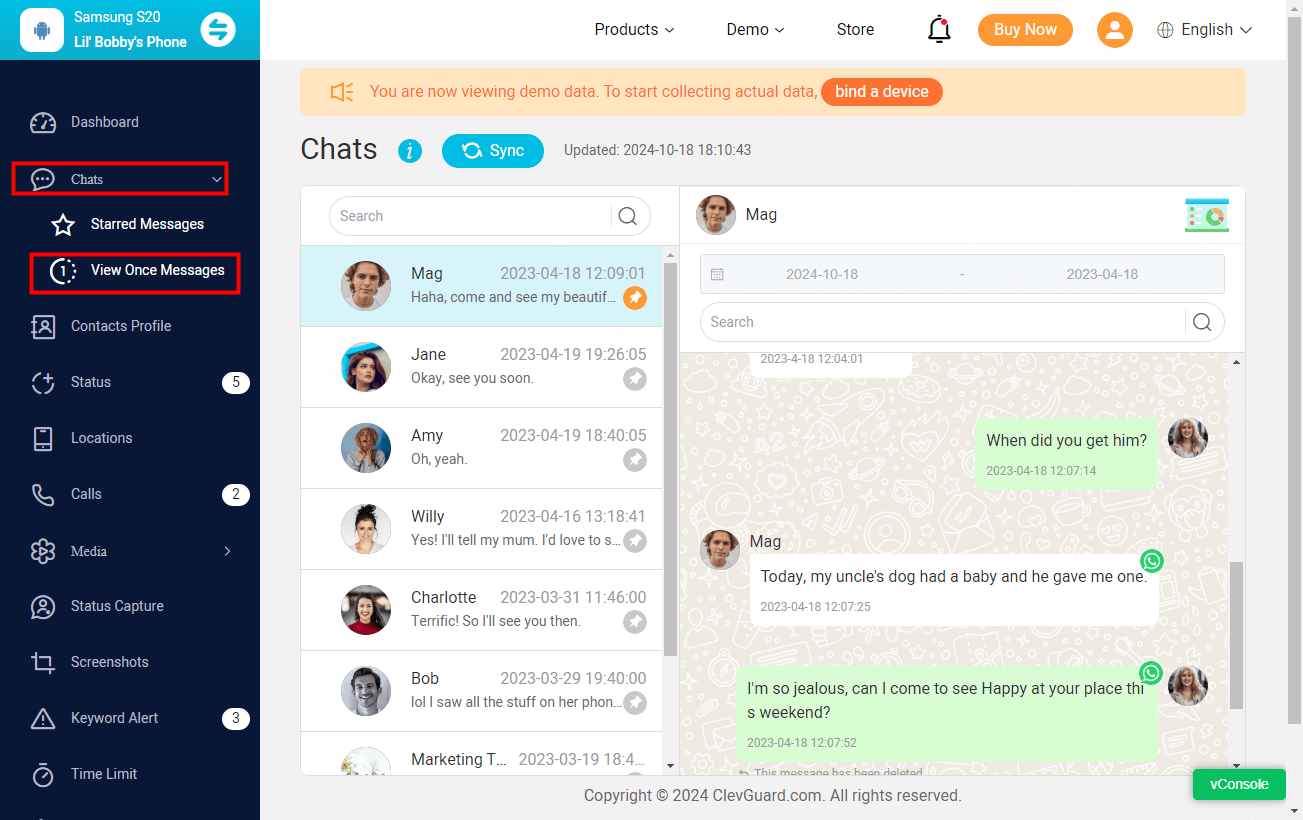
Discover More: How to Save WhatsApp View Once Photos and Videos?
How to Reopen WhatsApp View Once Messages on iOS Devices:
If you use iOS device, you can follow the steps below to reopen the vice once messages on your WhatsApp accoun.
Step 1. Click iOS options on your PC, then you can get a QR code to log in.
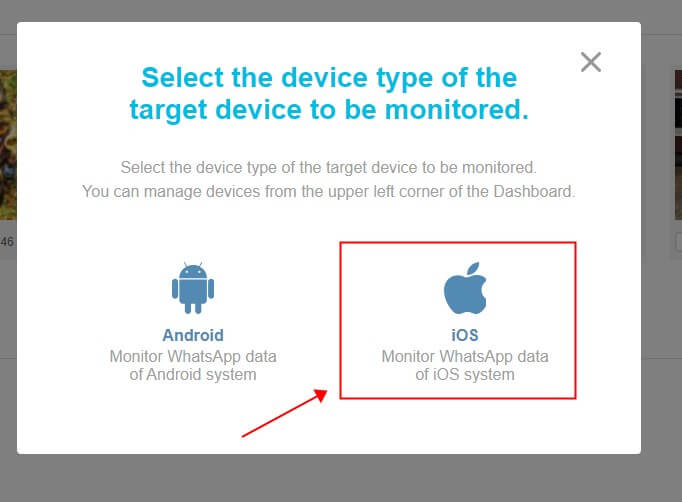
Step 2. Go to the target WhatsApp Settings > Linked Devices, then tap on Link a Device. You can use your mobile phone to scan the QR code to log in
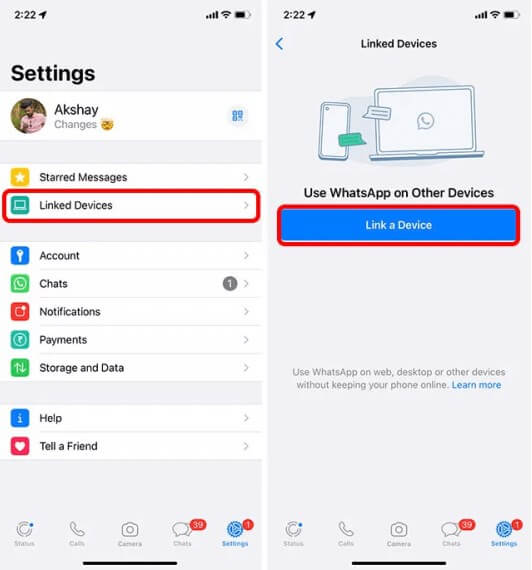
Step 3. Click Chats button , you can check the conversation including the view once images.
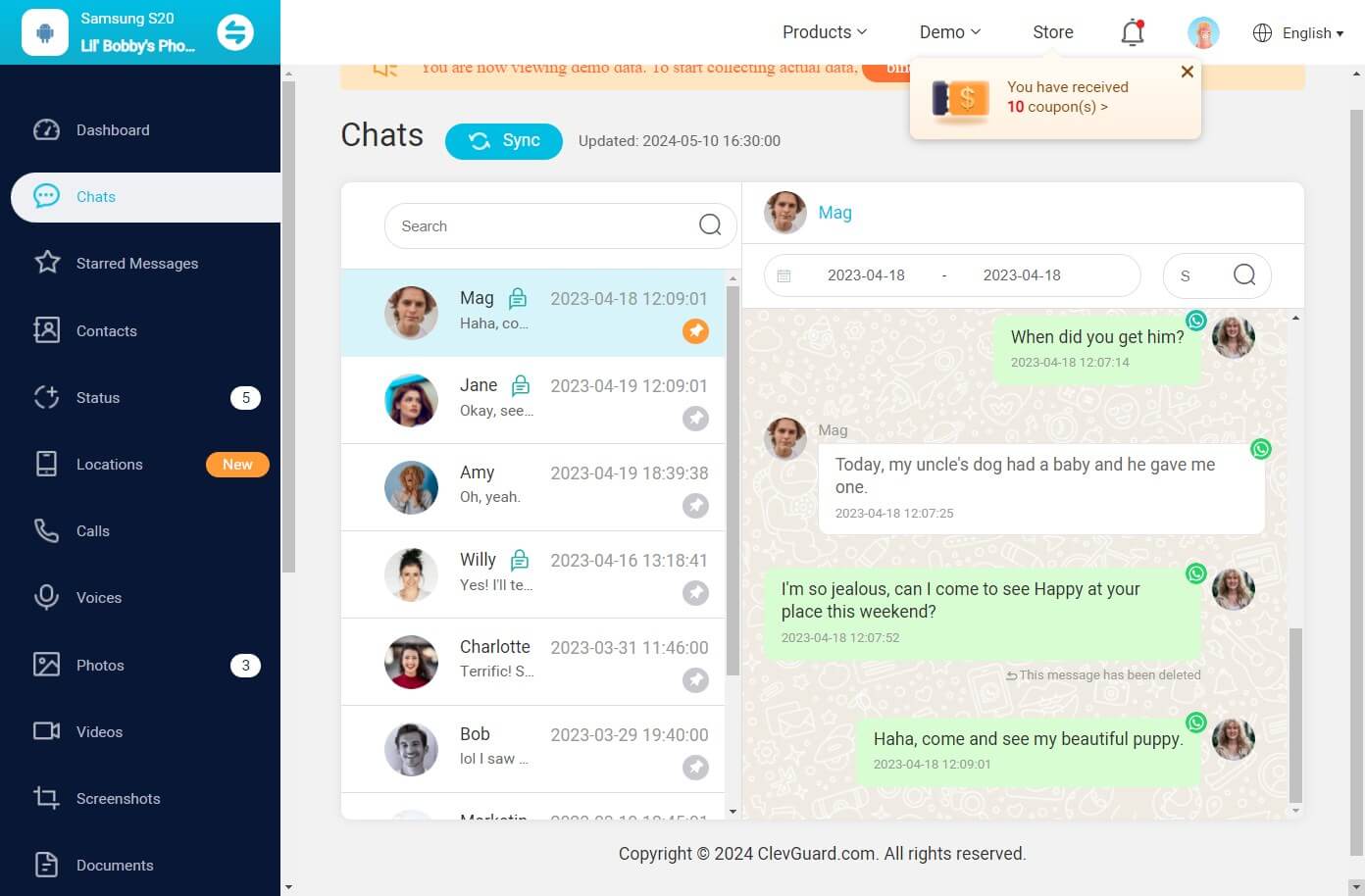
Method 2: Use Another Phone to Make A Recording
You can’t capature screenshots or save the view once message on your device, but you can use another device to take a picture or make a recording when you open the view once messages at the first time. This is a free and simple method to reopen WhatsApp view once messages including voices, pictures, videos.
Part 2: How to Send WhatsApp View Once Messages?
It’s hard to save WhatsApp view once images. To send WhatsApp View Once messages, follow these simple steps:
Step 1. Open WhatsApp: Launch the app on your smartphone.
Step 2. Select a Chat: Choose the individual or group chat to whom you want to send the View Once message.
Step 3. Attach Media: Tap the attachment icon (paperclip) in the message box. You can select a photo or video from your gallery.
Step 4. Enable View Once: Before sending, look for the View Once icon (an eye with a slash through it) located near the text box. Tap it to activate the View Once feature.
Step 5. Send the Message: Once enabled, tap the send button. The recipient will be able to view the media only once before it disappears.
Step 6. Confirmation: After the recipient views the media, it will be marked as "opened," and they won’t be able to access it again.
Part 3: Why Can't I Screenshot One Time Photo on WhatsApp?
WhatsApp view once media and voice messages have one-time feature. That's for users' privacy. The view once will be disappeared iew once photos and videos won't be saved to the recipient's Photos or Gallery. They won't be able to forward, share, or copy them. Recipients also won't be able to take a screenshot or screen recording of your view once media.
Conclusion
View once media won't be saved to your camera roll. Once you exit the media viewer, you can't view the media again. But this post has listed the best methods to reopen view once more images. You can reopen view once images directly, but you can use KidsGuard for WhatsApp to save and reopen de view one images directly.







