ClevGuard Support: Monitor Devices with Others' Permission.
WhatsApp has become one of the most popular messaging apps worldwide, connecting people in real-time. However, there may be situations where you find yourself wanting to check someone's WhatsApp messages from another phone.
In this comprehensive guide, we will explore the various reasons why individuals might want to access WhatsApp messages from another device, along with step-by-step methods to achieve how to read WhatsApp messages from another device. Whether you are a concerned parent, a suspicious partner, or a business owner wanting to monitor employee activity, we have you covered.

Table of Contents
Part 1: Can You Read Someone's WhatsApp from Another Device?
Part 2: How to Read WhatsApp Messages from Another Device?
- Method 1:Use a WhatsApp Monitoring App - KidsGuard for WhatsApp
- Method 2: Link the Target WhatsApp Account to Your Phone
- Method 3: Link the Target WhatsApp Account to the WhatsApp Web/Desktop
- Method 4: Back Up and Restore the Target WhatsApp Chat on Your Phone
Part 3:Why Would You want to Check Someone's WhatsApp Messages from Another Phone?
Can You Read Someone's WhatsApp from Another Device?
Before we dive into the methods, it is crucial to address the question of whether The answer is yes, it is indeed possible to read WhatsApp messages from another device. There are several available methods to read someone’s WhatsApp messages from another phone.
With linking someone’s WhatsApp and check someone’s WhatsApp backup on Google Drive or iCloud, you can directly check someone’s WhatsApp messages. If you would like to read someone’s WhatsApp messages without them knowing, you need a great WhatsApp monitoring tool like KidsGuard for WhatsApp to help you out.
[Top 4 Methods] How to Read WhatsApp Messages from Another Device?
This charpter is right here to teach you how to view someone's WhatsApp messages from another device without them knowing, just keep reading and check them out.
Method 1: Use a WhatsApp Monitoring App - KidsGuard for WhatsApp
If the previous methods are not feasible or you require more advanced monitoring features, using a WhatsApp monitoring app like KidsGuard for WhatsApp can be an effective solution. WhatsApp is a professional purpose-made WhatsApp data tracking tool.
KidsGuard for WhatsApp offers a range of advanced monitoring capabilities, including real-time message tracking, call monitoring, and even GPS location tracking. It's a hidden WhatsApp monitoring tool, the target person won’t know the monitoring.

KidsGuard for WhatsApp-- The Best Real-Time WhatsApp Monitoring Tool
- Allows to monitor all WhatsApp data including WhatsApp chats, status, call history, WhatsApp voice history and so on.
- Able to track the current location on the target phone.
- Available to take screenshots to all WhatsApp messages on the monitored device.
- Offers the remote monitoring function, which can limit the WhatsApp use time of the target WhatsApp account.
- Easy to use and work with all Android phones & tablets.
Here are the steps to get started to read other's WhatsApp messages without them knowing via KidsGuard for WhatsApp:
Step 1. Install KidsGuard for WhatsApp on the target device you want to monitor.

Step 2. Follow the setup instructions provided by the app.
Step 3. Obtain physical access to the target phone.
Step 4. Install the KidsGuard for WhatsApp app on the target phone and grant the necessary permissions.

Step 5. Log in to your KidsGuard for WhatsApp account on your device.
Step 6. You will now have access to the target WhatsApp account, allowing you to read WhatsApp messages remotely and access additional monitoring features.
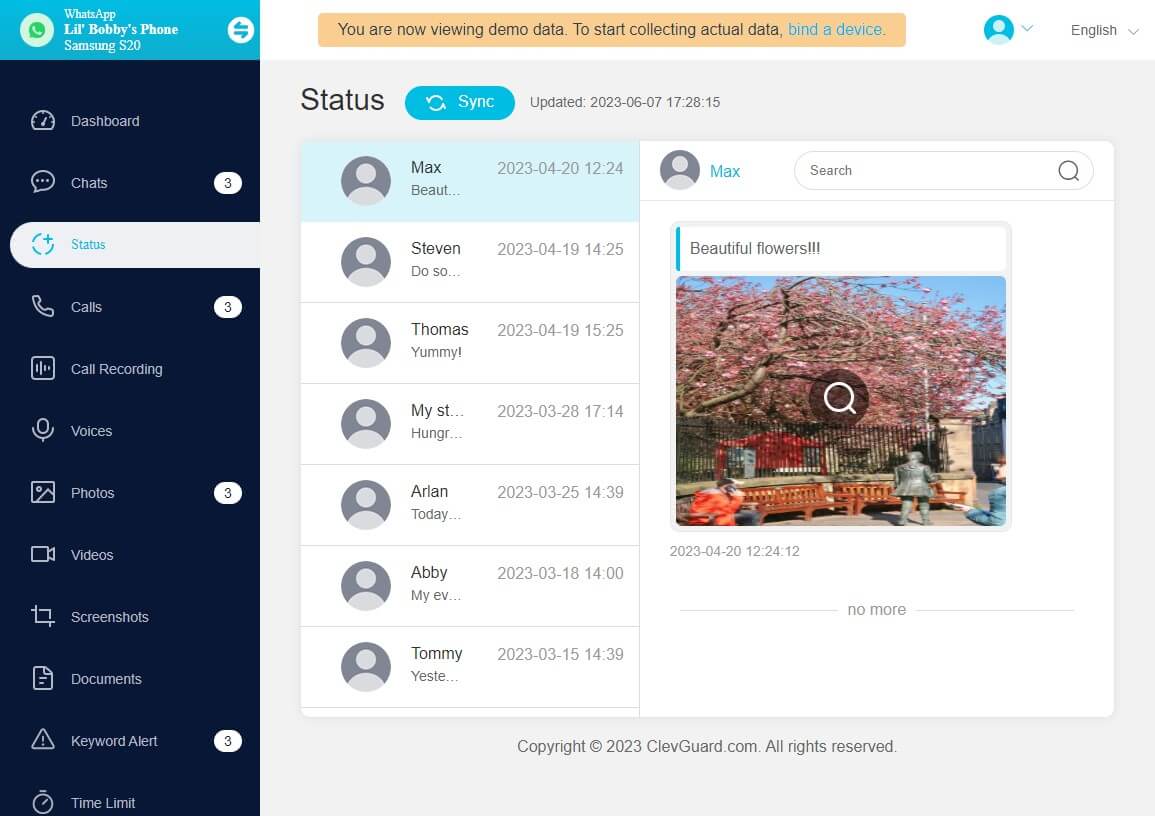

Method 1: Link the Target WhatsApp Account to the WhatsApp Web/Desktop
This method allows you to access WhatsApp messages from another device by linking the target WhatsApp account to WhatsApp Web/Desktop. Follow these steps:
Step 1. Open WhatsApp on the target phone.
Step 2. Tap the three dots on the top-right corner and select "WhatsApp Web/Desktop."
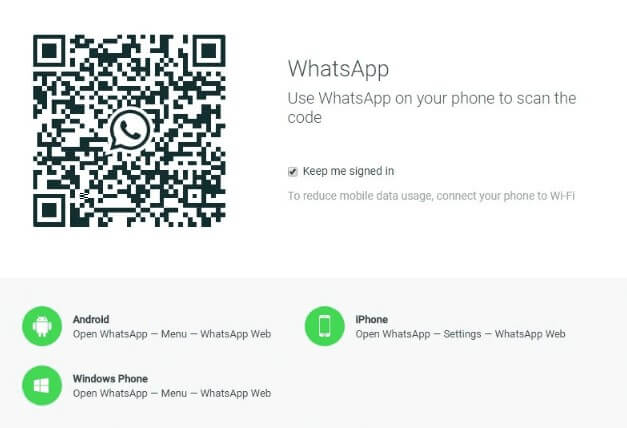
Step 3. On your own device, open a web browser and go to web.whatsapp.com.
Step 4. Scan the QR code displayed on your device with the target phone's camera.
Step 5. Once the QR code is scanned, you will have access to the target WhatsApp account on your device. It is important to note that this method requires the target phone to be connected to the internet and for the WhatsApp Web session to remain active. If the target user logs out or loses internet connection, you will lose access.
Method 2: Link the Target WhatsApp Account to Your Phone
Another way to read WhatsApp messages from another device is to link the target WhatsApp account to your own phone. Here's how:
Step 1. Reinstall the WhatsApp app on your own phone.
Step 2. Open the WhatsApp app you just installed. Click the three-dot button on the upper-right corner and select Link a device, then you will see a QR code on the screen.
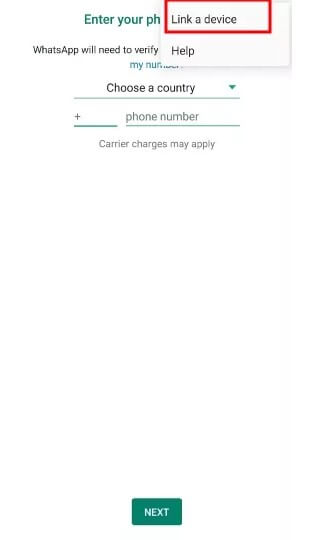
Step 3. Open the target device you want monitor. And open the scan QR code window. Then use your phone to scan the QR code.

Step 4. Once the QR code is scanned, you will have access to the target WhatsApp account on your device.
Method 4: Back Up and Restore the Target WhatsApp Chat on Your Phone
If you are unable to use the previous methods or prefer a more discreet approach, you can back up and restore the target WhatsApp chat on your own phone. Follow these steps:
Step 1. Obtain physical access to the target phone.
Step 2. Open WhatsApp on the target phone.
Step 3. Go to "Settings" and tap on "Chats."
Step 4. Select "Chat backup" and tap on "Back Up Now."
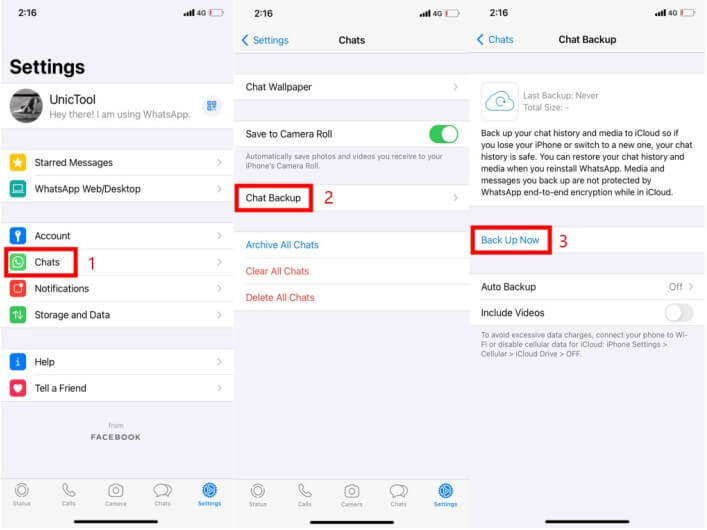
Step 5. Once the backup is complete, uninstall WhatsApp from the target phone.
Step 6. Install WhatsApp on your own device and verify your phone number.
Step 7. During the setup process, you will be prompted to restore the chat backup from the target phone.
Step 8. Once the restoration is complete, you will have access to the target WhatsApp chat on your own device.
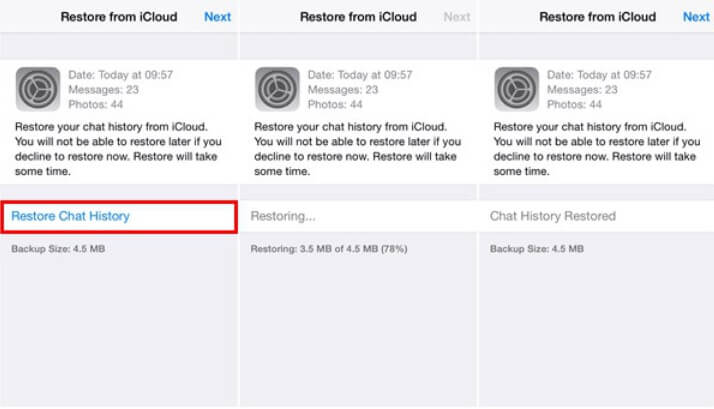
This method ensures that you have a complete copy of the target WhatsApp chat on your device without the need for ongoing access to the target phone.
Why Would You want to Check Someone's WhatsApp Messages from Another Phone?
There are several scenarios where accessing someone's WhatsApp messages from another phone becomes necessary. Let's delve into the three main categories that often warrant this action.
For Companies:
In today's digital age, businesses face numerous challenges, one of which is ensuring the security of sensitive information. Employers might need to monitor WhatsApp messages to safeguard trade secrets, prevent data leaks, or protect their company's reputation. By accessing WhatsApp messages from another device, employers can maintain control over their organization's confidential information.
For Parents:
As a parent, it is natural to be concerned about your child's online safety. With the prevalence of cyberbullying, online predators, and inappropriate content, monitoring your child's WhatsApp conversations can provide valuable insights into their digital interactions. By reading WhatsApp messages from another device, parents can detect any suspicious behavior and take appropriate action to protect their children.
For Partners:
Doubts and trust issues can arise in any relationship, and sometimes you may feel the need to verify your partner's faithfulness. While invading someone's privacy is not encouraged, accessing WhatsApp messages from another device can help address any concerns or doubts. It is important to approach this with caution and have an open and honest conversation with your partner about your concerns.
Conclusion
In today's digital era, the need to access WhatsApp messages from another device may arise for various reasons. Whether you are a concerned parent, a vigilant employer, or an individual seeking answers on how to read WhatsApp messages on another phone.
It’s highly recommended to use KidsGuard for WhatsApp -- the perfect WhatsApp monitoring tool to read someone’s WhatsApp messages without the target person knowing. Just sign up KidsGuard for WhatsApp abd try using it.

- Signal vs WhatsApp: Which Protects Your Privacy Better?
- 8 Ways to Send WhatsApp Messages without Saving Contacts
- WhatsApp Clear Chat vs Delete Chat: What's the Difference?
- How to Get Free OnlyFans on WhatsApp Group in 2025?
- Can You Get WhatsApp with A Google Voice number? [ 2025 ]
You may also be interested in:
By Annie Brooks
An experienced writer and blogger, very passionate about writing and curious about latest tech trends.
Thank you for your feedback!







