ClevGuard Support: Monitor Devices with Others' Permission.
Have you ever played a multiplayer game that includes voice chat? If you're a big Xbox gamer, you've probably played some of these amazing games. The fun of changing your genuine voice, on the other hand, provides an interesting element to the game experience. This is where a wide variety of gaming voice changer for xbox comes into play.
If you are an Xbox One, Xbox Series X, or Xbox Series S user, it's pretty easy to use a Xbox voice changer on it. Just read the introduction below, you can set up the top 5 voice changers and soundboard for Xbox in a second. Download and use a voice changer for Xbox now!

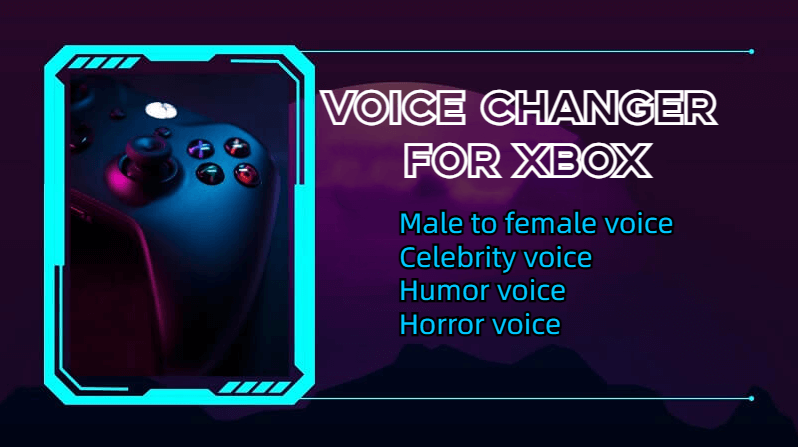
Table of Contents
Show more
Part1. What Is The Best Voice Changer for Xbox?
Can you use a voice changer on Xbox one? Of course, the answer is "Yes", you can use a voice changer for Xbox on it. Just connect your Xbox One and Xbox Console Companion on Windows 10. You can follow the constructions below, you can know the full guide to use a voice changer for Xbox.
Here are top 5 voice changer for Xbox you can use on Xbox One, Xbox Series X, or Xbox Series S. Pick up your favourite one, you can change your voice in Xbox right now.
1. ClevGuard CleVoice- Extremely Recommend (Best Overall)
If you want to change your voice in Xbox, then CleVoice should be the best voice changer for Xbox. CleVoice is compatible with Xbox One, Xbox Series X, or Xbox Series S, etc, you can change your voice in Xbox without any limitation.
CleVoice is a real-time voice changer for Xbox, which offers various voice fitlers and soundboard, including male to female voice, celebrity voice, cartoon voice, funny voice, scary voice and more. Xbox users can changer your voice into any voice filter you want in real-time.
What's more, CleVoice can also be used in other kinds of games, such as Star Wars, League of Legend, CS: GO, Space Marine, Fortnite, etc. CleVoice can be a powerful voice changer for gaming, which is pretty popular among gamers.

CleVoice: The Best Voice Changer for Xbox
- CleVoice voice changer can make your voice deeper, sound like a female voice, a famous voice, a cartoon voice, and so on.
- CleVoice can change your speech in chats, streams, and games.
- The software includes over 800 meme AI voices you can choose from
- It includes a noise filter and cancellation.
- easy to use with user-friendly interface.
- The tool filters the noise from your recording before converting it to your desired Xbox video game character.
- The pricing model is affordable.
- It has a demo method you can try first.
- The voice type is fluid and real, sounding like the character himself.
Pros
- Available for Window.
Cons
How to Use A Voice Changer for Xbox?
Follow these simple steps to use ClevGuard CleVoice to change your voice into various voice filters for Xbox.
Step 1: Install CleVoice voice changer on your compter and open this tool. Select a voice-changing plan.

Step 2: Select your Microphone and Headphone device as the input and output device.
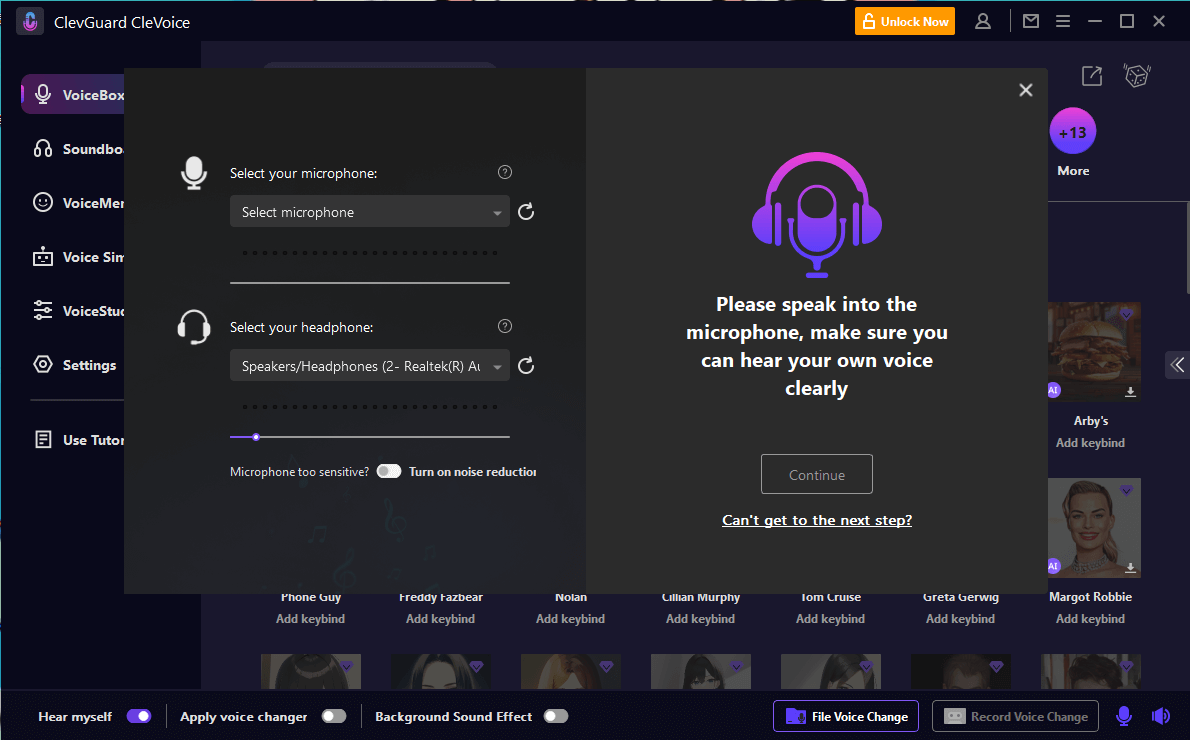
Step 3: There are lots of voice filters shown on the screen, you can pick your perffered voice fitlers. Then you can change your voice into your favourite voice filters in Xbox.
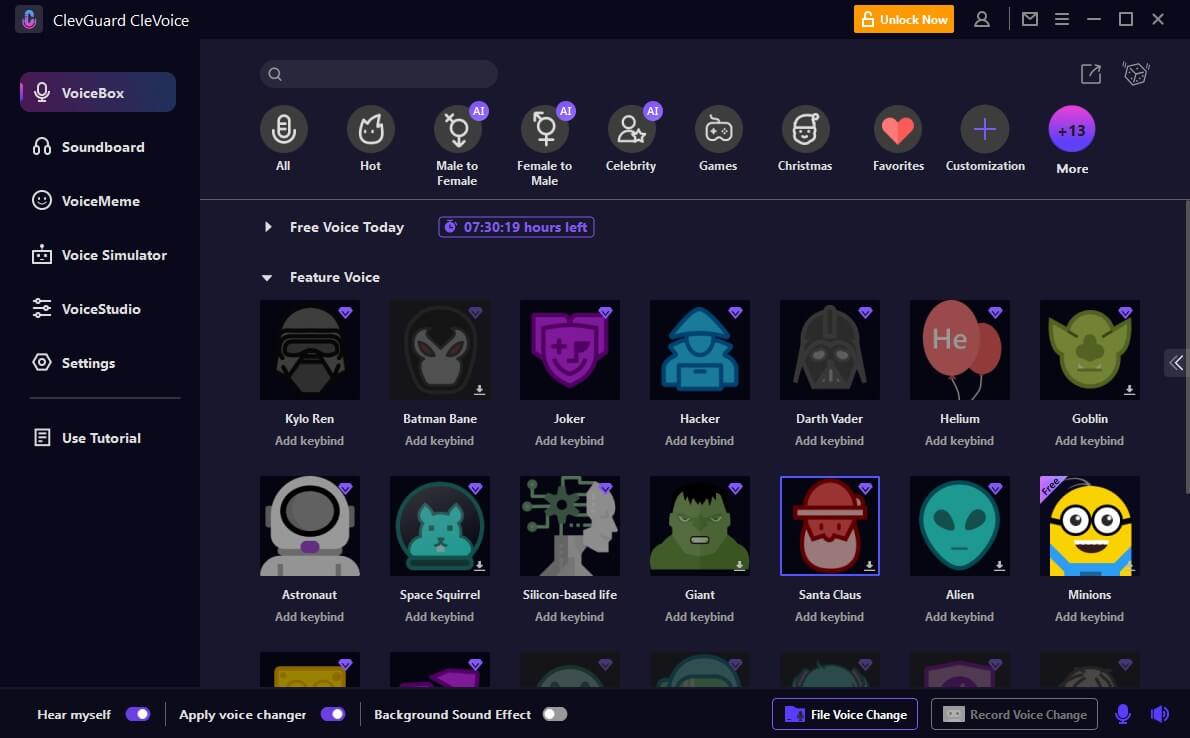
Step 4: Adjust the voice parameters to suit your preferences. You can control the pitch, echo, and other aspects to perfect your favourite voice.
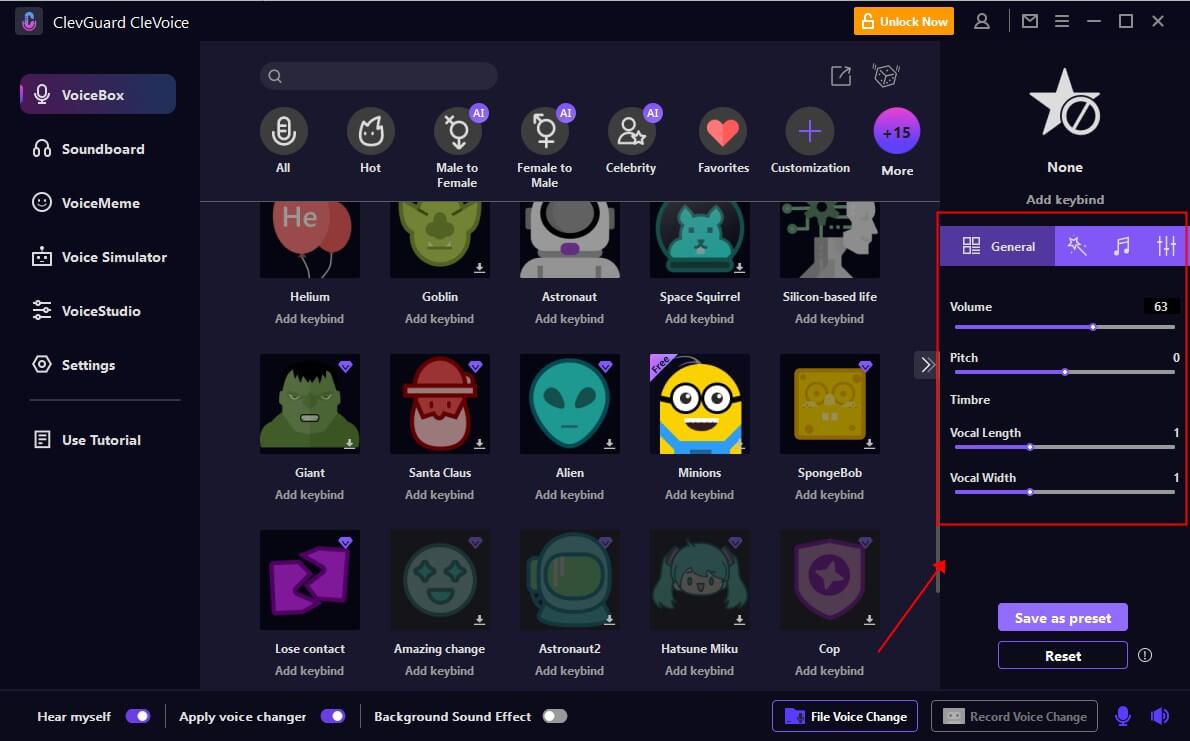
Step 5: Open Xbox, select CleVoice as its audio device. You can speak to your Mirophone, then you can listen to your voice changed into your favourite voice in real-time.
Try It Free2. NCH Voxal Voice Changer
The NCH Voxal Voice Changer for xbox is a fantastic voice-modifying tool for Xbox users. This free Windows 10 application has an easy-to-use interface that provides a quick setup - simply install the software and you're ready to go.
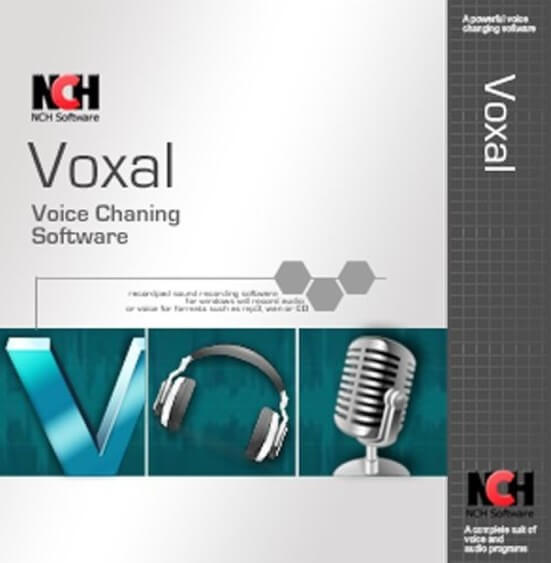
Here are some of the most prevalent features of this Voice Changer for Xbox:
- You can apply effects to existing files.
- Apply effects to an audio input (e.g., microphone) in real-time.
- Load and save effect chains for voice enhancement.
- The vocal effect library contains robot, girl, boy, alien, ethereal, echo, and many other effects.
Features of NCH Voxal Voice Changer for Xbox
- It instantly alters your voice.
- There is a large selection of voice effects to pick from, as well as the ability to create unique voice effects.
- You can modify the background noise.
Pros
- The free version has limited functions.
- After installation, you must restart your computer for it to function correctly.
- It only supports the voxal file format.
Cons
3. UnicTool MagicVox
UnicTool is also a great free voice changer for Xbox. This software is for you if you are a gamer, influencer, or Youtuber. The program is suitable for gaming, voice chat, and live broadcasting.
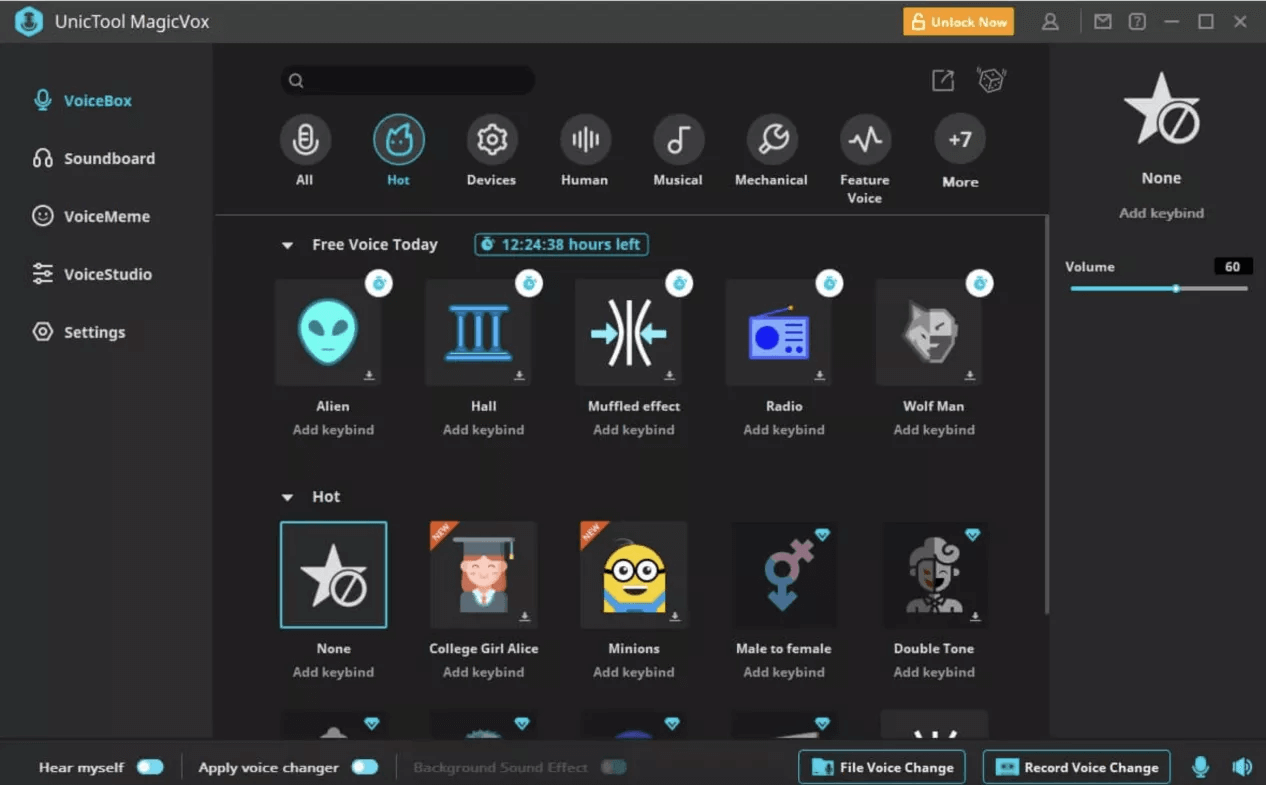
- Daily access to free AI voices
- Ability to switch between 120+ voice filters in real-time.
- Supported features include a voice changer recorder and the ability to upload audio voice changes.
- Provides a Custom VoiceStudio and Soundboard for professional use.
Features of UnicTool MagiVox
- Offers a simple interface with preset voice effects that can be applied with a single click.
- The built-in editor allows you to create bespoke voice effects.
Pros
- The free version is limited in comparison to the paid version.
Cons
4. AV Voice Changer
This tool is a feature-rich voice changer software that allows you to modify your voice to sound like celebrities, animals, or even imaginary characters. It allows you to change your voice in real-time during voice chats, online games, and recording sessions.

Here are the following features of AV Voice changer for Xbox:
- Advanced features such as voice morphing, voice parodies, and voice analyzer are included.
- Provides a configurable user interface as well as connectivity with popular chat apps like Skype, Discord, and TeamSpeak.
Features of AV Voice Changer
- Advanced voice modification features and trimming capability.
- Allows for speech synthesis.
Pros
- It is not user-friendly.
- There is a significant learning curve.
Cons
5. Clownfish Voice Changer
Clownfish Voice Changer is another powerful vocie changer for Xbox to modify your voice on any Xbox Series. Clownfish is regarded as one of the greatest Xbox voice changers, allowing you to change your voice on virtually any social media or streaming platform. Because it is a free software, you don't have to do much to enjoy its benefits. You only need to download it and attach it to your microphone.
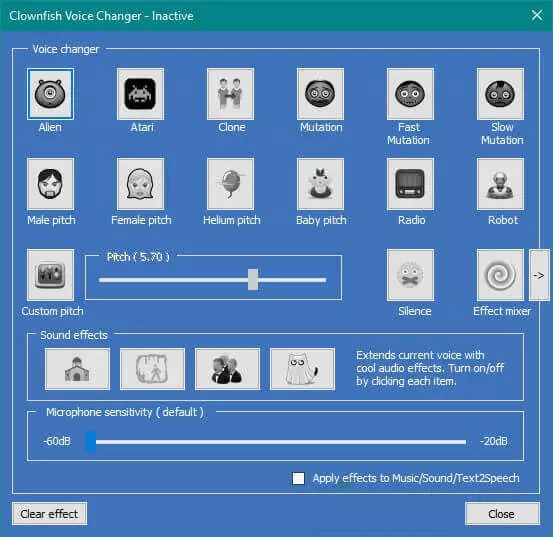
- Offer various voice filters.
- Change your voice in real-time.
- The Avatars are Amazing.
- It includes pre-programmed Voice Filters.
- Background Music is a layer in the software.
Features of Clownfish
- When you're on the phone or recording, you can overlay your voice with background music.
- With many customization options, you can adjust the voice to suit your needs.
Pros
- It is a little technical.
- Beginners who do not have a technical background may struggle.
Cons
Conclusion
Voice changers for Xbox are the most effective instruments for communicating with persons you are unaware of online while gaming. Furthermore, you can play the games while being anonymous. It can be used to create or record funny memes, among other things. Therefore, the best tool we recommend you use is ClevGuard CleVoice voice changer.
This Voice Changer for Xbox works perfectly in syncing your voice to a game characters voice plus it works pretty well on microphone. You should give it a shot today!
Try It Free







