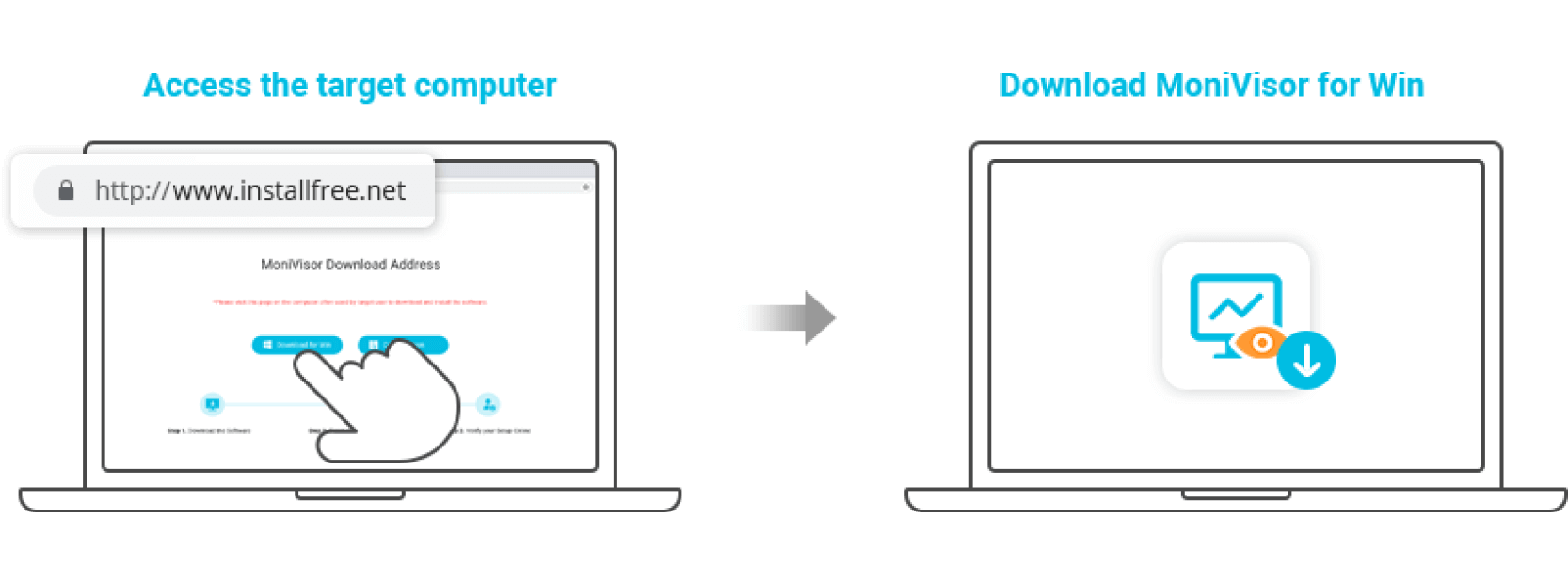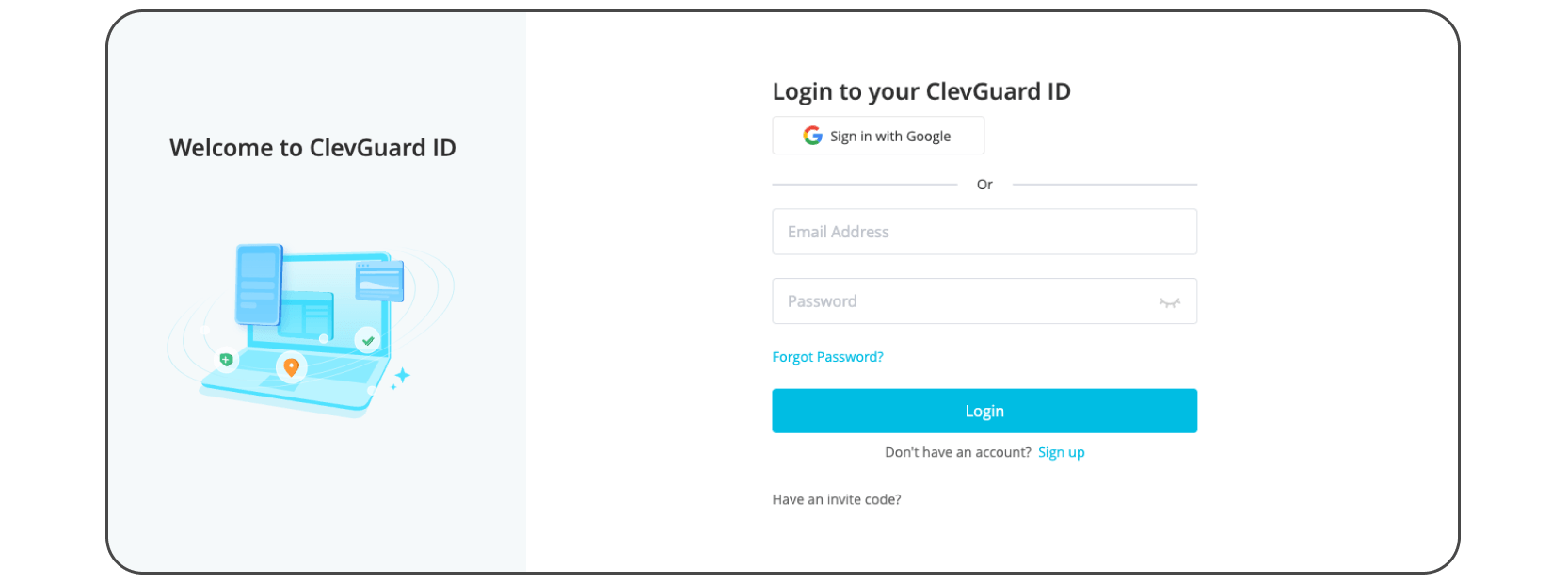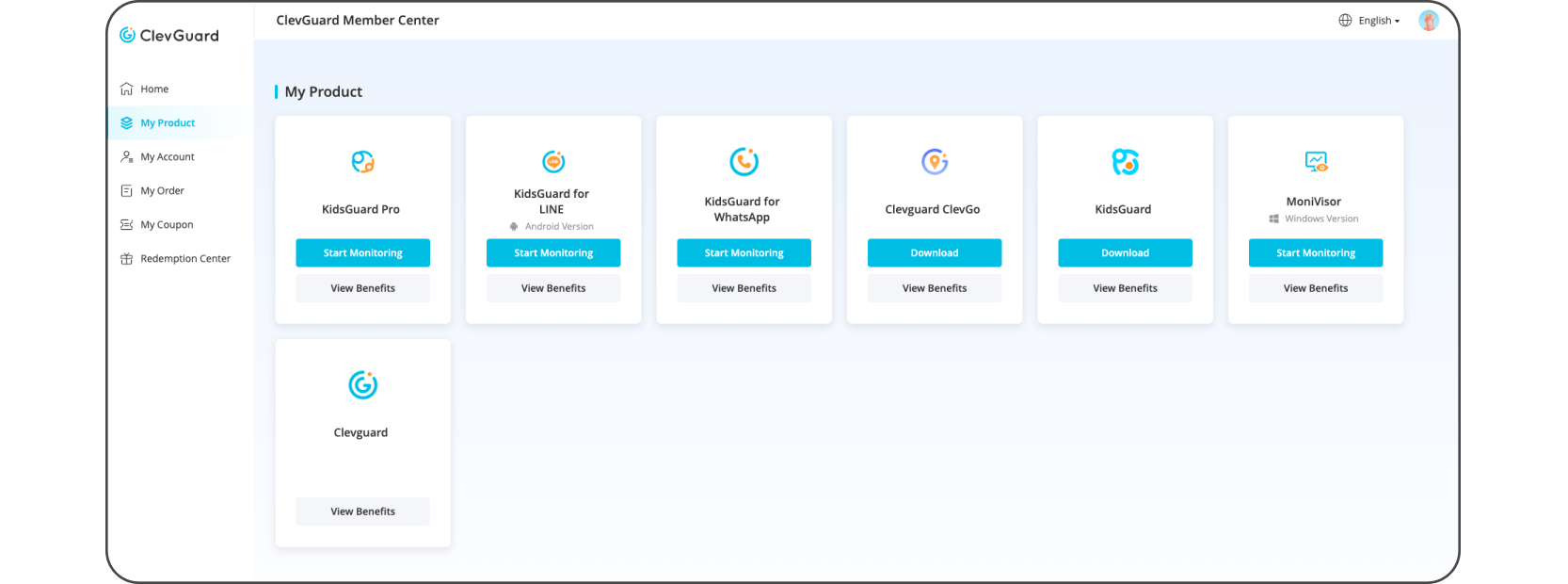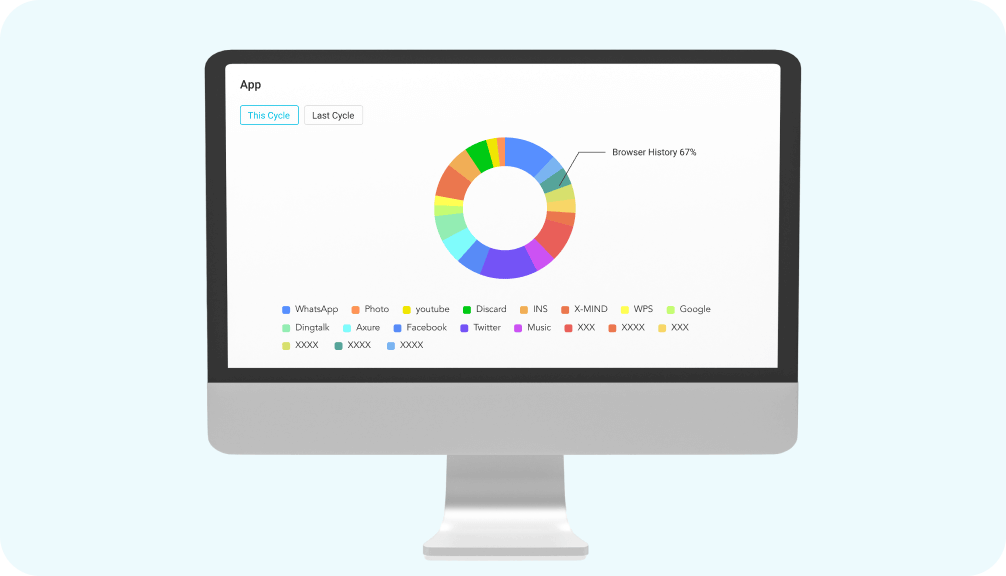
Check recent user activity on PC
How do you evaluate employees’ performance? Is there any user activity monitoring software to help? No hurries, with a tool like MoniVisor, you can monitor frequently used apps to optimize processes and analyze how your employers spend their work hours. Only with several clicks you can quickly see the app usage, time spent, and last used time.
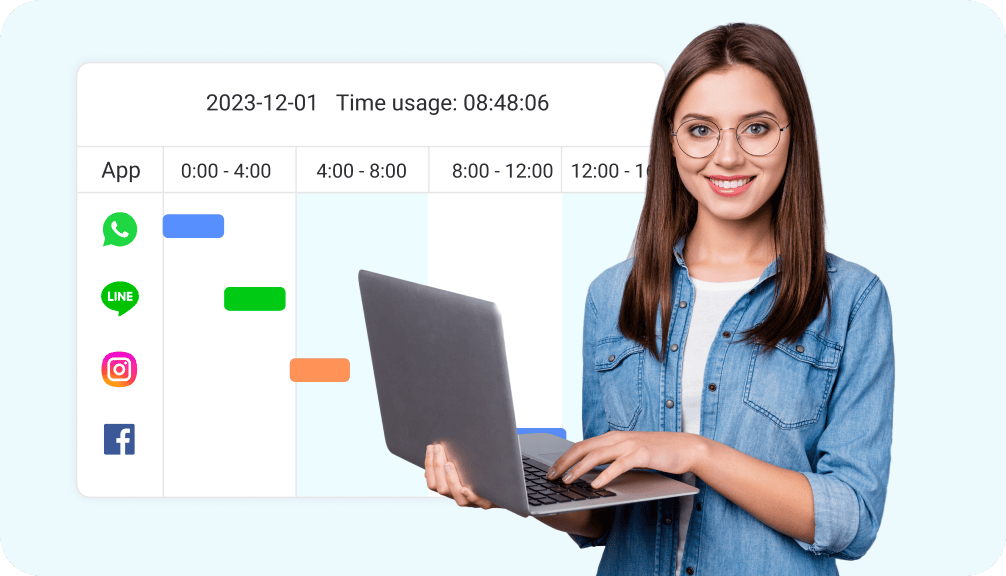
Make the best of user activity tracking
With the increasing prevalence of remote work, user activity monitoring becomes a valuable tool for enhancing security and optimizing operations. It offers visibility into how staff utilize their office hours, allowing managers to assess productivity levels. Additionally, user activity monitoring enables managers to optimize resource allocation and respond proactively to potential risks.
Keep tabs on every detail of user activity
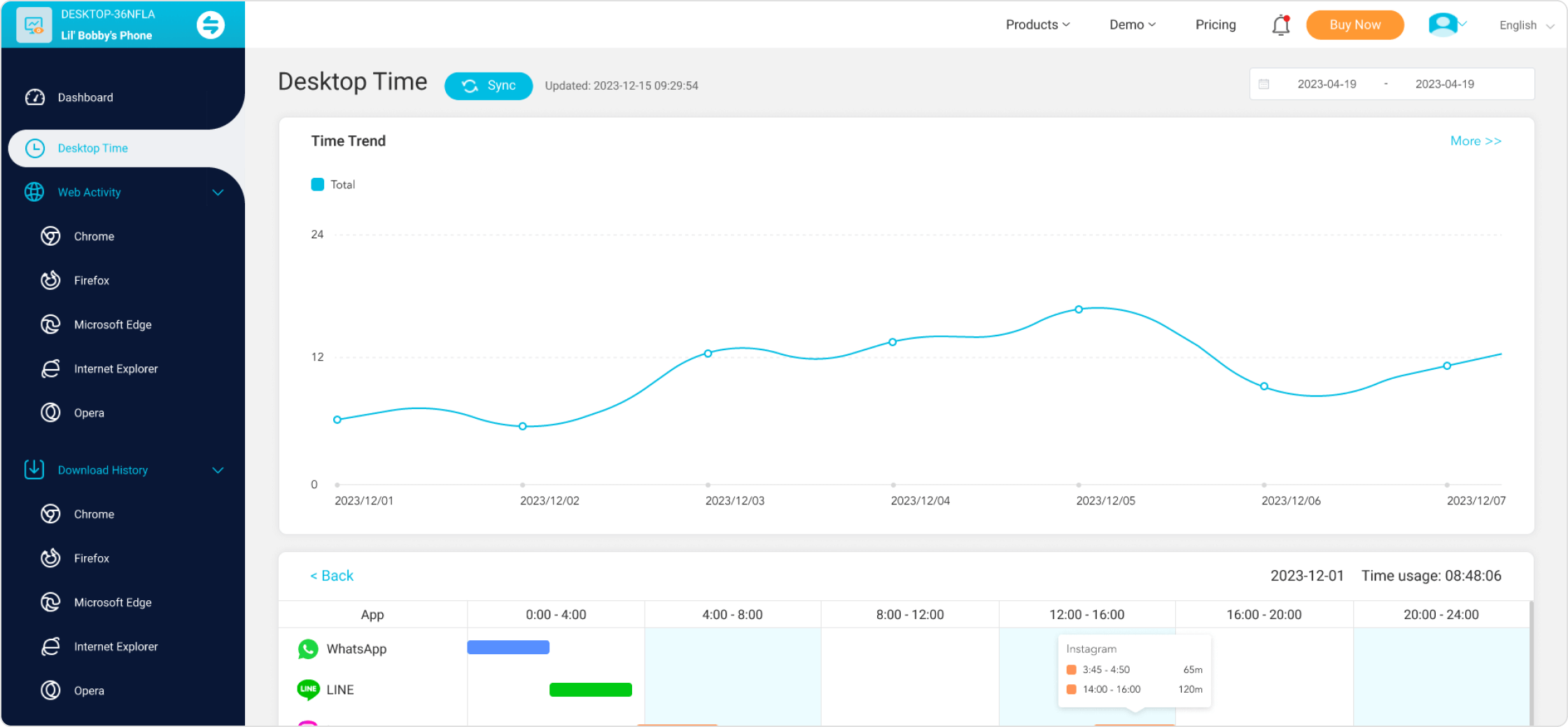
Best user activity tracker on Windows
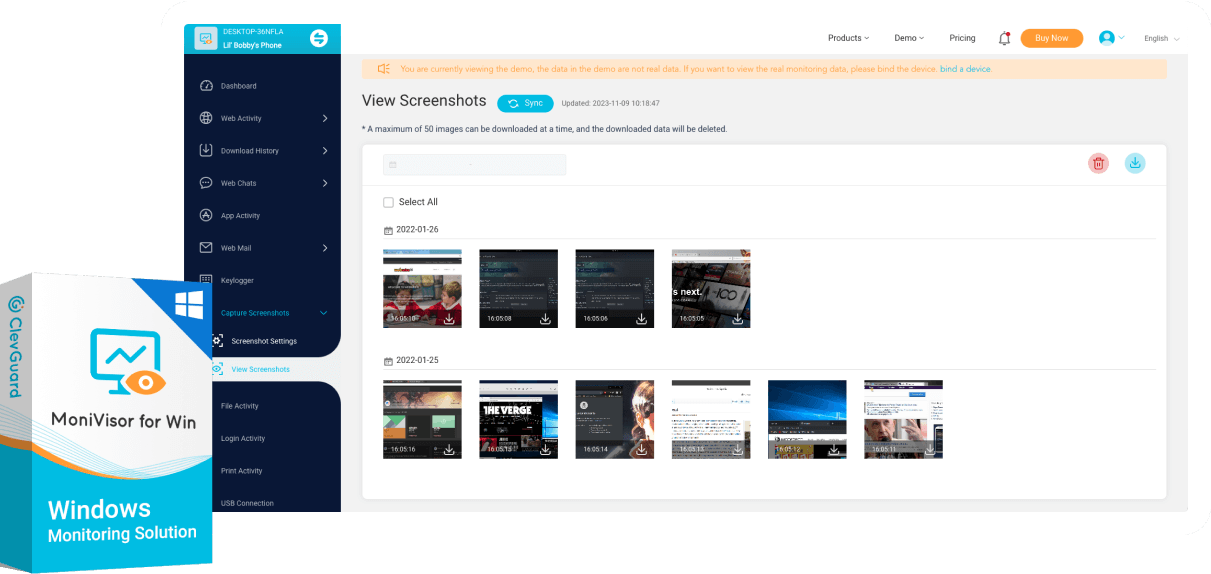
FAQs for getting started
-
What is a user activity tracker, and how does it work?
A user activity tracker is a software tool that monitors and records various activities on a Windows device, including web history and app usage. It operates discreetly and securely to provide insights into user behavior.
-
Can I customize what activities to monitor with the user activity tracker?
Yes, MoniVisor has offered customization options, allowing you to choose which activities to monitor. You can typically select web history, app usage monitoring, and download history as per your preferences.
-
How can I access the recorded web history and app usage data?
You can access the recorded data through the software's online dashboard, where you can review all web history and app usage details.
Popular topics about tracking user activities

User activity monitoring offers insights of how users interact with their end devices. This post introduces 8 tools to monitor user behavior on Windows. Keep reading.

Do you need to monitor employees' internet usage? How much do you know about internet use monitoring? Find answers in this post to improve the team productivity.
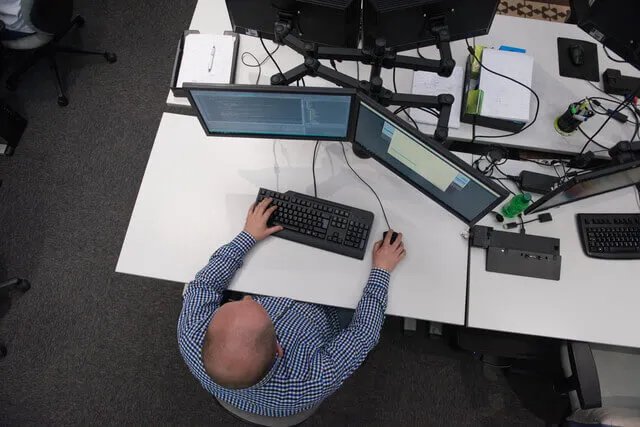
Make work easier! Check out our PC monitoring software to track stuff, improve work, and keep things safe. Try it today for a smoother, better workspace!