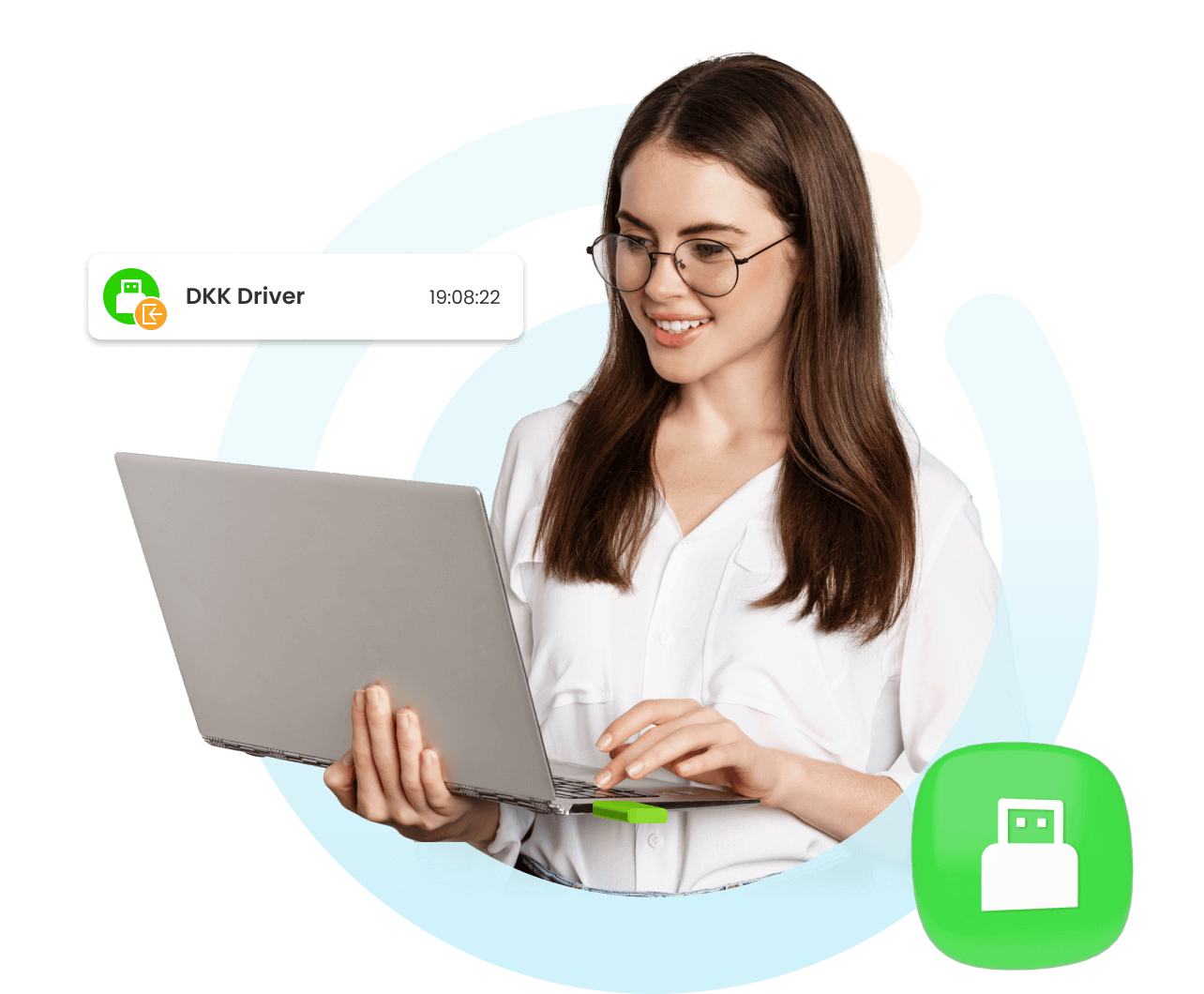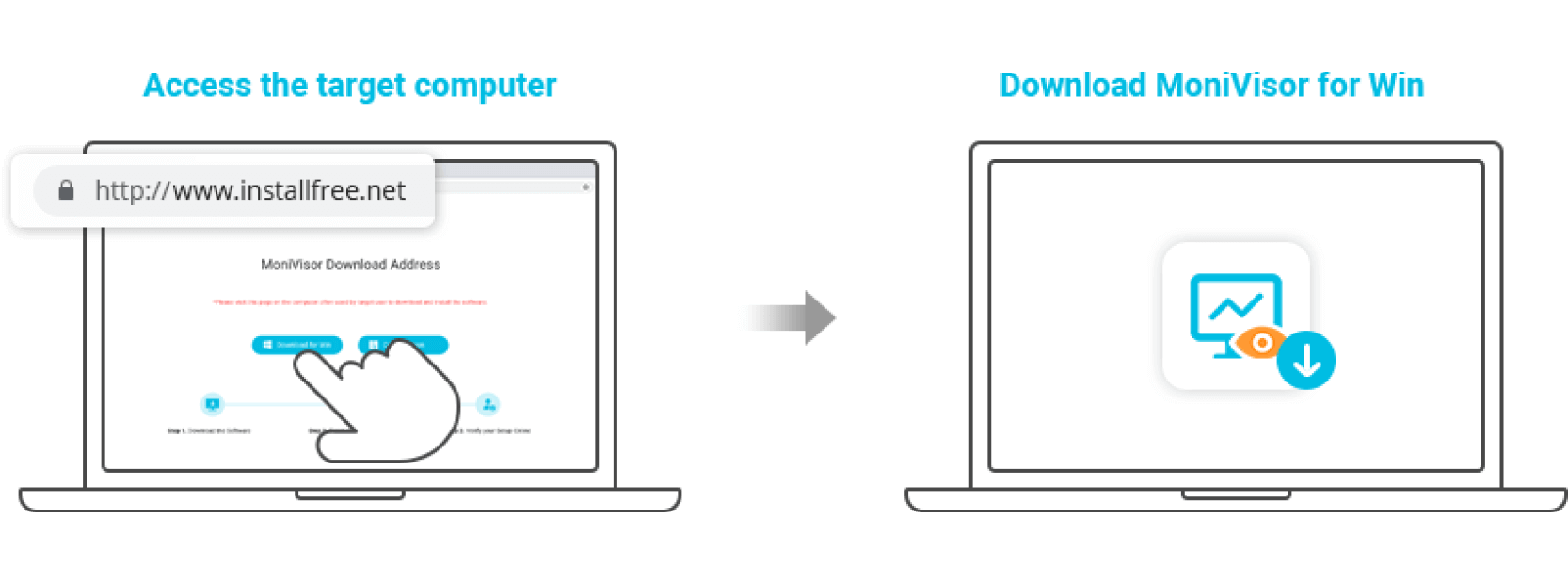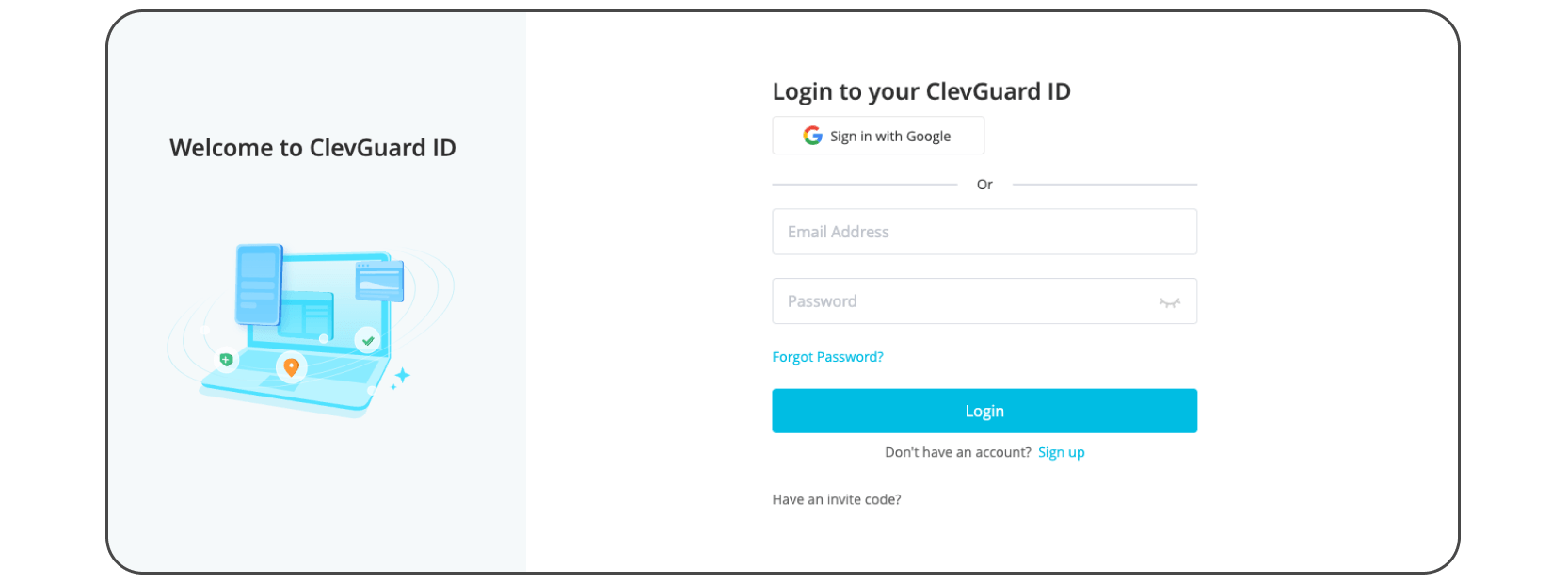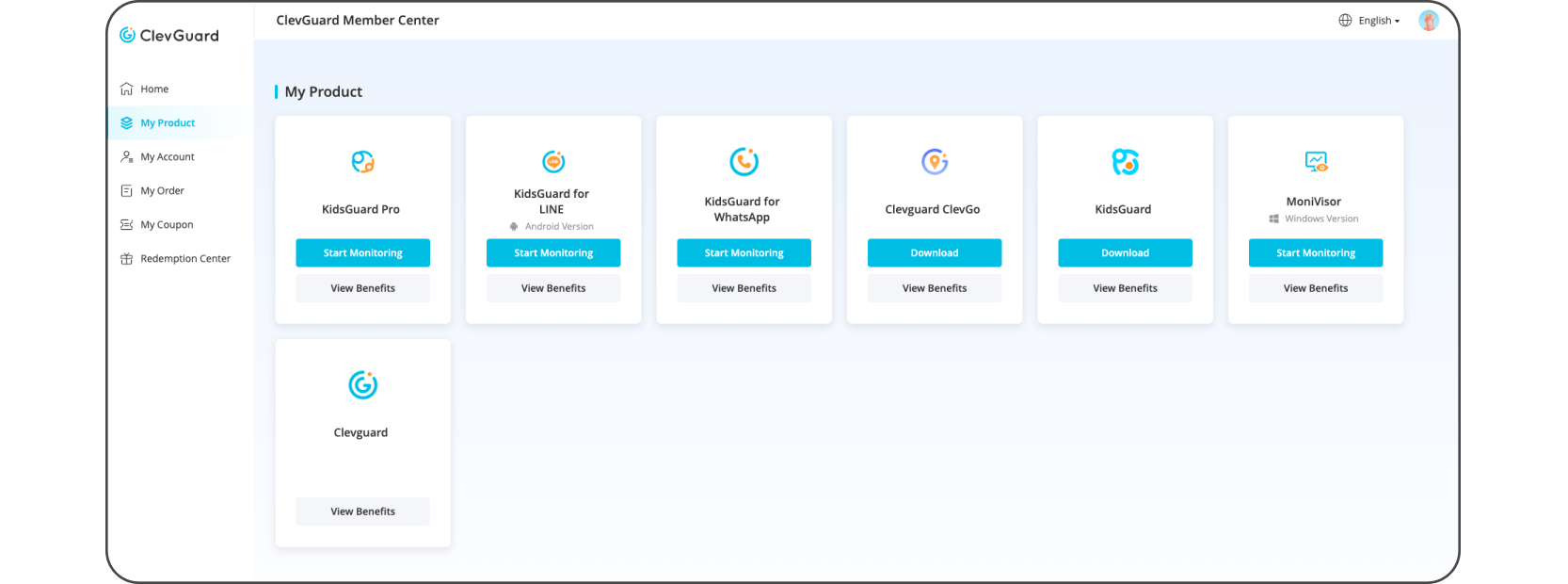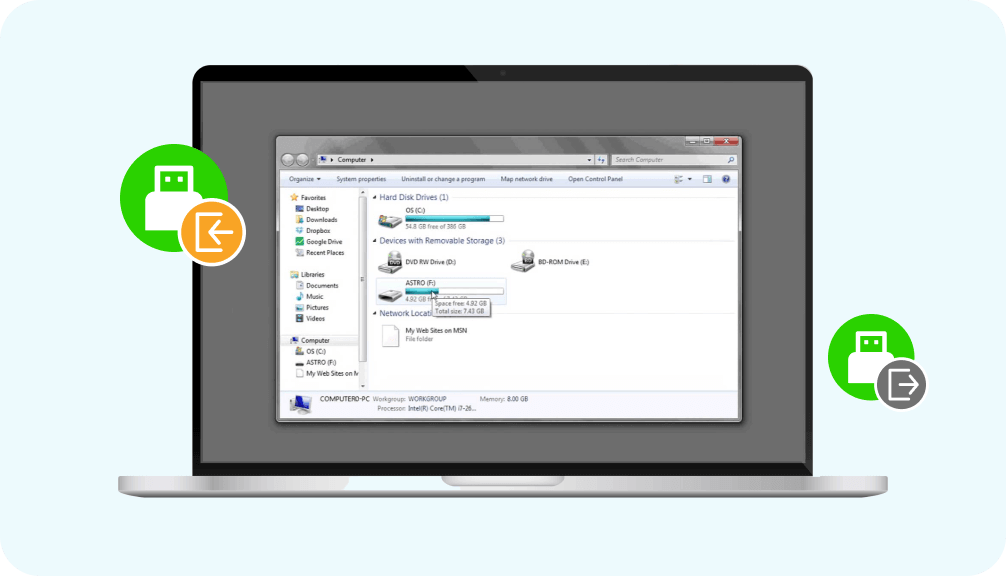
Monitor USB port activities
In offices or public areas, USB ports can be vulnerable points for potential information leaks. Safeguarding against unauthorized access and connections is essential. Comprehensive solutions, such as MoniVisor, can offer assistance. By recording USB names, specific actions, and dates, this tool enhances safety and helps monitor USB connections effectively.
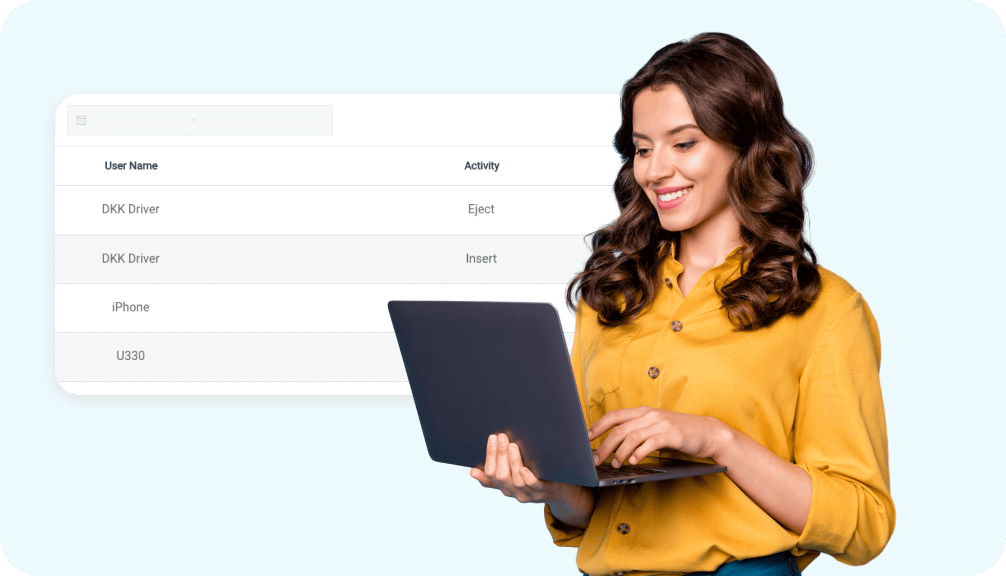
Prevent data breach and balance security
Why track USB port connections? USB devices can serve as vehicles for malware transmission, making monitoring essential. Additionally, tracking USB ports is crucial to prevent data theft. Every copy or movement action is meticulously recorded, ensuring transparency and accountability. By monitoring USB ports, organizations can enforce proper usage and reduce the risk of insider threats.
Stay in control with USB tracking
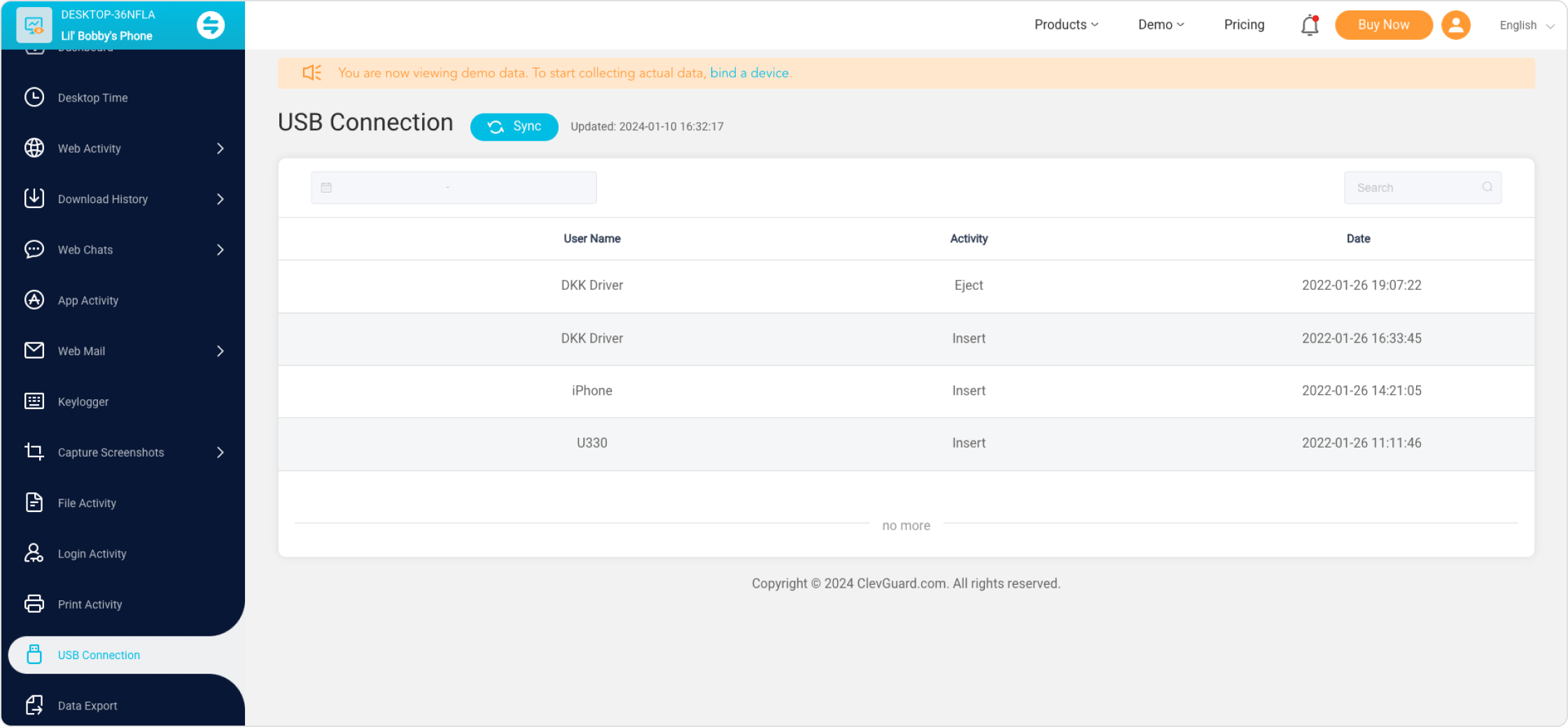
Best USB tracker on Windows
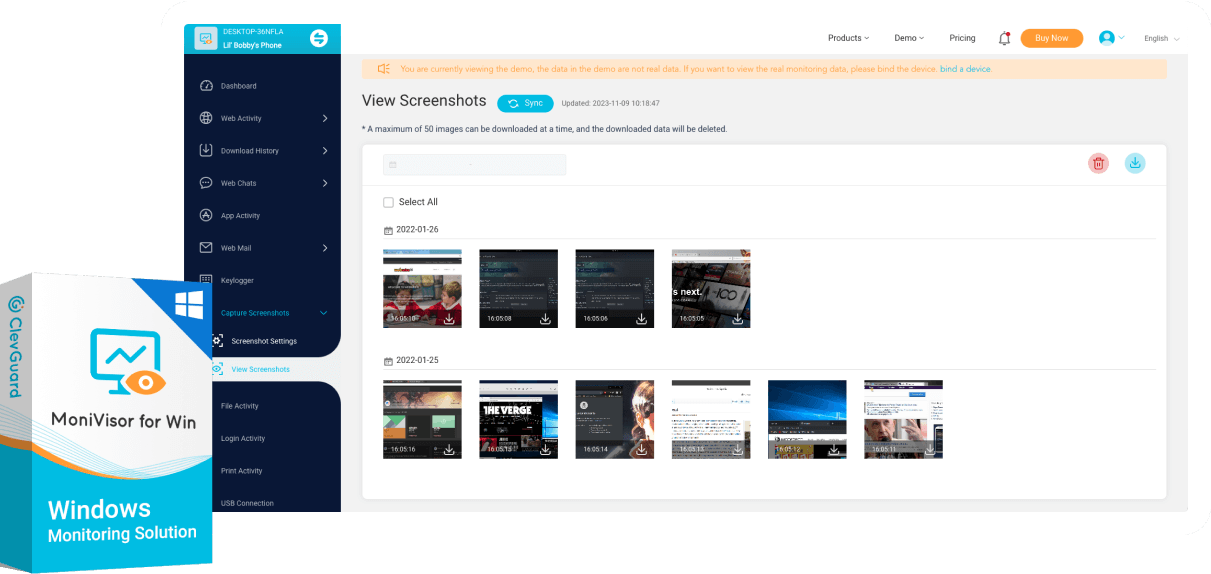
FAQs for getting started
-
Is this USB tracker compatible with all versions of Windows?
MoniVisor’s USB tracking feature is designed to be compatible with various Windows versions, but it's essential to verify compatibility with your specific OS.
-
What kind of alerts does USB tracking provide for USB events?
USB tracking offers real-time alerts for every USB connection, ejection, and insertion, helping you stay vigilant against potential threats.
-
Is USB tracking a legal and ethical way to secure my Windows PC?
Using a USB tracker within legal boundaries is generally considered ethical, especially when employed for security and data protection purposes.
Popular topics about tracking user activities

Tracking USB port usage is another important aspect of monitoring and securing computer systems. Here comes three best USB loggers for enhanced data security.
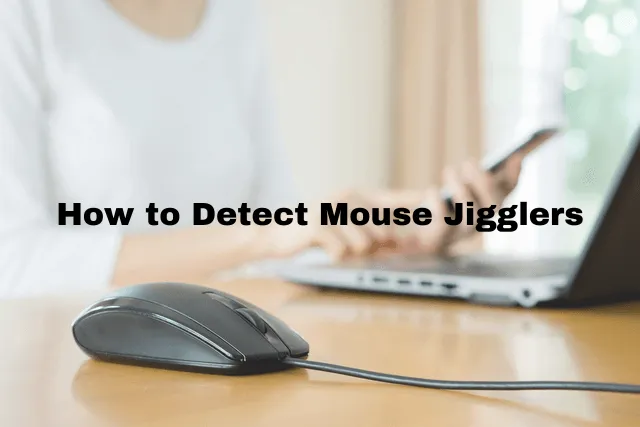
Are mouse jigglers detectable? How does it work? If you need to monitor whether your employees are using mouse movers, check out the detection method here.
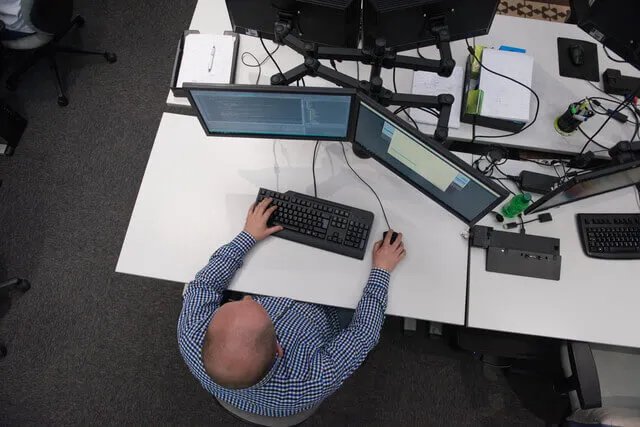
Make work easier! Check out our PC monitoring software to track stuff, improve work, and keep things safe. Try it today for a smoother, better workspace!