ClevGuard Support: Monitor Devices with Others' Permission.
What! Have you received a call on Instagram from your ex and now are scared that if your partner knows about it, your relationship will be at stake? Even worse, you don't know how to delete call history on Instagram? Well, fret no more! We have a perfect solution to solve your problem.
In this article, we will discuss some of the most efficient ways to delete call history on Instagram so that no one can find the traces of your call log.
So let's get started!
- Part 1. How to Delete Instagram Call History inside Chats?
- Part 2. How to Delete Call History on Instagram in "Calls" Section?
- Part 3. Bonus 1. How to Check Call History on Instagram
- Part 4. Bonus 2. Vanish Mode to Hide Call History
Part 1. How to Delete Instagram Call History inside Chats?
Whenever you make a call, whether audio or video, on Instagram, it will appear on the chat page. Thus the only way to delete the call record is to delete the whole chat. Don't know how? Here is how you can do it:
Step 1. Open Instagram on your mobile phone and Log in to your Instagram account.
Step 2. Click on the messenger icon on the top right corner of the screen.
Step 3. Scroll to find the chat that you want to delete the call history.
Step 4. Long click on the chat, and you will see a popup.
Step 5. Click on the delete option.
Congratulations, your chat and call history has been successfully deleted.
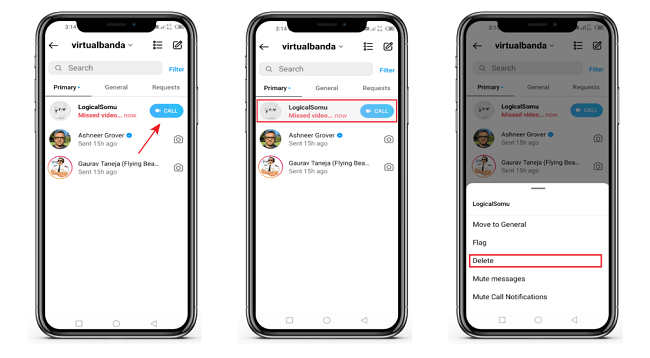
Part 2. How to Delete Call History on Instagram in the "Calls" Section?
Don't want to delete the entire chat but wanted only to get rid of call history? In the latest version of Instagram, you will see they have added new call options besides the chat section. You can see the entire call history and clear it without deleting the chat. Here is how to do it:
Step 1. Open Instagram on your mobile and login into your account.
Step 2. Click on the messenger icon; here, you will find the call section beside the chat option.
Step 3. Long tap on the call history you wanted to delete.
Step 4. A popup will appear; select the delete option, and you will delete your call history.
Part 3. Bonus 1: How to Check Call History on Instagram?
Have you ever thought that if you can delete your suspicious call history on Instagram, your partner can do the same? Or there might be someone who has been bullying your child on Instagram, but they don't want you to know.
So whatever the case, you may need to get a record of your friend, partner or kids' Instagram call history. But you don't know how to do it?
Well, take it easy; we have found one of the best IP-enabled and carrier-grade parental monitoring apps: KidsGuard Pro for Android. With this app, you can effortlessly spy on your target Instagram account and collect information that you want to know. Most importantly, KidsGuard Pro is 100% undetectable and doesn't require rooting or jailbreaking, saving you from the trouble of being caught.
Features of KidsGuard Pro for Android on Instagram
This monitoring tool allows you to listen and record all the incoming audio and video calls on the target Instagram account. You can even find the record of those call logs deleted by the target person. Besides, you can also watch their private and public stories, take screenshots, read their Instagram chats, and watch the notification. So collectively, you can track every movement of your target person through this nifty app.
Simple Guide to Use KidsGuard Pro for Android to Check Instagram Call History
Step 1. Register a KidsGuard Pro account
The first to monitor an Instagram account using KidsGaurd Pro is to create an account. Use a valid email address and username. Once you sign up, you will be redirected to a page where you must buy a premium plan to unlock the necessary features.
Step 2. Download the app on the target phone
After purchase, you will land on the My Product and Management page. Here you will get the link to download the apk file on the target device. Download and install the app using the link and configure it according to the setup guide. Once finished, close the app and leave the mobile.
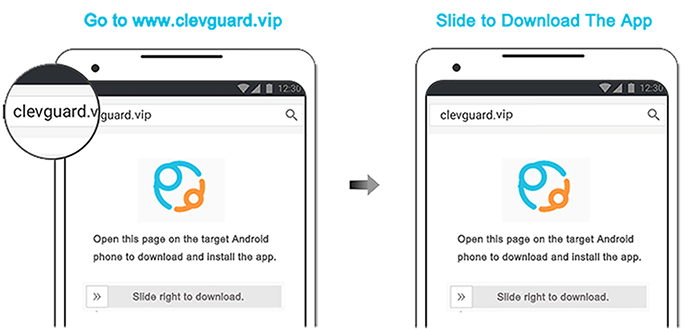
Step 3. Get Instagram information
Now you are all ready to monitor your target device. Log in to your official KidsGaurd account and start monitoring their activities on the dashboard. Here you will get detailed information about every move.
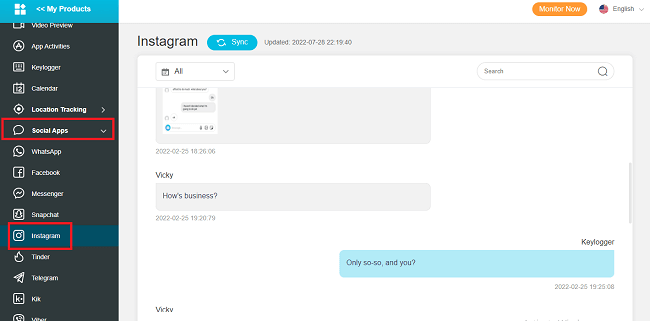
Other Features of KidsGuard Pro for Android
- Get the call history of any number on the phone.
Apart from Instagram, you can also see the call logs on the mobile phone with complete detail about time, date, duration, and caller ID.
- See text messages received, sent and deleted.
You can read all the text messages on the target mobile phone.
- Track location remotely and set geofence
KidsGuard Pro comes with a built-in GPS that allows you to remotely track the target device's real-time location and location history. You can also market a specific area on the map; the app will alert you when the person enters or leaves that area.
- Check searching history
If you're worried that your kid might be surfing prohibited content on the internet, you can know by monitoring their search history and taking action timely.
- Monitor WhatsApp, Facebook, Snapchat, Telegram, etc.
You can also monitor all the social media apps on the target, read their chats, listen to calls, and view all the posts, notifications, stories, and statuses without hassle.
- Check YouTube and TikTok search and watch history.
Besides browser search history, you can also see their youtube and TikTok watch and search history and know what kind of videos they are watching here.
- Best phone recorder: record surrounding live, record phone calls, record phone screen
KidsGuard Pro has become the world's best anonymous phone record that can record the target person's phone calls and screen activities. And with the latest feature, it secretly enables the target mobile microphone, and you can effortlessly listen to all the surrounding voices.
- Take photos through the camera.
With KidsGuard Pro, you can secretly open the camera on the target device and take pictures of the surroundings without effort. This can help you collect evidence in case of the infidelity of your partner.
- Track keywords
With this feature, you can set any 15 keywords alarm on the target device. The app will scan every incoming and outgoing text message against these words and immediately let you know When found any similar words.
Part 4. Bonus 2. Vanish Mode to Hide Call History
If you don't want to delete the call history individually, you can use the vanish mode. With vanish mode, you can automatically delete the chat and call history with just a single click. You only need to enable the vanish mode; the rest will be done automatically. Here is how to do it:
Step 1. Open the message section on your Instagram account.
Step 2. Scroll to find the desired chat and open it.
Step 3. Click on the "i" icon at the top right corner of the chat header.
Step 4. Here you will see the option "Vanish Mode".
Step 5. Toggle to enable it.
Now all the call and chat history will disappear automatically when the receiver reads the messages, saving you from the trouble of deleting the history individually.
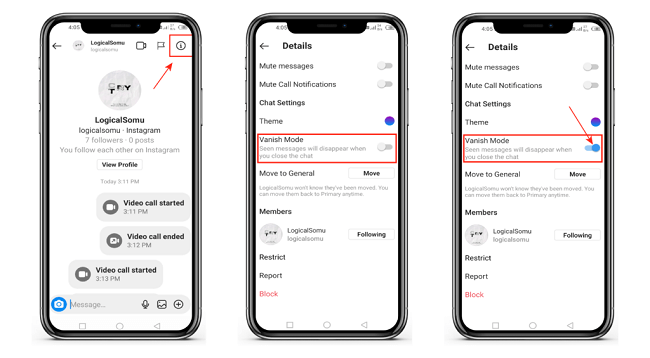
Conclusion
The above guide can help you quickly delete your call history on Instagram; nobody can find it anymore. All the steps are effortless and straightforward, so you can follow them without hassle. So, next time you need to delete your unwanted call history, follow these steps and get rid of all the crap.
Moreover, if you want to peep on your partner or kids' call history on Instagram, we have found one of the best parental monitoring apps: KidsGuard Pro. With this app, you can monitor their Instagram account and track all the activities on their mobile phone. You can see everything on your child's phone.




