ClevGuard Support: Monitor Devices with Others' Permission.
Knowing when someone is online on Telegram can be particularly useful, whether it's for ensuring a timely message delivery or for peace of mind in knowing a loved one is active and safe online.
This article will guide you through various methods to stay informed about someone's online presence on Telegram discretely. Our goal is to equip you with the knowledge to track someone on Telegram in a respectful manner, ensuring that you can stay connected while respecting privacy and boundaries.
How to Know If Someone Is Online on Telegram
We will explore Telegram's built-in features designed for this purpose, the effectiveness of sending messages to check on someone's status, the strategic use of Telegram channels, and how to leverage third-party tools responsibly.
1 Use Telegram’s built-in features to check the online status
Setting up online status visibility
- Access Settings: Open the Telegram application and tap on the three horizontal lines in the top left corner. Then, select “Settings”.
- Navigate to Privacy: Within the settings menu, find and tap on “Privacy and Security”.
- Adjust online status: Click on “Last Seen & Online”. Here, you will see options to manage who can see your online status. You can choose between “Everybody”, “My Contacts”, or “Nobody”.
- Add Exceptions: If you choose “Nobody”, you can still allow certain contacts to see your online status. Tap on “Always Share With”, select the contacts, and confirm your choices. Checking a contact's online status
- Open a chat: To see if someone is online, go to your chat list and open a conversation with the person.
- Look for status indicators: Under the contact's name at the top of the chat window, you can see their current status. If they are online, it will display “online”. If not, it will show when they were last active, such as “last seen 2 hours ago”.
- Understand privacy settings: Remember, if a contact has restricted their last seen status, you might only see approximate times like “last seen recently”, or “last seen within a week”.
- Real-time indications: Even if someone has hidden their last seen status, engaging in activities like messaging or reading a chat can temporarily show them as online for a brief period.
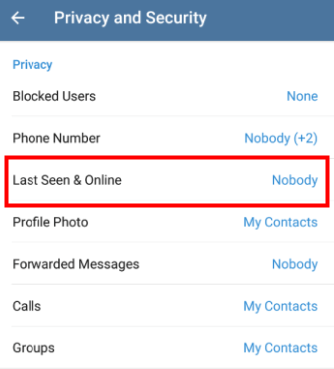
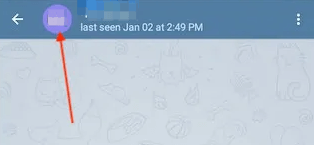
By understanding and utilizing Telegram's built-in features for managing and viewing online statuses, you can enhance your communication strategy while respecting privacy preferences.
2 Send messages to check status
- Check for ticks: When you send a message on Telegram, observe the check marks that
- ppear below your message. A single check mark indicates your message has been sent to the server, while two check marks show it has been delivered to the recipient's device.
- Look for typing indicators: If the person is currently typing a response to you or someone else, you will see a "typing..." status. This is a clear indication that the user is active on Telegram at that moment. Interpreting check marks
- Single check mark: This means your message has been sent to the server but not yet delivered to the recipient's device. It could be due to the recipient's phone being off, in airplane mode, or having a poor network connection.
- Double check marks: When you see two check marks, it confirms that the recipient has opened the conversation and seen your message. In group chats, this means at least one person has read your message.
- No change in check marks: If the check marks do not progress from single to double, the recipient might not have seen your message yet. They could be busy, or they might have previewed your message from the notification without opening the app.
- Use of read receipts: Understanding these indicators can help you gauge whether your message has been read and if the recipient is currently available or has been online recently.
By paying attention to these messaging cues, you can effectively determine someone's online status on Telegram and enhance your communication strategy.
3 Use Telegram channels
To monitor the online status of all your contacts simultaneously, you'll first need to join specific Telegram channels that provide this capability. These channels are dedicated to broadcasting the online status of members, enabling you to keep a tab on when your contacts are active. You can find such channels by exploring online repositories organized by topics and interests, which list channels for various purposes, including monitoring online statuses.
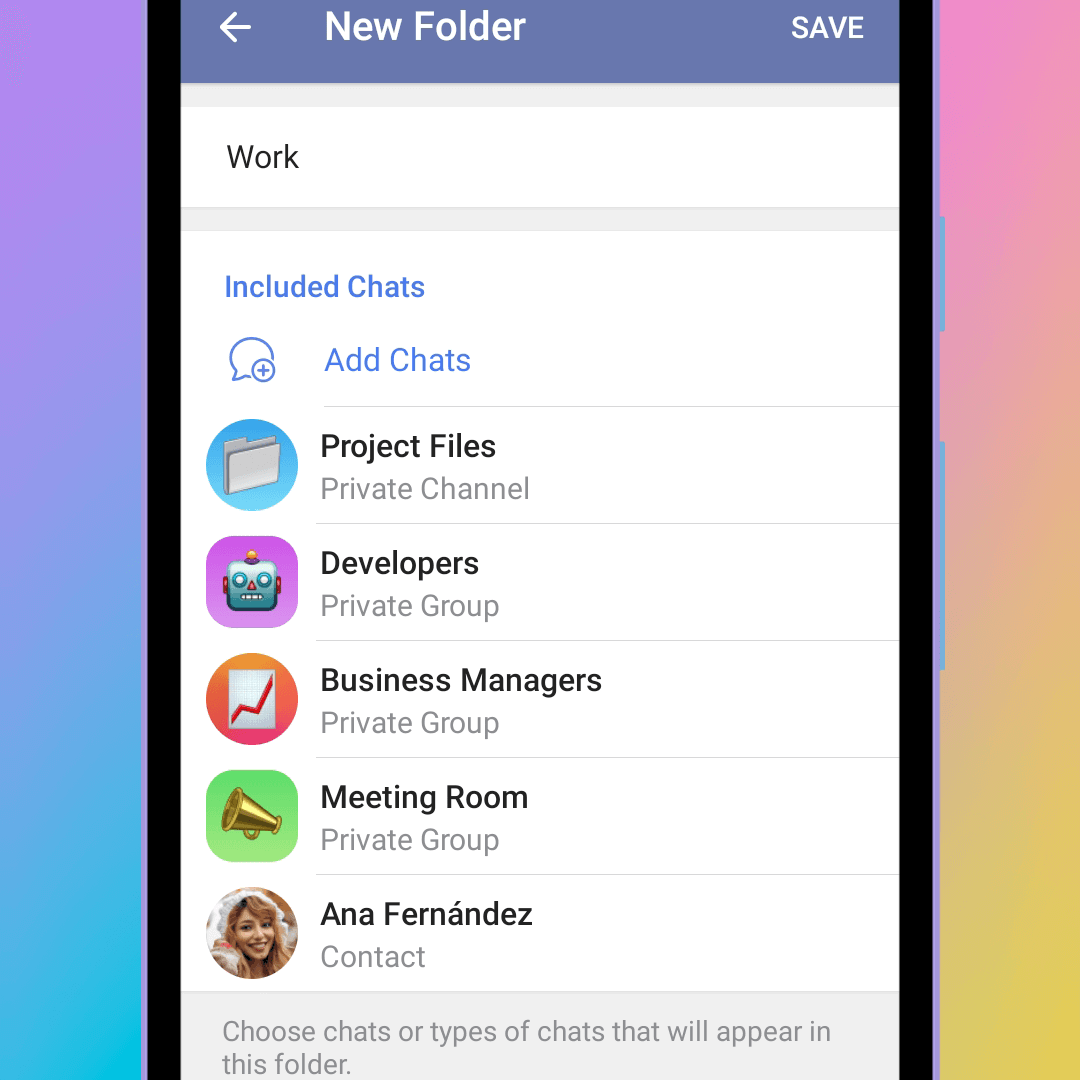
- Search for channels: Utilize specialized search engines like tlgrm.eu/channels, which categorize channels by different themes and topics.
- Evaluate the channel: Before joining, review the channel's description and recent messages to ensure it aligns with your needs for monitoring online statuses.
- Join the channel: Click on the invitation link provided, and tap "Join" to start receiving updates about the online status of your contacts. Monitor online status through channels Once you have joined the right Telegram channels, you can start monitoring the online status of your contacts. These channels use bots and Telegram’s API to track and broadcast the online activity of members, providing you with real-time updates.
- Set up notifications: Configure your settings to receive alerts whenever a contact's status changes. This can be done within the channel's settings.
- Monitor activity: Keep an eye on the channel's feed. Online statuses are typically updated in real-time, allowing you to see when contacts are active.
- Stay informed: Channels often provide additional context such as the last seen information and whether the contact is currently typing or online, which enhances your monitoring capabilities.
By following these steps and utilizing Telegram channels, you can effectively keep track of when your contacts are online, ensuring timely communications and enhancing your overall awareness of their online presence.
4 Use third-party apps - TGSeen
When exploring third-party tools to monitor online activity on Telegram, it's crucial to choose ones that offer reliability and respect user privacy. Popular tool like TGSeen is designed specifically for Telegram and provide advanced user activity tracking. This Telegram last seen tracker can intuitively display someone’s last active on this messaging app. Let’s explore how this tool helps you find if someone’s online on Telegram now:
Step 1. Create an account for TGSeen and check out the free demo to gain a comprehensive user experience. Then, pay for a suitable plan to track somebody’s last active on Telegram;
Step 2. Navigate to the User Center and find the tool. Click “Start Monitoring” and you can go to the online dashboard;
Step 3. When you arrive at the operation panel, click on the “+” button to add a Telegram contact you’d like to track. Enter the contact’s number and the last use will be shown on the dashboard.
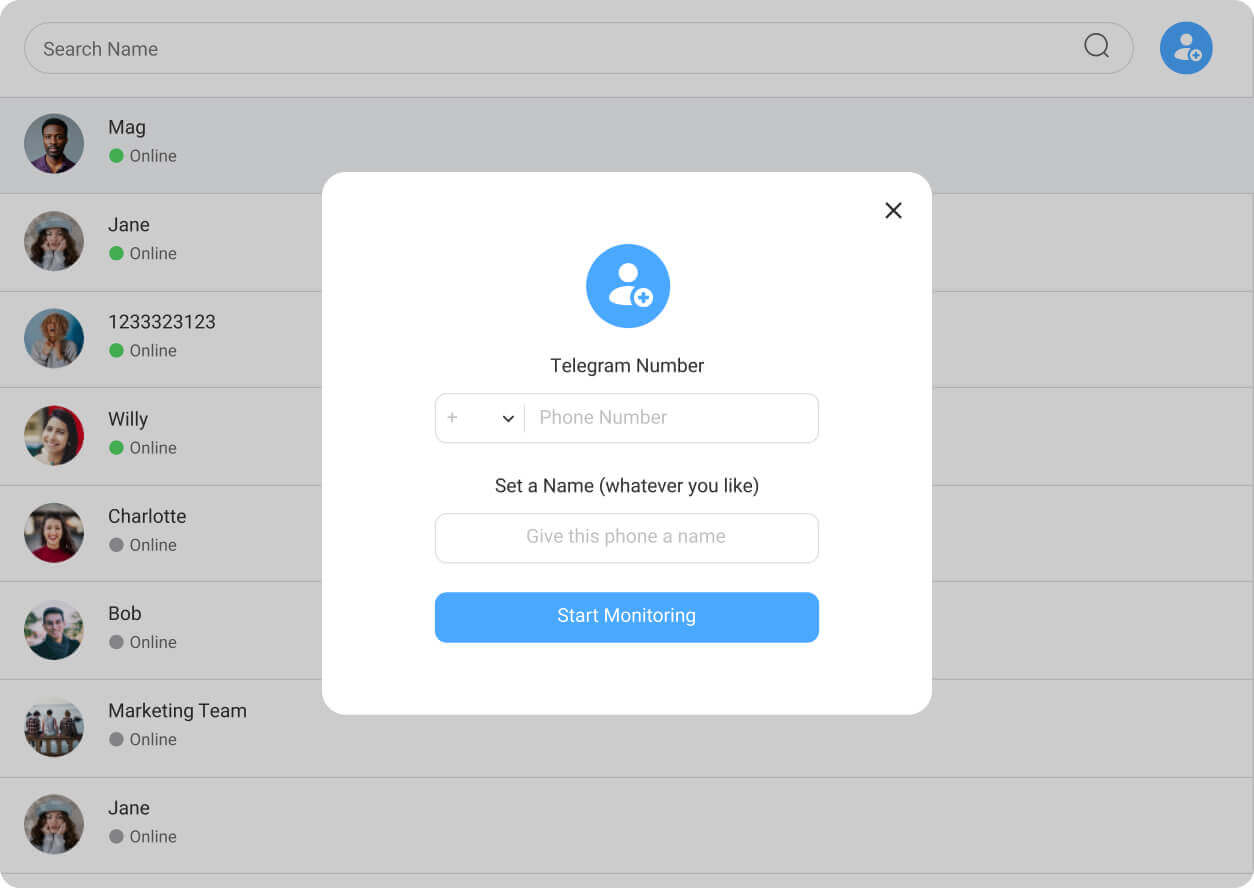
Additionally, this tool shows someone’s screen time, login history, and usage pattern (to be specifically usage peaks) on Telegram.
Different from other similar online trackers, TGSeen enables you to track multiple TG accounts at the same time. It saves you from the trouble of logging to Telegram to check the online status.
The simplified operation makes it an optimal choice when you need to see someone’s last seen on Telegram.
Additionally, KidsGuard Pro offers a comprehensive solution for parents concerned about their children's social media use, including Telegram. It allows monitoring of messages, media exchanges, and even real-time location.
Conclusion
Throughout this detailed exploration, we've unveiled the varied methods to see if someone is online on Telegram. If you need a quick and straight up way to ensure the online status of your cared ones, consider using a Telegram online tracker like TGSeen to address your issues.






