ClevGuard Support: Monitor Devices with Others' Permission.
This guide explores various methods to check if a Telegram number is active, including using online trackers, adding contacts, and checking the 'Last Seen' status. Discover how to verify active numbers seamlessly.
Table of Contents
Part 1: Method to Determine If a Telegram Number Is Active
Wondering if a Telegram number is active? Discover reliable methods to check its status and ensure your connections are current.
1. Using a Telegram Online Tracker
To determine if a Telegram number is active, use TGSeen for real-time updates on user activity. TGSeen shows if the user is online, and their last seen status, making verifying a number's activity easy. Here's how to use TGSeen effectively:
Step 1: Create an account and opt for a well-suited pricing plan
1). Go to the ClevGuard website, and create an account with an email address and password.
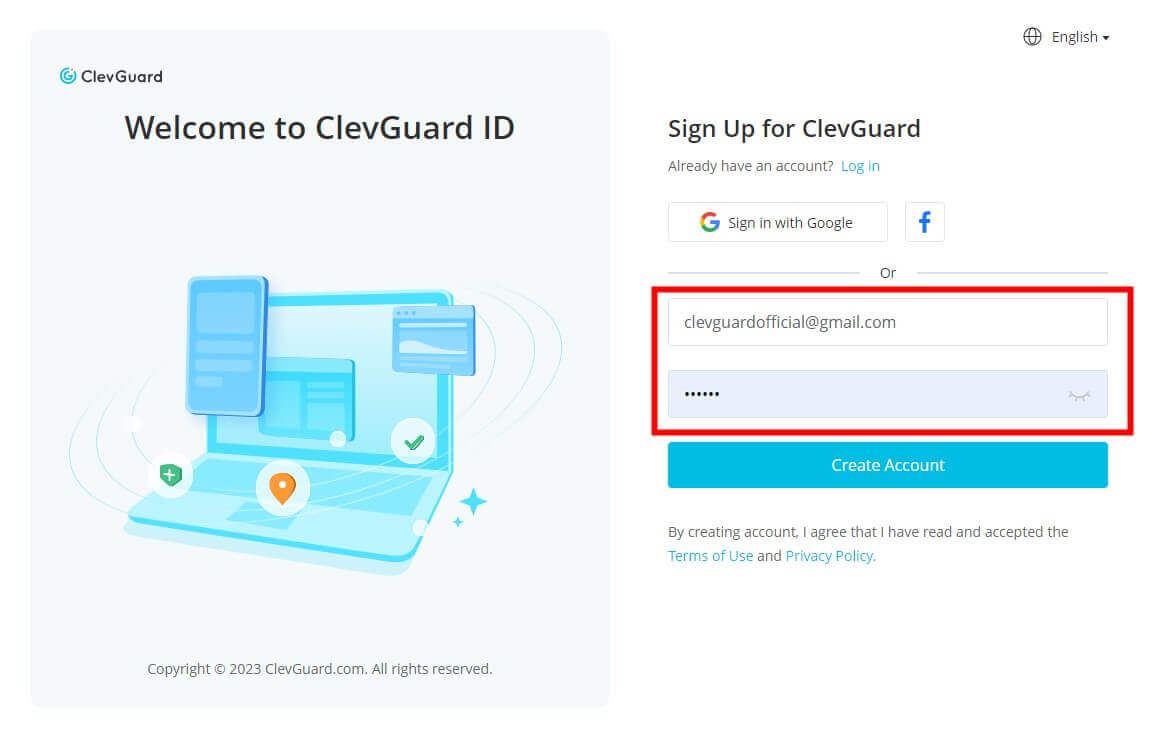
2). Click the "Buy Now" button below, select a monitoring plan (1 week or 1 month), and place your order. Afterward, go to Member Center > My Products, find TGSeen, and click "Start Monitoring" to be redirected to the Dashboard page.
Step 2: Add a Telegram contact to track
1). Click the Add Contacts icon on the top left menu, and then enter the number in the input field.
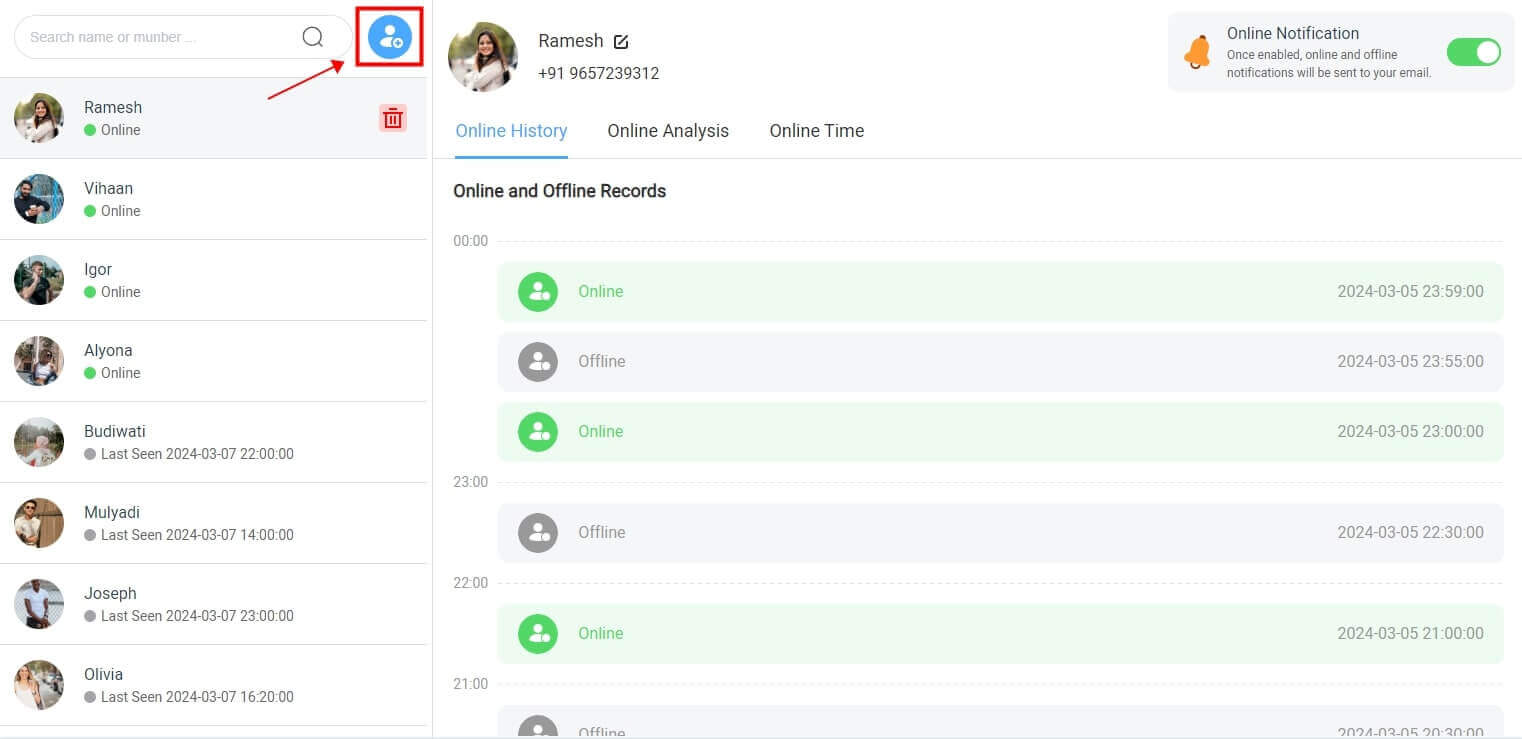
2). Hit the “Start Monitoring” button to check one’s Telegram online status in a clear way. Please note that users can only input the target contact's phone number one by one in this way.
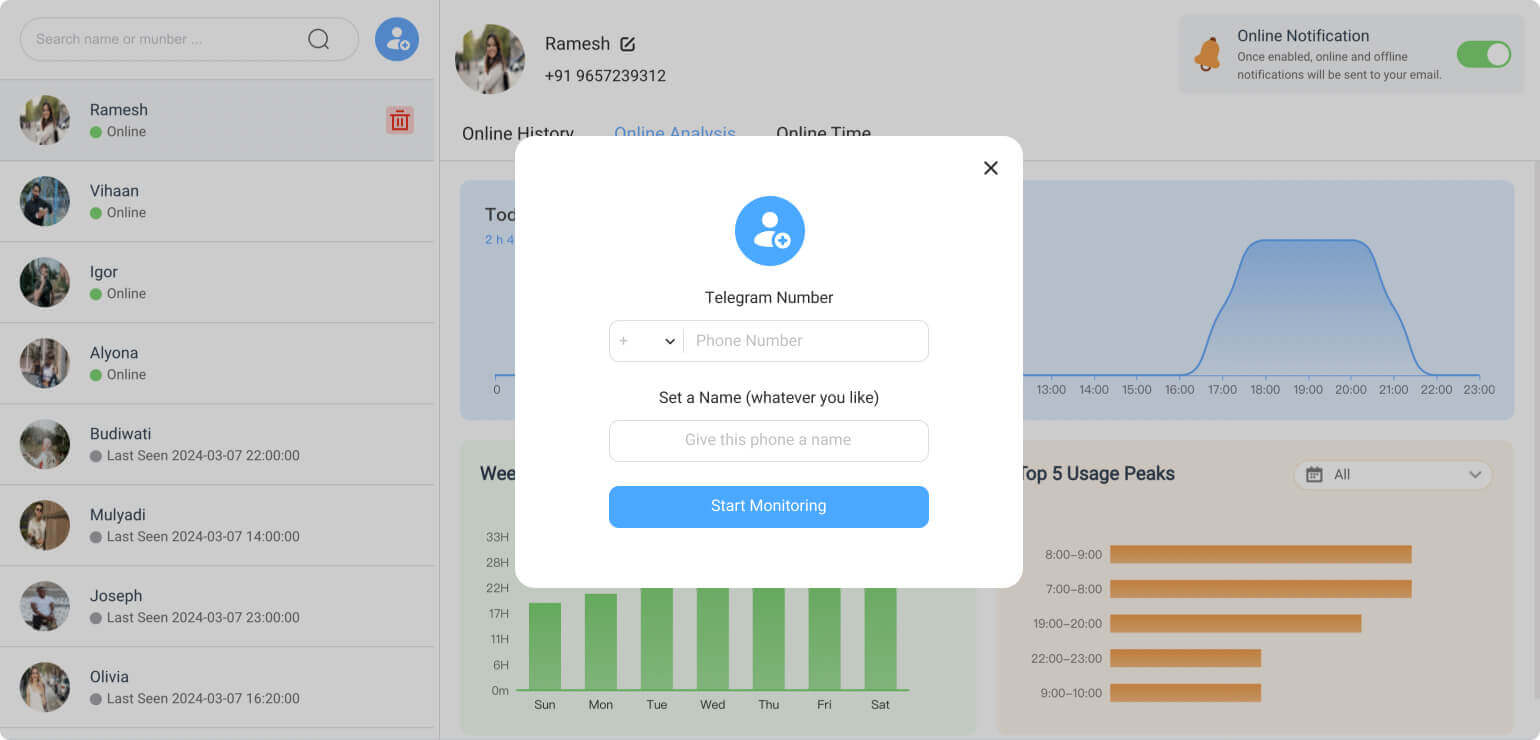
Step 3: Start tracking
Now the target’s online status you want to monitor is chronologically on the interface. You can know when your contact is online on Telegram and track all your contacts online and offline time on Telegram.

2. Adding a Contact to Your Phone
Another simple method is to add the Telegram number as a contact on your phone. Here’s how:
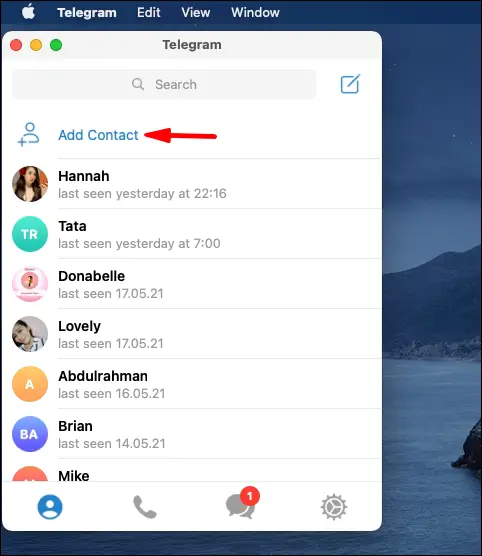
Step 1: Add the Number
Save the Telegram number in your phone’s contact list.
Step 2: Open Telegram
Launch the Telegram app and navigate to your contacts list.
Step 3: Check the Contact’s Status
Observe their profile picture and online status to verify if the number is active.
3. Searching for the Contact on Telegram
You can search for a user by entering their phone number or username in the Telegram app’s search bar. If the account is active, it will appear in the search results. From there, you can view their online status, profile picture, and any recent activity to verify their presence on Telegram.
4. Observing Activity Indicators
Activity indicators in Telegram can help you determine if a number is active:
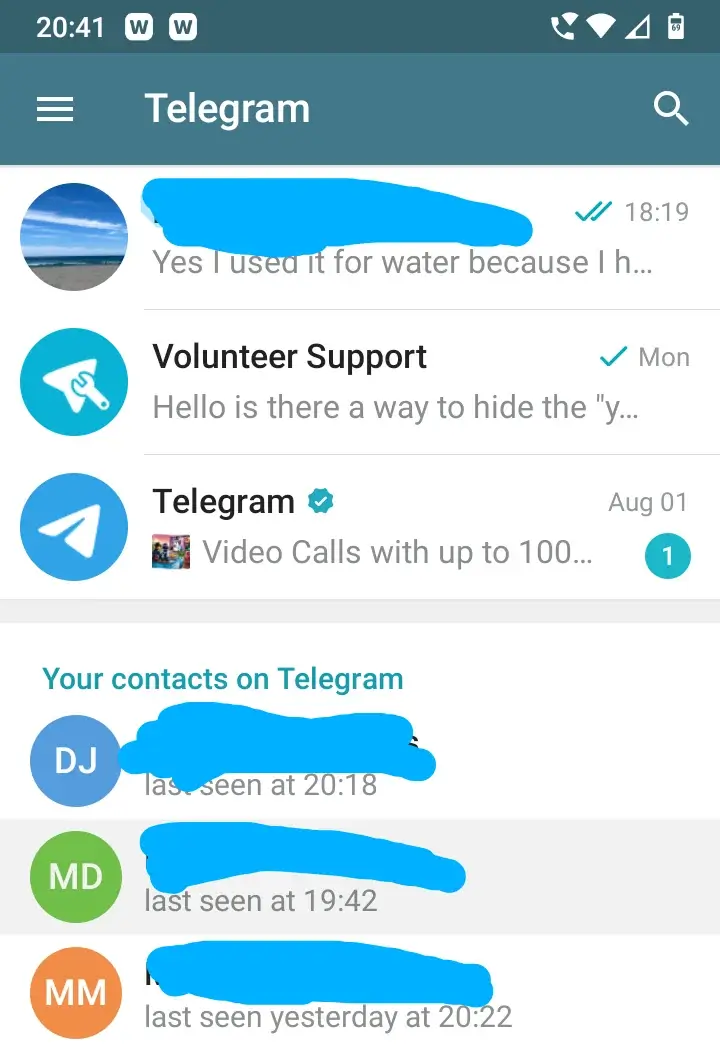
Step 1: Check "Last Seen" Status
Look for the "last seen" timestamp next to the contact’s name.
Step 2: Look for Online Status
An online status icon indicates that the user is currently active.
5. Sending a Test Message
As a final verification step, consider sending a test message to the number in question. If the message is delivered and you receive a response, it confirms that the Telegram number is indeed active.
Part 2: FAQs About Active Telegram Numbers
Do you have questions about active Telegram numbers? Find answers to common queries and get insights on managing your Telegram contacts effectively.
1. How to Tell if a Telegram Number is Inactive
If you suspect a Telegram number is inactive, there are several indicators to consider. Firstly, if the profile picture is not visible and there's no double-tick on the messages, this often means the account has been deleted.
Additionally, if you previously had conversations with them, the user might be shown as a "Deleted Account" but you can still view past conversations. If the account appears unreachable when attempting to send messages, it's likely the user has deleted their Telegram account.
2. Can Users Hide Their Activity Status
Telegram users have the option to hide their online status and last-seen information. By default, your online presence is visible, but you can adjust the privacy settings to hide this information from everyone or select contacts. Disabling the "Last Seen & Online" setting changes how others see your online status, showing vague time frames like "recently," "within a week," or "within a month".
3. What if I’m Blocked by the Contact
Being blocked on Telegram restricts your access to the user's profile updates and messages. You'll notice no profile picture or a "last seen a long time ago" status, and messages will show only one check mark, indicating they haven’t been delivered. These signs may also appear if the user is inactive or has hidden their profile picture, so consider other factors as well.
Conclusion
Determining if a Telegram number is active is essential for effective communication. Use methods like TGSeen for real-time tracking, adding contacts, or checking activity indicators. While tools provide valuable insights, privacy settings, and account issues may impact results. For accurate verification, TGSeen and similar tools are highly recommended.





