ClevGuard Support: Monitor Devices with Others' Permission.
Curious if Telegram tracks screenshots? Many users wonder, "Does Telegram track screenshots?" This article dives into how Telegram handles screenshots and whether the app notifies users when their messages are captured. Get the clarity you need on this topic.
Table of Contents
Part 1: Does Telegram Notify When You Screenshot
Telegram's screenshot notification policy varies depending on the type of chat you're using. In regular chats, group chats, and profile pictures, Telegram doesn't notify users when you take a screenshot. This allows you to save information without alerting the other party.
However, the situation changes with secret chats. Telegram can detect screenshots in secret chats and will notify both parties when one is taken. This feature is designed to enhance privacy and security in these encrypted conversations.

It's worth noting that Telegram acknowledges potential limitations in its screenshot detection system. They state in their FAQ that some devices, particularly certain Android and Windows Phone models, may bypass the notification system. Therefore, it's advisable to share sensitive information only with trusted individuals.
For stories and video calls, Telegram currently doesn't notify users of screenshots. While this provides convenience, it's important to respect others' privacy and seek permission before capturing such content.
Part 2: How to Screenshot Telegram Without Knowing
While Telegram doesn't notify users of screenshots in regular chats, secret chats are different. However, there are methods to capture screenshots discreetly. Here are four methods:

1 Using Virtual Android System
You can use a virtual Android system to bypass screenshot restrictions in secret chats. Here's how:
- Install an emulator like Virtual Master, BlueStacks, or VMOS.
- Download and log into Telegram in the virtual environment.
- Now you can use the virtual system’s screenshot tool to capture secret chats.

2 Use Airplane Mode
Telegram doesn’t detect screenshots in Airplane Mode because no internet connection is active, so it cannot send a notification about the screenshot being taken.
- Go to the secret chat you want to take a screenshot of.
- Turn on Airplane Mode on your device.
- Now take a screenshot on Telegram secretly.
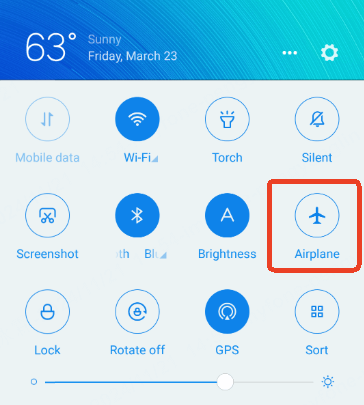
3 Capture Preview Messages
You can screenshot the latest secret message in the preview window without notifying the sender. For previous messages, delete subsequent messages until the desired one appears in the preview.
4 Using Another Device
The simplest method is to use another device to capture the screen of your secret chat. This works well for capturing the entire screen or recording scrolling content.
Bonus. Track Someone's Telegram Activities Secretly
If you want to know someone's Telegram activities without them knowing, TGseen may help you. This Telegram tracker lets you monitor messages, see when they were last online, and check who they’ve been chatting with. It tracks activity logs, including timestamps, and doesn’t alert the person. It’s easy to use and provides detailed reports.
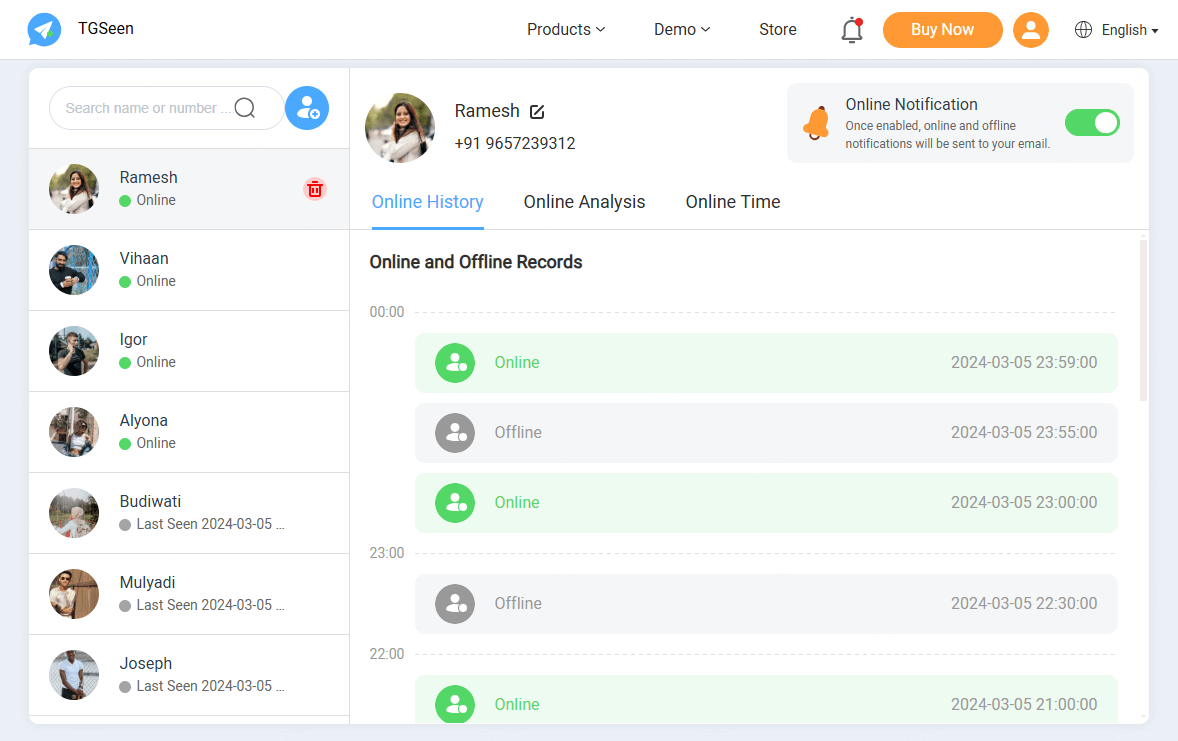
Part 3: What's Different About Screenshot Behavior in Telegram Features
Curious about how Telegram’s screenshot features differ from other apps? Let’s dive into what makes Telegram’s approach to screenshots unique and what it means for you.

Regular Chats and Media Content
In regular Telegram chats, you can take screenshots without any notifications being sent to other users. This allows you to save information freely without alerting the other party. The same applies to media content shared in these chats.
Group Chats and Channels
Telegram's screenshot policy for group chats is similar to regular chats. You can capture screenshots in group conversations without generating any notifications. This enables all group members to save messages, images, or other media without alerting others.
Profile Pictures and Stories
Telegram doesn't notify users when you screenshot their profile pictures. You can capture anyone's profile picture without them being alerted. Similarly, for stories, Telegram currently doesn't send notifications when you take screenshots. While this provides convenience, it's important to respect others' privacy when capturing such content.
By knowing how Telegram handles screenshots, you can better manage your privacy. Stay savvy about these differences to make the most of your Telegram experience.
FAQs About Telegram Screenshot Notifications
1. Can Telegram alert users when a screenshot is taken?
In standard Telegram chats and when sharing media, the app does not notify users if a screenshot or screen recording is taken. However, in Secret Chats, Telegram does alert both participants when a screenshot is captured.
2. Does Telegram send notifications for screen recordings?
For Secret Chats, Telegram notifies both users if a screen recording is attempted, enhancing the privacy of these sensitive conversations. In regular chats, however, no notification is sent if the screen is recorded.
3. Are notifications sent for screenshots of disappearing photos in Telegram?
Telegram attempts to send notifications when screenshots of disappearing photos are taken in Secret Chats. Note that the disappearing message feature only affects messages sent after the timer is set and does not apply to previously sent messages.
4. What type of user data does Telegram track?
Telegram collects and stores data such as usernames, IP addresses, and device information on its servers. Their privacy policy states that this data would only be shared with authorities under a court order related to terrorist activities.
Conclusion
To wrap up, Telegram does not track screenshots or notify users when you capture their content. Knowing this helps you use the app with more confidence. Keep an eye out for any future updates on Telegram's privacy features.





