ClevGuard Support: Monitor Devices with Others' Permission.
Managing time effectively is the key to success in every sphere of life. Whether you are a student, an employee, or a business owner, effective time management can help you increase productivity, meet deadlines, and achieve your goals. One of the best ways to manage time effectively is by using time management tools. These tools can help you organize your day, prioritize tasks, and keep track of your progress towards achieving your goals.
Before We Start
In this article, we will explore some of the best time management tools available today, their key features, and how they can help you achieve greater efficiency and productivity.
Table of Contents
1. Should You Use a Planner Tool?
Should You Use a Planner Tool?
As you begin your journey, you may be considering whether a planner tool is necessary. Let me affirm without a doubt that it is. A top-notch tool for time management acts as a personal assistant, keeping you organized, concentrated, and performing at your peak productivity level.
Best Time Management Tools
In this list, by taking into account every aspect of time management, it narrows down your choices and handpicks 8 time management tools. Without further ado, let’s get started:
MoniVisor: For usage tracking
Ever wondered where your time goes? MoniVisor not only wonders but also tells you. Honestly, this is a usage management tool for work, especially for managers. As a computer monitoring solution, it enables you to monitor all activities on your Windows computer, including websites visited, software usage, and time spent on each app.
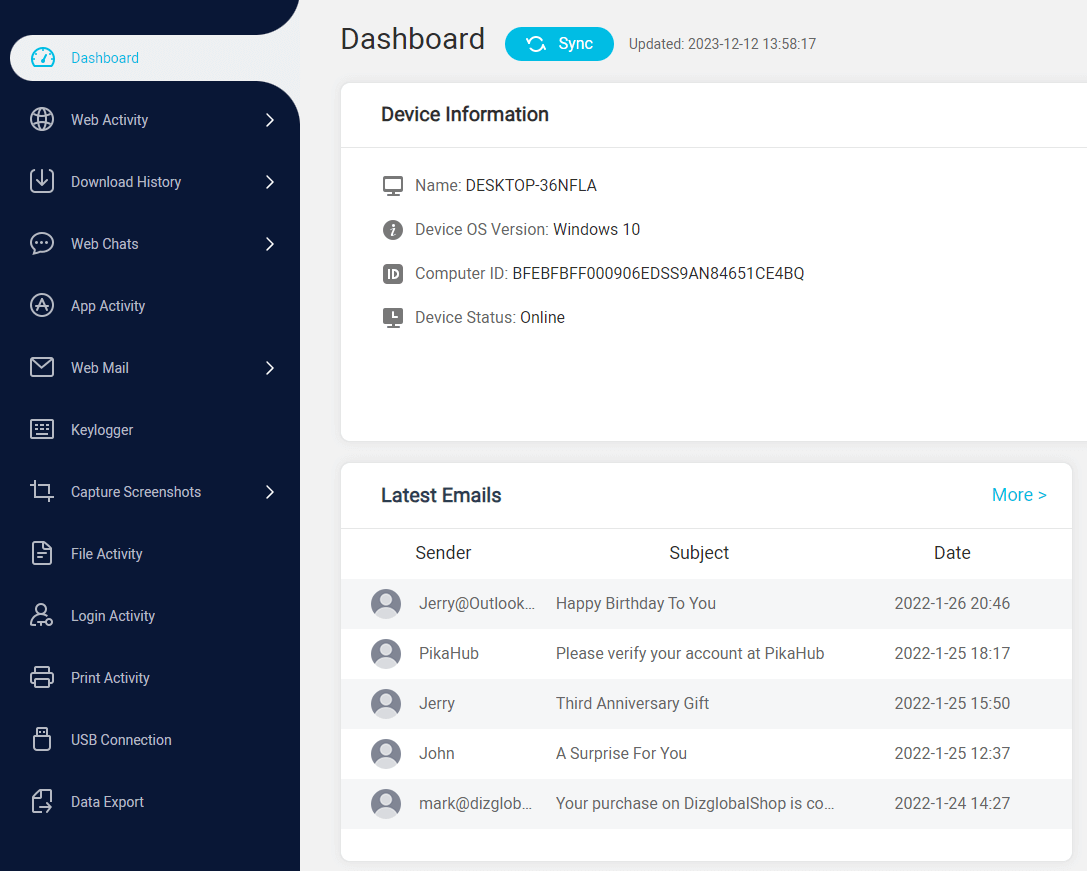
App usage monitoring: Able to track the frequently used software on the target device and know if someone is idle or not;
Browsing history: Delve into the visited websites during business hours, inclduing incognito history.
Real-time screen capture: Grab the at-the-moment screenshots to know what someone is up to.
Email exchanges: Log the mail transmissions, such as Gmail, Yahoo, and Outlook.
What's the best about it is that MoniVisor provides detailed usage reports, a key feature for further analysis and the optimization of workflows. If needed, these reports can help you analyze and adjust the work mode and thus optimize the workflow. If you're scouting for an employee monitoring solution for Windows PC, MoniVisor can lend a hand. Check out the free demo below to see if it's up to standard.
TimeCamp: For time monitoring
TimeCamp takes time monitoring to the next level. It is a comprehensive time-tracking tool that allows you to monitor the amount of time spent on different tasks and projects. Ideal for freelancers and project-based work, it effortlessly tracks your billable hours, ensuring you get every minute's worth.

Features
Automatically records your activities in the background
Billable hours calculator to ensure you get compensated for your hard work
Offline time tracking to ensure that every hour is accounted for
Productivity reports to identify peak hours, analyze trends, and discover areas for improvement
OS: Windows, macOS, and Linux.
Price: Starter: $2.88/month; Premium: $4.99/month; Ultimate: 7.99/month
Notion: For taking notes
Notion is a powerful note-taking app that allows you to organize your notes, tasks, and projects on a single platform. It is not just your average note-taking application; it is a powerhouse of organization. Capture your thoughts, to-dos, and inspirations in one collaborative workspace.
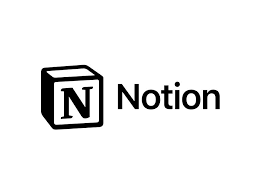
Highlights
Ability to create databases and wikis
Version history to keep track of your edits and allow for reverting to previous versions
Embed images, videos, and other multimedia directly into your notes and documents
Team collaboration features to share information, assign tasks, and engage in real-time discussions
OS: Windows, Mac, iOS, and Android
Price: Free for personal use; paid plans start at $4 per month
Todist: For creating a to-do list
Todist turns your chaotic to-dos into an organized masterpiece. From creating to-do lists to prioritizing tasks, Todist is another suitable tool for time management. With features like task prioritization, deadline alerts, and cross-device synchronization, Todist adapts to your workflow seamlessly.

Highlights
Cross-device synchronization to keep you updated in real time
Natural language input to translate your input into actionable tasks
Customizable themes to let you choose a visual style that suits your preferences
Deadline alerts to receive timely reminders and alerts for approaching deadlines
OS: Windows, macOS, iOS, and Android
Price: Free for basic features; premium plans start at $3 per month
Google Calendar: For scheduling
When it comes to functionality, from easy event creation and reminder notifications to collaborative scheduling and color-coded organization, Google Calendar is more than a mere scheduling tool; it's indeed your personal assistant. With time zone support, quick-add features, and mobile accessibility, Google Calendar simplifies your life, ensuring you stay organized, punctual, and in control of your precious time.

Highlights
Integration with other Google services
Working-hours visualization to facilitate collaboration
Reminder notifications by intelligently predicting event details as you type
Time blocking to allocate specific time slots for focused work, meetings, or breaks;
OS: Accessible on all devices with internet connectivity
Price: Free with your Google account
Clockify: For time blocking [no cost]
Time blocking meets budget-friendlyness with Clockify. This free tool lets you allocate your time effectively, ensuring you stay focused on each task. With features like intuitive time blocking, detailed project tracking, and user-friendly interfaces, Clockify transforms the way you manage your time. Whether you're a freelancer, a team leader, or an individual aiming for peak efficiency, Clockify empowers you to take control of your schedule.

Highlights
Idle time detection to identify the period of inactivity
GPS tracking to monitor time spent at different locations
Bulk edit and entry to update multiple time entries simultaneously
Project budgeting capability to monitor expenses and ensure your projects stay on track financially
OS: Windows, Mac, Linux, iOS, and Android
Price: Free to use
Monday.com: For project management
Monday.com is a project management tool that allows you to manage tasks, track progress, and collaborate with your team. By featuring intuitive workflows, customizable boards, and powerful collaboration features, Monday.com enables teams to plan, execute, and deliver with unparalleled efficiency. Whether you're managing projects, tracking workflows, or fostering team collaboration, Monday.com is your gateway to a new era of productivity.

Highlights
Automation settings to complete repetitive tasks
Integration with file sharing and storage platforms
Guest access to allow clients, contractors, or partners to participate in projects without full platform access
Collaborative interactions to leave comments, tag colleagues, and engage in discussions directly within tasks
OS: Web, iOS, Android
Price: Plans start at $8 per user/month
Trello: For making better plans
Trello is a project management tool that allows you to organize your tasks and projects in a visual way. It’s equipped with boards, lists, and cards to turn your projects into an organized visual journey. Whether you're planning an event, managing tasks, or fostering team creativity, Trello's flexible and customizable features make it the perfect canvas for your ideas.

Highlights
Visual task management by providing color-coded labels
Use checklists and subtasks to break down tasks into manageable parts
Mobile accessibility by offering different versions on mobile phones and tablets
Innovative interface by integrating boards, cards, and lists to provide a visual hierarchy of a project structure
OS: Web, iOS, Android
Price: Free for personal use; business plans start at $9.99 per user/month
Time Management Techniques
Effective time management is crucial for boosting productivity and accomplishing your personal and professional objectives. Here are some common time management methods:
Pomodoro Technique: Break your work into intervals, traditionally 25 minutes in length (a Pomodoro), separated by short breaks. After completing four Pomodoros, take a longer break. This technique helps maintain focus and prevent burnout.
Eisenhower Matrix: Prioritize tasks based on their urgency and importance. The matrix divides tasks into four categories: urgent and important, important but not urgent, urgent but not important, and neither urgent nor important.
Time Blocking: Allocate specific blocks of time to different tasks or activities. This technique helps create a structured schedule and ensures dedicated focus on each task.
Eat That Frog! Technique: Based on Brian Tracy's book, this technique involves tackling your most challenging or important task first thing in the morning. By addressing the most significant task early, you set a positive tone for the rest of the day.
The 2-Minute Rule: If a task can be completed in two minutes or less, do it immediately. This technique prevents small tasks from accumulating and becoming overwhelming.
Batch Processing: Group similar tasks and complete them together during designated time periods. This reduces context-switching and improves overall efficiency.
The Time Blocking Calendar: Plan your day by blocking out specific times for different activities. This includes work tasks, meetings, breaks, and personal commitments, providing a clear structure for your day.
Getting Things Done (GTD): Developed by David Allen, GTD involves capturing all tasks and ideas in an external system, organizing them, and then taking action based on priority. This technique aims to clear the mind and increase focus.
Eating the Frog Technique: Similar to the "Eat That Frog!" technique, this approach involves starting your day by tackling the most challenging or least enjoyable task. By doing so, you eliminate a major source of stress.
The 80/20 Rule (Pareto Principle): Focus on the tasks that have the most significant impact. The principle suggests that 80% of results come from 20% of efforts, so identify and prioritize tasks with the greatest influence.
Zero-Based Calendar: Plan your day from start to finish, ensuring every hour has a designated purpose. This technique helps prevent time wastage and encourages intentional use of time.
Reverse Calendar Planning: Start with your end goal or deadline and work backward, identifying milestones and tasks that need to be completed to achieve the goal on time.
To Sum Up
Time management tools can go a long way in helping you manage your time effectively. By using these tools, you can organize your tasks, track your progress, and achieve your goals. Remember, the key to effective time management is not just about using the right tools but also about adopting the right techniques and habits.
MoniVisor has an easy deployment procedure and intuitive UI to help you quickly track the user behavior. Therefore, your management efficieny can be further guaranteed.





