ClevGuard Support: Monitor Devices with Others' Permission.
Have you ever felt a chill run down your spine when you noticed suspicious activity on your Instagram account? Maybe you found unknown followers, strange comments, or even a compromised password. If so, you're not alone. Instagram hacking is a growing concern for many users. In this post, we'll explore how to find who hacked your Instagram, what will happen if someone hacked your Instagram, and provide practical steps to help you identify the culprit.
- Part 1: How Do Instagram Accounts Get Hacked?
- Part 2. What Will Happen If Someone Hacked Your Instagram?
- Part 3. How to Find Who Hacked Your Instagram [5 Effective Ways]
- Part 4. How to Prevent Your Instagram from Being Hacked
- Bonus Part: How to Recover a Hacked Instagram Account
How Do IG Accounts Get Hacked
Hacking an Instagram account can happen through various methods, many of which exploit weak security practices or human error. Here's a complete breakdown of how Instagram accounts get hacked:
Phishing attacks : Hackers send deceptive emails or messages that mimic Instagram's official style, often containing malicious links or attachments. Clicking on these can lead to malware infections or the theft of login credentials.
Weak passwords : Using easily guessable or reused passwords makes accounts more susceptible to brute-force attacks, where hackers systematically try different combinations until they find the correct one.
Malware infections : If a user's device is infected with malware, it can steal their login credentials or compromise their account security.
Third-party app vulnerabilities : Some third-party apps connected to Instagram may have security flaws that hackers can exploit to gain unauthorized access to accounts.
Social engineering : Hackers may use social engineering techniques to manipulate users into revealing personal information or account details, such as through impersonation or fake offers.
What Will Happen If Someone Hacked My Instagram
If someone hacks your Instagram account, they can do a number of things, including:
Post inappropriate or offensive content: This can damage your reputation and alienate your followers.
Send spam messages to your contacts: This can annoy your friends and family and may even lead to them blocking you.
Delete your account: This can be a major inconvenience, especially if you have a lot of followers or valuable content.
Steal your personal information: Hackers may be able to access your private messages, photos, and other personal information.
Use your account to spread malware: Hackers may use your account to send malicious links or files to your contacts, which can infect their devices with malware.
How to Find Who Hacked Your Instagram
Unfortunately, there's no foolproof method to definitively identify the person who hacked your Instagram account. Finding out who hacked your Instagram account can be challenging, as hackers often cover their tracks to remain anonymous. However, there are steps you can take to investigate the situation and possibly gather some clues:

Check your login activity
Instagram allows you to view your recent login activity. This can show you the locations, devices, and times when your account was accessed.
- Open the Instagram app on your device.
- Tap on your profile picture in the bottom right corner. Click on the three lines in the top right corner.
- Select "Settings" and scroll down and tap on "Security". Then look for the "Login Activity" section.
By doing so, you should be able to see information about recent logins to your account, including: date and time of the login; device used (e.g., iPhone, Android, web); and location of the login (approximate).
Check for unfamiliar locations or devices. If you see logins from places you don’t recognize, it could indicate unauthorized access.
Identify suspicious apps with anti-spy software
A hacker gets hold of the login credentials of their victim's Instagram account using spyware. Spyware is planted in the victim's phone by various means, and it records the login credentials when the victim logs into his Instagram account. ClevGuard Anti-Spyware is a trusted spyware detecting app for Android you can use to scan and detect spyware present in your phone.
Step 1. Click "Get It on Google Play" button as below to install ClevGuard Anti-Spyware.
Step 2. After installing the app, check the "Privacy Policy" and tap on "Start" to finish the installation.
Step 3. Once you've downloaded and installed ClevGuard, open the app and tap on the "Scan" icon to initiate a comprehensive scan of your device. After the scan is complete, you'll see a list of potential spyware apps, including their names.
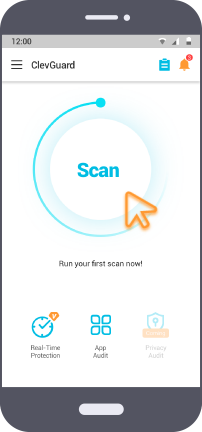
Related Read: How to Know If Someone Blocked You on Instagram?
Analyze recent changes on Instagram
Look through your account for any recent changes that you didn’t make, such as changed email addresses, phone numbers, or linked accounts.
- Go to your Instagram profile.
- Tap on "Settings and Privacy."
- Under "Account," check if any of your contact information has been altered.
If your contact information was changed, it could provide clues about how the hacker is controlling your account.
Review other accounts linked to Instagram
If your Instagram is linked to other accounts, such as Facebook or your email, check those accounts for signs of suspicious activity as well. Hackers may have gained access to your Instagram through these linked accounts.
- Open the Instagram app on your device.
- Tap on your profile picture in the bottom right corner.
- Tap on the three lines in the top right corner and select "Settings."
- Scroll down and tap on "Accounts."
Contact Instagram support
If your account was hacked, you can report the incident to Instagram, and they might assist in recovering your account. Although they may not provide specific details about the hacker, they could help restore your account’s security.
Step 1. Go to Instagram Help Center and click on "Privacy, Safety, and Security".
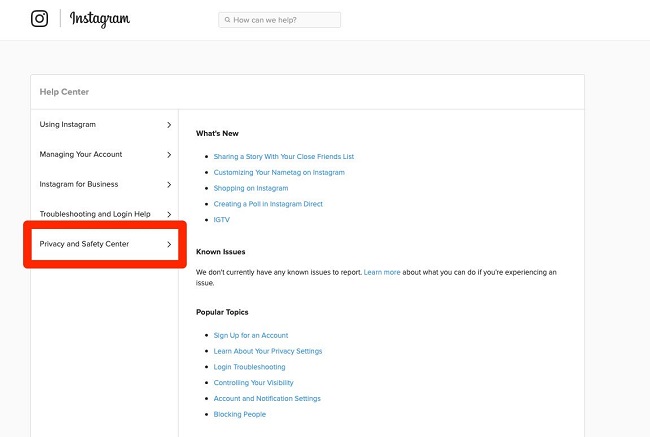
Step 2. Click on Login and Password and go to Login on.
Step 3. Click on I Can't Log In and go to "I think my Instagram account has been hacked". Here you will find all the possible scenarios and steps you need to take to recover your account depending on your situation.
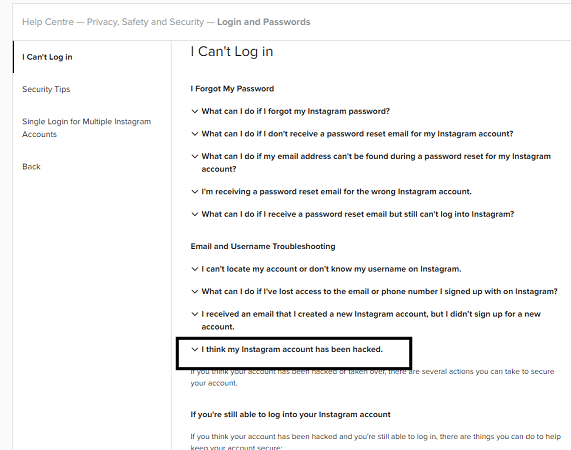
Once you have recovered your account, you should reach out to the support team and request them to give you the last few login details. The login details should include IP address, login data, time, and device used. You can easily identify the IP address of the hacker as it will be different from yours. By tracing the IP address online, you can identify the location of the hacker.
How to Prevent Your Instagram from Being Hacked
Now that you know how to find who hacked your Instagram account, let's focus on prevention. While some Instagram users may consider deleting their IG accounts after such incidents, proactive measures can significantly reduce the risk of future breaches. By implementing the following strategies, you can strengthen your account's security and minimize the chances of unauthorized access.
Activate two-factor authentication
In two-factor authentication, a user needs to enter the credentials as well as a code that is sent to the link phone number to login.
Therefore, if the hacker somehow manages to get your login credentials, he will not be able to login. This is because he will not get the code sent to your phone number.
Check your account's login activity regularly
You can check the login activity of your account under the Security section on the app. You will see all the devices that your account is logged in currently.
Not just that, you will see the geographical locations of the devices. If you suspect anything unusual, you can log yourself out of all the devices. Besides, you should revoke access permission to any suspicious third-party app.
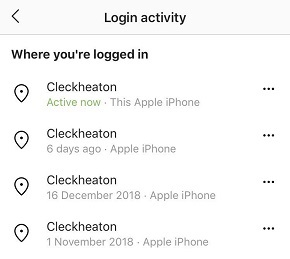
Review emails from Instagram
Instagram keeps alerting the users through emails when they detect any unusual activity on any account. If someone tries to reset password, logs into your account from a new device or new location, changes password, and even changes the email address associated, you will get immediate email notification on your linked email address.
In fact, you can revert the changes through email if you can attend to them immediately.
Install a reliable anti-spy app
Spyware in your phone can record your account's credentials when you enter them and transfer them to the hacker. ClevGuard Anti-Spy app has a special feature to prevent any spyware deployment by hackers. The feature is called 'Real-Time Protection' through which your phone will be completely secured 24/7. You will get notifications as soon as the spyware detection app detects any spyware trying to get downloaded and installed.
Bonus Part: How to Recover a Hacked Instagram Account
If you are wondering how to recover if your Instagram is hacked, well, here is the answer. If you have not changed your password and yet you cannot login with your password, your account is hacked.
For confirmation, you can check your email where you must find a notification of password changed.
The following is the list of steps you should take to recover your Instagram account after it is hacked.
Step 1: Check your Email account
When the hacker has changed your password, Instagram must be immediately notified you about the change through your email. Therefore, check your email account and find the email notification.
In the body of the email, you will find the option 'Revert This Change'. Click on it and follow the on-screen instructions to see if you can recover your account.
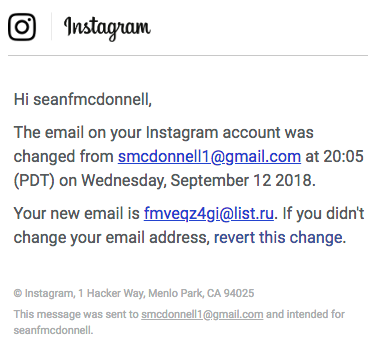
Step 2: Get a log in link
If the revert to changes is not possible, do the following.
1. Go to the login screen.
2. Tap on 'Forgot Password?' option.
3. In the next 'Find Your Account' screen, enter username or email address or phone number connected to your account. Tap on Next button.
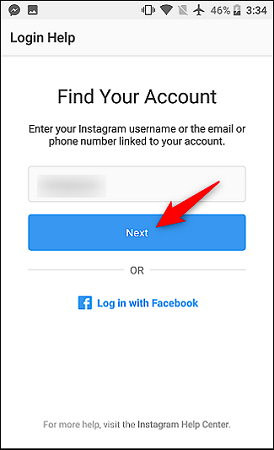
4. You will be asked to select your email address or phone number for sending the login link.
You will get a login link to your email address or phone number. By clicking the link, you can reset your password and log into your account.
Step 3: Request a security code
If the login link is not working for you, you have to request a security code.
1. Tap on 'I can't access this email or phone number' option.
2. You will get a Request Support form where you have to enter various details about your account. Here you can enter a new email address where a security code will be sent.
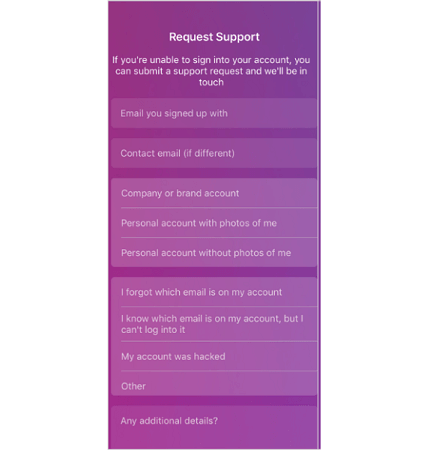
3. Once submitted, you will get a security code on your new email address.
For verification:
You have to take a selfie holding the security code handwritten on a piece of paper. You may also have to provide the support team with email address, phone number, and even the device you used to sign up for the account.
Conclusion
The hackers' community is quite active on the Instagram platform. Therefore, it is important for Instagram users to take all the preventive measures we have mentioned. Install a spyware detection app like ClevGuard for real-time protection. We have clearly mentioned how to find who hacked your Instagram account and what to do when it was hacked in order to recover it successfully before further damage.





