ClevGuard Support: Monitor Devices with Others' Permission.
Starting from social networking and video chatting to online shopping and instant paying, your phone has everything you need at your fingertip. Your phone holds all the personal information that only you should know. Stealing and leaking such information without your knowledge can bring misery to your life. That is why it is essential to keep your phone safe and secure.
Hacking smartphones may be difficult for you, but it is child’s play for hackers. All they need is a little passage to come in and hack all the personal and confidential data your phone holds. It can be through malware, spyware, scam app, and whatnot. Therefore, you need to pay attention to mobile security for safeguarding your phone as well as finding out if your phone is already hacked. In this article, we will illustrate the ways about how to know if your phone is hacked and who hacked your phone.

- 1. Can Someone Hack My Phone?
- 2. How Do I Know If My Phone Has Been Hacked?
- 3. What to Do If Your Phone Has Been Hacked?
1.Can Someone Hack My Phone?
We are no more surprised when we read about someone’s account hacked, confidential information leaked, or bank accounts emptied. Hacking smartphones has become a common practice among hackers to fetch sensitive information for their benefit. If you are wondering whether your phone is vulnerable to malware attacks or hacking, we have the answer for you.
1.1 Is It Possible for Someone to Hack My Phone?
Yes! No matter whether you have an expensive iPhone or a premium Android smartphone, hackers can hack any phone. If you are thinking that hacking a smartphone from a premium brand is next to impossible, you are still living under the rock.
With enough knowledge about phone hacking, anybody can become a potential hacker and hack your smartphone easily. As a matter of fact, there are thousands of hackers constantly working globally to find a gateway to get through the phone’s security and steal all sensitive data for their financial benefits.
1.2 How to Find Out Who Hacked My Phone?
There are various ways your phone’s security can get compromised. If you think that someone might have made his way to your phone, you should do the following.
Check Who Installed Spyware
Spyware is a malicious application that stays hidden and tracks all the activities you do on your device.
A spyware app can make way to your phone in two ways. Firstly, if someone has physical access to your phone for a short time, he can deploy a hidden spyware app easily. Otherwise, you might click on a malicious link and download the spyware app thinking that it is a regular app. It gives the hacker incognito access to your phone for fetching sensitive data. All your keystrokes can be recorded, and hence, your online accounts’ details and credit card details can be leaked.
To find out if your phone has a spyware app, you should install ClevGuard Anti-Spy app. The app discloses the name of the spyware and the manufacturer of the spyware, which supports you to report malware you suspect.
Check Who Hacked Your iCloud account
iCloud is a popular platform on iOS devices for storing photos, videos, contacts, and messages. Even though most of Apple’s apps are very secured, their security still gets compromised. A hacker can hack your iCloud account remotely without installing anything on your phone. Now, the question is how to find out who hacked your account.
If you detect suspicious activities on your iCloud account, you can contact the Apple team. You should ask for details of recent access on your account. They will send you IP addresses through which your account has been accessed. You can analyze IP addresses to find out the location of the attackers.
Setting Up A Trap
If you suspect that someone might infiltrate your device, you can set a trap to catch him red-handed. You can use install an app to take secret photos whenever someone tries to unlock your phone. Similarly, you can install an app to ring an alarm whenever someone enters the wrong password or pattern to access your phone.
2.How Do I Know If My Phone Has Been Hacked?
There are various ways to find out easily if your phone has been hacked. We have stated all the proven ways below, and you should regularly check for early detection.
2.1 Using Code to Check If Phone Is Hacked
If the hacker has tapped your phone to redirect your calls, messages, or other information to his number, you can use USSD code to find it out. The following is the list of numbers to dial to find out if your phone is being tapped.
Dial *#62#* - This is the redirection code that helps in finding out if the calls, messages, or other data are getting redirected to another number.
Dial *#21*# - This is the diversion code that helps in detecting forwarded calls, messages, or data. It is the same as redirection code, but it can trace specialized tapping that is generally difficult to find out.
Dial *#*#197328640#*#* - This is the utility net-monitor code. It stores all the information regarding everything your phone sends and receives with their location. When you dial the code, you will see a menu on the screen. Here is what you need to do.
Step 1: Open UMTS Cell Environment from the menu and go to UMTS RR Information option. Take a note of the cell ID number here.

Step 2: Return to the main menu and open MM Information, and then Serving PLMN. Take note of the location area code.
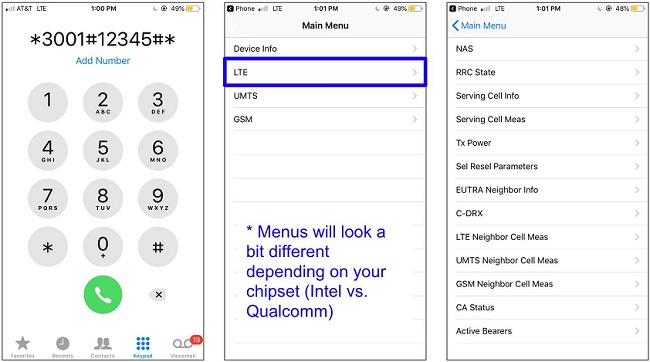
Step 3: Open the net monitor website or app and enter cell ID and local area code. It will show you if your phone has an unknown connection.
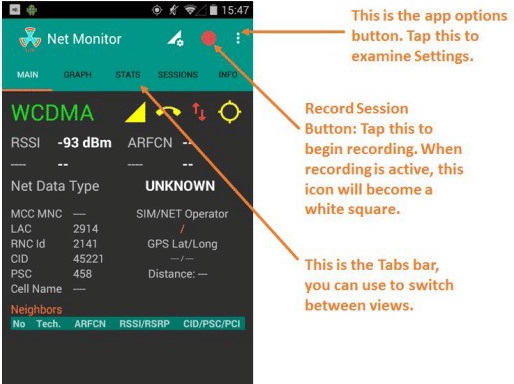
2.2 High Temperature And Consumption of The Battery
Some smartphones tend to become unusually hot when hacked. This is because many activities and processes run in the background without the knowledge of the victim.
These activities are copying data, transferring data, recording keystrokes, and others. Therefore, if your phone is getting hot when it is idle for hours, you should suspect hacking possibility.
Similarly, when there are activities and processes running in the background, your battery will get drained faster. If you find that your phone’s battery is losing charging unusually without your significant usage, you can suspect a hacking issue.
2.3 Repeated App Crashes
If apps are crashing frequently in your smartphone, it is a sign of a breach of your phone’s security. Apart from app crashes, you might notice that the antivirus app is not opening. This is because spyware and malware can disable antivirus app to stop it from alerting the user.
2.4 Sudden rise in data usage
You will see a sudden spike in data usage when your phone is hacked. This is because data is consumed to transfer information and files to the hacker’s server. Therefore, you should keep an eye on your regular data consumption using a data monitoring app.
2.5 ClevGuard Anti-Spy Has Detected Spyware on Your Phone
ClevGuard Anti-Spy is an efficient Spyware detection app. You should install the app on your phone for real-time monitoring of your device. The app not only detects if your phone already has any active spyware but also alerts you as soon as any spyware gets active on a real-time basis. It scans through the downloaded files and apps and rates them as safe, warning, and dangerous.
3. What to Do If Your Phone Has Been Hacked?
Now that you know your phone is hacked, it is time to take steps to restore the phone back to its normal form. You should also learn how to know who hacked your phone. Besides, you should take steps to prevent future attacks. The following is the list of steps to follow.
3.1 Install A Spyware Scanning App.
ClevGuard Anti-Spy is an effective and trustworthy phone-scanning app you should install on your phone immediately. Use Spyware & Files Scanner feature on the app to scan your phone thoroughly. After scanning, it informs you if your phone has any malicious file and spyware app. It also classifies apps and files into safe, warning, and danger category for you to take steps accordingly.
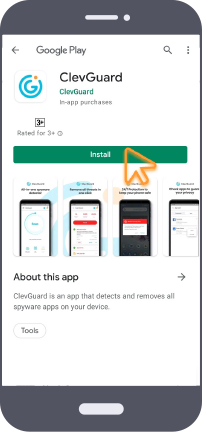
3.2 Remove Spyware & Malicious Files.
ClevGuard Anti-Spy has one-click solution to delete all spyware apps and malicious files. The app also warns you about apps that can be potentially hazardous because they have certain unauthorized access permissions. You can view the access permission record for different apps from Access Permissions Management. You can decide which one to keep or delete as you think correct.
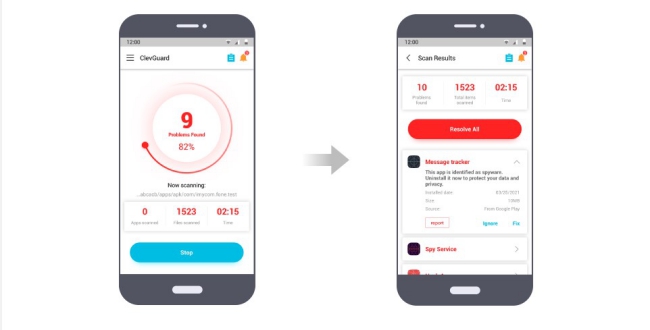
3.3 Time To Reset Your Passwords.
Since your phone’s security is already compromised, it is likely that the hackers already have passwords of your private accounts. Therefore, you should change all the passwords of all accounts. Make sure the passwords are strong, and they should be a combination of upper and lower letters, special characters, and numbers.
3.4 Find Out Who Hacked My Phone.
It is important to find out the identity of the hacker and the source of the spyware app or file. This will help you can prevent any further attack in the future for you and others. ClevGuard Anti-Spy can help you in this connection. It states the name of the malicious files and spyware apps along with their manufacturers’ names. You can easily remember where the file came from.
3.5 Protect Your Phone From Future Attacks.
ClevGuard Anti-Spy app offers real-time protection for your phone. You can get real-time notifications as soon as it detects files and apps that are potentially dangerous. You can also schedule regular auto-scanning. Moreover, it warns you about dangerous websites when you open them. You can also check unauthorized access of various apps from Access Permission Management section.
4.Summary
It is high time that you pay attention to your phone’s security. You should have a trusted spyware scanning app like ClevGuard Anti-Spy installed on your phone. You can not only detect spyware presence but also prevent future attacks. One should also be careful about surfing malicious websites and clicking suspicious links to avoid spyware attacks.





