ClevGuard Support: Monitor Devices with Others' Permission.
Snapchat's charm lies in its "in-the-moment" experience, but that doesn't mean you don't want to look back on your memories. Stories disappear after 24 hours unless saved, making many wonders: how to view old stories on Snapchat?
While Snapchat doesn't automatically save every story, there are ways to access and even recover older content. Whether you're looking for a story you posted last week or need tips on saving your best memories moving forward, this guide will walk you through everything you need to know.
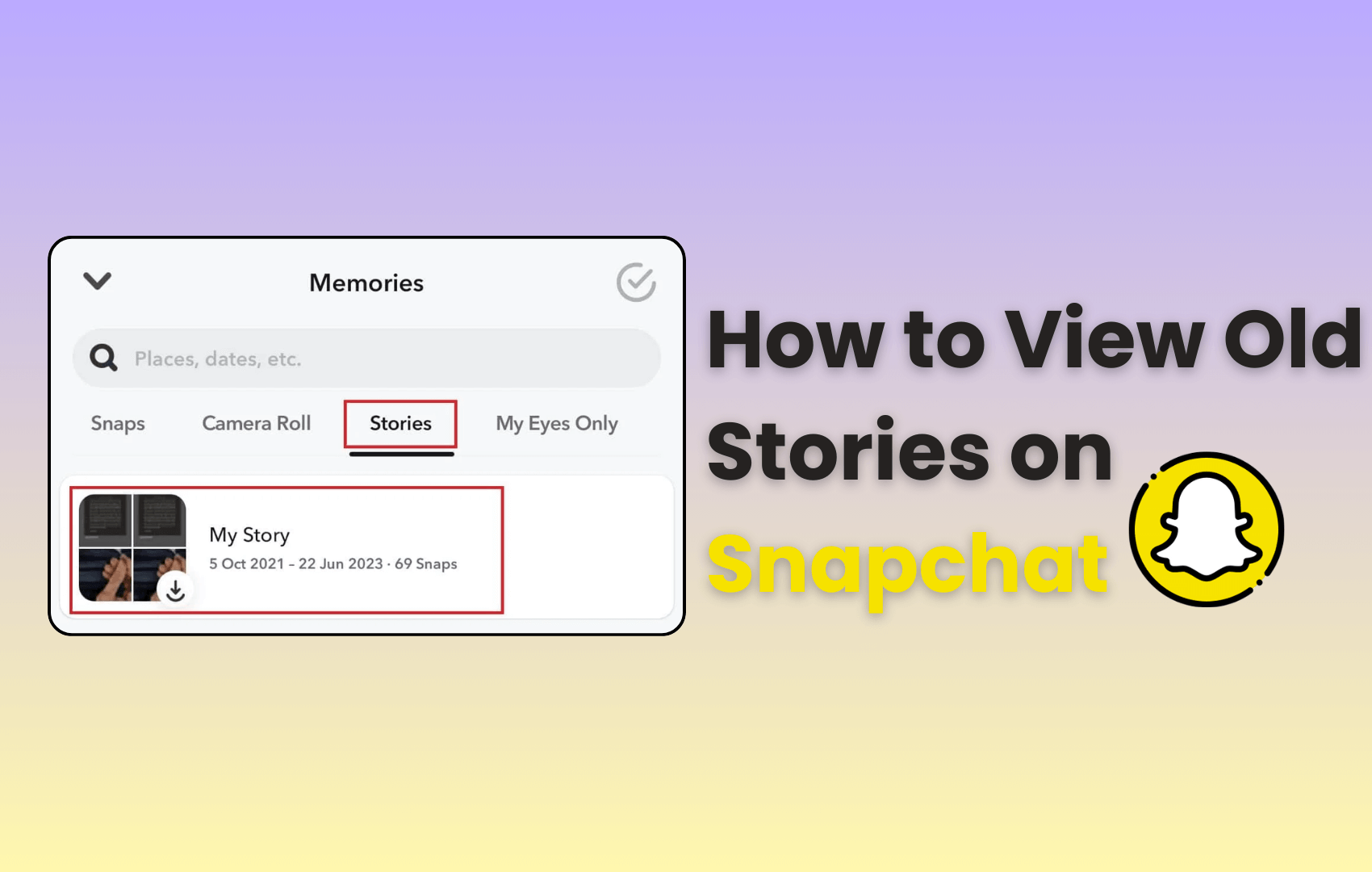
Table of Contents
Part 1: How to View Old Stories on Snapchat?
If you've ever posted a story and want to see it again, here's how you can access it.
Method 1: Access Stories Saved to Memories
Snapchat offers the "Auto-Save My Story Snaps" feature that lets you automatically save stories to Memories, allowing users to view old Snapchat stories.
To enable this feature, you'll need to go to your Snapchat profile, tap the gear icon in the top right, and navigate to the "Memories" option in the "My Account" section. Find "Auto-Save My Story Snaps" and choose "Auto-Save to Memories."
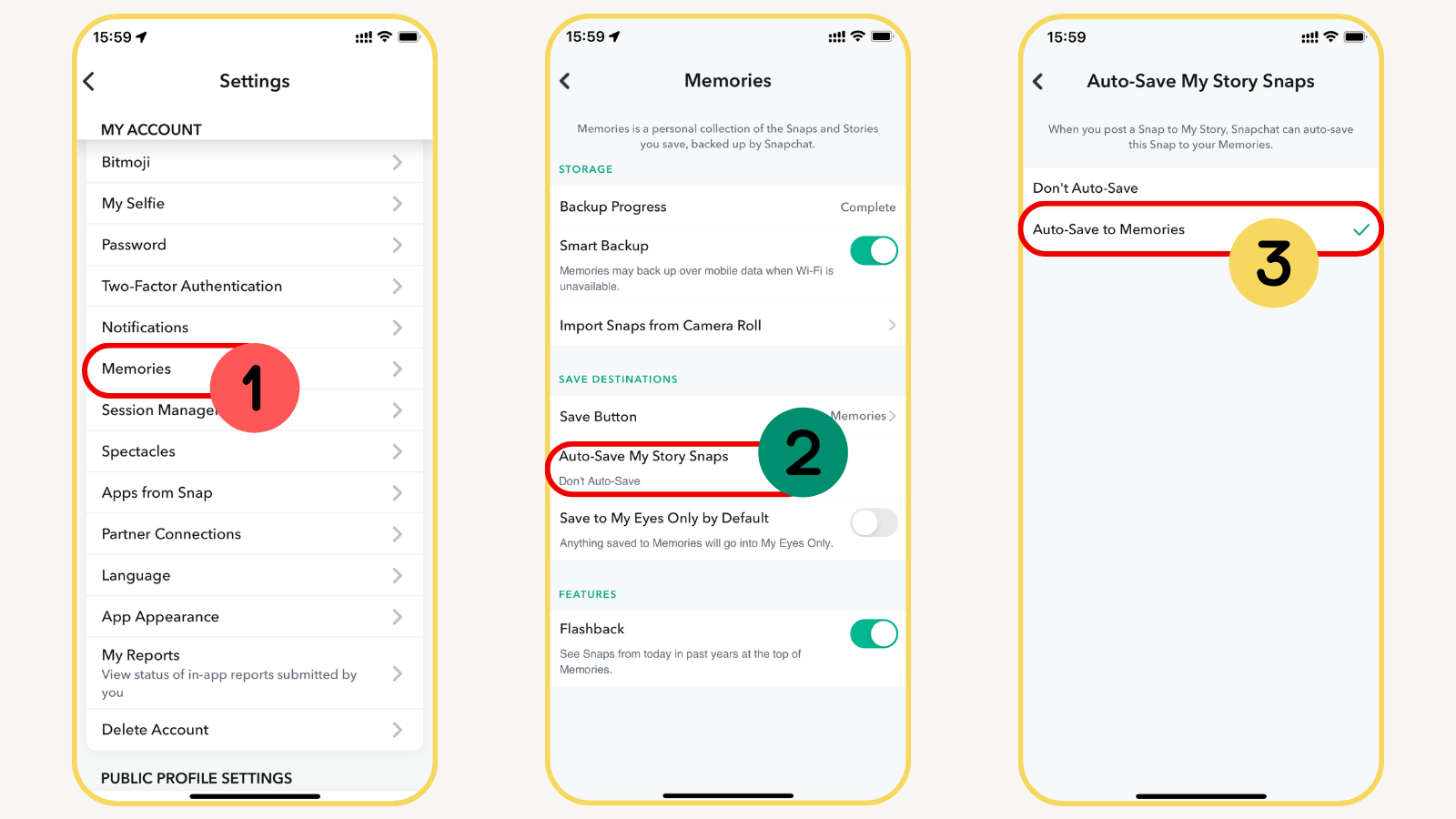
Here's a detailed guide on how to view old stories on Snapchat:
-
Swipe Up on the Camera Screen: From the main Snapchat screen, swipe up or tap the Memories icon (a double-card icon below the shutter button).
-
Search for Your Stories: Memories are organized by date, so you can scroll or use the search bar to find specific snaps or stories.
-
Play or Share Your Memories: Tap on the saved story to watch it. You can also edit, save, or repost it if you'd like.
If you don't see your old stories in Memories, it's likely because you didn't save them. Snapchat only keeps stories in Memories if the feature is turned on or if you manually save the content. So make sure you keep this in mind if accessing old stories is something you do often.
What If Your Story Wasn't Saved?
If your story wasn't saved to Memories or your device's gallery, it's likely gone for good. Snapchat doesn't keep expired stories on its servers unless they've been manually saved.
However, tools like KidsGuard for Snapchat offer a workaround by tracking disappearing content and recovering stories. This is a lifesaver for when life gets busy and the 24-hour window has passed.
Method 2: View Active Stories (Still Within 24 Hours)
Snapchat stories last for 24 hours before disappearing. If your story is still active, you can view it directly from your profile:
-
Open Snapchat: Launch the app and tap your Bitmoji or profile icon in the top-left corner.
-
Check "My Stories": Under the "My Stories" section, you'll see any stories that are still active.
-
Watch Your Story: Tap on your story to play it. You can also swipe up while viewing it to see who has viewed your story.
This works great for recent stories, but if 24 hours have passed, you'll still need to check Snapchat Memories. Retrieving old stories requires a bit more effort.
Part 2: How to View Old Snapchat Stories of Friends?
Snapchat is designed to let content disappear, but third-party tools can help you access stories that would otherwise be lost.
KidsGuard for Snapchat is a reliable tool that offers ways to monitor someone's activities online. This means you can view your friend's old stories on Snapchat, and other snaps and Snapchat messages, even if disappeared.
This app can be helpful if you're trying to access stories that aren't saved in Memories or on your device. It allows you to track someone's Snapchat stories, even if they disappear, and you can access and save them to your device.
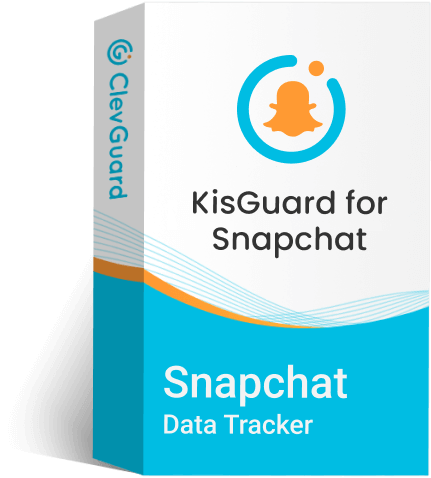
What KidsGuard for Snapchat Can Do:
- Track Story Views: View someone's Snapchat stories, even after the story disappears.
- Recover Snaps and Stories: Access disappearing stories and snaps that have already expired on Snapchat.
- Monitor Activity: Keep track of sent and received Snapchat messages, interactions, and other activity.
- Peace of Mind for Parents: Parents can use KidsGuard for Snapchat to make sure their children are using Snapchat safely especially when it comes to monitoring disappearing content.
- 3-Day Free Trial: New users can get a 3-day free trial to experience all the advanced features of KidsGuard for Snapchat, you can require a refund within the 3 days, and you won't be charged.
How to use view old Snapchat stories of friends using KidsGuard for Snapchat:
Step 1. Click "Try It Free" to get a ClevGuard account and choose a subscription plan based on your needs. If you're a new user, we suggest you choose the plan that includes a 3-day free trial, since you can try all the advanced features within the first 3 days without being charged.
Step 2. On the target device, access snap.clevguard.store to download and install KidsGuard for Snapchat. Give the permissions to this app for a smoother experience.
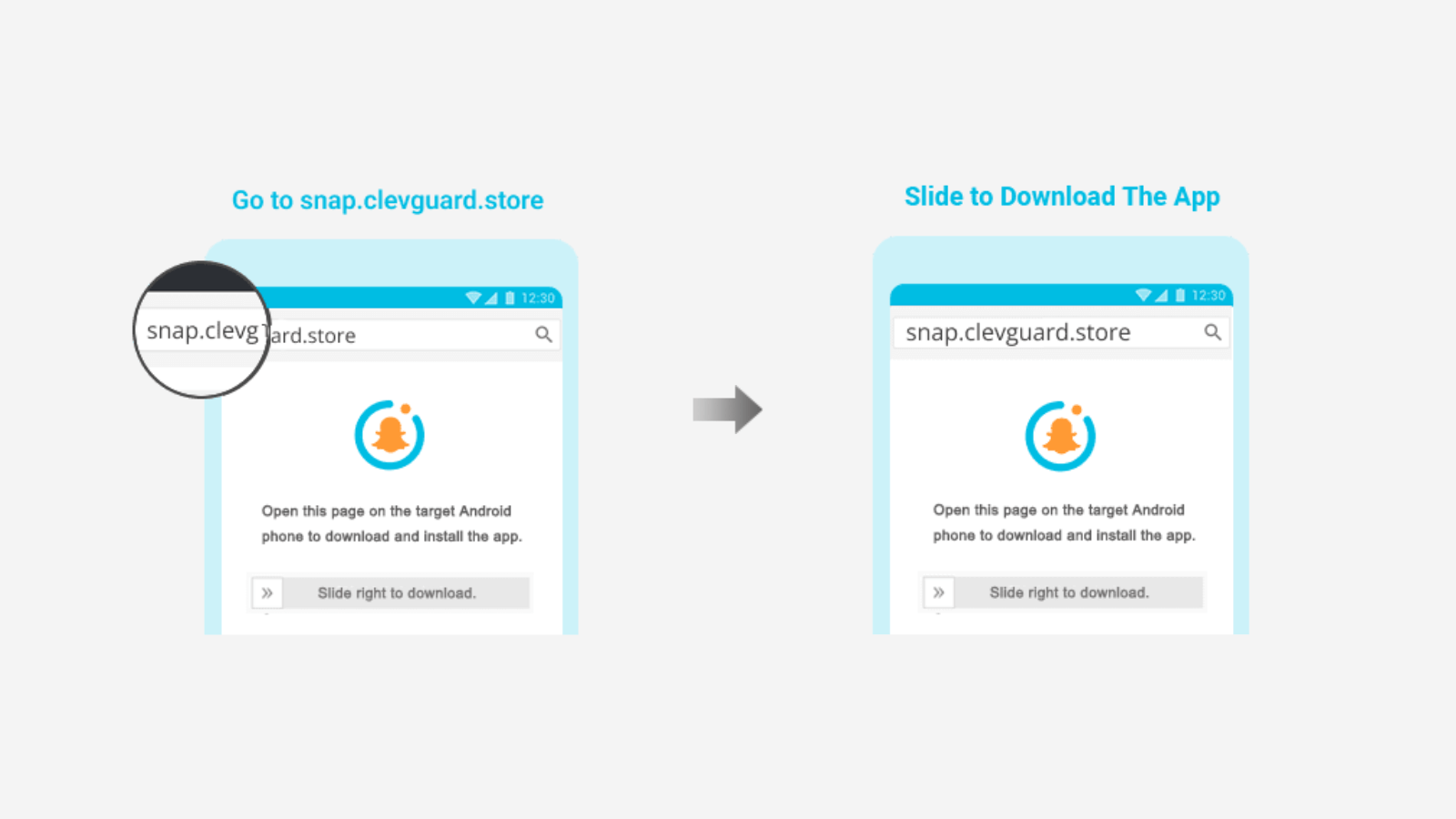
Step 3. After you authorize the permissions, you can click the "Verify Setup" button to complete the configuration and bind the target device to your online account. Next, you'll be brought to the app, and you can log into your account and input the basic information of the target person you wish to monitor.
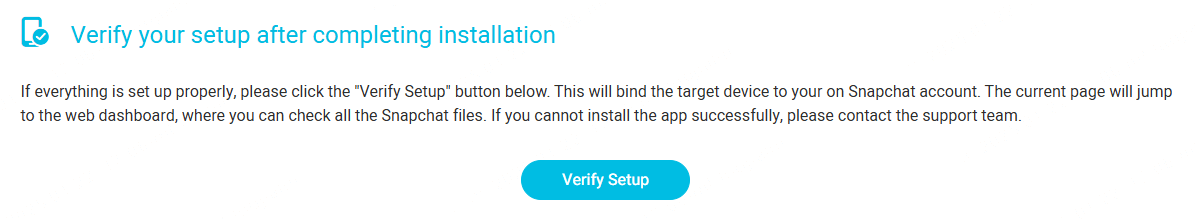
Step 4. Once you finish all the settings, KidsGuard for Snapchat will be invisible on the target device, which ensures your secret monitoring on Snapchat of someone. You can visit the Snapchat monitoring dashboard by logging into the KidsGuard for Snapchat website, hovering your mouse over your profile picture (or tapping on your profile picture if you use a mobile phone), and you can monitor Snapchat activities of someone here.
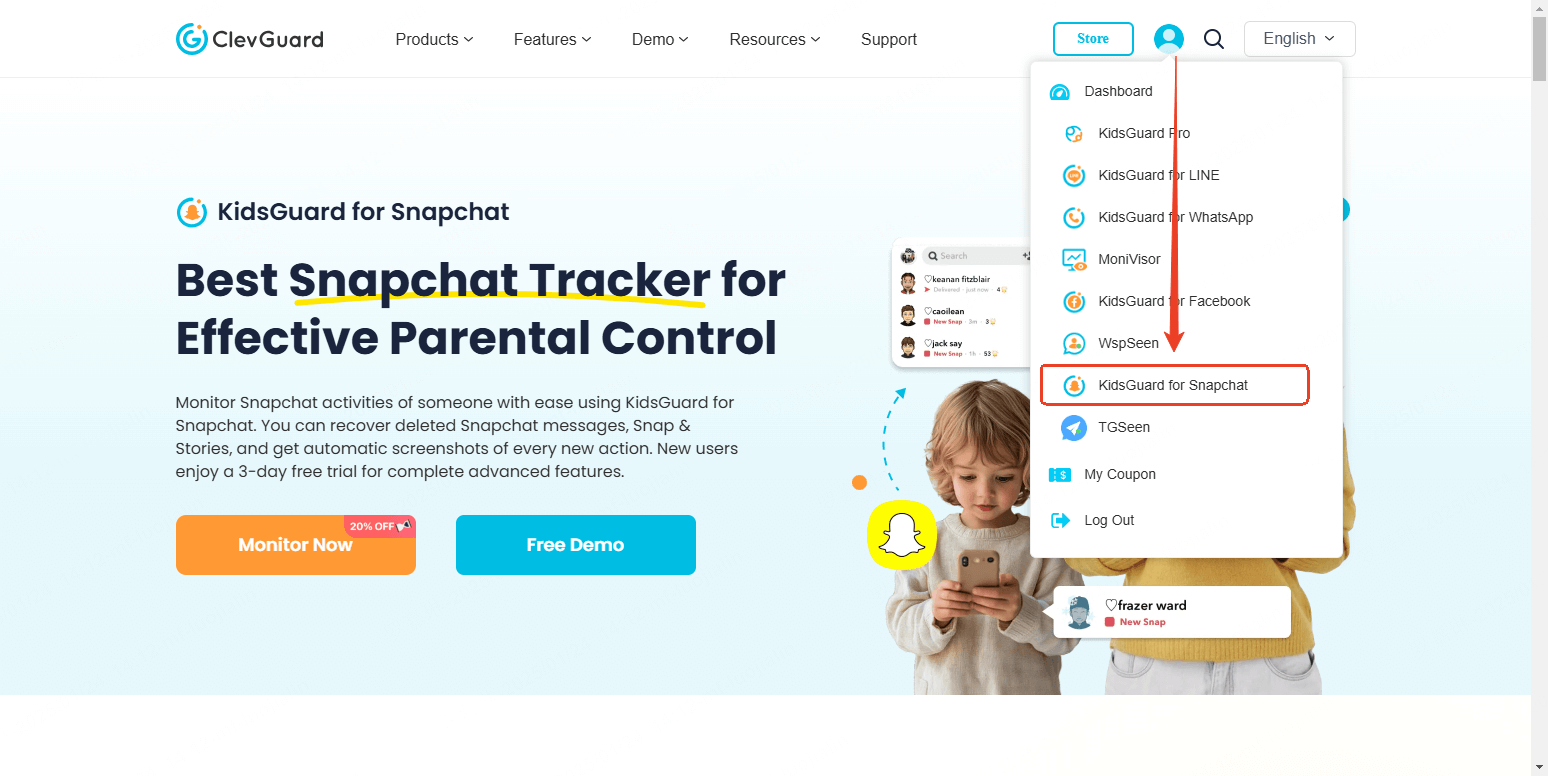
Social media can be a minefield for kids when the proper guardrails aren't in place. For parents who care about what their children are up to online, something like KidsGuard for Snapchat can make you breathe a whole lot easier.
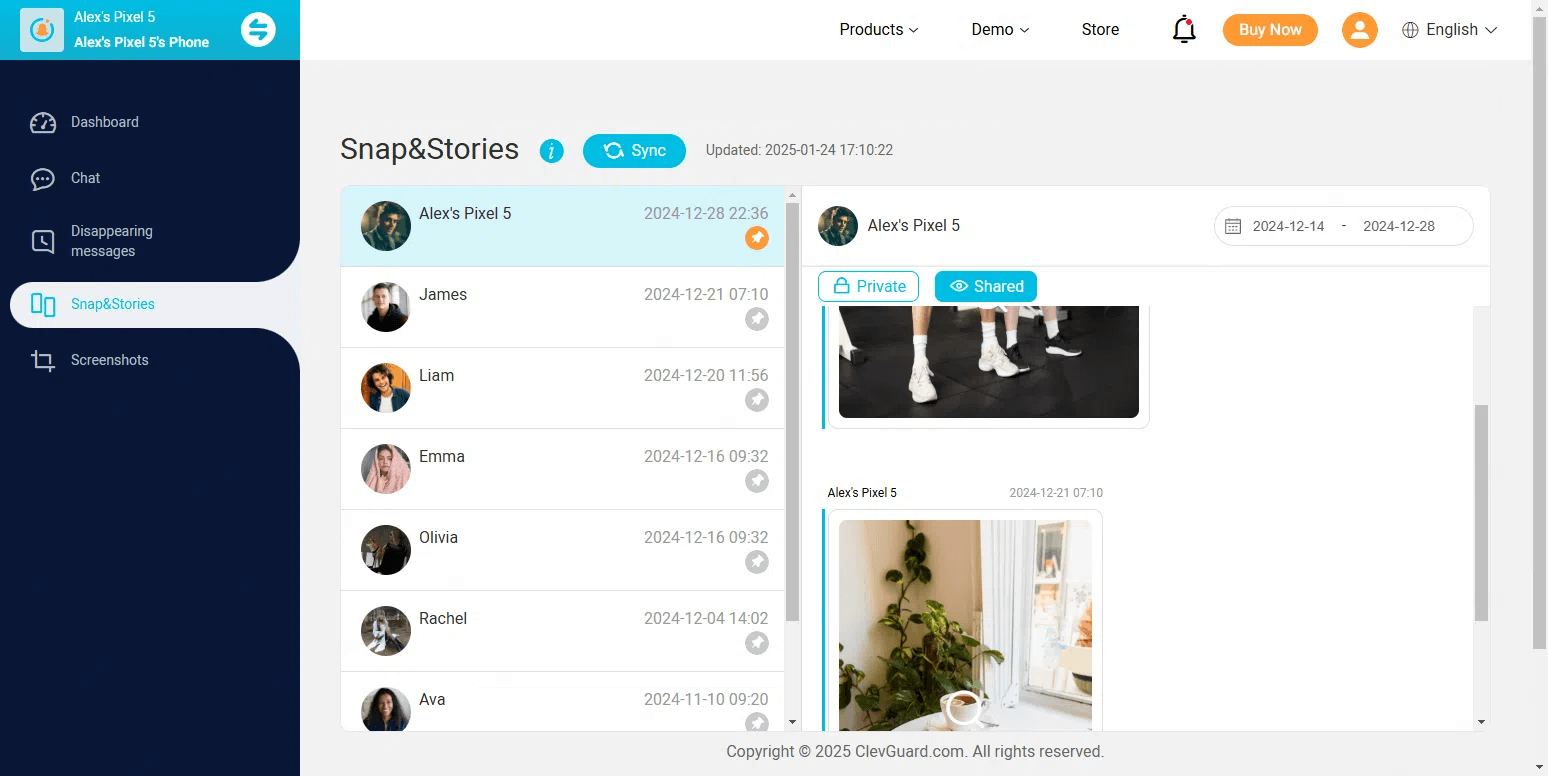
Giving children freedom on social platforms like Snapchat doesn't mean giving up control. For maximum safety tools like KidsGuard for Snapchat have a pivotal role to play.
Part 3: FAQs About Old Snapchat Stories
Yes, but only if you've saved them to Memories or your device's gallery. Without saving, expired stories cannot be recovered directly through Snapchat.
However, a third-party tool like KidsGuard for Snapchat offers a workaround to help you access the old Snapchat stories of you and other persons. This app will store all the exchanged messages, snaps, and stories of you and your friends, and you can check them anytime, even if they "disappears after viewing" or "expires after 24 hours."
Snapchat allows users to save their stories automatically for further checking. You can enable automatic saving by going to Settings > Memories and turning on "Auto-Save My Story Snaps."
No, once someone's story expires, you can't view it unless they've reposted it or saved it elsewhere. But no worries, if you wish to see someone's old stories on Snapchat, you can use KidsGuard for Snapchat, which will record all snaps and stories exchanged on Snapchat even if they disappear after viewing or 24 hours. This is a powerful app that lets you effortlessly access others' old Snapchat stories.
Yes, when used responsibly. Tools like KidsGuard for Snapchat are ideal for parents or professionals needing to monitor Snapchat activity within ethical boundaries.
If you want to avoid losing your favorite moments in the future, here's how you can make sure they're saved:
- Turn On Memories: Go to Settings > Memories and enable auto-save for your stories.
- Save to Camera Roll: Before posting a story, tap the download icon to save it directly to your device.
- Regularly Back Up Memories: Back up your Snapchat Memories to avoid losing content if something happens to your account.
- Use Highlights: Save your best stories as highlights on your public profile so they're easy to access later.
Conclusion: Make the Most of Your Snapchat Stories
Snapchat's disappearing stories are part of what makes the app fun, but it's still nice to look back at your favorite moments. Whether you're using Snapchat Memories, saving stories to your camera roll, or exploring tools like KidsGuard for Snapchat, there are plenty of ways to keep track of your content.
To avoid losing stories in the future, take a few minutes to turn on auto-save or manually save important snaps. With these steps, you'll never have to wonder how to view old stories on Snapchat again.







