ClevGuard Support: Monitor Devices with Others' Permission.
Some users may find it a challenge to change their username on Snapchat, because it's easy to change a public profile name, however, there are some limitations when you attempt to change your Snapchat username.
If you also wonder "Can I change my username in Snapchat?" or "Why can't I change my username in Snapchat?" No worries, in this article, we'll go through all situations, explain the differences between Snapchat's public profile name and username, and offer how to change usernames on Snapchat effectively.
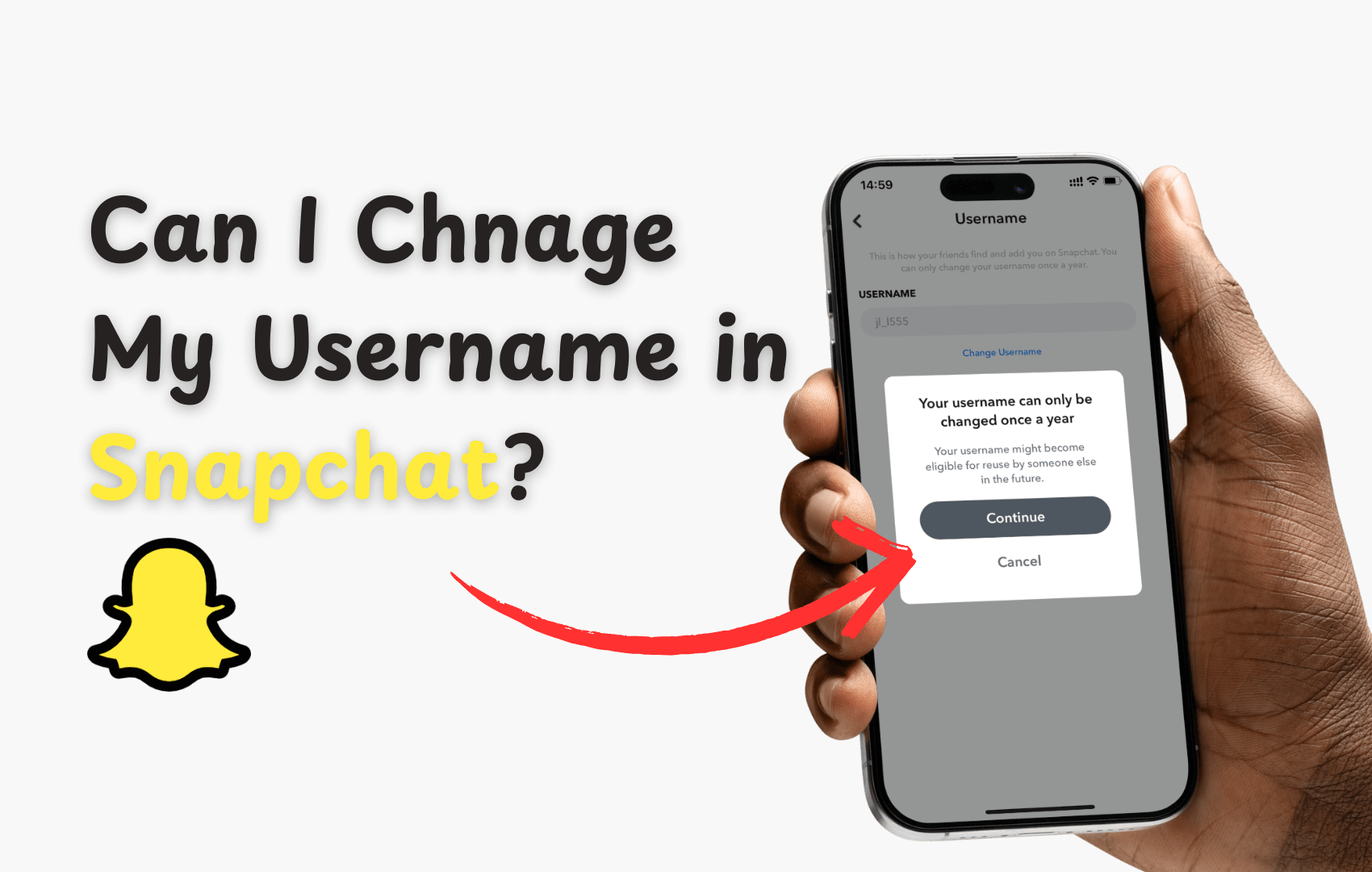
Table of Contents
Part 1: Can I Change My Username in Snapchat?
Yes, Snapchat has introduced a new feature that allows users to modify their usernames, though under some specific conditions.
Previously, if you want to change your username, you can't modify it on your original Snapchat account and have to create a new Snapchat account. But now, you can change your username once a year, and your old username might be reused by someone else in the future. This limitation is meant to hope users can choose usernames wisely since frequent changes can lead to confusion among friends and followers.
Related Read: Can you see who views your public profile on Snapchat?
Part 2: How Do I Change My Snapchat Username and Displayed Name?
Now you can the answer of "Can I change my username in Snapchat?" Actually, Snapchat username and displayed name are two different concepts. Display names are displayed on your public profile and are designed as a great way to help your friends recognize you, whereas usernames are a bit more unique. You can find someone more accurately by searching for them on Snapchat with their username, which is one of the main reasons why Snapchat restricts users from changing their usernames only once every 12 months.
Key Differences Between Username and Display Name
Understanding the distinction between your username and display name is crucial when you wish to modify them. Here's a brief and concise overview of these two names on Snapchat to help you understand better:
| Username | Display Name | |
|---|---|---|
| Visibility | Unique identifier for account | Name seen by friends in chats |
| Change Frequency | Once a year | Anytime |
| Purpose | Account identification | Personal branding and recognition |
Of course, both username and displayed name can be changed, but there are some slight differences. Here are the detailed steps on how to change your username on Snapchat:
1. How Can I Change My Username on Snapchat?
Changing your Snapchat username is a straightforward process. Follow these steps to successfully update your username:
Step 1: Open Snapchat on your device.
Step 2: Tap on your profile picture at the top-left corner.
Step 3: On your public profile page, click the "Gear" icon at the top-right corner and Choose "Username."
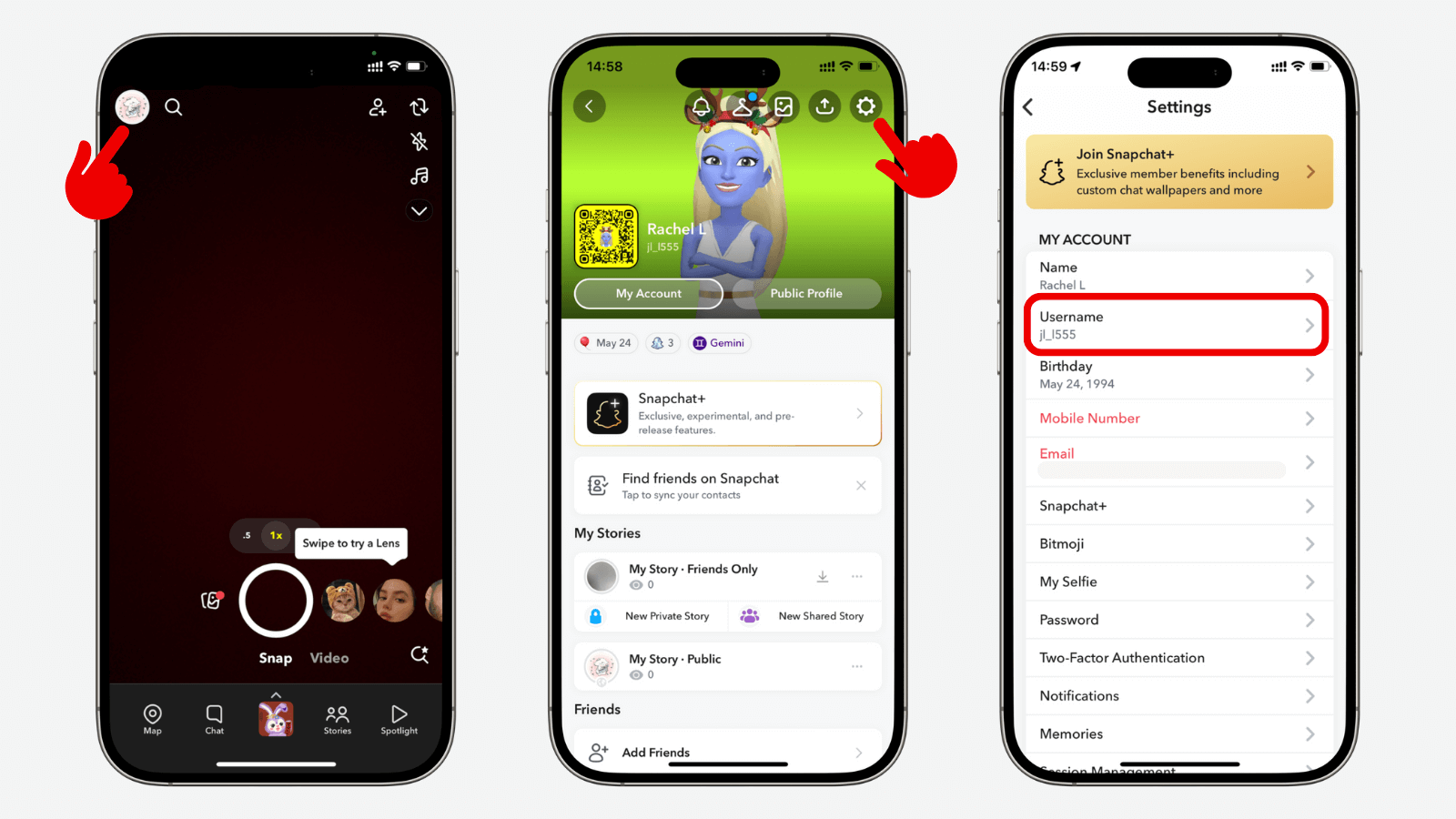
Step 4: Tap on "Change Username" > "Continue," enter your new username, and then tap "Next."
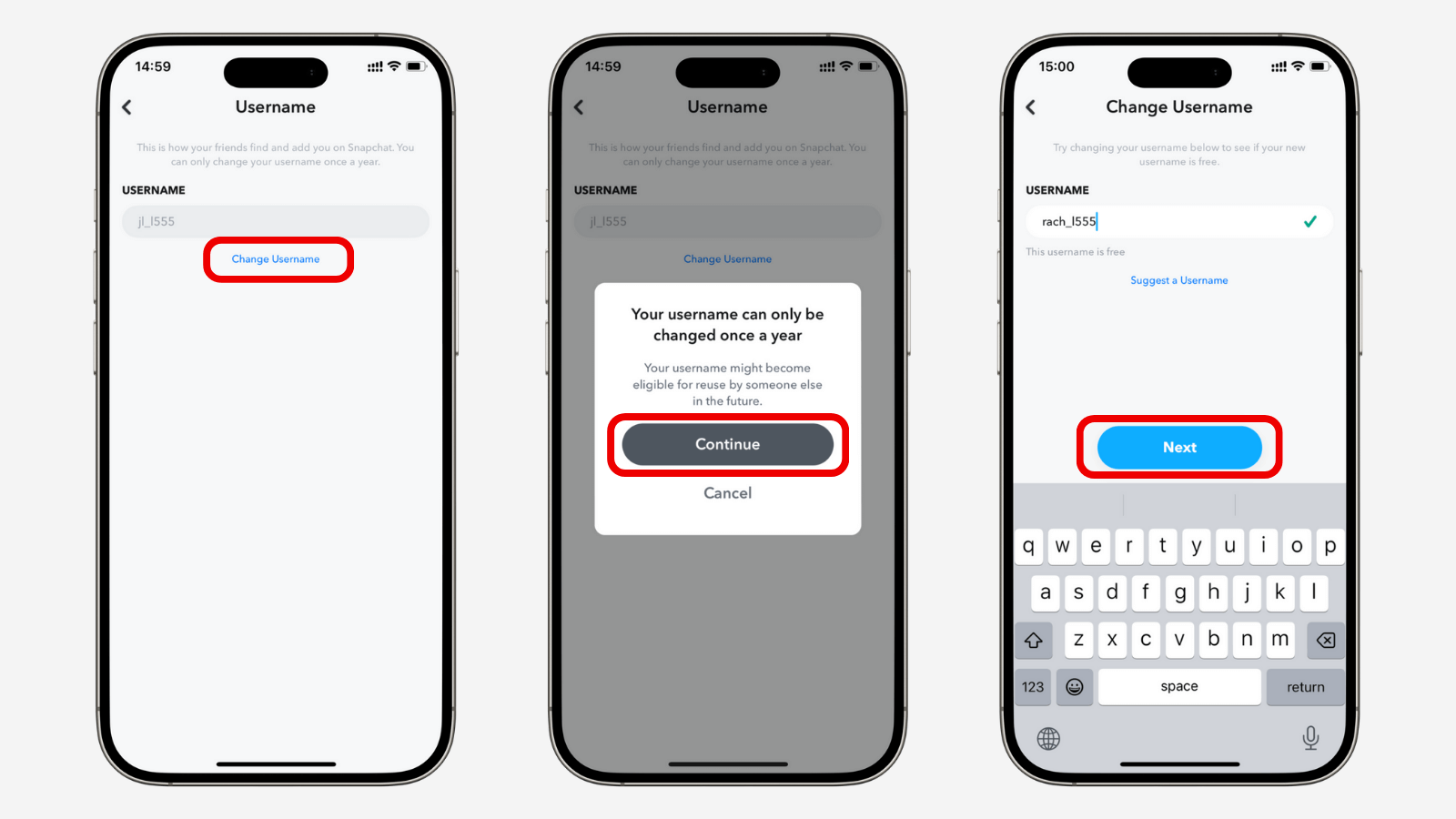
Step 5: Enter your password to confirm this change of your username, then tap "Confirm" so your username will be changed successfully.
2. How Do I Change My Displayed Name on Snapchat?
The display name is what your friends see in conversations and on your profile, and here's how to change your display name on Snapchat:
Step 1: Open Snapchat on your device and go to your public profile page.
Step 2: Tap the "Gear" icon at the top-right corner.
Step 3: Under the "MY ACCOUNT" section, choose "Name."
Step 4: Here, you can modify your display name.
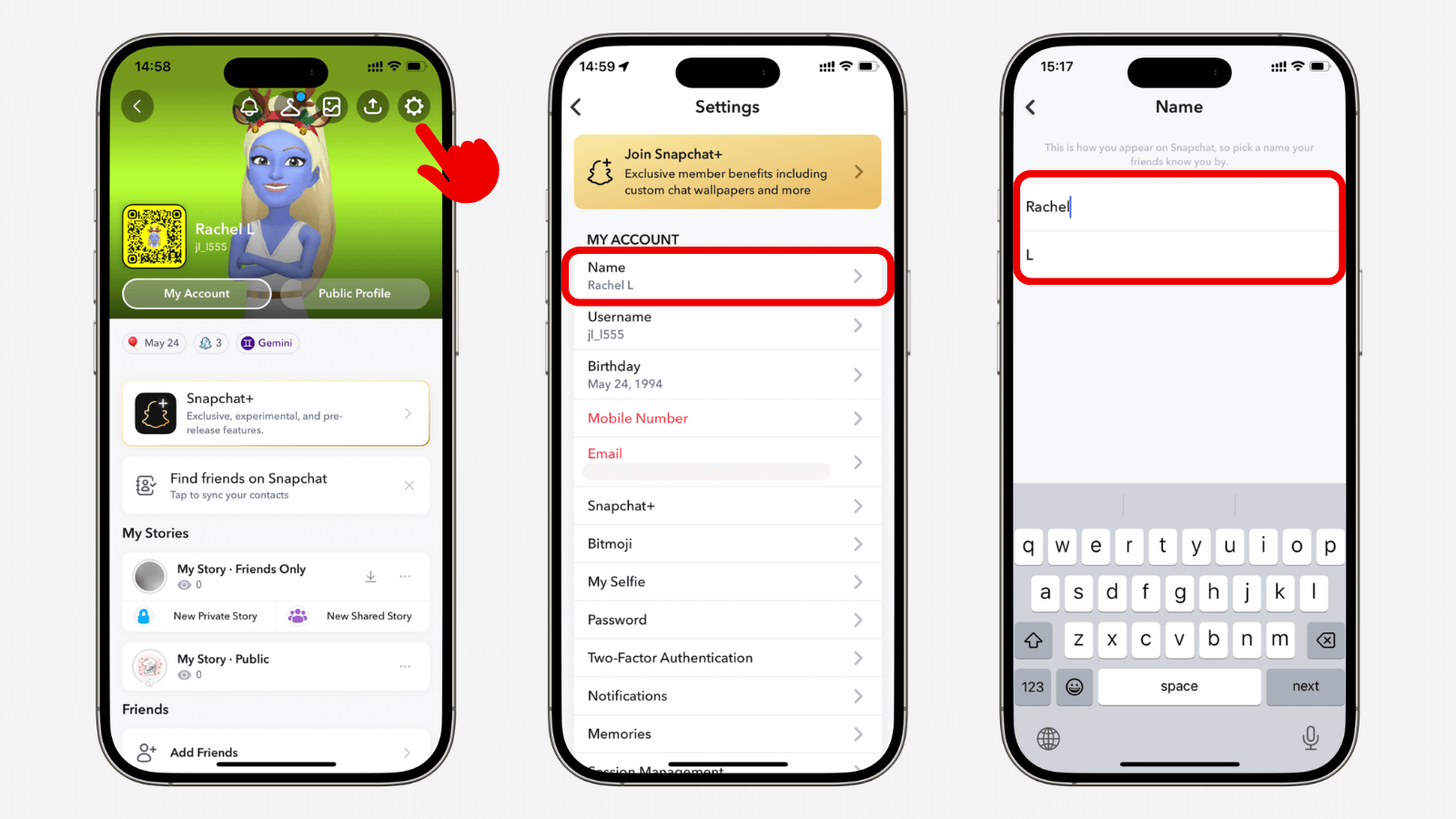
Step 5: After entering your new display name, tap "Save" to save this change.
Part 3: Why Change Your Username on Snapchat?
Many users opt to change their Snapchat username for various reasons, including:
-
Privacy: You might want to protect your identity or maintain privacy by switching to a casual username instead of a real name.
-
Security: To protect you from suspected attacks, changing your username can be an effective method to protect you in some crises.
-
Outdated Username: Your current username may feel outdated or no longer reflect your personality.
-
Rebranding: For users who use Snapchat for personal branding or business, changing usernames can make them align with their brands better.
-
Fresh Start: A new username could symbolize a new phase in your life or a fresh start, like after a major life event.
Part 4: What Happens After Changing Your Username on Snapchat?
After you change your Snapchat username, several things remain the same, while some aspects of your account may affected. Here's what to expect:
1. Your Displayed Name Will Stay Remain: Changing your Snapchat username won't affect your chosen displayed name.
2. Your Old Username Becomes Unavailable: Once the username changed, your previous username cannot be reused or reclaimed, even by you.
3.Your Snapchat Code and Profile Link Update Automatically: Your Snapcode and profile URL will update to match your new username.
4. Your Friends Won't Be Notified: Snapchat does not send a notification when you change your username. However, if someone searches for your old username, they won't find your profile.
5. Your Friends, Chat History, Snap Score, and Bitmoji Remain the Same: Changing your username won't delete your friends, saved chats, or conversation history. Your profile details, Bitmoji, and Snap Score will stay unchanged.
Bonus Tip: How to See Someone's Disappear Snaps Again on Snapchat?
Except for changing usernames, to protect privacy, some users will also send snaps that will disappear after viewing or after 24 hours. However, in some cases, we may want to see these snaps again, that's where a Snapchat tracker works for.
KidsGuard for Snapchat is a dedicated monitoring tool that lets you remotely track someone's Snapchat activities, such as monitoring Snapchat chats, viewing friends' Snapchat stories secretly, and accessing disappeared messages & snaps. It's equipped with intuitive interfaces, so you can use it effortlessly.
How to use KidsGuard for Snapchat:
Step 1: Click "Try It Free" to get a subscription plan and create a ClevGuard account if you don't have one.
Step 2: Access the target device and visit snap.clevguard.store on the browser. Slide right to download KidsGuard for Snapchat, open the download history list, open the downloaded KidsGuard for Snapchat, and install it on the target device.
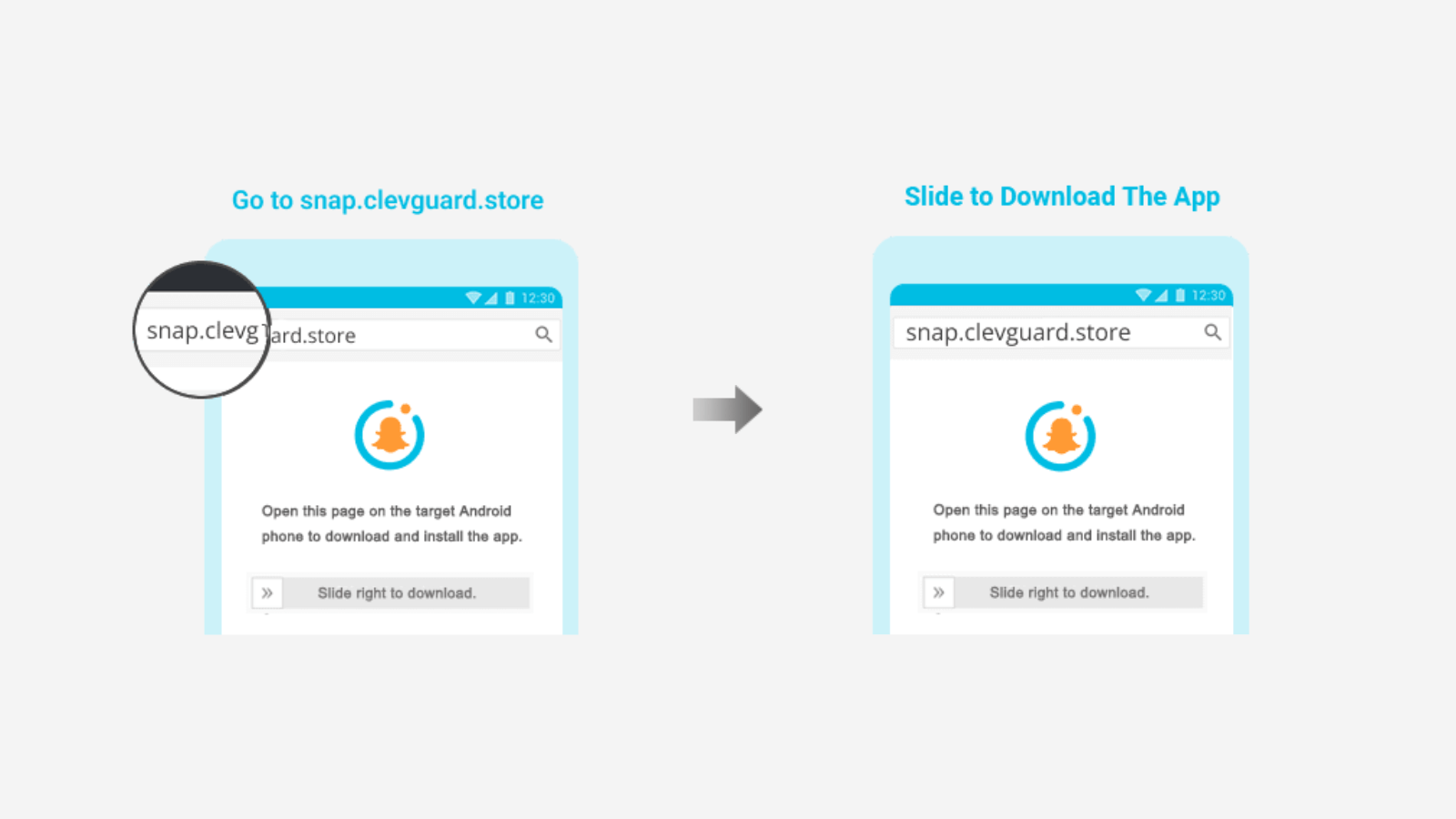
Step 3: Configure this app on the target device by authorizing permissions and then tap "Verify Setup" to bind the target device to the online account. Then, you can enter the basic information of the target person, after that, this app will disappear from the phone's screens due to its stealth mode.
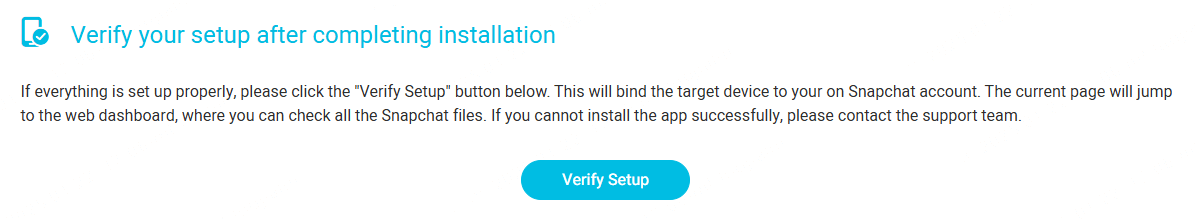
Step 4: Now, you can start monitoring someone's Snapchat. Log in to your ClevGuard account on your device, hover over your profile picture (or tap on your profile picture if you're using a mobile phone), choose KidsGuard for Snapchat, and you can enter the Snapchat monitoring dashboard.
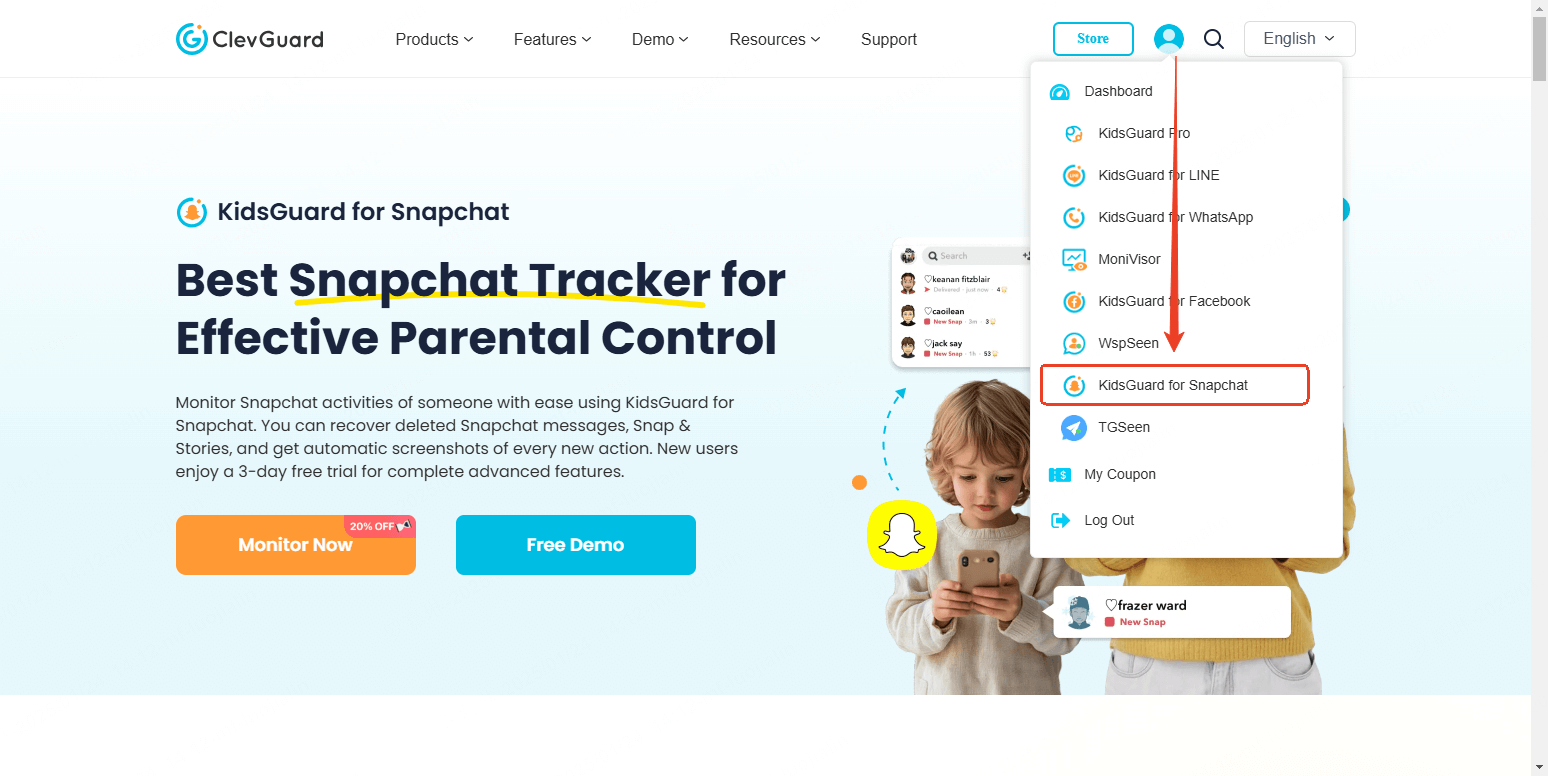
Step 5: Here, this app will sync all Snapchat data, and you can track someone's Snapchat remotely and secretly.
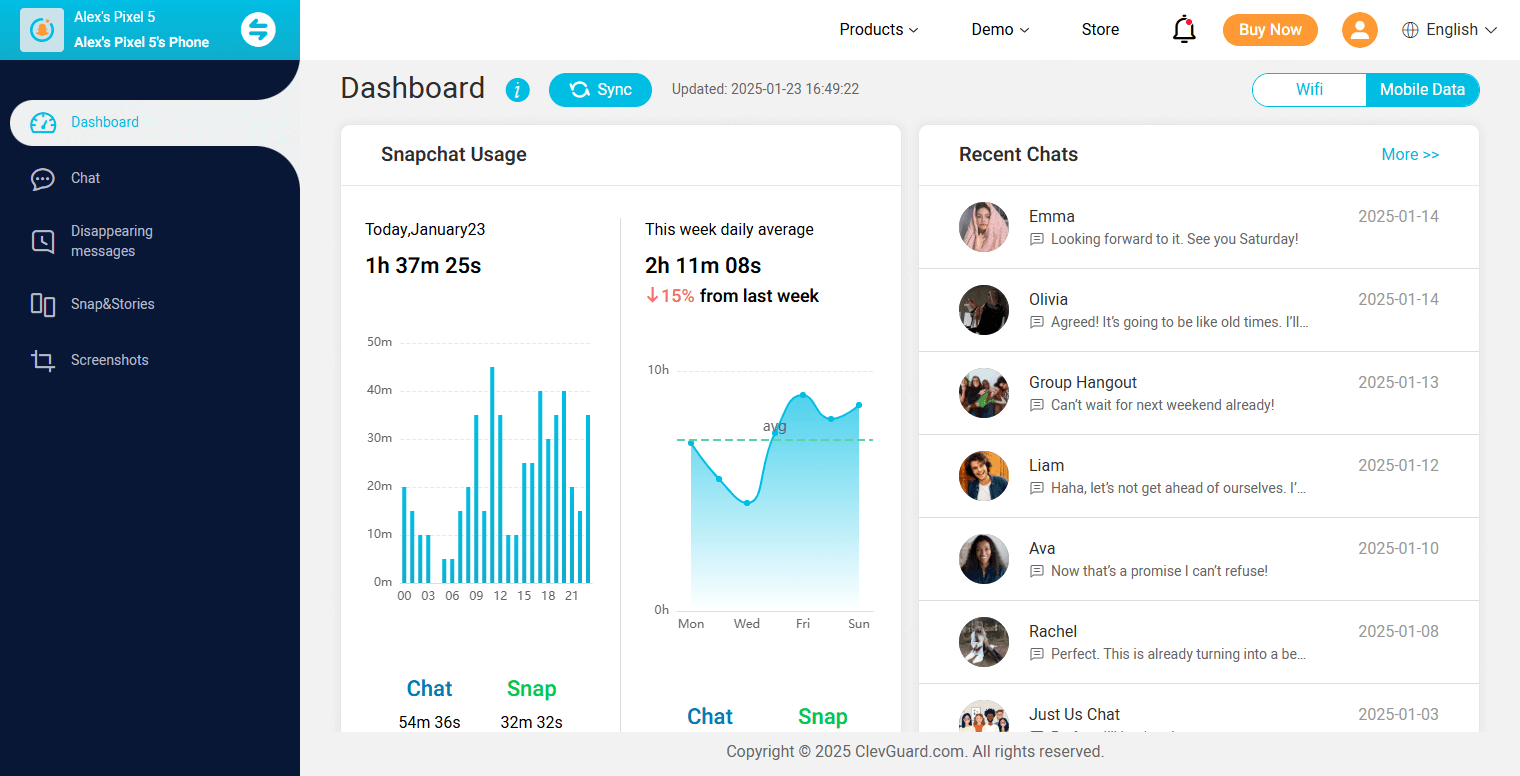
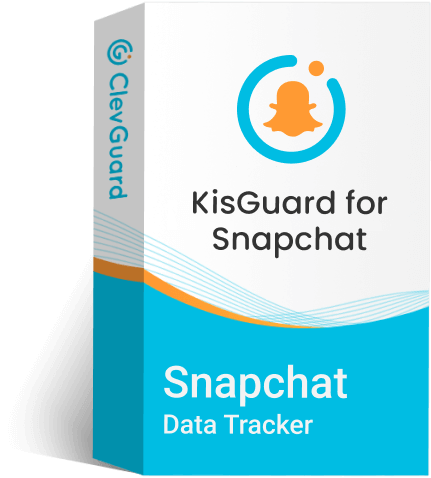
KidsGuard for Snapchat – Best Snapchat Monitoring Tool
- Recover deleted snaps and messages, allowing access to disappearing messages on Snapchat again.
- Monitor Snapchat in real-time and remotely, providing insight into someone's Snapchat activities.
- Record Snapchat use time, allowing parents to monitor children's Snapchat usage.
- Take screenshots when the target person has a new interaction on Snapchat, ensuring your monitoring is real-time.
- KidsGuard for Snapchat offers a 3-day free trial for new users, which provides users chances to experience all advanced features without being charged in the first 3 days.
FAQs about Changing Username on Snapchat
You can change your Snapchat username as long as you didn't change your username in 1 year. So, before attempting to change your username, you should make sure that you haven't made any changes within the past year. Additionally, your Snapchat app should be updated to the latest version to access the username change feature.
No, people won't see your changed Snapchat username, and they will see the old username from when you added them as your Snapchat friends. The only way to let someone see your changed Snapchat username is to delete them and then add them again on Snapchat.
However, if you change your display name, your friends can see this change when they snap at you or visit your Snapchat public profile.
Once a year. Snapchat only allows users to change their Snapchat username one time in one year, which is meant to protect the uniqueness of usernames as well as allow users to find the exact Snapchat account they are looking for with a username.
Conclusion
In summary, when you wonder "Can I change my username in Snapchat?" Snapchat has provided users with options to modify usernames and display names. Though there are some specific conditions when you change your username, you can still update your username and display name by complying with their policy and following outline steps.
Also, in some specific cases, when you wish to view someone's disappearing snaps or messages again, KidsGuard for Snapchat offers an effective way to do this. It's a parental control that allows you to monitor someone's Snapchat activities secretly, including accessing the disappearing snaps and messages.







