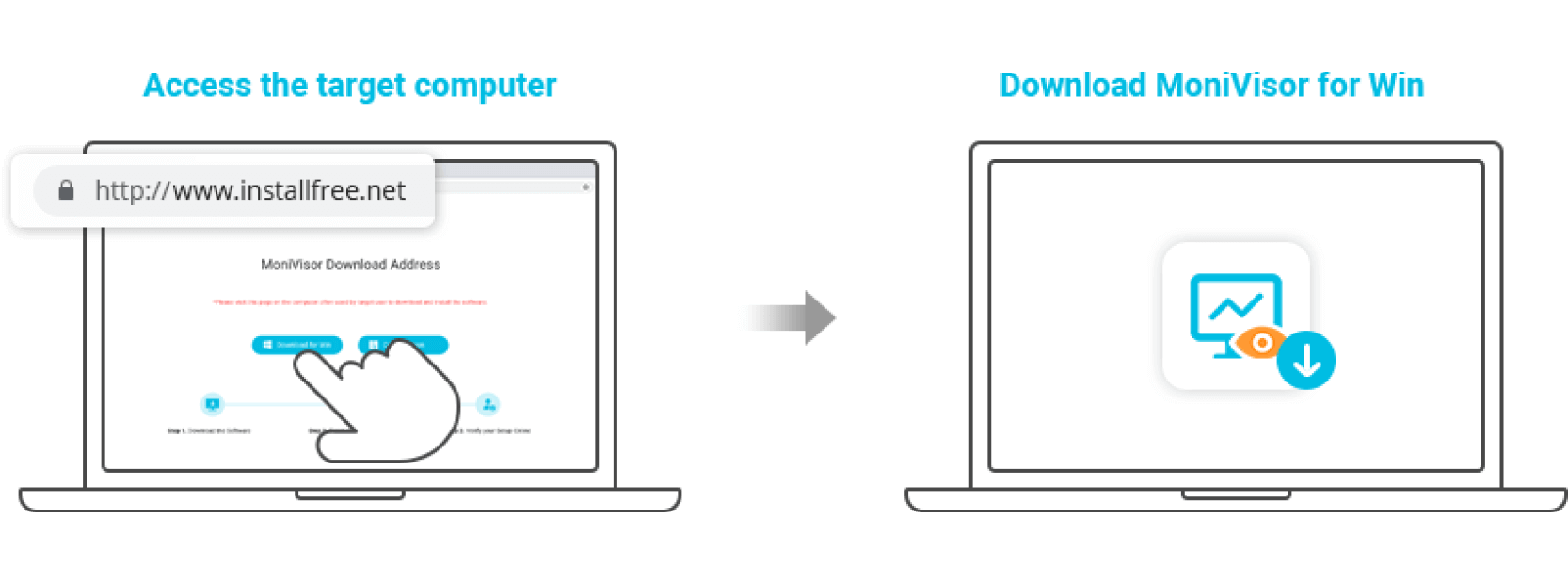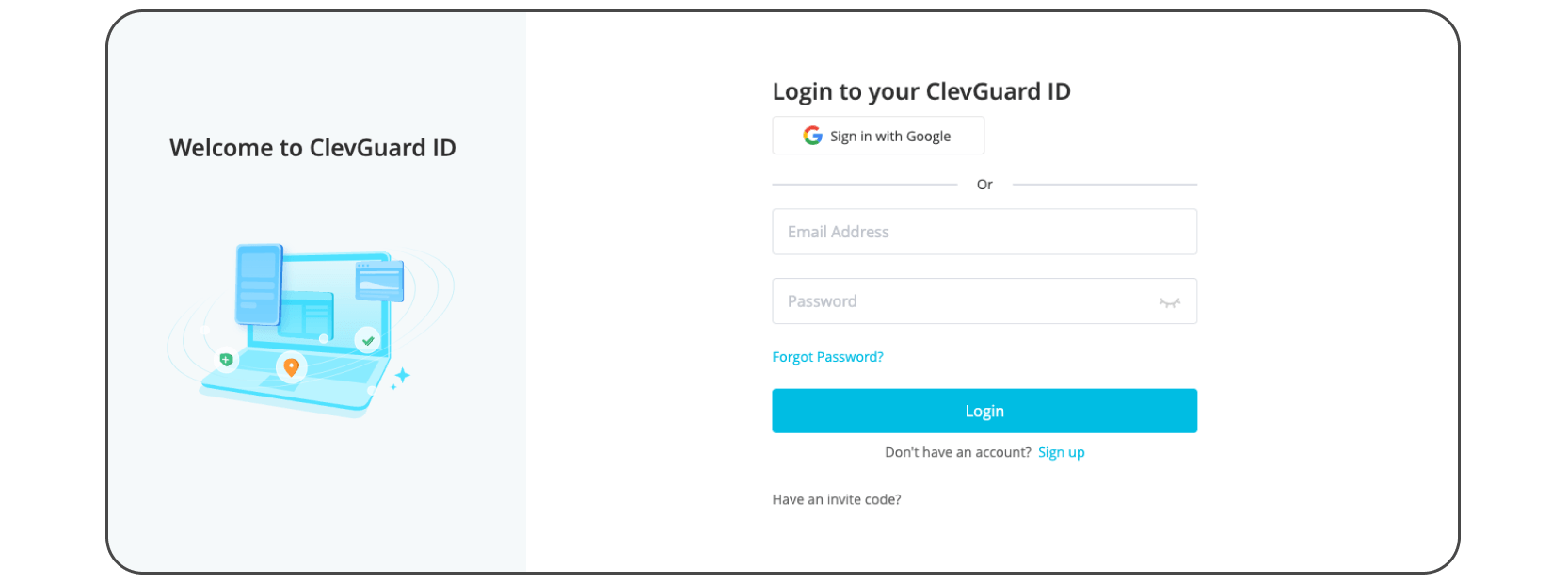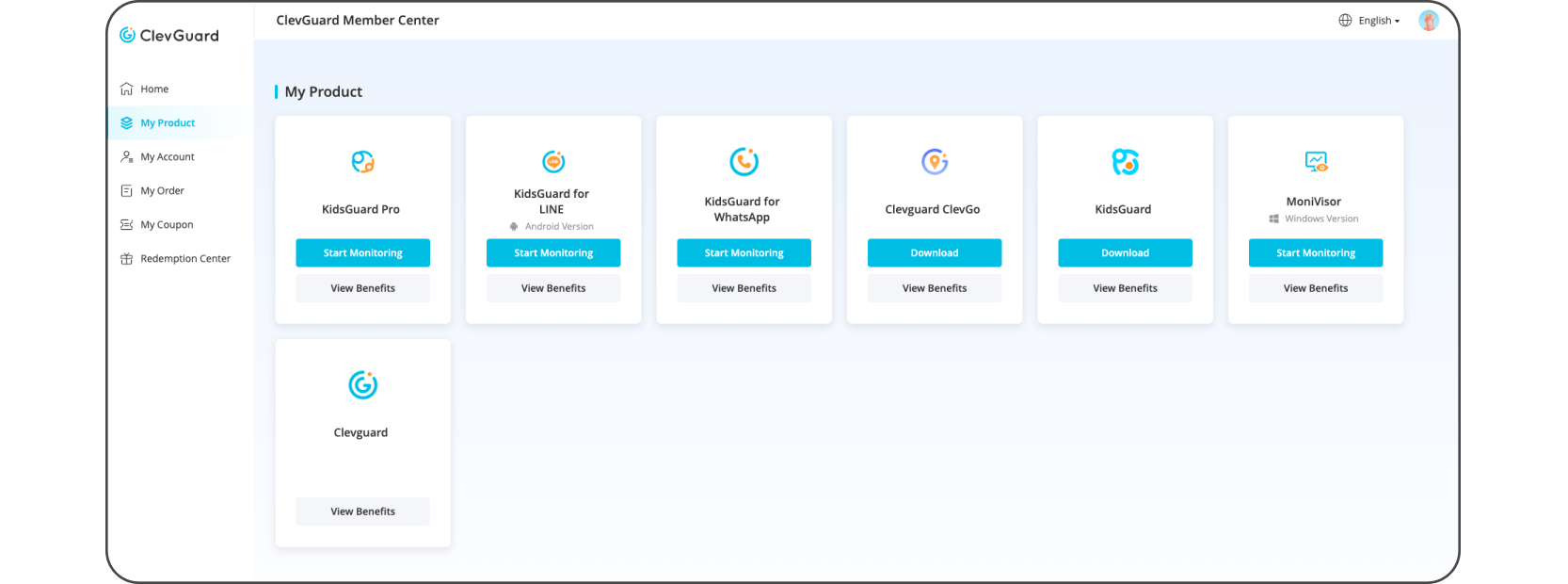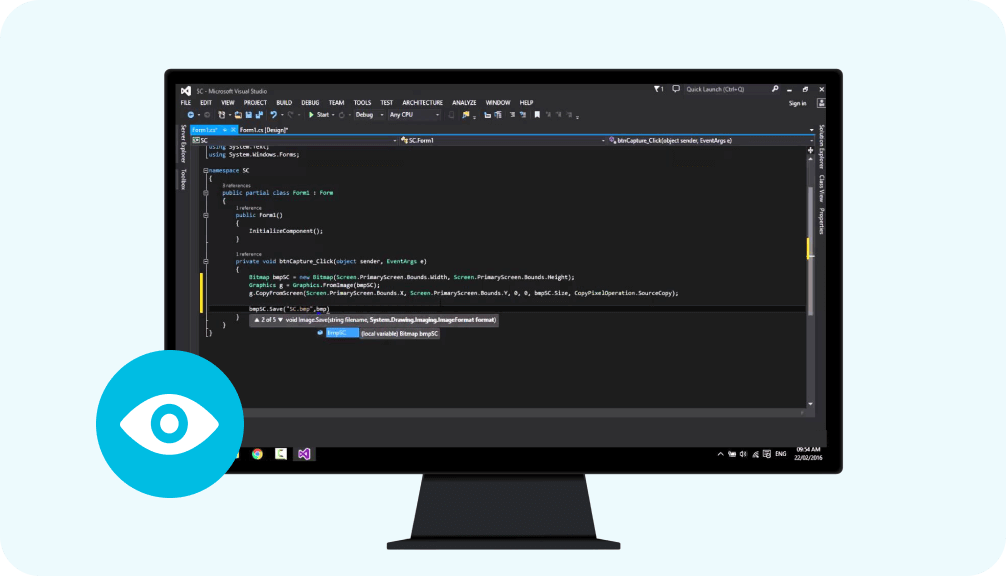
Robust PC screen watcher
Screen monitoring software usually refer to tools designed for screen sharing or remote desktop access. MoniVisor’s real-time screen monitoring feature enables you to grab the snapshots of the target PC every 15 second to 5 minutes. All the captured screenshots can be accessed and downloaded for future review.
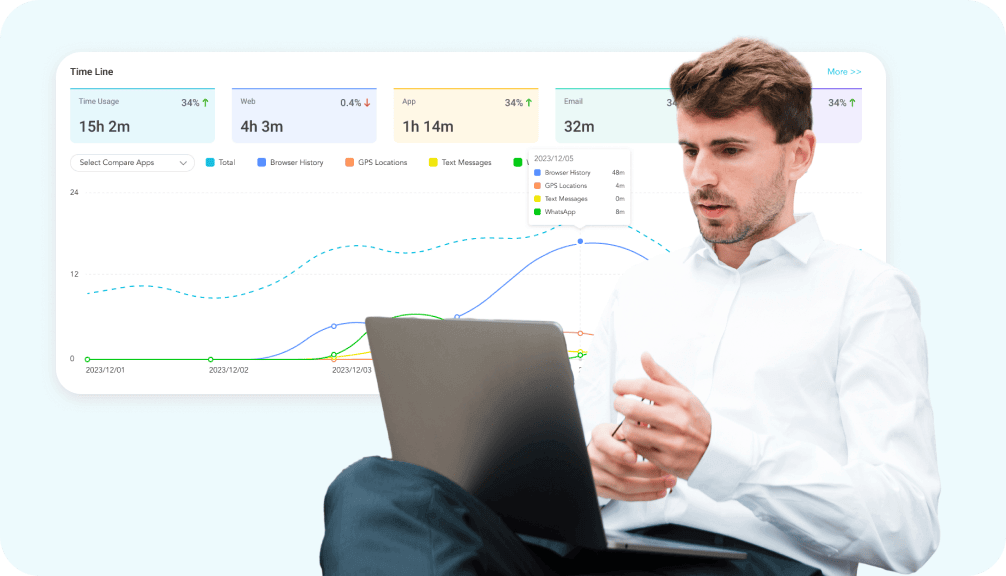
Tap the potential of computer screen monitoring
Why do organizations use desktop monitoring? Mostly, screen tracking is a means to monitor employee productivity, track work progress, or ensure that employers are using the company resources responsibly. Additionally, screen tracking can be a tool to detect suspicious activities. Explore the capabilities of desktop monitoring to enhance productivity and gain valuable insights into work processes.
Take snapshots of someone’s screen at any time
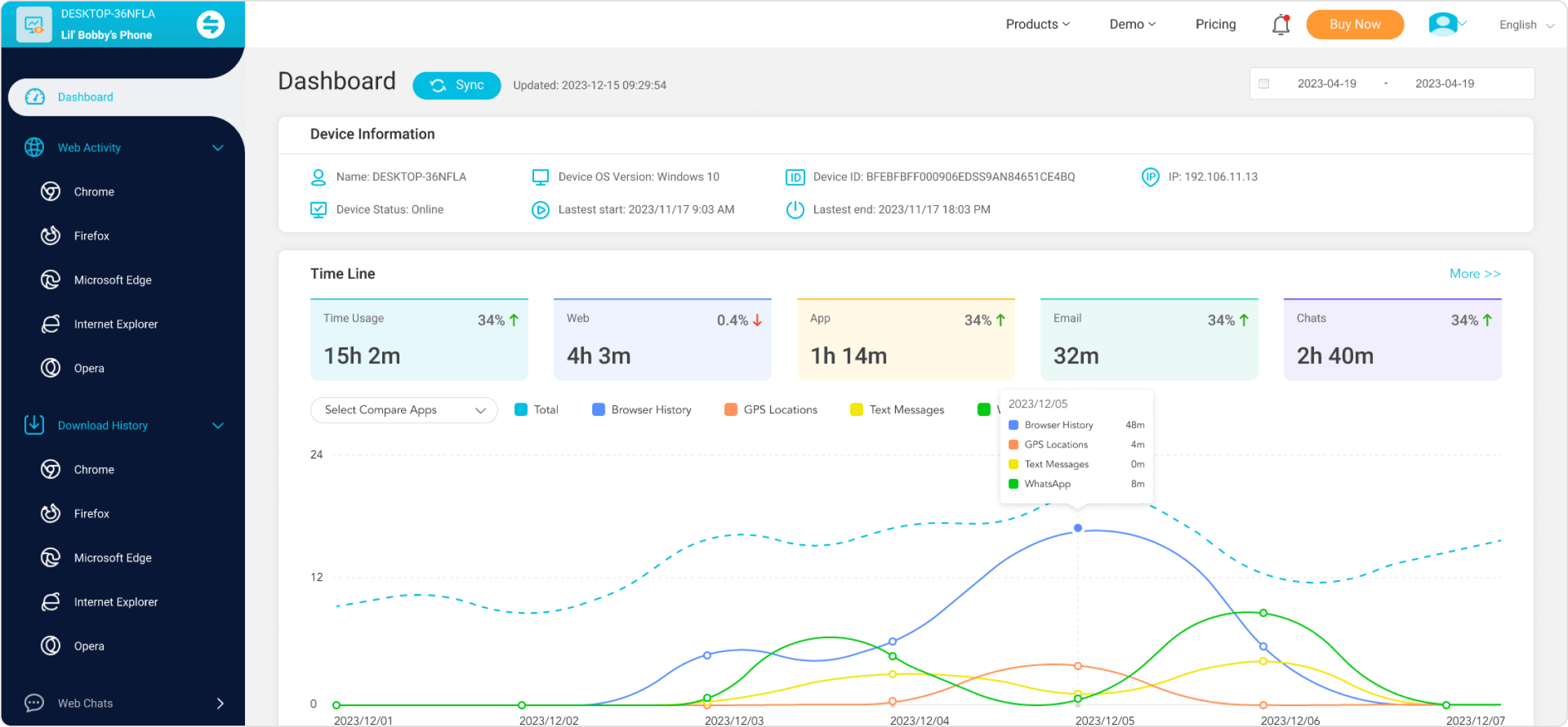
Best screen monotoring software
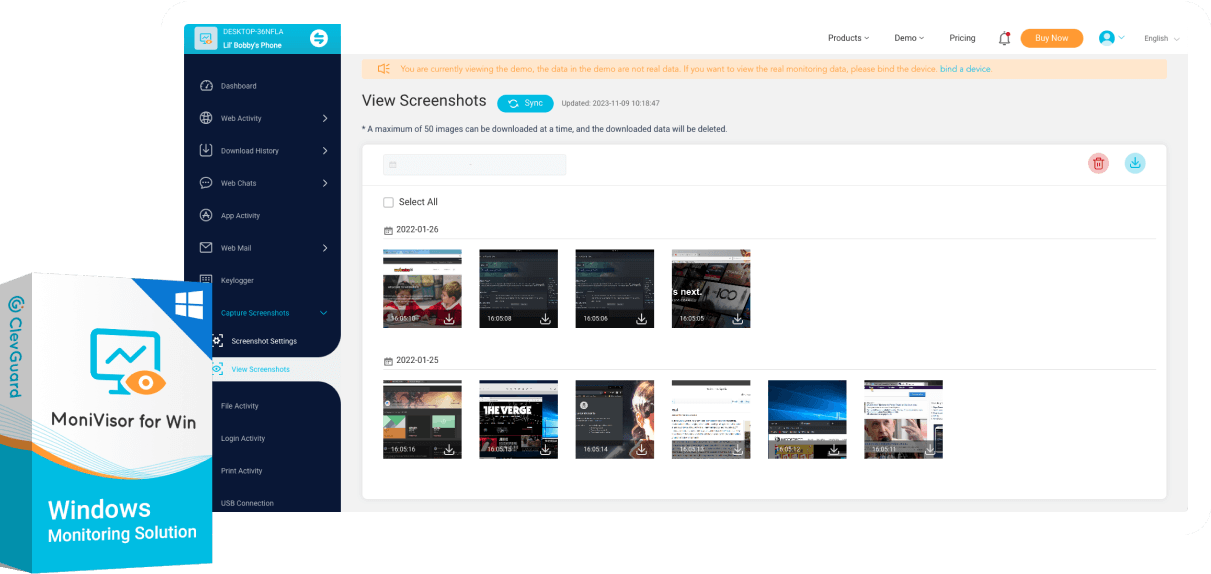
FAQs
-
What is remote screen capture, and how does it work?
Remote screen capture is a feature that allows you to capture images of your child's device screen. It works by taking snapshots of their screen at specified intervals or on-demand, providing visual insights into their online activities.
-
How often can I capture screens remotely?
You can capture screens as frequently as needed for Android and Windows devices. Screenshots will be taken every 15 seconds for 5 minutes. This feature can only be used when the target computer is online. You can stop the screenshooting within five minutes of starting. If you don't stop it manually, it will automatically stop after five minutes, and then you can start again.
-
Can my child tell when I'm capturing their screen?
No, the screen captures are discreet and do not notify or alert your child when they are taken. When the software is installed on the target device, it goes incognito automatically.
-
Is remote screen capture legal and ethical?
Yes, it is legal and ethical when used for monitoring purposes with the consent of the device owner, especially in a parental or guardianship context. It is crucial to respect your child's privacy and maintain open communication about your monitoring.
Popular topics about monitoring one's screen remotely

Screen monitoring software can provide insights for the live screen activities. If you need to have an eye for someone's screen, this post is of great help.

Want to know how to monitor another computer screen without them knowing? You will be able to easily view what is happening on the other computer here.

Screen record on your Chromebook is very simple! This article introduces methods in all around, including record full,partial and a window screen on Chromebook.