ClevGuard Support: Monitor Devices with Others' Permission.
As a parent, it's natural to want to keep an eye on your child's online activity. With the rise of smartphones and the internet, it's easier than ever for kids to access potentially harmful content. That's where apps like Life360 come in – they promise to help parents monitor their child's location and online activity.
But can Life360 really see your search history? In this article, we'll delve into the truth about what Life360 can see on your phone, its disadvantages and other better location tracker alternative.
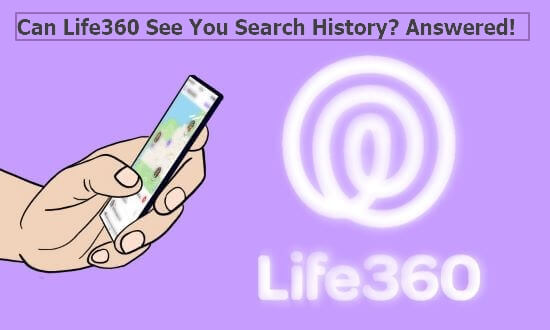
Table of Contents
Part 1: Can Life360 See Your Search History?
Life360 is a popular family tracking app that allows you to keep tabs on your loved ones' whereabouts. But what exactly can it see? According to the app's privacy policy, Life360 collects a range of information, including location data, device information, and communication data. This generally means that the app can see where your phone is, who you're talking to, and what you're searching for online.
However, the official states that it does not see users' search history, texts, phone activities, and other apps. Life360 only tracks users' location after their permission. Users online support this idea while there are still some questioning about that. They believe it can see what you're searching for in real-time. This is because the app uses your phone's internet connection to transmit data, and it's able to intercept this data. So if you're searching for something on Google, for example, Life360 can see what you're typing and the results that come up.
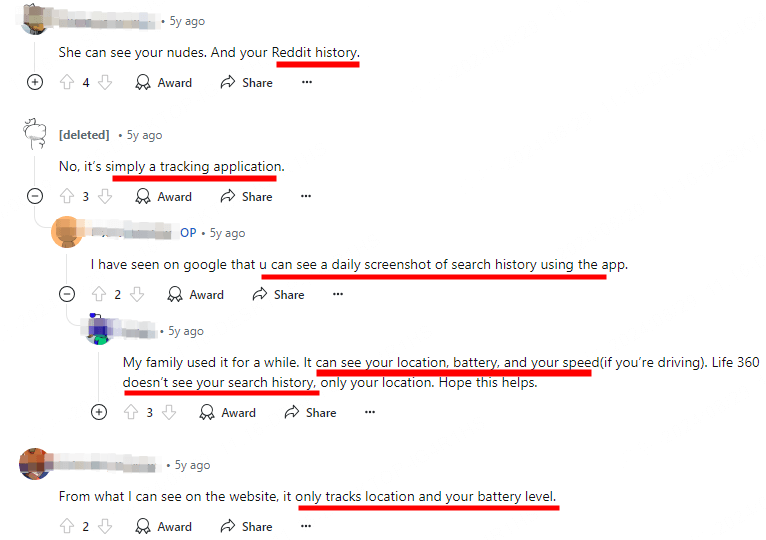
It's worth noting, however, that Life360 can only see this information if you're using the app's built-in browser. If you're using a separate browser app (like Chrome or Safari), Life360 won't be able to see your search history.

KidsGuard Pro [Android&iOS]
Comprehensive Cell Phone Tracker - check browser or search history, all files on smartphones without them knowing.
Try It NowRelated Read: How to View Someone's Incognito History on Android and iPhone
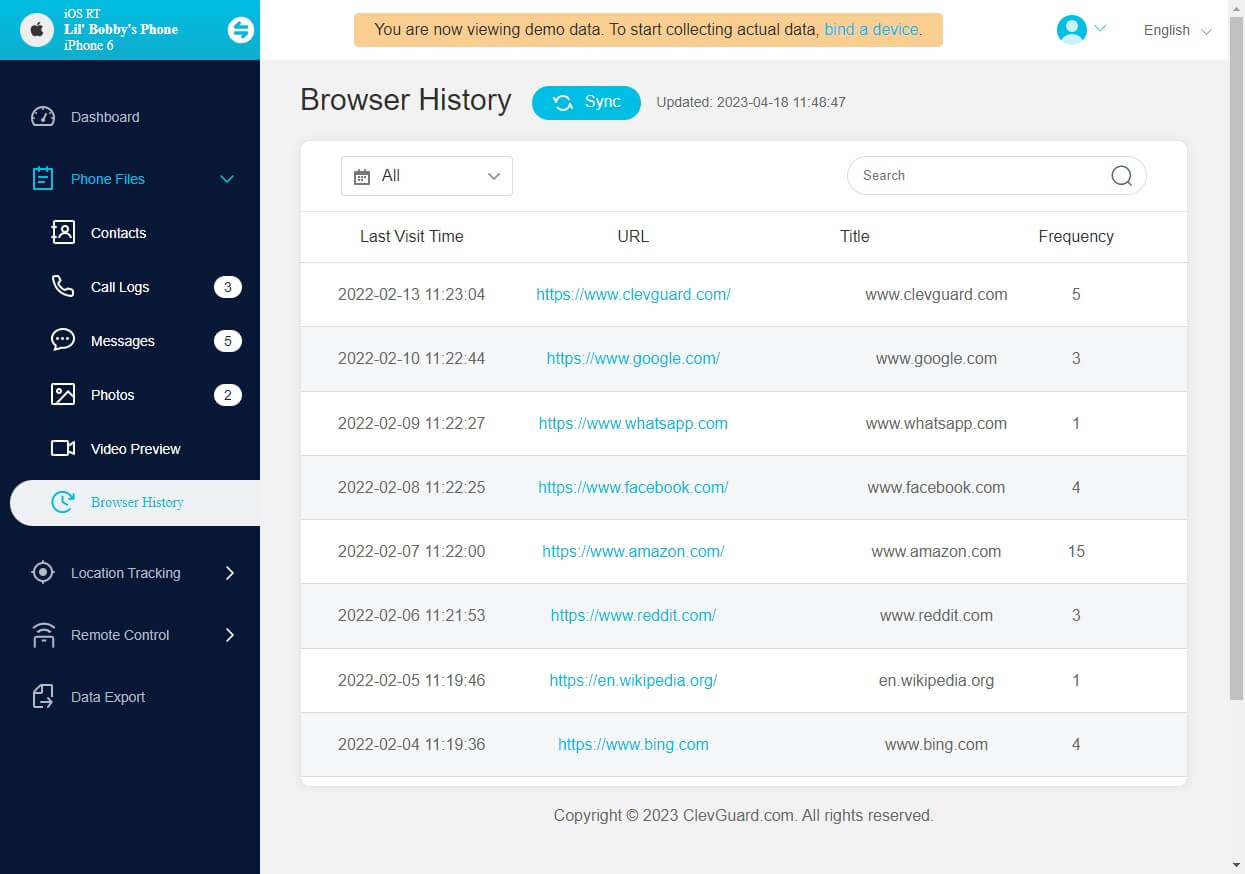
Part 2: What Can Life360 See on Your Phone?
Life360 is a location-sharing app that uses GPS tracking to monitor your whereabouts. Life360 does have access to other information on your phone, such as your contacts, messages, call logs, camera and microphone. Since it's not a parental control app, so parents cannot see what you do on your phone with Life360.
Life360 can see the followings:
- Real-time location: Track and see the real-time location of family members.
- Location history: See your loved ones' location history and how they moved.
- Driving information: See your friends or family member's driving speed.
- Check-ins: See if you have arrived the destination once you used its check-in feature.

Part 3: Reported Cons of Life360
While Life360 can be a useful tool for parents, there are some cons to consider. For one, it can be invasive – the app has access to a lot of personal information and can be used to track your every move. Additionally, some users have reported issues with the app draining their phone's battery or causing other performance issues.
Moreover, the location information provided sometimes can be inaccurate. And Life360 is not compatible with all devices and operating systems.
Part 4: Alternative to Life360 -- KidsGuard Pro Cell Phone Tracker
If you're looking for an alternative to Life360 for monitoring your child's online activity, consider KidsGuard Pro. This app allows you to track your child's location, monitor their text messages, and view their browsing history.
It also has a range of other features, including call monitoring, app blocking, and real-time alerts. Unlike Life360, KidsGuard Pro does not have access to your microphone or camera, making it a more privacy-friendly option. KidsGuard Pro is 100% safe, promising no data leakage. And it is 100% undetectable.

KidsGuard Pro: Undetectable Cell Phone Tracker
- Monitor all Android and iOS devices data including browser history, text messages, contacts, call logs, notes, app activities and more without them knowing.
- Track mobile location in real-time and location history with detailed information like addresses and time offered.
- For parents, you can also set up Geofence so as to ensure your kids safety.
- Check each social media app data such as WhatsApp, Snapchat, Discord, Facebook, Instagram, Discord, Tinder, Telegram, YouTube, YikYok, etc.
- Apart from real-time monitoring, you can achieve remote control ranging from capturing screenshots to taking photos.
How to Use the Parental Control App and Cell Phone Tracker:
Step 1. Sign up/in to create a ClevGuard account and get a subscription plan for KidsGuard Pro through the button below.
Step 2. Get KidsGuard Pro by downloading it from www.clevguard.vip on the target Android device or from www.useapp.net on the computer for iOS tracking respectively. (KidsGuard Pro supports the latest Android and iOS versions including iOS 18.)
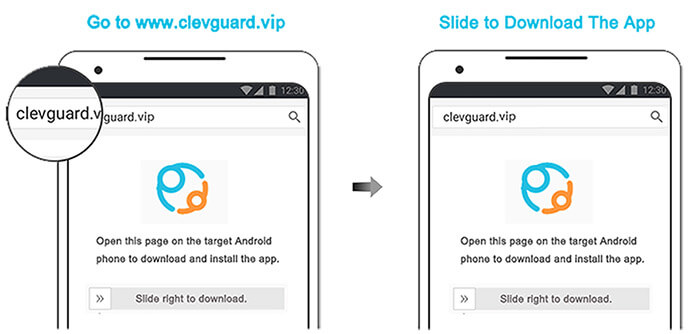
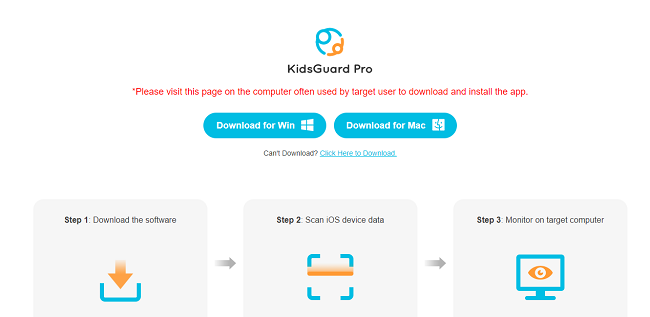
Step 3. Log into your account and go to the KidsGuard Pro dashboard. Here you canstart remotely monitor cell phone data and track location.
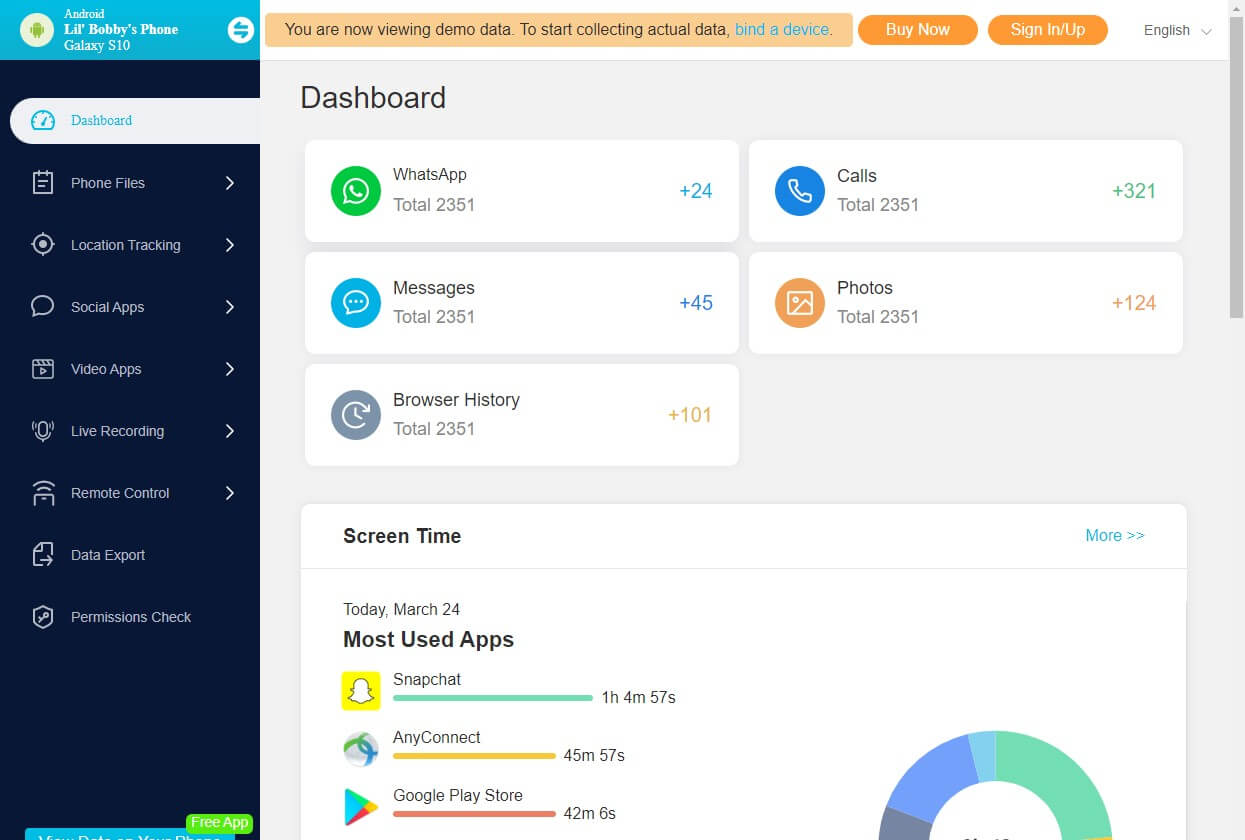
Bonus: How to Stop Life360 from Seeing Your Location Data?
Are you concerned about your privacy and don't want Life360 to see your location data? there are several methods you can take. First, you can disable location services on your phone – this will prevent Life360 from being able to track your location.
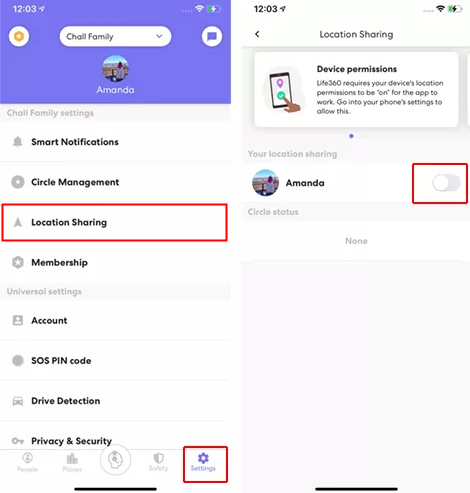
Alternatively, you can turn off location sharing in the Life360 app itself. Simply open the app, go to the settings menu, and toggle off the "location sharing" option. Keep in mind that this will also prevent other members of your circle from seeing your location.
Conclusion
In conclusion, Life360 is a powerful tool for parents looking to monitor their child's online activity. While it cannot see your search history, it does have access to a lot of other personal information on your phone.
If you're looking for an alternative, consider KidsGuard Pro – it offers similar features without the same level of invasiveness. And it has more monitoring and location-tracking features. Just give it a try now!







