How to Use KidsGuard to Keep Child Online Activity Safe:
-
Need to create a valid account for KidsGuard.
-
Need to install KidsGuard app on Parents/Kids devices.
-
No data will be deleted or erased when using ClevGuard to protect phone.
Things You Need to Know Before You Start:
Step 1: Install KidsGuard App on Parents Devices.
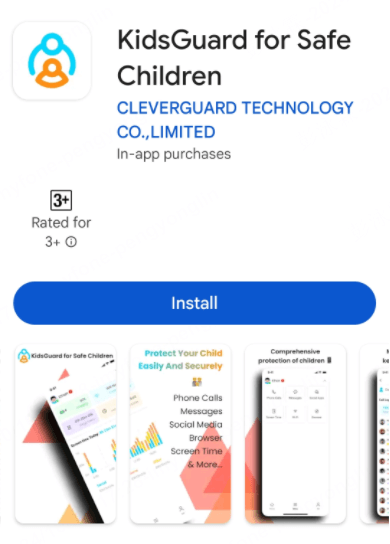
Step 2: Register and create a KidsGuard accont, now you can login KidsGuard account.
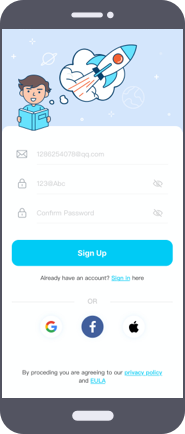
Step 3: Install KidsGuard App on Kids devices. Note: Now we are only support Android devices on kids side.


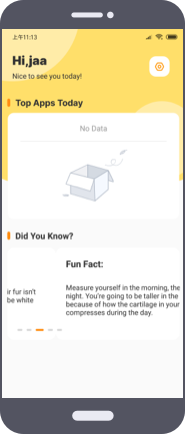
Step 4: Then you can start to set screen time, block apps, websites, etc. on dashboard to keep child safe online and build kids' digital habits easily.


Yes
No
Thanks for your kind feedback!
You have already submitted!
OK







 4 Steps
4 Steps