ClevGuard Support: Monitor Devices with Others' Permission.
With social media everywhere, it's tough for parents to keep their kids safe online. Whether you're trying to limit screen time, block inappropriate content, or just encourage healthier online habits, finding the right apps to block social media is a must.
In this article, we’re going to dive into the top 8 social media blocker apps that can help you protect your children and give you some peace of mind. These apps make it easier to manage your kids' online world, ensuring they stay safe and balanced while navigating the digital landscape.

Top 8 Social Media Blocker Apps
Part 1: 8 Apps to Block Social Media
Here, I’ll list 8 app to limit social media, you can choose the one that appeals to you the most based on its characteristics. If you want to learn the way to block apps on Android, please proceed to the part two.
1KidsGuard for Children
KidsGuard for Children is a powerful parental control app that goes beyond just blocking social media. It offers a wide range of features to help you keep an eye on your child's digital life. With KidsGuard for Children, you can easily block specific apps, websites, and online content, making it simple to protect your child and create a safer, healthier digital environment.
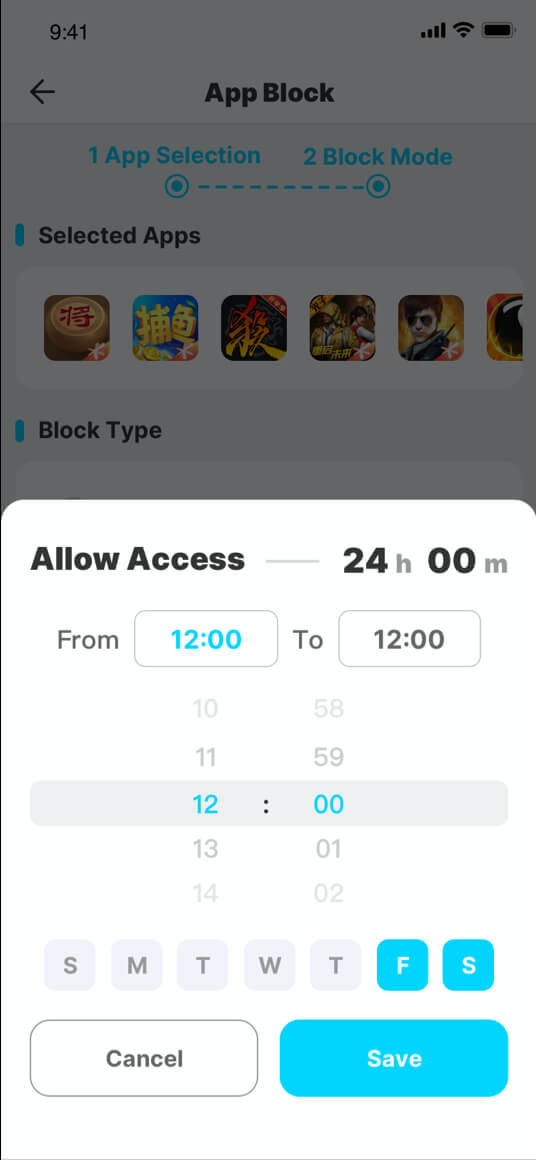
KidsGuard for Children's user-friendly interface and robust feature set make it an ideal choice for parents. If you want to know more about this social media lock app, click the button below to try the demo.

An Array of Amazing Features
-
Comprehensive app blocking capabilities
-
Web content filtering and website blocking
-
Real-time location tracking and geofencing
-
Remote device monitoring and control
-
Screen time management and scheduling
2Flipd
For parents looking to manage their children's screen time and online activity, Flipd is a social media blocker app that offers a straightforward solution. Designed to help users stay focused, Flipd allows parents to lock specific apps and websites, ensuring that kids can't access them until a set timer expires.
Key Features:
- Blocks apps and websites without compromise
- Streams ambient sounds and lo-fi music
- Connects with friends in live "study rooms"
- Offers customizable timers and schedules
With its steadfast commitment to keeping you on track, Flipd is an excellent choice for those who need to parental control.
3Forest
Forest makes staying focused fun by turning it into a game. As you stay away from your device, you grow virtual trees, which encourages you to build healthier digital habits. Plus, Forest lets you support real-world tree planting projects, so your productivity boosts not only your own focus but also helps the environment.

Key Features:
- Gamified experience with virtual tree planting
- Rewards system with in-game coins
- Real-world tree planting contributions
- Customizable app blocking and timers
With its unique and engaging premise, Forest offers a delightful way to stay focused while making a positive impact on the planet.
4Offtime
Offtime is a great app to limit social media that helps your kids find a healthier balance between online and offline life. It offers valuable insights into how you use your device, so you can make smart choices about when to take a break and unplug from the digital world. With Offtime, you get the tools to better manage your kid’s screen time and improve their overall well-being.
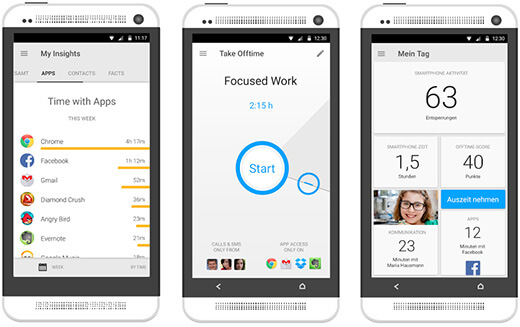
Key Features:
- Detailed usage reports and insights
- Customizable downtime schedules
- Bedtime reminders and mindfulness prompts
- Social features for sharing experiences
With its focus on mindfulness and self-awareness, Offtime is a great app for helping children develop a more intentional and balanced relationship with their devices. It encourages healthy digital habits and teaches them how to manage their screen time effectively.
5AppBlock
AppBlock is a versatile and user-friendly social media blocker app that offers a range of customization options to suit your unique needs. Whether you want to block specific apps, set schedules, or create custom profiles, AppBlock gives you the flexibility to tailor your experience for maximum productivity.
Key Features:
- Comprehensive app blocking capabilities
- Customizable schedules and profiles
- Optional "Strict Mode" for added discipline
- User-friendly interface and easy setup
With its intuitive design and robust features, AppBlock is an excellent choice for those seeking a straightforward yet powerful solution to manage their digital distractions.
6Freedom
Freedom is a cross-platform social media blocker app that offers a comprehensive approach to eliminating distractions across all your devices. By blocking websites, apps, and even the entire internet, Freedom creates a distraction-free environment tailored to your specific needs.
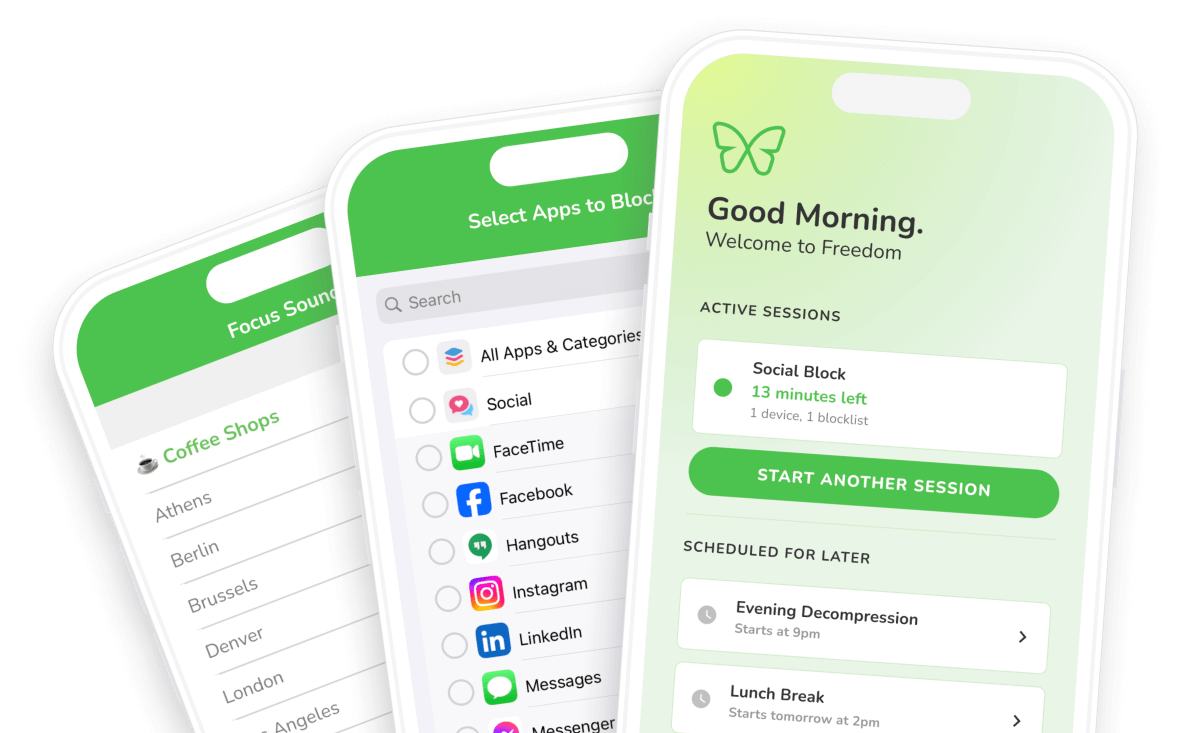
Key Features:
- Works across all your devices, whether you're on a computer, phone, or tablet
- Lets you customize which websites and apps you want to block
- Includes features like scheduled sessions and a "Locked Mode" to help keep you on track
- Syncs seamlessly across all your devices so you get a consistent experience everywhere
With its flexibility and smooth integration across different platforms, Freedom is a fantastic choice for anyone looking to tackle digital distractions.
7RescueTime
RescueTime helps parents get a clear picture of their family's digital habits by tracking app and website usage. It gives you detailed insights and analytics, so you can see exactly how time is spent online. With this information, you can make smarter decisions about managing screen time and guiding your kids toward better digital habits.
Key Features:
- Automatic time tracking and detailed reports
- Customizable blocking features and alerts
- Integration with productivity apps and tools
- Goal setting and progress tracking
8Cold Turkey
Cold Turkey is a straightforward app to limit social media that takes a firm stand against digital distractions. Perfect for parents looking to keep their kids focused, it lets you block specific websites, apps, or even the whole computer. With Cold Turkey, you can be sure that everyone stays on track and focused, no matter what.
Key Features:
- Comprehensive website, app, and computer blocking
- Scheduled blocks and customizable allow lists
- Password protection and uninstall prevention
- Cross-platform compatibility (Windows and macOS)
Part 2: How Can I Block Apps on Android?
If you're a parent looking to manage your child’s app usage on an Android device, learning how to block apps on Android can make a huge difference. Below we’ll show you how to use a social media blocker app to effectively manage and block apps on your Android device. For the peopel who wants to block social media on iPhone, please proceed to the relative article.
- Step 1. Sign in your KidsGuard for Children account, and purchase a plan you like.
- Step 2. Download and install the KidsGuard App on your phone. Then follow the instruction to connect your phone with your child’s phone.
- Step 3. Now, you can start blocking social media app on Android, including Tiktok, Snapchat, Instagram, WhatsApp, etc.
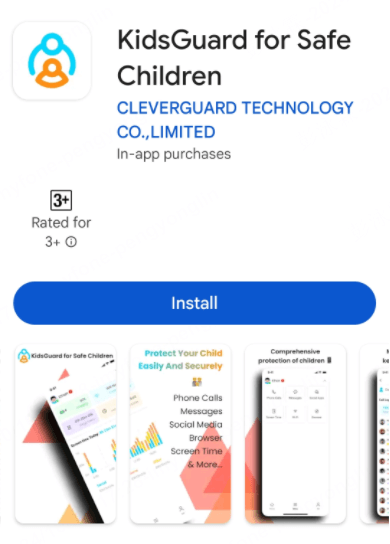
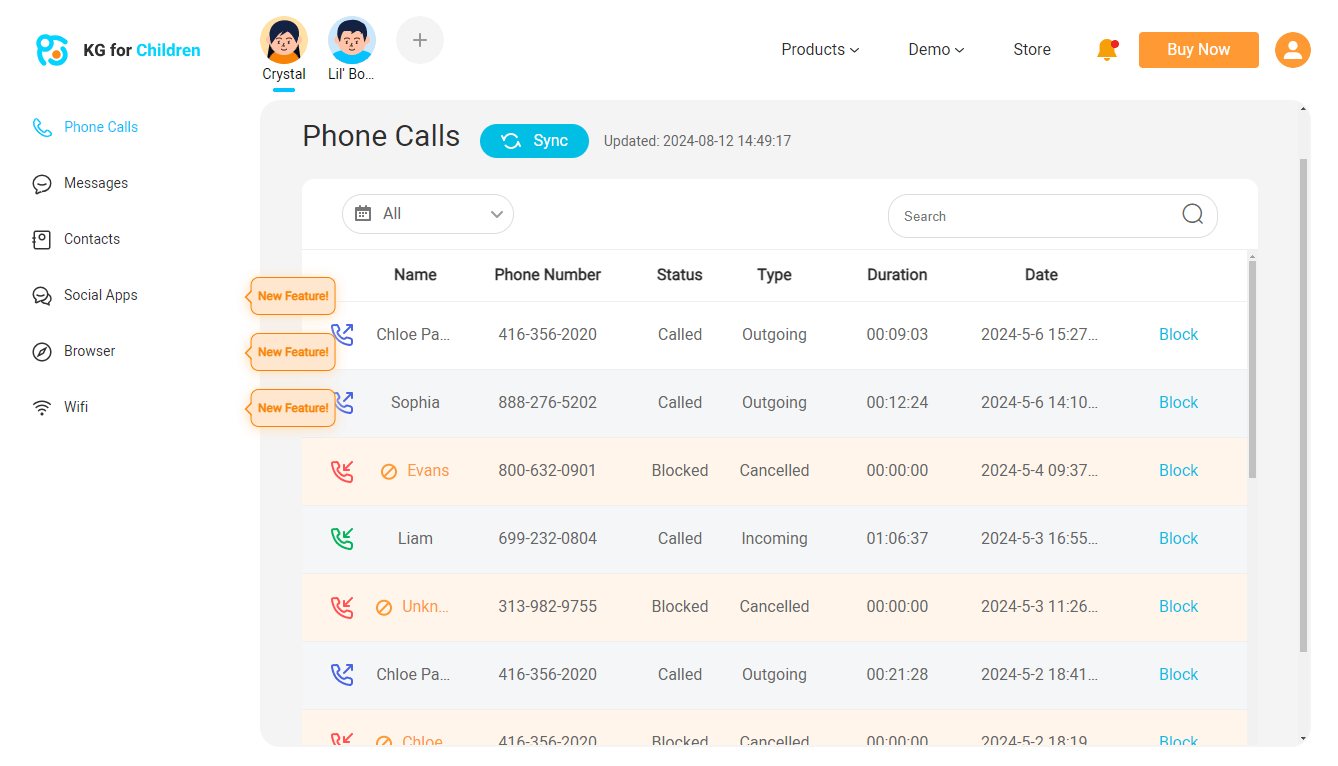
Conclusion
Choosing the right social media blocker apps is crucial for parents looking to manage their children’s online presence and encourage healthier digital habits. In this article, the top 8 apps we’ve explored helps a lot. Now pick one app to foster a more balanced and controlled digital experience for your children.







