ClevGuard Support: Monitor Devices with Others' Permission.
Ever feel overwhelmed by all the content on the internet? Between harmful websites and inappropriate material, it's easy to get lost. As parents, keeping your kids safe online is very important. With so much content just a click away, it’s easy to worry about what they might stumble upon. That’s where internet content filtering software comes in.
These tools help block inappropriate websites, manage screen time, and give you peace of mind. In this article, we’ll dive into 7 popular content filtering software that can help you take control and keep your children safe in the online space.
Table of Contents
Part 1: What is Content Filtering Software?
Content filtering software is like having a security guard for your internet. It blocks harmful or distracting content, helping create a safer browsing experience. Whether it’s for schools, businesses, or home use, the internet content filtering software lets you filter out harmful or unwanted content. You can prevent access to adult sites, social media, or even specific topics based on your needs.

Part 2: 7 Popular Content Filtering Software
Now, let’s dive into some of the best content filtering software available today:
1 KidsGuard for Children
KidsGuard for Children is a great tool for parents. It allows you to monitor and control what your kids are doing online. With its easy-to-use dashboard, you can filter websites, track app usage, and even get location updates. It’s a strong all-in-one solution for keeping children safe on the web.
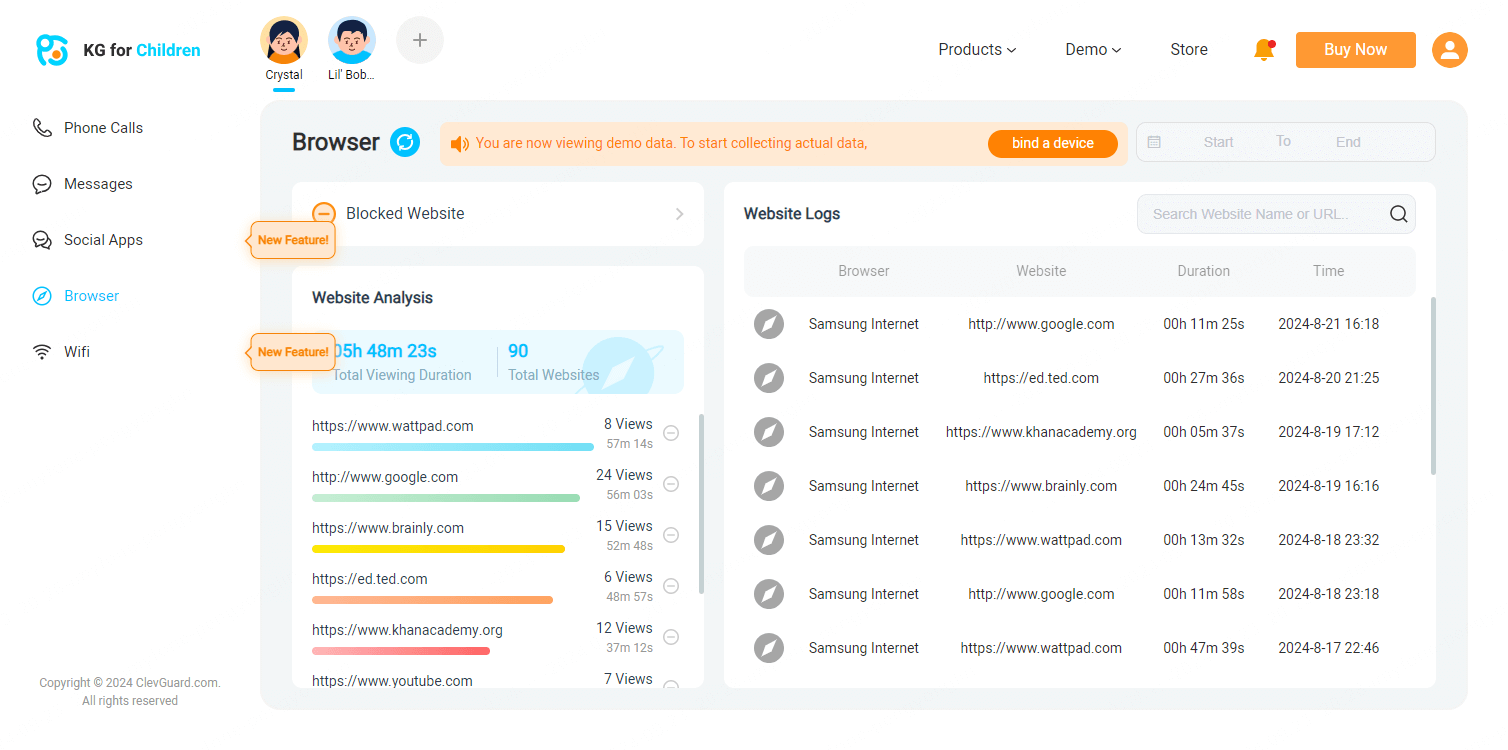
2 Net Nanny
One of the most well-known names in the game, Net Nanny is famous for its easy-to-use interface. It blocks inappropriate websites, provides screen time control, and allows for real-time monitoring. With its real-time alerts, you’ll always know what’s happening online.
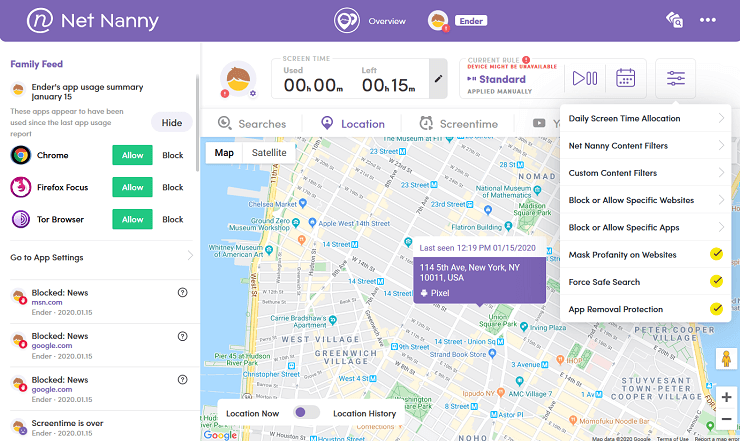
3 Norton Family
Norton Family helps you keep an eye on your child's online activity. You can set limits on screen time, block specific sites, and even track search browser activity. This internet content filtering software integrates well with multiple devices, making it an easy option for families with lots of tech at home.

4 Smoothwall
Smoothwall is an excellent choice for schools and businesses looking for advanced filtering. It offers real-time analysis of content, making sure that only appropriate materials are accessible. You can customize this content filtering software to fit specific needs, whether it’s reducing distractions at work or protecting students from harmful content.
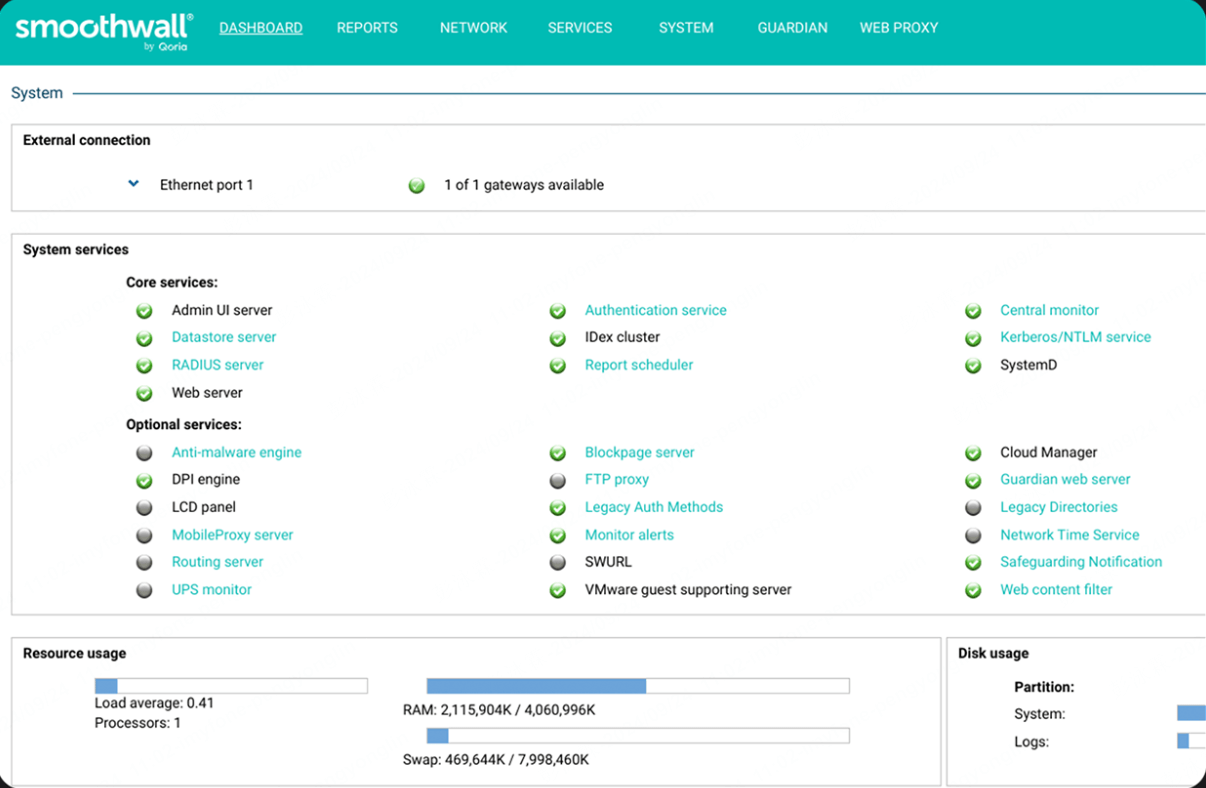
5 DNSFilter
DNSFilter uses a smart, AI-driven approach to web filtering, making it easy to block dangerous websites. It’s quick to set up and customizes filtering based on your preferences while also protecting against phishing attacks. Whether for home or business use, this web content filtering software is a great choice for keeping your online experience safe.
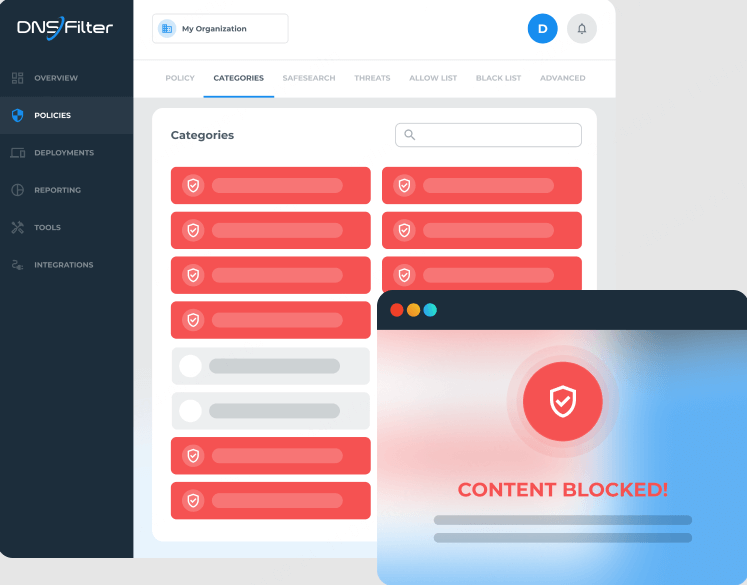
6 AURA
AURA is a powerful tool that goes beyond content filtering. It provides comprehensive internet security, including identity theft protection and VPN services. On the filtering side, AURA helps block unsafe websites. You can even get alerts if your personal info is at risk.
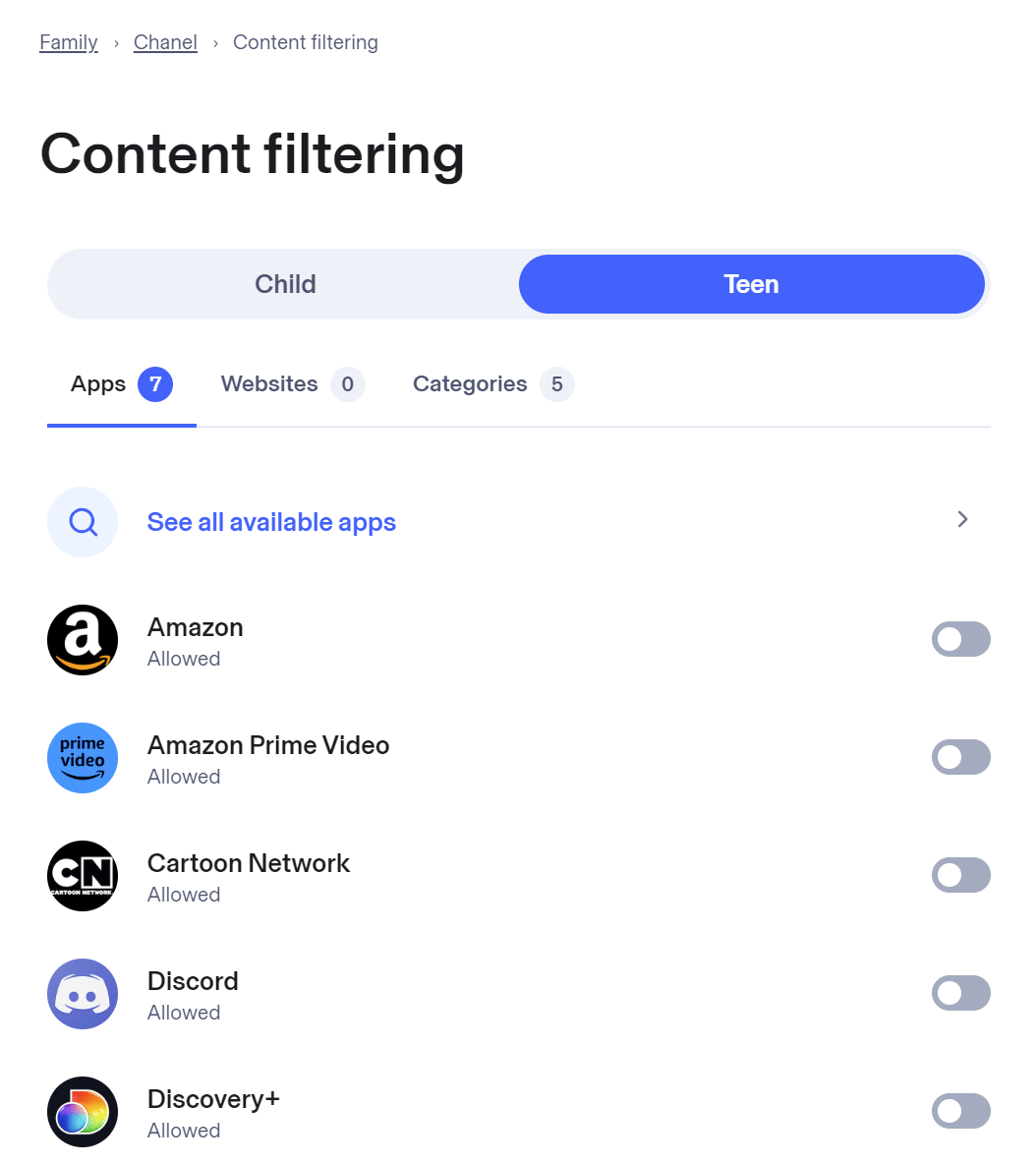
7 Cisco Umbrella
For large-scale use, Cisco Umbrella is a top pick. It’s a cloud-based solution that offers enterprise-level protection. Not only does it filter content, but it also helps prevent cyber threats like malware and phishing attacks. It’s ideal for businesses looking for a secure, customizable, and scalable solution.
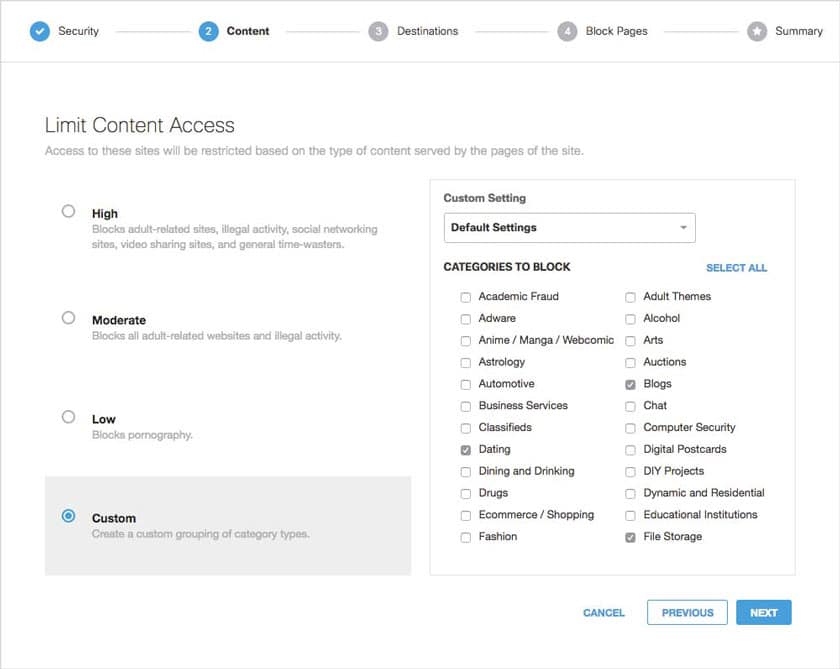
Part 3: How to Choose the Fittest Content Filtering Software
Identify Your Needs: Determine what you want to achieve. Are you protecting children, managing employees, or creating a safe school environment? Your goals will guide your choice.
Consider User Age: If the software is for children, look for options with strong parental controls and monitoring features. For businesses, focus on productivity features.
Look for Customization Options: Choose software that allows you to customize filtering settings. You should be able to block specific websites, categories, or types of content based on your preferences.
Check Compatibility: Ensure the software is compatible with your devices and operating systems. Whether you use Windows, macOS, Android, or iOS, the software should work seamlessly across all platforms.
Evaluate Features: Look for additional features like monitoring, reporting, screen time management, and real-time alerts. These can enhance your control and understanding of online activity.
Try It Now: If possible, take advantage of free trials to see how the software works in practice. This hands-on experience can help you decide if it meets your needs.
Conclusion
With so much content out there, it's crucial to have some control over what you or your loved ones can access. In this way, content filtering software is a good tool to help you. After reading this article, I’m sure that you already find the one that best fits your needs. Safe browsing is just a download away!







