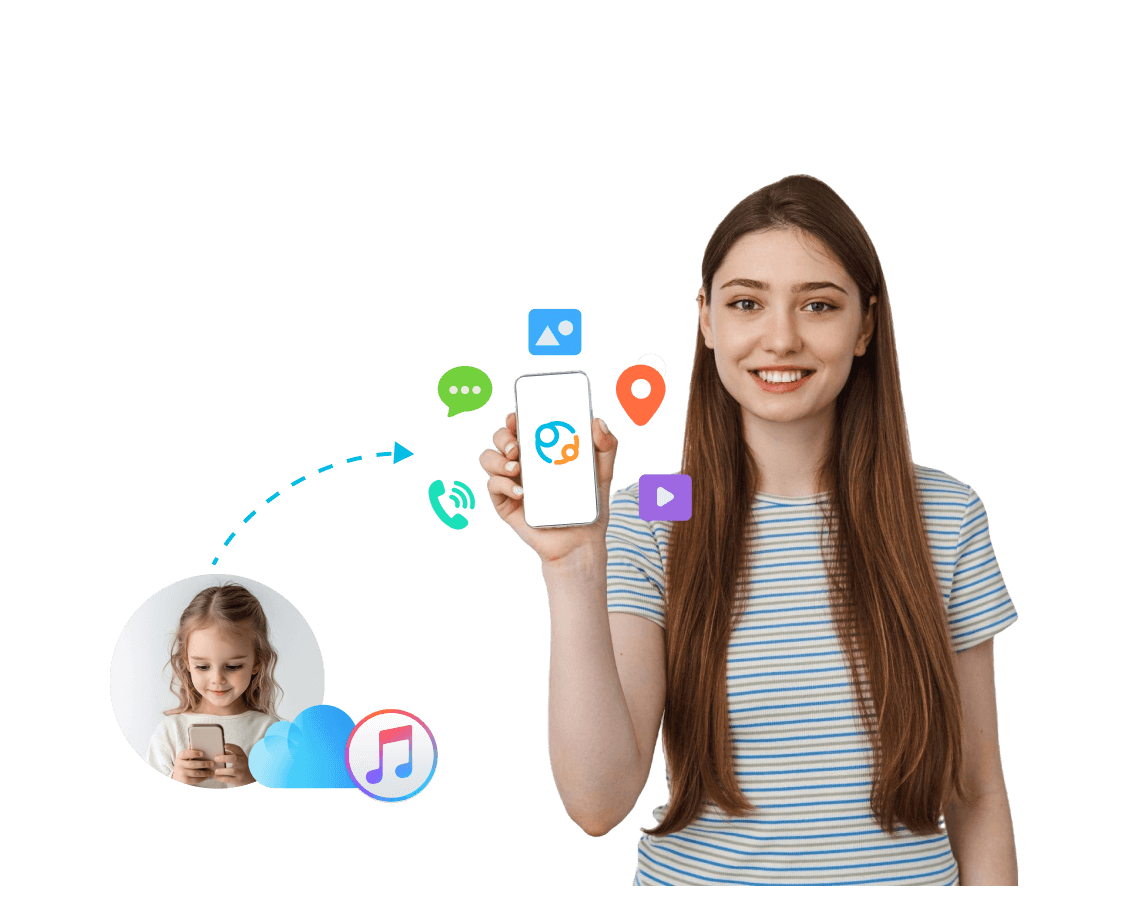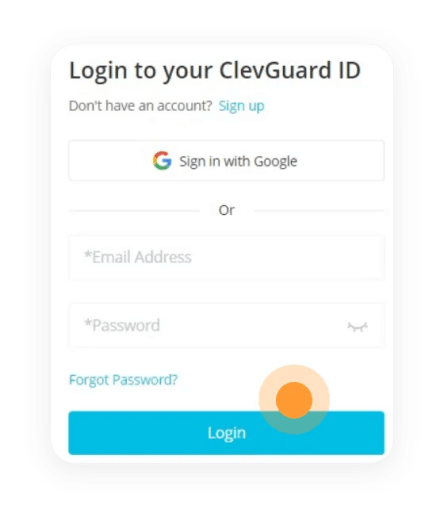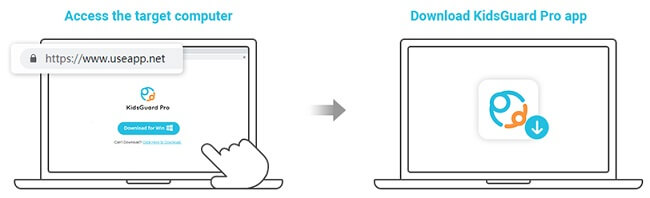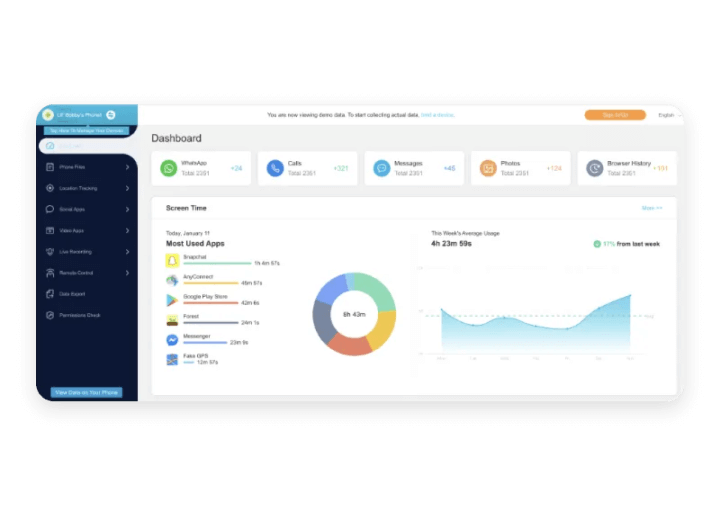Support Viewing 20 Types of Data on iPhone
View 20 types of data on your child's iPhone, including contacts, call logs, photos, etc. You can learn more about your child's online activities to protect your child's safety.
-
Contacts
-
Call logs
-
Message
-
Photos
-
Videos
-
Calendar
-
iCloud Drive
-
Voice memos
-
Reminders
-
Browser history
-
App activities
-
Keylogger
-

Notes
-
Notification
-

More
GPS Location Tracking

-
Check Location History
Track the device location and historical location of their children and family members to understand where they often go and ensure their safety.

Full Support for iTunes and iCloud Backups
KidsGuard Pro for iOS seamlessly integrates with your child's device backups, providing a worry-free monitoring experience:
-
iTunes Backup
Extract detailed information from iTunes backups, including messages, call logs, browsing history, and more.
-
iCloud Backup
Analyze iCloud backups on your child's phone even if iTunes is not downloaded.
Start Monitoring Now with the Best Cell Phone Tracker
KidsGuard Pro for iOS makes it super easy for parents to stay on top of your kids' phone usage. Set it up in three quick steps, no tech expertise required.
Why Choose Us?

Privacy Protection
KidsGuard Pro uses advanced encryption technology to ensure the security of all data transfers.

Completely Invisible
The app runs stealthily on the target device, ensuring that there are no notifications or alerts that may interfere with your child's daily use.

Wide Device Compatibility
Supports a wide range of iOS devices, including the latest iPhones and iPads, and stays updated.

Trusted by Tens of Thousands of Parents
With tens of thousands of satisfied customers worldwide, it has a proven track record of helping families protect their children online.

24/7 Customer Support
Enjoy the peace of mind of our 24/7 technical support. Whether you need help setting up the app or troubleshooting an issue, our experts are here to help.

Affordable and Flexible Plans
KidsGuard Pro offers affordable pricing and flexible subscription plans based on different needs.

60 thousand
explicit website usage detected everyday
1 million
children are protected
FAQs
-
Q1: Is KidsGuard Pro for iOS detectable on the target device?
A: No, the app operates in stealth mode, making it completely undetectable.
-
Q2: Do I need physical access to the device to start monitoring?
A: Physical access is required only for initial setup, but after that, you can monitor remotely.
-
Q3: Does KidsGuard Pro for iOS work without jailbreaking the device?
A: Yes, the app works seamlessly without requiring any jailbreak.
-
Q4: How secure is my child’s data?
A: We use industry-standard encryption to ensure all data is protected and accessible only to you.
-
Q5: Can I monitor multiple devices with one account?
A: Yes, you can monitor multiple devices under one subscription plan.
Hot Topics:
- Unlock Hidden Texts: Your 2024 Guide to Viewing Unsent Messages on iPhone
- How to View Hidden Photos on iPhone: A Step-by-Step Parental Guide
- [100% Work] How to See My Child's Text Messages on iPhone
- How to Put Parental Controls on iPhone from Android
- How to Record a Phone Call on iPhone 14/13/12/11
- No Backup? No Problem! Recover Deleted Call History on iPhone Easily
- [2024 Updated] How to Check Search History on iPhone