ClevGuard Support: Monitor Devices with Others' Permission.
When using WhatsApp, have you ever thought about "How can I see who viewed my WhatsApp profile?" However, WhatsApp doesn't offer official ways to check who viewed your profile in WhatsApp, aiming to protect users' privacy. If you're still curious about it, no worries.
This post provides solutions on how to know who viewed your WhatsApp profile. To get higher privacy on WhatsApp, more extra tips in this article help you choose who can view your WhatsApp profile and how to see someone's hidden status secretly on WhatsApp.

Table of Contents
Part 1: Can I Know Who Viewed My WhatsApp Profile?
No, unfortunately, WhatsApp doesn't offer any features to tell who viewed your WhatsApp profile. The feature aims to protect users' privacy and security on WhatsApp. Though WhatsApp doesn't support an official way to do this, there are still other methods to let you know who viewed your WhatsApp profile on Android and iPhone, such as checking your WhatsApp status viewers and using a WhatsApp profile viewer online tool. A detailed step-by-step guide can be explained in Part 2.
Part 2: How Can I Know Who Viewed My WhatsApp Profile Secretly?
You can try these 2 ways to check who viewed your profile in WhatsApp.
1 Check WhatsApp Status Viewers
The people who viewed your WhatsApp profile may also visit your WhatsApp status, so you can check who viewed your WhatsApp status to know who visited your WhatsApp profile. It's easy to see who viewed your WhatsApp status.
Step 1 Go to your WhatsApp and choose Updates option.
Step 2 Select one status you posted, open the status, you can see who viewed your WhatsApp status, then you can know who might viewed your WhatsApp profile.
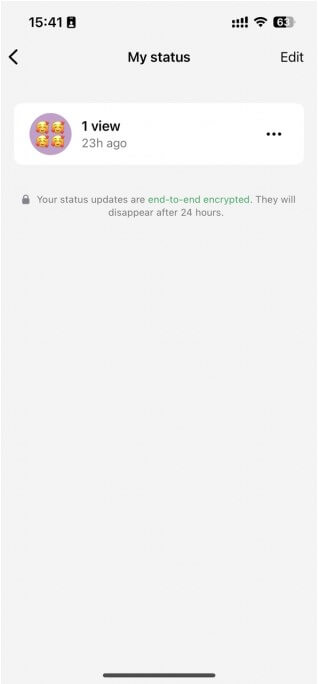
2 Use a WhatsApp Profile Viewer App
The method with the highest success rate is to use a useful WhatsApp profile viewer app, which can track who viewed your WhatsApp profile instantly. There are many WhatsApp profile picture viewer apps in the market. The most representative of these apps are KidsGuard for WhatsApp and Who Viewed My Profile - Wprofi.
Next, we will compare these two tools in a table to give you a better visualization of how these online WhatsApp dp viewers work and what the outstanding features of each are. If you want to see the results of the comparison directly, click RESULT to see which tool we recommend and why.
| KidsGuard for WhatsApp | Who Viewed My Profile - Wprofi | |
|---|---|---|
| Compatibility | Android & iPhone | Android |
| Price | Has free plans | Free to download |
| Key Feature | Track different WhatsApp data, including WhatsApp profile updates, status, chats, call logs, locations, etc. | Check who viewed your profile, including profile pictures, status updates, and general profile information. |
| Rate |
Result: The most recommended WhatsApp profile viewer app is KidsGuard for WhatsApp, because compared to Who Viewed My Profile - Wprofi, a tool that only has the single function of checking who checked your WhatsApp profile, KidsGuard for WhatsApp fulfills that and also offers more professional and comprehensive features that make it easy for you to know someone's activity on WhatsApp. If you want to monitor someone's WhatsApp for a long time, then use KidsGuard for WhatsApp, which is better.
Key Features of KidsGuard for WhatsApp:
Check who viewed your profile on WhatsApp.
Read someone else's WhatsApp messages.
View WhatsApp hidden status updates.
Track someone's WhatsApp locations, knowing their whereabouts recently.
Listen to call records on WhatsApp.
New users can use it for free in the first 3 days, experiencing all the premium features.
Part 3: How Can I Hide My WhatsApp Profile from Others?
Can I choose who sees my WhatsApp profile picture? Yes, you can choose to hide your WhatsApp profile from others. For people who want to protect WhatsApp privacy, preventing others from seeing their WhatsApp profile can be a good measure. The profile picture is often the most prominent element of a WhatsApp user's profile. By default, this image is visible to all your WhatsApp contacts, but you can decide who can view your WhatsApp profile:
Step 1 Open your WhatsApp app.
Step 2 Go to Settings > Account > Privacy > Profile Photo.
Step 3 Then select the desired option, such as "My Contacts" or "Nobody." then you can choose who can view your WhatsApp profile and who can't.
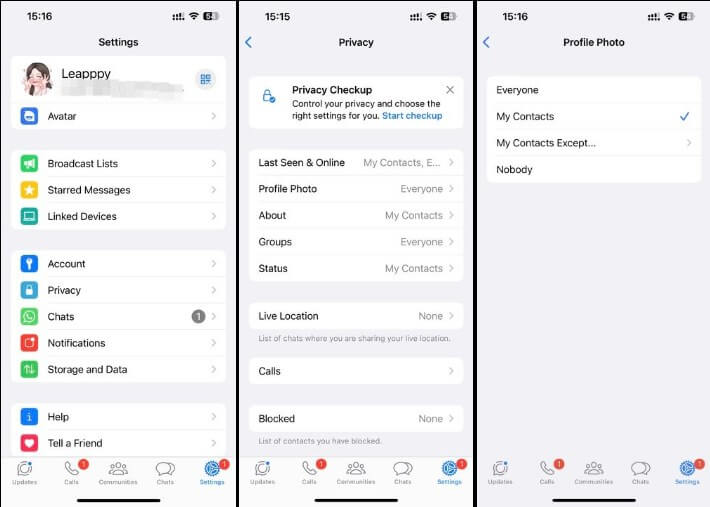
Part 4: FAQs about Who View My WhatsApp Profile
You can use a WhatsApp profile viewer – KidsGuard for WhatsApp to check who viewed your WhatsApp profile on iPhone. You can link your WhatsApp account to this app on an iOS device, and it will collect all activities of the target WhatsApp, including profile information.
WhatsApp provides a Read Receipt feature to know if someone is seeing your WhatsApp messages. To use this feature, you need to ensure it's open on both your sides. Open your WhatsApp, go to Settings > Account > Privacy, and choose to enable "Read Receipt." Once it is enabled, you can see a text next to your sent messages that indicates their sent, delivered, or read status.
Yes, you can enable the Read Receipt feature to know if someone opened your photo on WhatsApp. Whether the person opened a view once photo or an original photo file, the Read Receipt icon can directly tell you if it's seen.
Extra Tip: How to View Someone's WhatsApp Hidden Status Secretly?
If you want to view someone's WhatsApp status secretly, you can use a professional WhatsApp online status checker. These WhatsApp status viewers allow you to see others' statuses on WhatsApp, even if hidden. WspSeen is a reliable tool to view someone's hidden WhatsApp status without anyone knowing.
This tool doesn't require you to download a third-party app. You can also save the WhatsApp profile pictures of all your contacts, even if you're blocked from accessing someone's profile in WhatsApp.
How to View Someone's Hidden Status on WhatsApp Using WspSeen:
Step 1 You can get a tracking plan of this WhatsApp last seen tracker. Tap on the Monitor Now button below to go on.
Step 2 After buying a tracking plan, you can get WspSeen tool in this page. Click Start Monitoring to move on.

Step 3 You should input the target WhatsApp number to track the target contact's online activity. You can input it number directly or use your WhatsApp to scan the QR code below to track the target WhatsApp contacts.
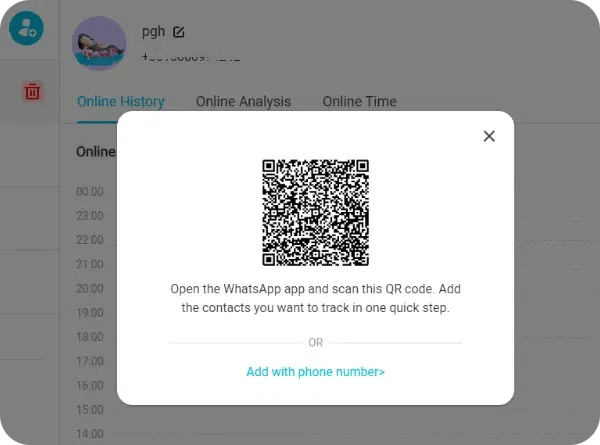
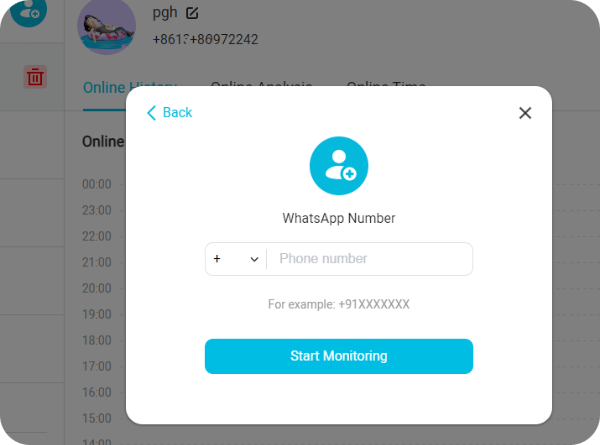
Step 4 You can access all the information of your contacts, including online status, last seen, status and profile picture. Choose one contact, tap the profile picture and click Download button, you can download and save your contact's profile picture.
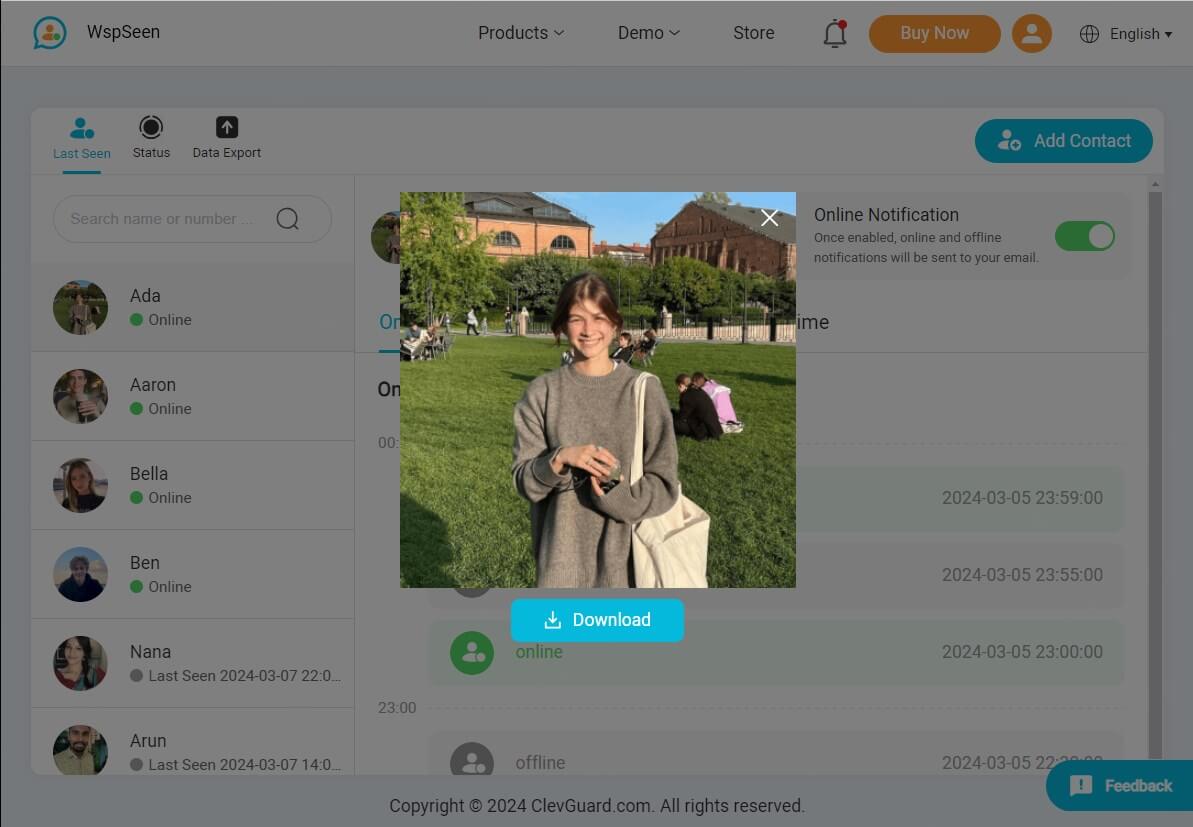
Conclusion
This post has told you how to know who viewed your WhatsApp profile picture with 2 methods. Hide your WhatsApp profile from others, then no body can visited your WhatsApp profile picture. Besides, use a WhatsApp profile picture saver app -- WspSeen, you can download and save your contacts' profile picture easily.








