ClevGuard Support: Monitor Devices with Others' Permission.
WhatsApp allows all your contacts to see your WhatsApp online status, so that contacts can know if you are online on WhatsApp. It’s confusing if you don’t want someone to see your WhatsApp online activities. So can you stay online without being online?
Of course, this post can tell you how to stay online on WhatsApp without being online. There are many official methods to help you solve the problem. Just hide WhatsApp online status, you can be online without letting others know. Keep reading and find out the answer.

How to Stay Online on WhatsApp Without Being Online
01: Official Ways to Stay Online on WhatsApp Without Being Online?
Show more
Part 1: Official Ways to Stay Online on WhatsApp Without Being Online?
There are top 7 methods to help you stay online on WhatsApp without being online. You can choose to hide online status on WhatsApp or use other official tricks to access it.
1 Android
You can hide your online status on Android device, then you can stay online without being online. Follow the steps to access it.
Step 1 Go to WhatsApp app and click Settings option in the upper-right corner of the screen.
Step 2 Tap Privacy and click Last seen and online option.
Step 3 Select one option such as "Nobody ", and choose Same as Last Seen in the “Online” column.
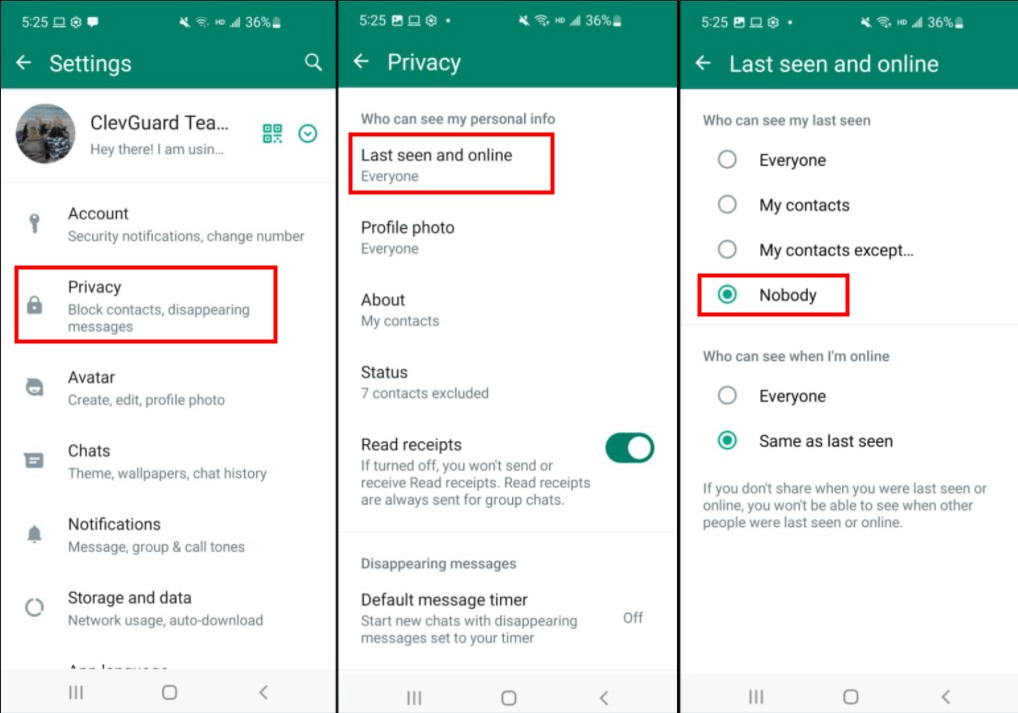
This method allows individuals to manage who can see their online status, providing a simple solution to stay discreet while using the app.
2 iOS
For iOS users, you can also hide your online status settings to keep online without showing online icon on WhatsApp.
Step 1 Go to your WhatsApp Settings on your iOS device, tap Privacy > Last seen & online.
Step 2 You can 4 options, select Nobody option, you can hide your online status from any other contacts. You can stay online on WhatsApp without being online on iPhone now.
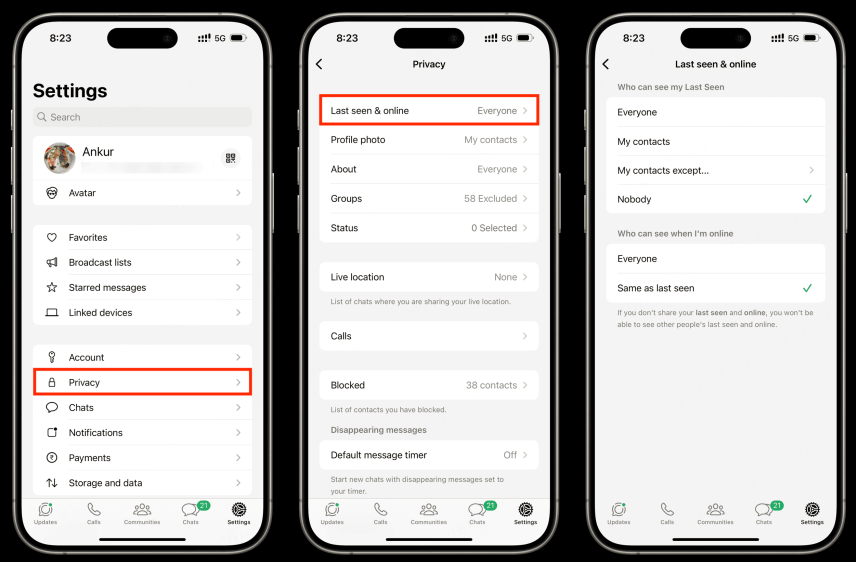
3 Web
If you log in WhatsApp on WhatsApp Web, you can also hide your online status to keep online on WhatsApp without letting others now.
Step 1 On the WhatsApp Web page, find out Settings icon on the bottom-left corner, click the Settings button > Privacy > Last seen and online.
Step 2 You also have 4 choices. Choose Nobody option to hide your WhatsApp online status from all cotacts. Now you can be online on WhatsApp without being online.
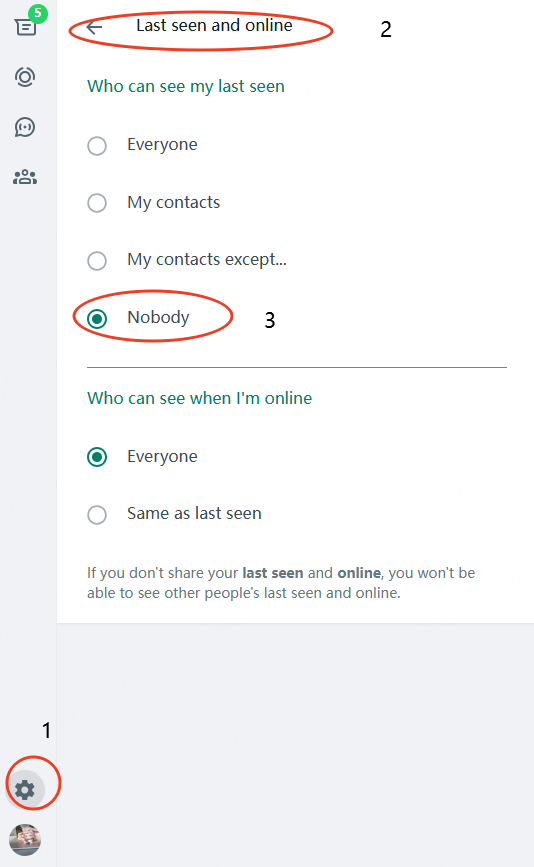
4 GB WhatsApp
GB WhatsApp, an alternative version of the official app, offers enhanced privacy features. You can hide your WhatsApp online status following the steps below.
Step 1 Access Settings > Privacy > Online Status to set their visibility to 'Nobody', effectively hiding their online status from all contacts.
Step 2 Additionally, GB WhatsApp permits setting exceptions, allowing visibility for selected contacts only.
5 Block Conacts on WhatsApp
If you don’t want someone to see your WhatsApp online status, then you can block the target contacts on WhatsApp. Go to your WhatsApp, enter the chat window with the contact you want to block.
How to Block Contacts on WhatsApp:
Tap on the contact’s name, scroll down to find out Block button.
Click Block button, you can block someone from seeing your online status.
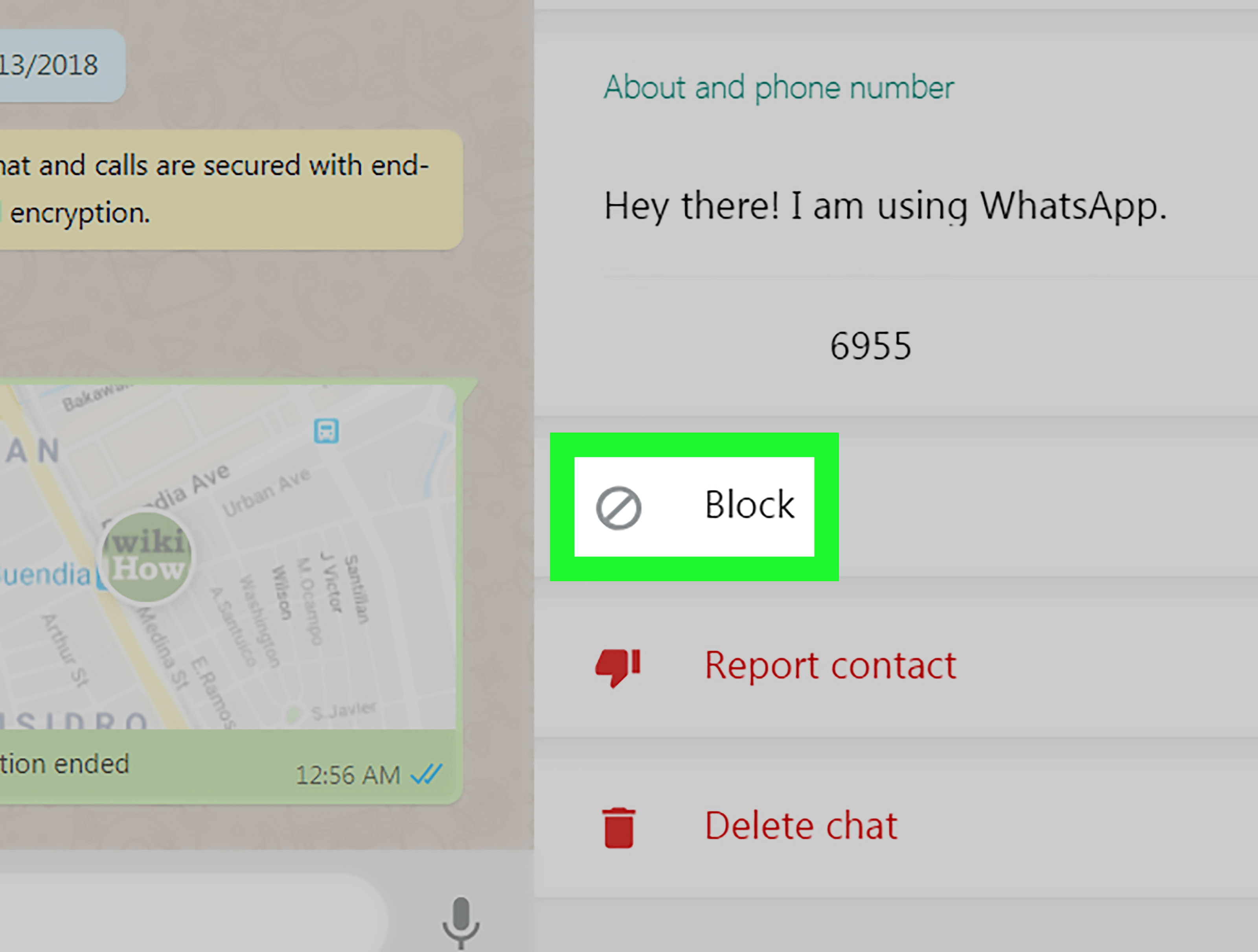
6 Turn on Airplane Mode
A practical workaround to reply without appearing online is using Airplane Mode. Users can enable Airplane Mode, open WhatsApp, type and send messages, and then disable Airplane Mode. This method ensures messages are sent without showing the user's online status.

7 Chat from the Notification Panel
For quick replies without opening the WhatsApp application, users can respond directly from the notification panel. This feature allows users to send messages while their online status remains hidden, providing an efficient way to communicate discreetly.
Why Do Guys Hide Their Online Status on WhatsApp?
Guys may choose to hide their online status on WhatsApp for various reasons, each reflecting personal preferences or situational needs.
1. Keep You Off
Some men hide their last seen on WhatsApp as a clear indication of disinterest. By not showing their online status, they may be trying to distance themselves from certain conversations or individuals .
2. Seek Attention
In some cases, hiding online status serves as a form of reverse psychology. By appearing offline, they may hope to provoke curiosity or concern, prompting you to initiate contact.
3. Keep Annoying People Away
Occasionally, the decision to hide online status is driven by the desire to avoid bothersome interactions. This tactic is used to prevent persistent contacts from knowing they are online, thus reducing unwanted messages.
4. They Do Not Wish to Communicate
Often, individuals choose to hide their online status to selectively communicate on their terms. This allows them to avoid conversations with some while still engaging with others, without the pressure of immediate responses .
5. They Want Privacy
Many men value their privacy highly and prefer not to disclose their online activity to avoid being monitored. By controlling who sees when they are online, they maintain a sense of control over their social interactions.
How to See Someone's Hidden WhatsApp Online Status?
Though WhatsApp allows you to hide your WhatsApp online status while you are online, you can’t see other contacts’ online activity as well. However, using a hidden WhatsApp online tracker app can help you see others WhatsApp online status and last seen even if you hide your online activity.
WspSeen is renowned as the best WhatsApp online status tracker, allowing real-time monitoring of someone's online status without their knowledge. This tool is particularly useful for parental control or tracking potential cheating by a partner. Users can track multiple contacts simultaneously and receive instant notifications when someone is online on WhatsApp.

WspSeen: Top Hidden WhatsApp Online Checker App
-
See someone's hidden WhatsApp last seen and online status remotely.
-
Get instant notification when someone is online on WhatsApp.
-
You can check and view your contacts’ online history and export it to excel.
-
Track all your contacts’ including your boyfriend’s WhatsApp online activity simultaneously.
How to See Someone’s WhatsApp Online Status with WspSeen:
Step 1 Create an Account for WspSeen: Visit the WspSeen website and register for an account. Choose a suitable tracking plan to begin monitoring WhatsApp online statuses.
Step 2 Get WspSeen Tracking Tool: Navigate to the Member Center > My Products on the ClevGuard website. Here, locate the WspSeen tool and click on Start Monitoring. This action will direct you to WspSeen's Dashboard page.

Step 3 Input the Target Contact's WhatsApp Number: Click the Add Contacts icon on the left menu. You can either scan a QR code using your WhatsApp or manually input the target contact's number. This step allows you to track all your desired contacts.
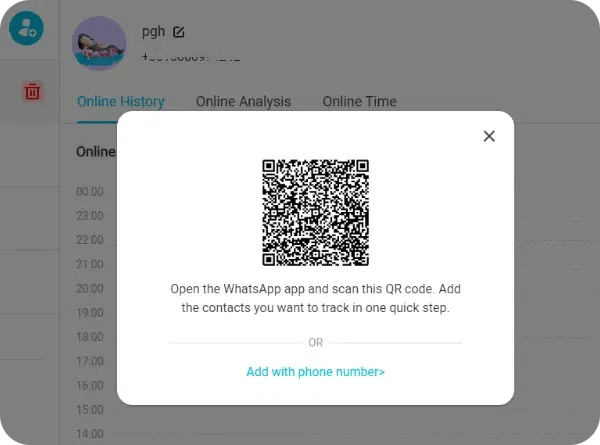
Step 4 Track Their WhatsApp Online Status: All tracked contacts will be displayed on the left list. In the Online History column, you can view each contact's online and offline times. Enable the Online Notification button on the top banner to receive notifications when someone goes online on WhatsApp.
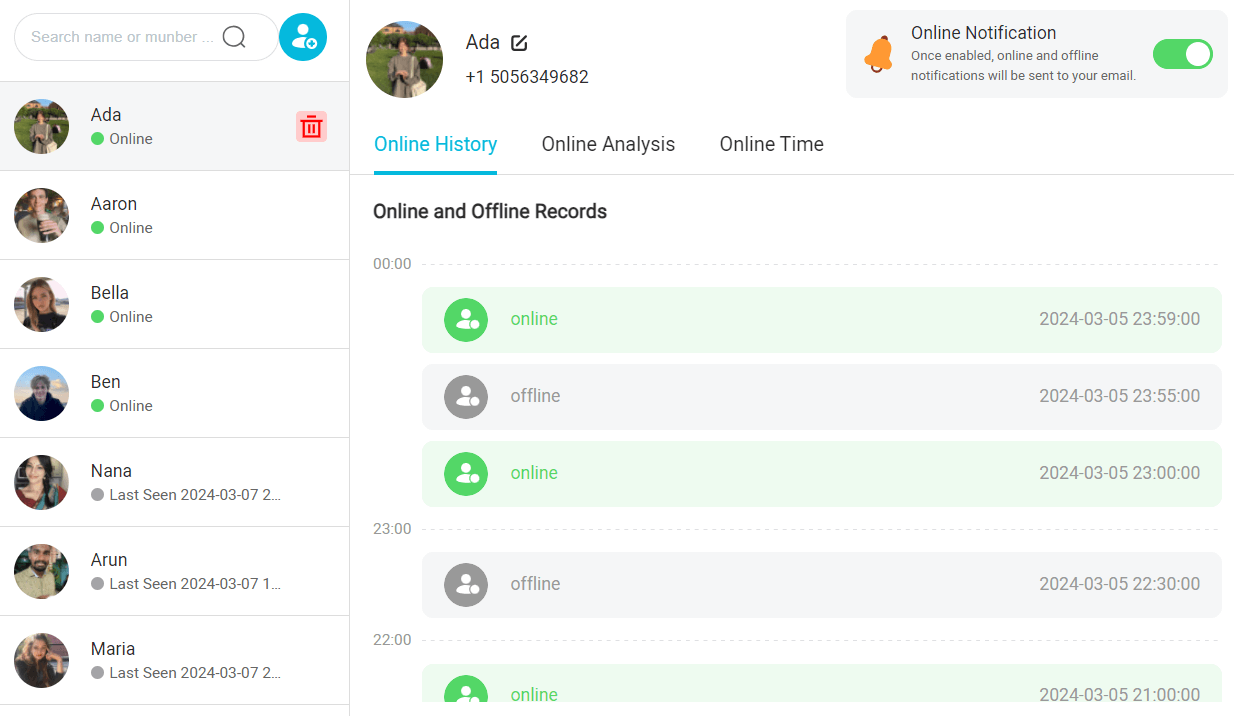
Conclusion
Now you have know how to stay online without being online with 7 useful methods. No matter why you want to hide your WhatsApp online activity, you can use these methods to do it. You can’t see someone’s hidden WhatsApp online status if you hide your online status. In this case, you can use the best hidden WhatsApp online tracker like WspSeen, which can track WhatsApp online status and last seen of any WhatsApp number. Just use it!





