ClevGuard Support: Monitor Devices with Others' Permission.
WhatsApp last seen can tell when someone is last active on WhatsApp. If you don't want anyone to know your online and last seen status on WhatsApp, you can freeze and hide your last seen on WhatsApp. It's easy to freeze your WhatsApp last seen with the built-in features. Keep reading, this post can tell you how to freeze last seen in WhatsApp with the simplest methods.

How to Freeze WhatsApp Last Seen -- Best Method
Part 1: How to Freeze WhatsApp Last Seen?
Part 2: How to Hide WhatsApp Last Seen?
Part 3: How Can I Chat on WhatsApp Online Without Changing Last Seen
Show more
Video Guide to Freeze WhatsApp Last Seen
How to Freeze WhatsApp Last Seen?
It's possible for you to freeze your WhatsApp last seen. Once you freeze the last seen, the "last seen at..." can maintain the same time log. No one can know if you are offline on WhatsApp. Follow the steps below, you can know how to do it.
Method 1: Log out Your WhatsApp Account.
Log out your WhatsApp account, your last seen on WhatsApp can be frozen. This is the simplest method to freeze last seen on WhatsApp.. Your WhatsApp last seen will show the same time on WhatsApp until you log in WhatsApp. Just exit your WhatsApp app, you can log out your WhatsApp and freeze your WhatsApp last seen.
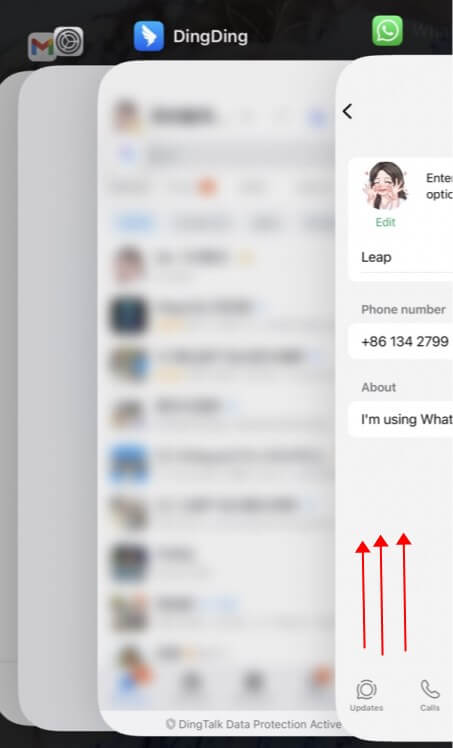
Method 2: Disable Your WIFI and Celluar Connection
Another simple method to freeze your last seen on WhatsApp is to turn off the WIFI and celluar connection on your mobile phone device. Cut off the network connection, your WhatsApp last seen can be kept as the same time even though you open your WhatsApp again.
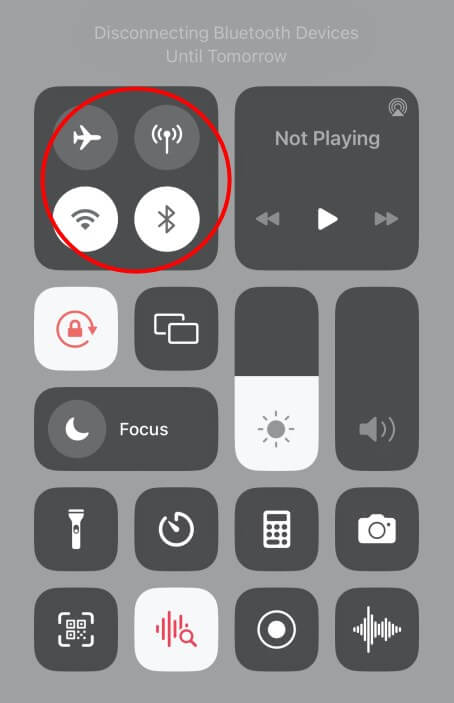
Method 3: Call Someone on WhatsApp
When you are calling with someone on WhatsApp, your online status shows last seen time the moment you call with someone. If you want to freeze WhatsApp last seen on WhatsApp, just keep calling with someone on WhatsApp. Though it's not a permanent solution, but it does work.
How to Hide Last Seen on WhatsApp?
Freezing or hiding last seen on WhatsApp can protect someone's online privacy. Follow the steps below to hide your WhatsApp last seen, no one can know your last active or online status time on WhatsApp.
1 Hide WhatsApp Last Seen on iPhone Device
It's pretty easy to freeze your WhatsApp last seen on iPhone device. Once you freeze your WhatsApp last seen, your contacts won't know your real WhatsApp last seen time.
Step 1: Open your WhatsApp, click Settings tab at the bottom corner.
Step 2: Click Account > Privacy button.
Step 3: Tap on Last Seen button, select Nobody option. Now your WhatsApp last seen has been frozen, nobody can know your real WhatsApp last seen.
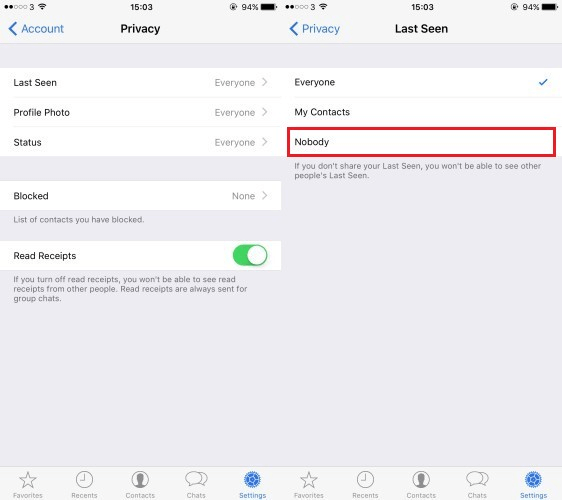
Step 4: Now your contact can't see anything under your name, they won't know when you are offline on WhatsApp.
2 Hide WhatsApp Last Seen on Android Device
If you are Android user, you can follow the steps below to freeze your WhatsApp last seen to not let others view your real WhatsApp last seen.
Step 1: Go to your WhatsApp app, click three-dot icon on the upper right corner.
Step 2: Click Account > Privacy button, then you can see Last seen and online option on the screent. Tap on it.
Step 3: Select Nobody option, then nobody can see your WhatsApp last seen on WhatsApp.
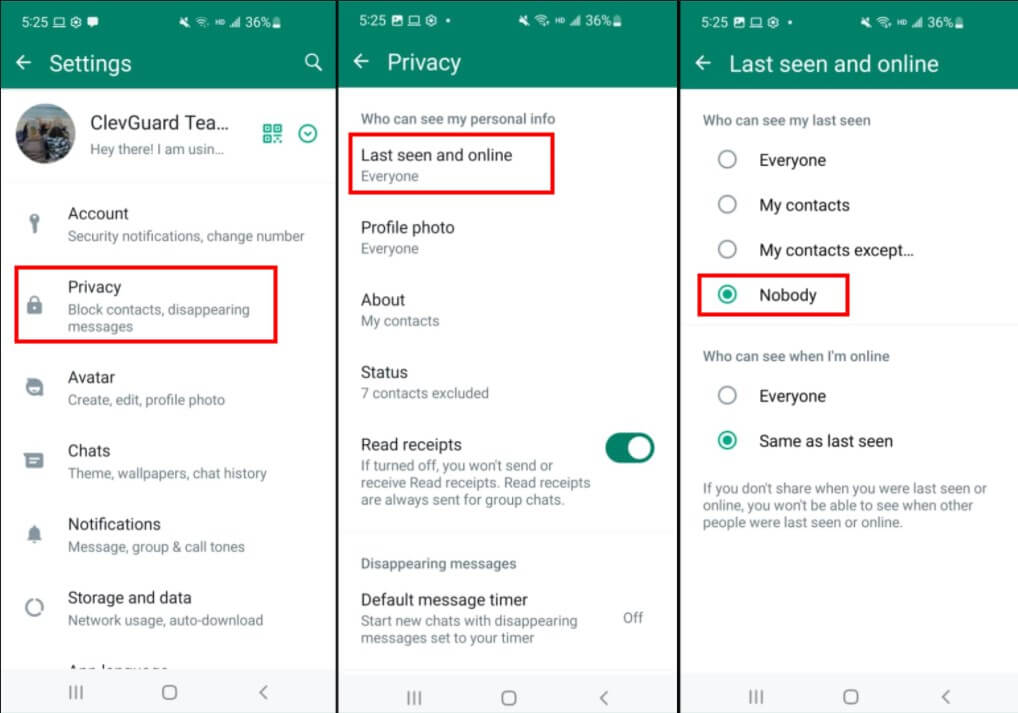
Step 4: Now you have hidden your last seen on WhatsApp from anyone. Your contact can't see anything under your name, they won't know when you are offline on WhatsApp.
How Can I Chat on WhatsApp Online Without Changing Last Seen?
Last seen means that someone is offline on WhatsApp. Once you open your WhatsApp app to check the new messages, it will shown you are online while last seen icon will disappear. However, this is a trick that you can chat on WhatsApp without changing last seen timestamp. You can communicate with someone under frozen last seen
How to Chat on WhatsApp Under Frozen Last Seen:
Step 1: Once you froze your last seen on WhatsApp, don't open the WhatsApp again.
Step 2: Ensure yout phone has a good network connection. Enable Notification feature on WhatsApp.
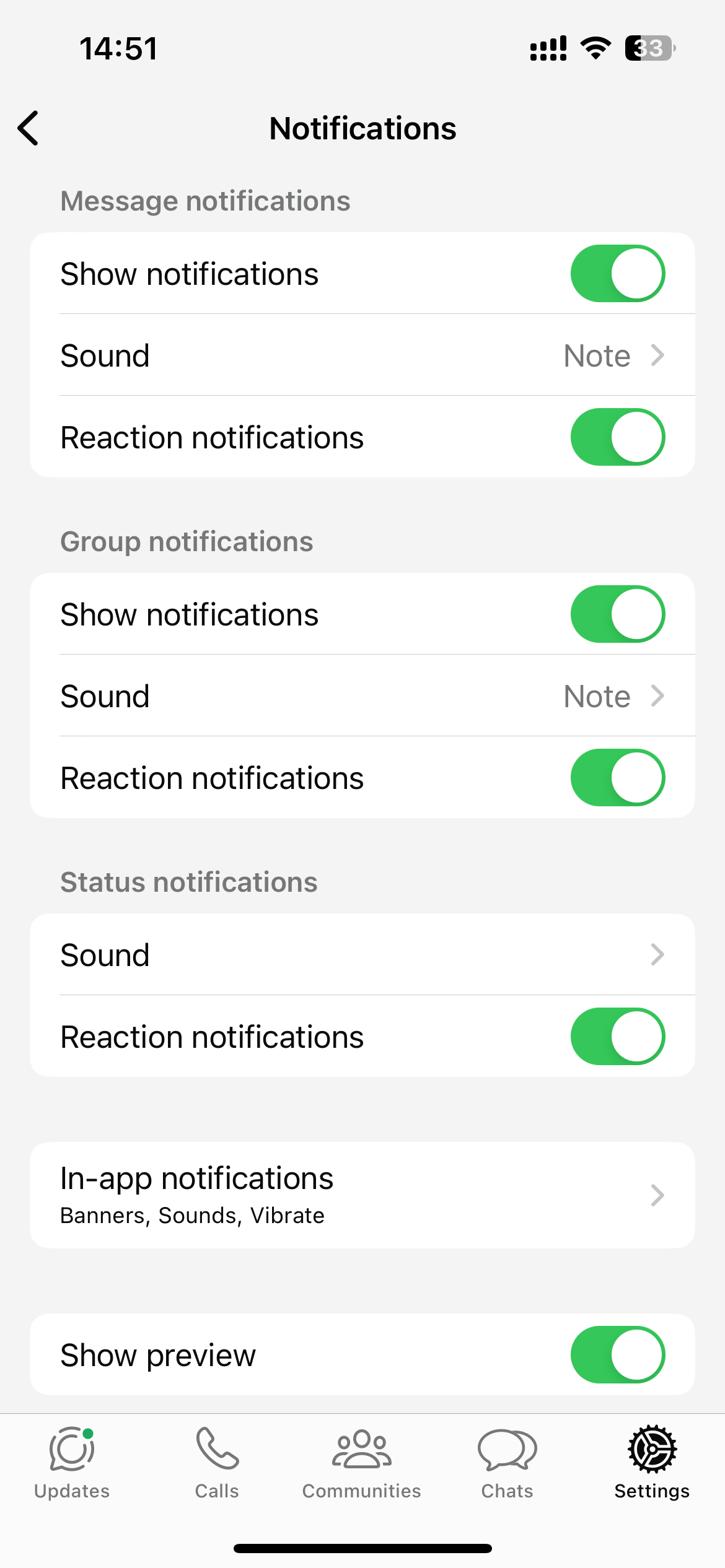
Step 3: Ask someone to send messages to you on WhatsApp, you can receive the messaegs in the Notification banner at the top of the screen.
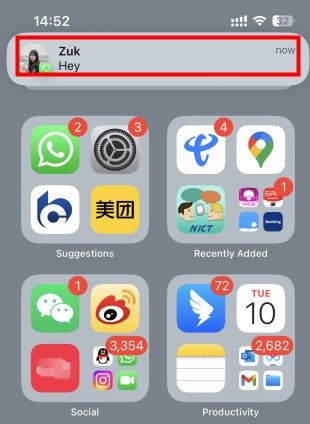
Step 4: Hold on the messages and edit messages on the floating window and send it to your contacts. You can chat on WhatsApp without changing last seen now.
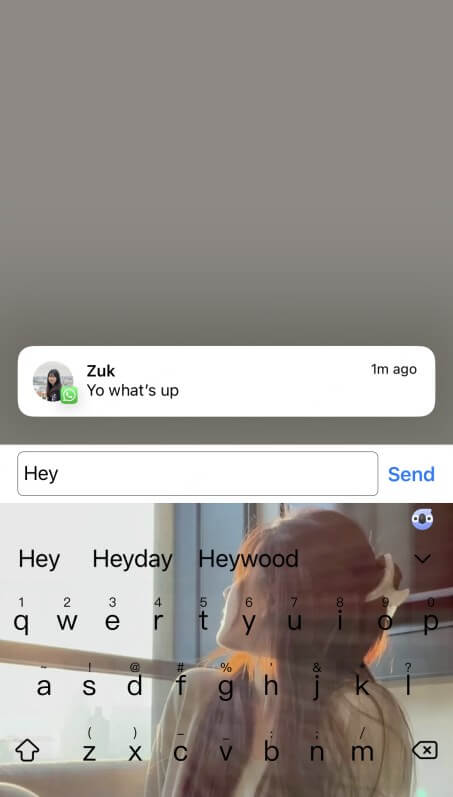
How to View Someone's Frozen WhatsApp Last Seen?
If someone has frozen their WhatsApp last seen, then you can't view their real WhatsApp last seen on WhatsApp. However, use a great WhatsApp online tracker, you can track anyone's frozen WhatsApp last seen. That's to to WspSeen, which is a smart WhatsApp online checker to check someone's WhatsApp online status, including WhatsApp last seen.
This is a hidden WhatsApp online tracking tool, you can track others WhatsApp last seen remotely without being detected. Just access the target WhatsApp number, you can view their frozen WhatsApp last seen instantly.

WspSeen: Best WhatsApp Last Seen Tracker
- Get WhatsApp online notification once someone is online on WhatsApp.
- Track someone's WhatsApp online activity in real-time.
- Track multiple contacts’ WhatsApp online status simultaneously.
- Track someone's WhatsApp online status without logging in.
- Easy to use, high user reviews.
Video Guide to See Hidden WhatsApp Last Seen
How to View Someone's Frozen WhatsApp Last Seen via WspSeen?
With WspSeen tool, you can track hidden or frozen WhatsApp last seen of anyone in a second. Follow the steps below, you can get this smart WhatsApp online checker.
Step 1: Create an account to use WspSeen tool. And then choose a good WhatsApp status checking plan for you.
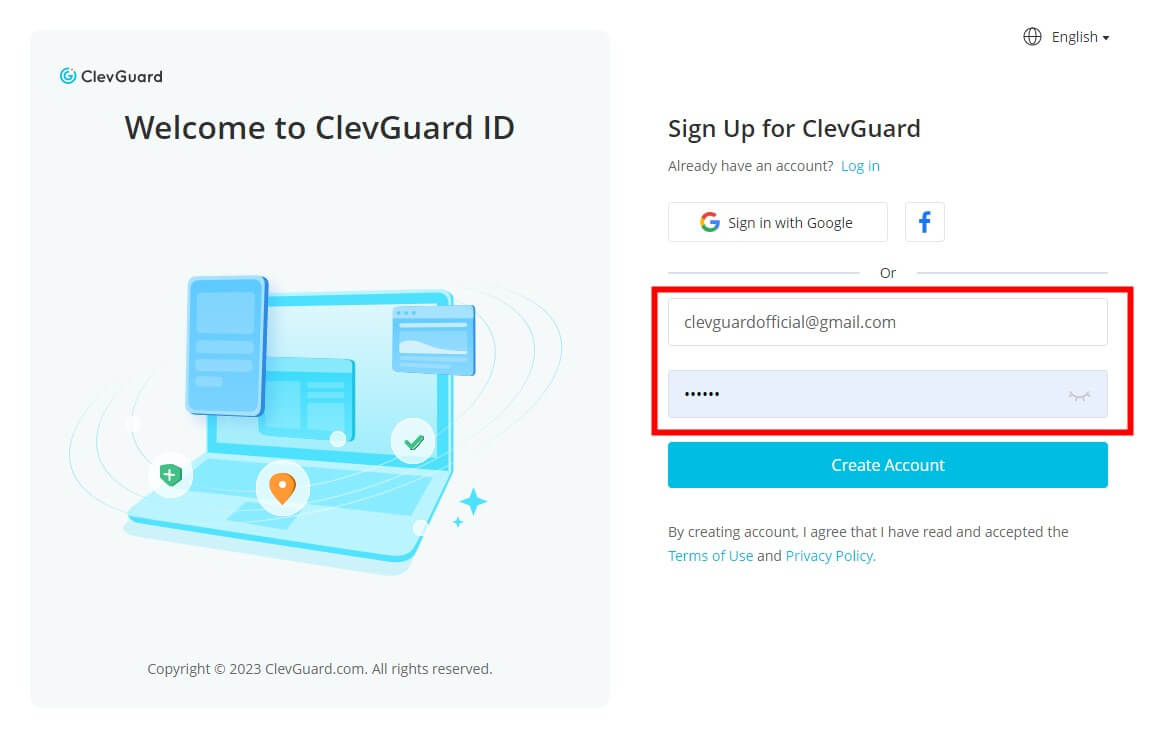
Step 2: Navigate to Member Center > My Products to find out WspSeen tracking tool. Press Start Monitoring button to move on. You can be navigated to the Dashboard page.

Step 3: Get your target WhatsApp number you need to track, click Start Monitoring button to move on.
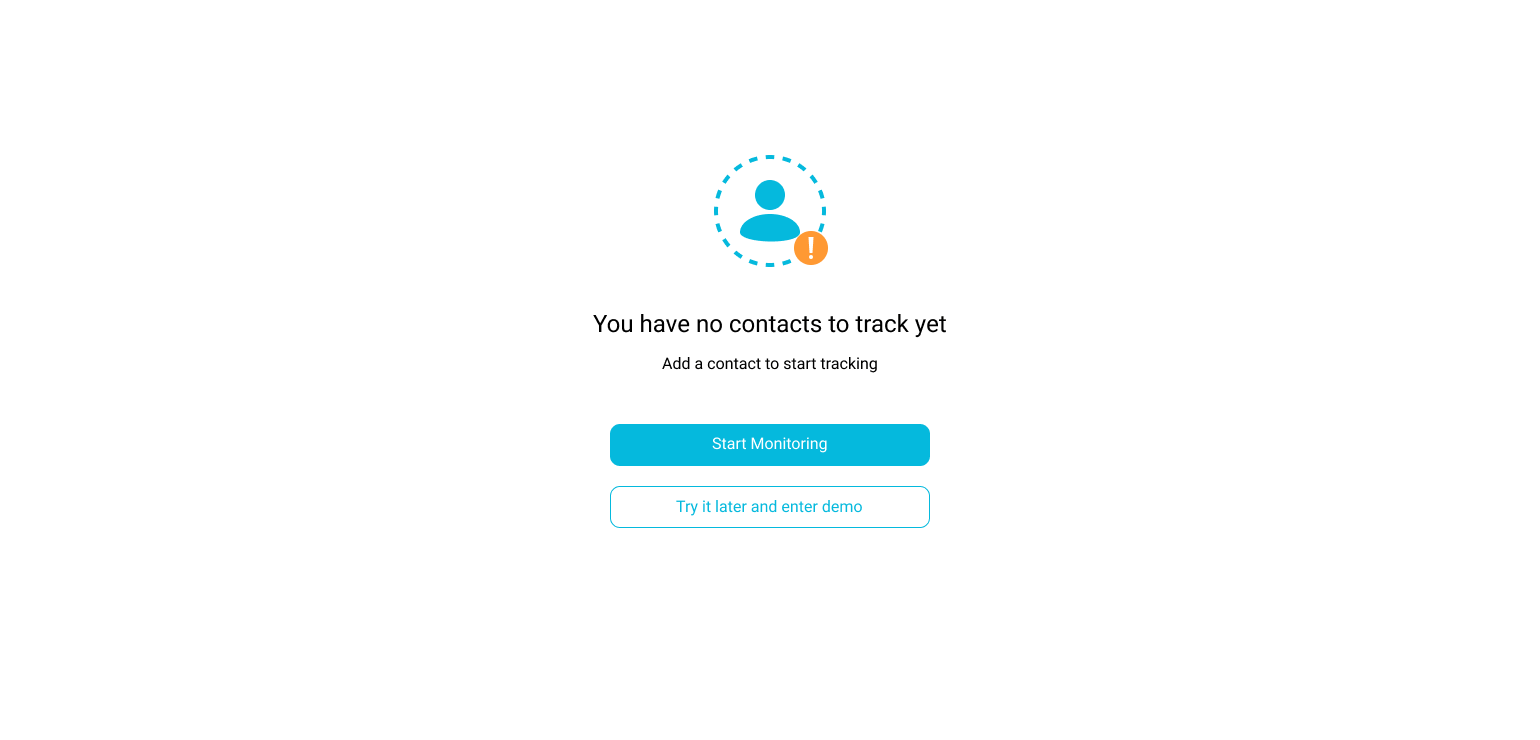
Step 4: Input the WhatsApp number you want to monitorrf, then his WhatsApp online time and offline time will be shown on the screem, offline time is their recent last seen. Enable the Online Notification button, you can get notification when someone is online on WhatsApp.
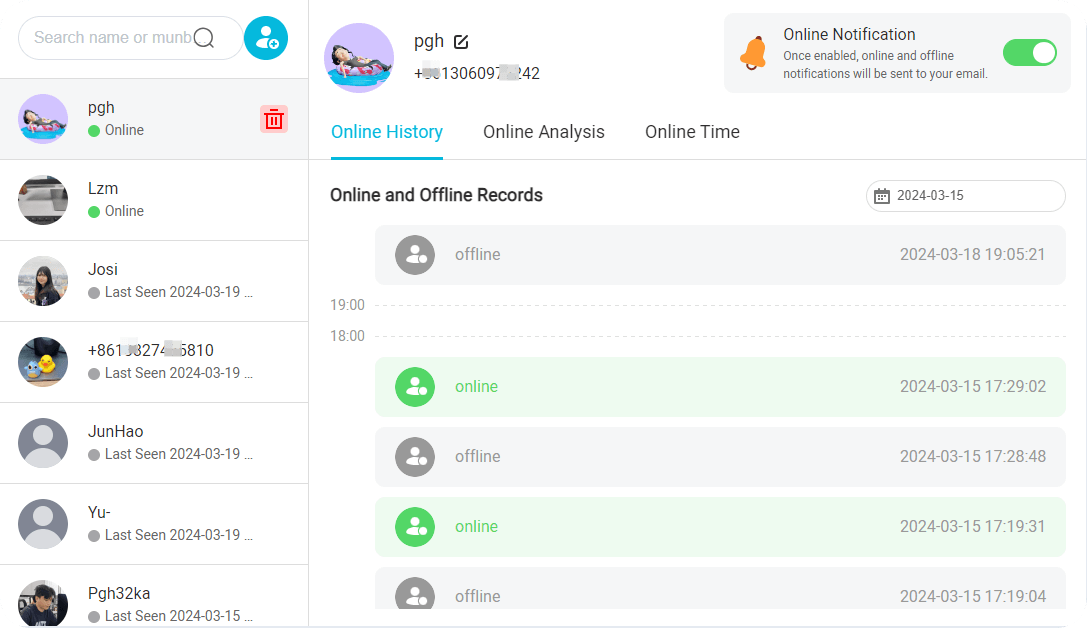
WspSeen is a professional WhatsApp online status tracker, you can track multiple WhatsApp contacts' online satus simultaneously. Use this tool, you can know if your contact is online on Whatsapp as well as getting notification when someone is online on WhatsApp. Try to use this smart WhatsApp online tracker now!
Conclusion
Now you have known how to freeze and hide WhatsApp last seen. Nobody can see your WhatsApp last seen privacy. But with a third-party tracking appl, you can view anyone's WhatsApp last seen even if hidden and frozen. WspSeen is the best WhatsApp online last seen checker. Use this tool, you can not only track other's frozen last seen on WhatsApp, but can get notification when someone is online on WhatsApp instantly.
Try this smart tool now.





