ClevGuard Support: Monitor Devices with Others' Permission.
It's a human instinct that we need sociality, our instinct is to socialize with other people, and the internet and technology are helping a lot in this human instinct. Social media platforms are the best place to meet and talk with your friends and family members.
However, they are only limited to those which you know. In case if you talk and chat with random strangers, these social media platforms might not be a good option.
For that, you need a platform that is dedicated to the "chatting with strangers" concept. If you're looking for such a platform, you're in the right place. In this article, we've hand-picked and reviewed the 10 best random chat apps for you.
Table of Contents
Top 10 Random Chat Apps
1. MeetMe
MeetMe is one of the good random chat apps dedicated to those who want to talk and meet with random strangers. The platform lets you chat and talk with any person around the world without any restrictions.
Moreover, another thing we would like to add is its none-cross platform support. Unfortunately, MeetMe doesn't work on PC or web-version. To use MeetMe, you need to download their smartphone application for (Android and iOS).

- Large database of users
- Let's you talk with any random stranger
- No privacy settings
- Stable and no crashes
Pros
2. Chatous
Chatous works the same as MeetMe. However, unlike MeetMe, in which users don't have any profile or bio, Chatous offers users a profile like Instagram and Facebook.
To be precise, it's the combination of a social media profile with an add-on of "random stranger chatting" that other popular social media platforms don't offer you. You can add your interests, bio, work history, sex status, and everything you would like to add to help other strangers decide who you're.

- Let's create your profile
- Multimedia supporters
- Search other users with filtered searches system
- AI recommendation system
Pros
3. Holla
In Hola's review, we want to add that it's based on the 1-1 video calling concept. Meaning to say that Hola is a random stranger video calling app. It does support a chatting system, but you first need to start the video call.
Ironically, it's not the platform for introverts. In terms of its video calling feature, it works fine and smooth, and there's no noticeable difference that could ruin your user experience.

- Video calling
- Stable and easy UI
- Offline access
- Works in 190 countries
Pros
4. Connected2.me
Connected2.me is specifically made for those users who want to chat and talk with random strangers without showing their identity, anime, or picture. You can say it's the opposite of the Holla app. However, just like other applications, Holla doesn't offer a web version or PC.
To use the service, you're required to install the Android or IOS app from the respective app store. The app works fine. You create your profile. You can either set your profile name and picture to be viewed by others or set it as private as you want.

- Straightforward setup
- Simple and basic UI
- Multimedia supported
- Anonymous mode
Pros
5. Omegle
Omegle as a good random video chat app, which needs no introduction. If you're a regular social media consumer and keep an eye on trends, then you might be aware of the popularity and trend of Omegle. Omegle is one of the most trending topics in the year. What makes it so popular is its user base and the concept of "true anonymity."
You don't need to sign-up or fill anything to use the service. Just click on the "chat" or "video call" button, and the system will automatically connect you with any random Omegle user around the world. It's that easy!

- No sign-up required
- No verification needed
- One-click and talk with any random stranger
- PC or web-version supported.
Pros
6. RandoChat
RandoChat is another best random chat app that allows users to connect with strangers from around the world instantly. It offers a simple, anonymous platform where you can chat without needing to register or share personal information. With features like text and video chat, RandoChat is perfect for spontaneous conversations and meeting new people.

- The complete profile registration process
- Child protection filter
- Nudity and adult content filter
- Easy to use UI
Pros
7. Wakie
Wakie is an innovative random chat app designed to connect people worldwide through voice calls and text chats. Unlike traditional chat apps, Wakie focuses on meaningful conversations by matching users based on their interests and topics they want to discuss. With its vibrant community, Wakie offers a unique way to make new friends and engage in thoughtful discussions.

- Community to post your content
- Request others to call you on a specific topic
- Stable and optimized UI
- Offline browsing (no sync).
Pros
8. Whisper
Whisper is one of the most used stranger talking applications in western countries. It's more than just stranger chatting services like Omegle and MeetME. Whisper as one of the best random chat apps, can let users create their profile like Tinder, showcase their interests and descriptions, and search for users filtered by interests or randomly any user.
The application also lets you join groups and topics in which you can post short content, comment, and give answers to people's posts on a specific topic.

- Dedicated groups to talk on a specific topic
- Dedicated profiles to tell other users who you're.
- Easy and simple setup
- Voice and video call supported
Pros
9. Telegram
Telegram is more like an instant messenger with a twist of finding random strangers to chat with. This platform has no competition with any of the services mentioned in the article regarding security, user base, and the number of downloads.
With over 500 million active users, Telegram is the world's #8 most downloaded application globally. Moreover, it's one of the most secure platforms, which provides 32-bit end-to-end encryption as well. With Telegram, you can search and send requests to any telegram person you want. If they approve your request, you can start chatting with them. It's that easy!
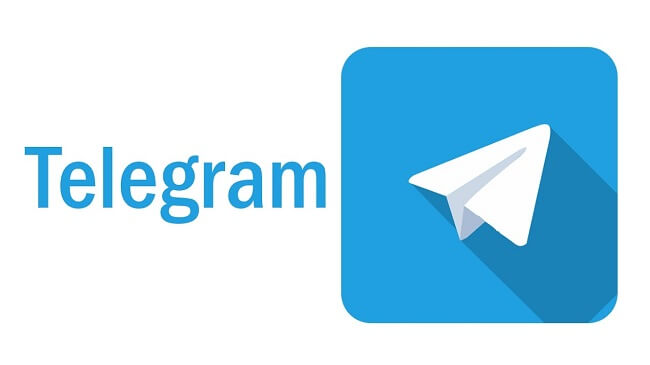
- Most secure platform with 32-bit end-to-end encryption
- #8 most downloaded applications in the world
- Offline browsing (no sync)
- Privacy options so you can adjust how you want to use Telegram.
Pros
10. Kik
Kik is one of Asia's most used chatting applications, especially in the "strangers talking app." The best thing that we like about Kik is its optimization and a huge number of databases. Especially if you're from Asia or want to chat with an Asian randomly, this app might be the best solution for you. With over 50 million users, the user's list is endless for you.

- Offline content access without sync
- GIF, stickers, and multimedia support
- No phone number required for registration
- You can use your username to let other people search for you
Pros
Bouns: How to Read Someone's Chat Messages?
Now that you've found out which are the ten best applications for talking with random people. However, these apps might be the best or worse for some people. For example, suppose your spouse or kid might use such kinds of services to talk with random people.
In that case, you might consider seeing whom they talk to and what kind of chatting they do with these people. That's why we've added a bonus on "how to read someone's chat messages on these kinds of platforms without letting them know."
Read Chat Messages with A Monitoring App
Below we've mentioned the use of KidsGuard Pro monitoring app as the best platform by which you can monitor the chats of people on stranger talking applications:
KidsGuard Pro parental control app supports Android and iOS devices. Here we will introduce KidsGuard Pro in detail including its features and installation steps.
If your target person is an iOS user. You can click the "View Demo" button to know more features about KidsGuard Pro for iOS.
Monitor Social Media:
Social media monitoring lets you watch the target person's social media applications such as Facebook, Tinder, Telegram, Snapchat, WhatsApp, Instagram, etc. It includes monitoring their chats, multimedia, posts, and everything that you need to know about.
Read Text Messages:
KidsGuard Pro allows you to access and read your target phone's text messages without their phone, so you can see what they're texting and who they're texting with.
Track Call Logs:
Call logs are also important to understand what kind of people your spouse or kid is talking with. Especially if you doubt your spouse, their call log can tell you the truth!
Record Phone Calls:
This feature is highly essential when you want to listen to the phone call of your kid or especially the calls of your spouse. If you've any doubt against your spouse, their call recording will clear them up. However, with KidsGuard Pro, you can know what they have talked about on phone.
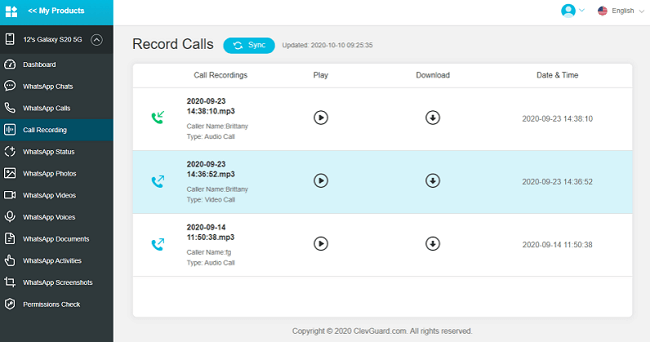
View Browsing History:
The KidsGuard Pro lets you record and store the browsing history of target phone into the dashboard of your account. It supports almost all the majorly used smartphone browsers, including Chrome, UC Browser, Firefox, and some Samsung Browsers, etc.
Capture Screenshots and Take Secret Pictures:
If you want to know what your target person is doing or what content is displayed on the screen, this feature will help. It lets you capture his or her smartphones as well as take secret photos via the phone, so you can know what they're up to.
Track Location:
Location tracking allows you to monitor and see your target person in real-time. It uses GPS coordinates and the internet to give you the pin-exact location of your target person's smartphone.
How to Read Someone's Chat Messages with KidsGuard Pro?
Below is the step-by-step process on how you can read someone's shat messages with KidsGuard Pro:
Step 1: Click the "Sign Up" button below to create an KidsGuard Pro account and choose the subscription plan you like. Make sure to use a valid email address while registering your account.
Step 2: Now, download the KidsGuard Pro application on the target's phone. Allow all the permissions that the client requires so that the service can world properly.
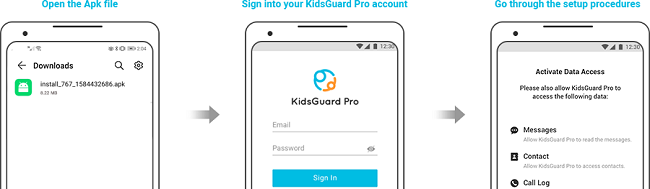
Step 3: That's it! You're ready to go. Open the dashboard and start monitoring the targeted device such as the chat messages, call logs, locations, browsing history, etc.
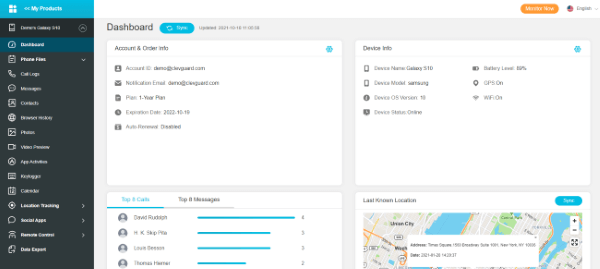
Conclusion
Stranger talking apps are today the most sensational topic and have gained a massive audience. Keeping up with the trend, we've hand-picked and reviewed the 10 best random chat apps for you.
As for the bonus, we've guided you on how you can monitor somebody's conversation on these stranger talking applications through KidsGuard Pro remotely without letting them know.








