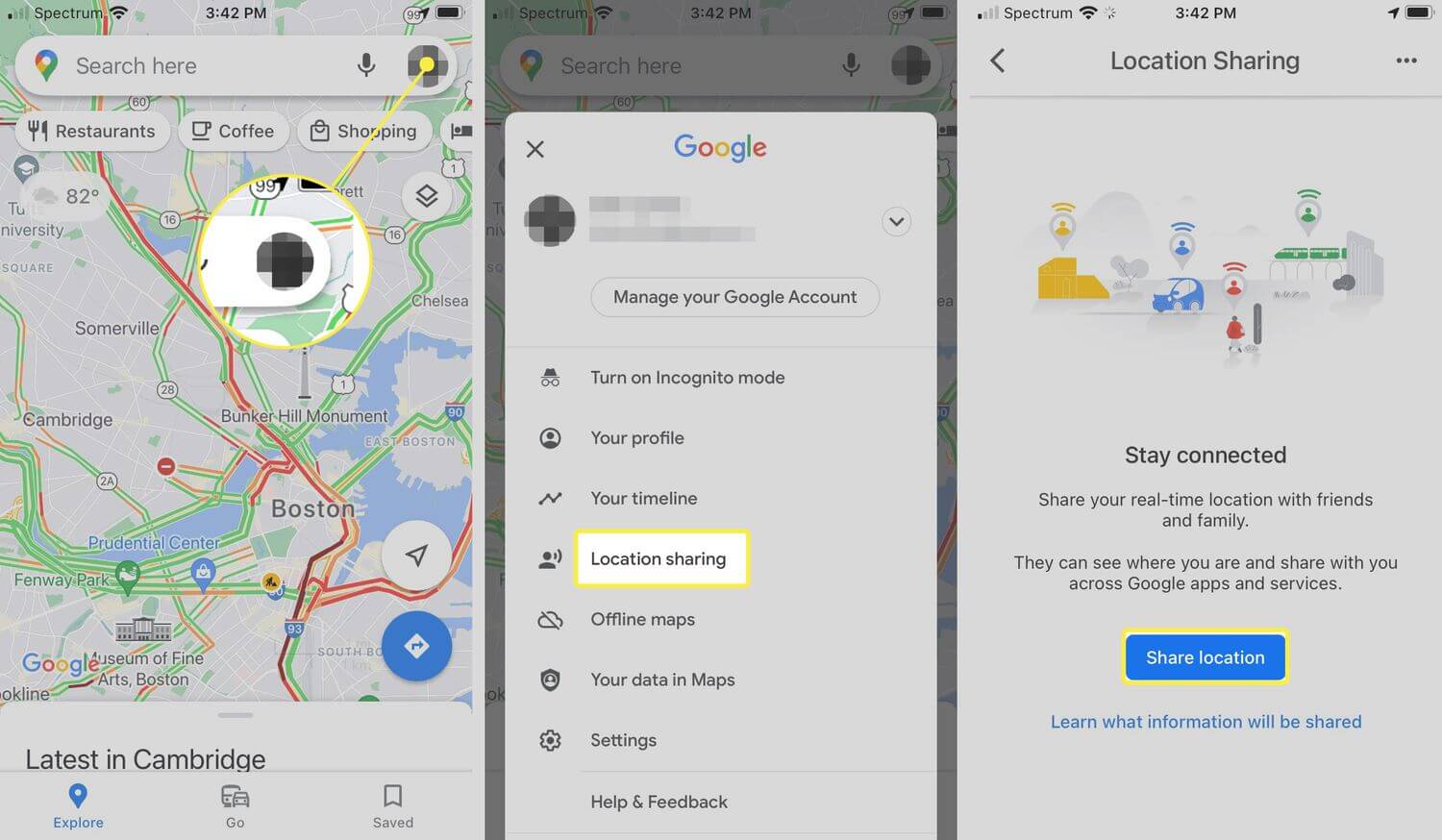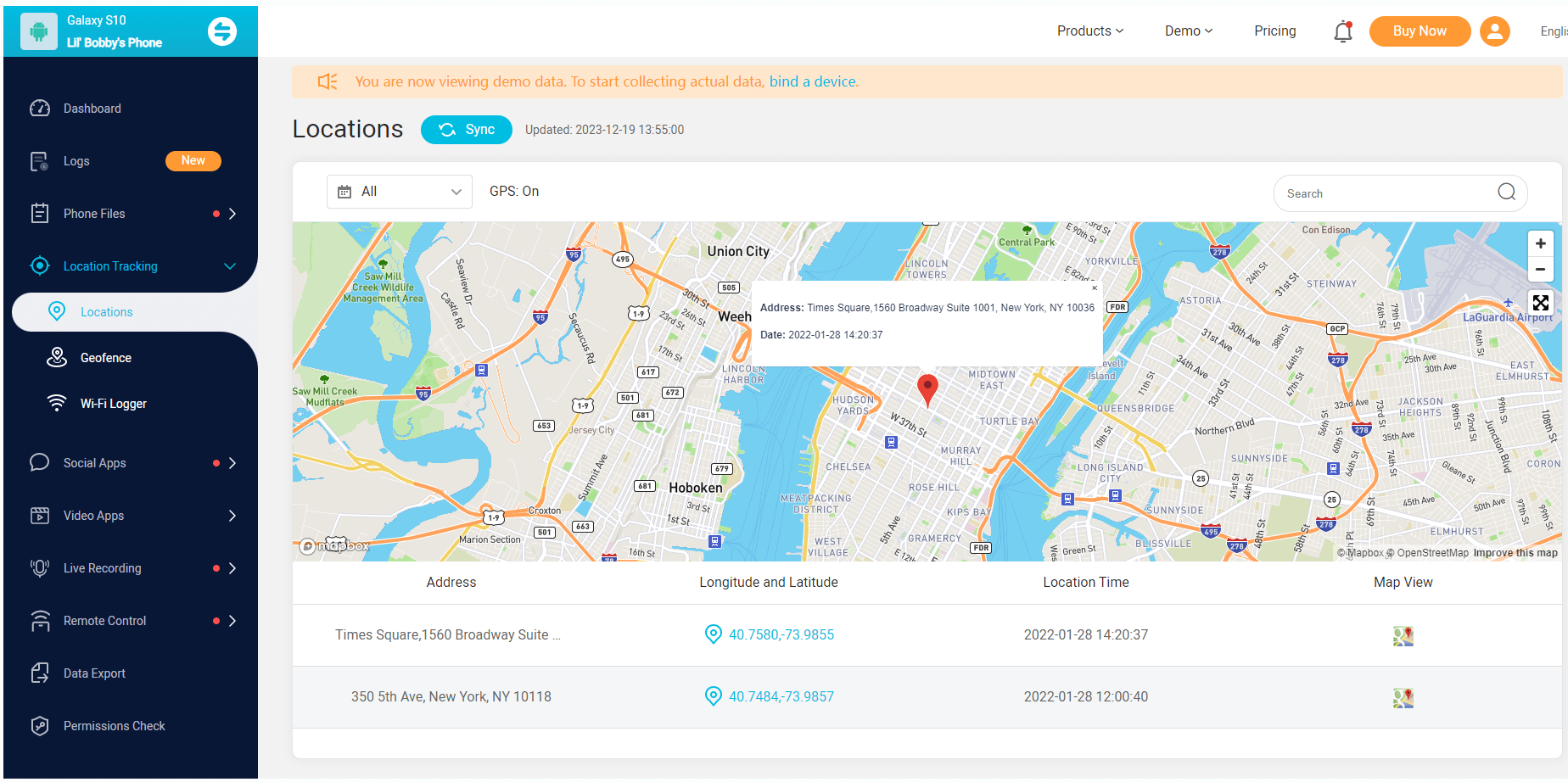ClevGuard Support: Monitor Devices with Others' Permission.
Smartphones have made life more convenient, but they also bring new challenges. With the increasing threats of cyberbullying and other online dangers, young children are often at risk. This raises the need for parents to keep an eye on their kids' whereabouts and activities. But it's not just children—knowing someone's location through text messages can be essential for protecting elderly parents, ensuring employee accountability, or addressing concerns with a potentially unfaithful partner.
In this article, we’ll walk you through the most effective ways to track someone’s location through text messages. Whether you're a concerned parent, caregiver, or simply need to stay informed, these solutions can provide peace of mind. Read on and discover how these methods can help you stay connected and in control.
How to Track Someone Through Text Message
Part 1: Can Someone Track My Location through Text Messages?
Part 2: How Does Text Message Location Tracking Work?
Part 3. How to Track Someone through Text Message?
- Track text message location via Google Maps
- How to send and track locations on messages
- Find My iPhone: Message locator on iOS
- Use Find My Device to locate a phone
- KidsGuard Pro: Robust text message location tracker [Android & iOS]
- Can someone track your location from a text on iPhone?
Part 4. Why Do You Need to Track Someone by Text Message?
Part 5. Conclusion
Can Someone Track My Location Through Text Messages?
Yes, it is possible to track someone through text messages using different methods. The majority of these solutions provides a link through text messages about the location details. More details about these methods to track the phone location are discussed in the coming parts of the topic.
How Does Text Message Location Tracking Work?
Text message location tracking generally involves using specialized tools or services to monitor and determine the location of a phone through its text messages. Here’s how it typically works:
1Location sharing via messaging apps
iMessage/other apps: Many messaging apps, like iMessage or WhatsApp, allow you to share your real-time location with others directly through the app. When you send your location through a message, the recipient can track your location for a set period of time.
Permanent location sharing: Some apps allow you to share your location indefinitely until you turn it off. For example, in iMessage, you can share your location for an hour, until the end of the day, or indefinitely.
2GPS links
Embedded location links: You can send your location as a link generated by GPS services or apps like Google Maps. When the recipient clicks on the link, it opens in a map app, showing your location.
3Tracking links in texts (phishing or malware)
Suspicious links: If you click on a suspicious link from a text message, it could lead to malware being installed on your phone, potentially allowing someone to track your location. Phishing attacks could also direct you to websites that attempt to gather location data or other personal information.
4Tracking via Apple’s "Find My"
Find My iPhone: If someone has access to your Apple ID and password, they can track your location via Apple’s "Find My" feature, which works independently of text messaging but can be tied to location updates sent through iMessages.
5Cellular triangulation (law enforcement)
Cell tower data: Law enforcement agencies can request cellular providers to triangulate a phone's location based on signals from nearby cell towers. This method does not involve text messages directly but relies on the phone's communication with cell towers, which happens during calls, texts, or data usage.
6Monitoring apps
Installed software: If someone installs a phone locator app like KidsGuard Pro on your phone, it could track your location through GPS data and receive updates via text messages. These apps often operate covertly and send location data to the person who installed them.
How to Track Someone Through Text Message
Multiple methods and tools allow tracking someone through text messages. Let's go through them one by one.
Track text message location via Google Maps
If you're seeking a basic, uncomplicated, and free way to track someone's location via messages, Google Maps is a suitable option. This method functions seamlessly on both Android and iPhone devices.

To use this method, make sure you and the individual whose location you want to monitor are connected on Google Maps through your Google accounts.
Step 1. Launch the Google Maps app and click on the hamburger menu.
Step 2. Choose the Location sharing option and then select the name of the person and click on Share location.
Step 3. Choose the period for which you wish to share the location.
Step 4. At the More options list, you will find messaging platforms to share the device location link. You can choose from SMS, WhatsApp messages, and other supported ones.
Step 5. Select the desired person on the messaging platform and share the location link.
How to send and track locations on messages
Another method to track a cell phone's location without cost and in a straightforward manner is to send a location-sharing message. This involves sending a message through certain apps that can transmit your current location to the recipient, provided location services are enabled. Some popular apps that support this feature include Snapchat and Facebook Messenger.
To send location location-sharing message, simply open the app and select the person from your contact list with whom you wish to share your location.
Then send your location message and when this message is opened by the recipient, they will be able to see your current or last location shared by you.
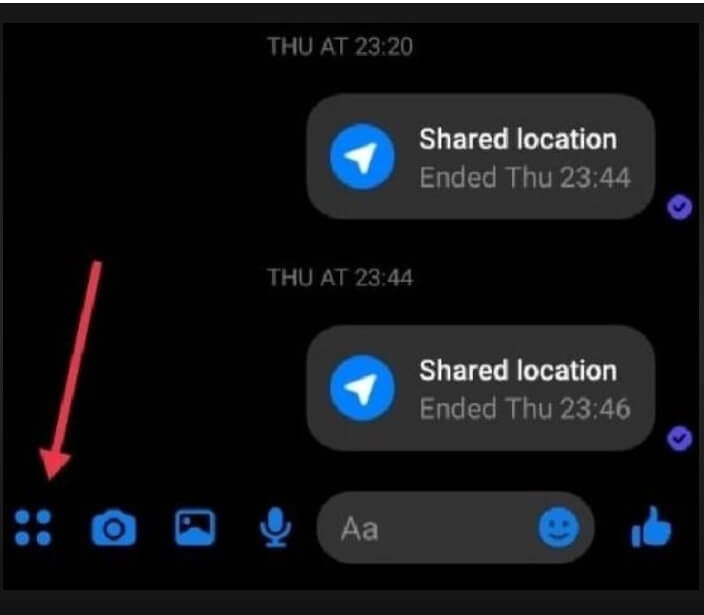
Find My iPhone: Message locator on iOS
“How can I track an iPhone location from another iPhone?”
For iPhone users, Find My iPhone is a straightforward way to track someone's location. This built-in iOS feature enables users to locate their devices using GPS technology. It also provides an option to share your location with others, allowing them to keep track of you.
Steps to use Find My iPhone to track someone's phone location
Step 1. Ensure that Find My iPhone is installed on the target device and also the device’s location services are turned on.
Step 2. On a web browser, use the Apple ID associated with the target device and log into iCloud.com. Look for the Find iPhone option.
Step 3. The device’s current location can be seen on the map and also you will be able to see the locations they are moving around.
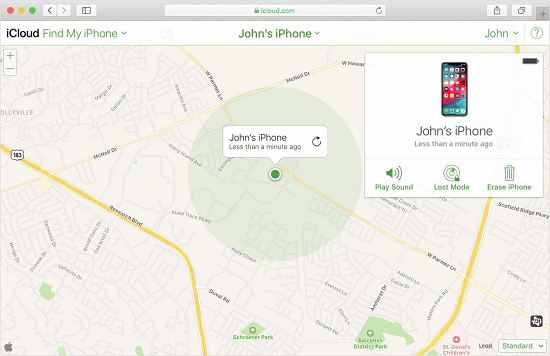
The Find My iPhone feature works by locating the target device through its iCloud account. However, it doesn't offer the option to track someone's location solely through messages.
Use Find My Device to locate a phone
Find My Device is an Android feature similar to iOS's Find My iPhone. While primarily used to track lost or stolen devices, it can also be employed to locate someone's location.
To enable location sharing, the target device must be signed into a Google account, and both location services and the Find My Device feature should be activated.
Steps to use Find My Device
Step 1. Open Find My Device on some other device or a web browser, and log in using the target device’s associated Google account.
Step 2. The location of the target device can be seen on a map and also if the device is moving around, it can be checked.
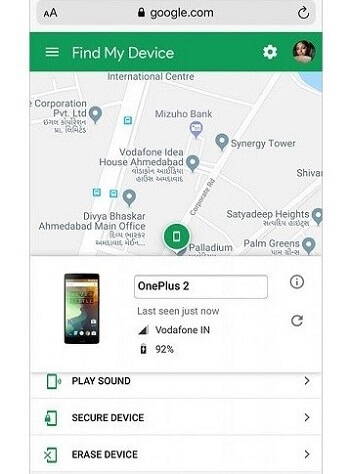
KidsGuard Pro: Robust text message location tracker [Android & iOS]
All the methods mentioned above for tracking someone's location from a text message require access to their device, the associated Google or iCloud account details, and the person's awareness of the tracking. Therefore, if you intend to track someone's location via text message secretly, a third-party message locator might be a more suitable option.
One phone location tracker app that we highly recommend here is KidsGuard Pro, which can seamlessly work on Android as well as iOS devices without jailbreaking or rooting. The app works in the background on the targeted device without the user knowing.
In addition to location tracking, you can remotely monitor other phone activities, such as location history, WiFi location tracking, geofencing, etc.

- Real-time location tracking: Provide real-time updates of the target's location and location history.
- Geofencing: Allow users to set up virtual boundaries (e.g., around home, school, or work) and send notifications when the target enters or leaves these areas
- Stealth mode: Offer a stealth mode that hides the tracking activities from the target device.
- Text message logging: Store a log of all tracked text messages, including sent and received messages, timestamps, and the full content of each message.
Steps to track someone's text message location using KidsGuard Pro:
Step 1. Create an account of KidsGuard Pro and sign up for a suitable plan.
Step 2. Get access to the target device, download and install the KidsGuard Pro app as per the instructions on the screen.

Step 3. Move to the main dashboard and click on Location Tracking at the left side panel. Choose from the Location, Geofence, or WiFi Logger option. Then the right side of the dashboard interface will show the target device location on the map.
Can someone track your location from a text on iPhone?
Yes. Someone can directly track your text message location via iMessage and Find My when: you share your real-time location; someone can access your Apple ID and password. Apart from these two methods, someone cannot directly track your location just by receiving a text message on an iPhone.
If the other person is sharing their location with you, you should be able to see it directly within the iMessage conversation. Here's a general guide on how to see locations on messages:
- Open the Messages app on your iPhone or iPad.
- Select the conversation with the person sharing their location.
- Tap on the contact's name or photo at the top of the screen.
- In the menu that appears, tap Info.
- If they are sharing their location, you will see the location map displayed in this section under the "Location" option.
Why Do You Need to Track Someone by Text Message?
There are multiple reasons why you might need to track a person by text messages. Some of the most common ones are enlisted below.
- Parents may need to monitor their children’s text messages to protect them from online predators, cyberbullying, or inappropriate content. Tracking messages helps ensure that kids are engaging in safe and healthy communication.
- Families may track the text messages of elderly parents or relatives to ensure their well-being, especially if they are prone to forgetfulness or may be vulnerable to scams and fraud.
- Employers may monitor text messages on company devices to ensure that employees are following company policies and not leaking sensitive information.
- In some cases, partners may track each other's messages when there are concerns about infidelity or dishonesty.
- Tracking text messages can also help recover a lost or stolen phone by monitoring communications made from the device.
Conclusion
Hope all your queries on how do I track someone’s location via text messages is now resolved.
Location sharing through messages works when you need to track someone or know their location for a day or a short time. If you want to monitor your child, spouse, or any other person for a long time, using a professional tracking app like KidsGuard Pro works better. Not only does the app provide details of location, but allows monitoring of several other activities of the target device.
FAQs about Tracking Someone Through Text Message
1. Can text messages be traced by police?
Yes, text messages can be traced by police under certain circumstances. While it's generally more difficult to trace text messages compared to phone calls, law enforcement agencies can obtain records of text message communications through court orders or subpoenas. This is often done in criminal investigations to gather evidence or identify suspects.
2. What is silent SMS location tracking?
Silent SMS location tracking is a sneaky way for someone to find out where you are without you knowing. They send a special text message that looks normal, but it secretly contains a hidden code. When you get the message, your phone might automatically use that code to figure out where you are.
3. Can you ping a cell phone to find its location?
No, you cannot ping a cell phone to find its location. Pinging is a technique used to test network connectivity between devices, and it doesn't provide information about a device's physical location. To determine the location of a cell phone, you would need to use specific location-based services or obtain legal authorization to access the phone's location data through a service provider.
4. Can you see where a text was sent from?
No. In most cases, standard text messages (SMS) do not include location data, so you cannot directly see where a text message was sent from.