ClevGuard Support: Monitor Devices with Others' Permission.
As one of the leading messaging apps, Viber is widely accepted for its secret conversations. However, the very nature of these hidden dialogs often leads to a curiosity about how to view Viber secret chat or even track hidden Viber chats without compromising privacy and security.

As we delve further, we will guide you on how to view secret conversations on Viber, presenting a detailed walkthrough of KidsGuard Pro for those interested in monitoring these encrypted exchanges.
Table of Contents
Part 1: What Are Hidden Chats in Viber?
Part 2: How to View Secret Conversations on Viber
Part 3: KidsGuard Pro: How to See Secret Chats on Viber
Part 4: How to Unhide Hidden Chats in Viber
Part 5: Spoiler
What Are Hidden Chats in Viber?
Hidden chats in Viber offer a layer of privacy by allowing you to segregate certain conversations from the regular chat list. These chats are not just hidden; they are securely tucked away in a separate section of the app, accessible only through a personalized PIN. This feature ensures that sensitive conversations remain confidential and are shielded from casual browsing or unintended access.
What happens if you hide a message in Viber?
When you choose to hide a message in Viber, it disappears from your main chat screen and transfers to a hidden section that's locked by a four-digit PIN. This means that even if someone gains access to your device and opens Viber, they won't be able to see any of your hidden conversations without the PIN. Importantly, hiding a chat does not delete it; it simply moves it out of the regular viewing area.
Why people use the hidden chat feature
The primary reason users utilize the hidden chat feature is for enhanced privacy. Certain discussions might involve sensitive information, financial details, or personal matters that you prefer to keep confidential. By hiding these chats, you safeguard them from prying eyes or accidental exposure.
How to View Secret Conversations on Viber
To view secret conversations on Viber, you must understand the process of accessing hidden chats. These chats are protected by a PIN code to ensure privacy and security. Here’s how you can navigate through the Viber app to find and view these hidden conversations:
Make use of the Search feature
Begin by opening your Viber application. Once logged in, navigate to the main chat screen. Here, tap on the search icon located at the upper right corner of the screen. Enter the PIN code that you previously set up for hiding your chats. Upon entering the correct PIN, your hidden chats will appear, allowing you to access the conversations you need.
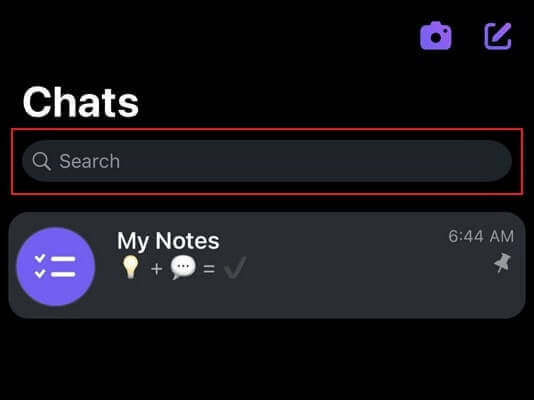
Check the list of hidden chats
From the search results where hidden chats appear, select the chat you wish to view. This action will take you to the conversation screen. If you intend to keep the chat hidden, you can continue your conversation in this mode. Otherwise, you may proceed to unhide the chat if you wish to return it to your main chat list.
Utilize the PIN code
To access a specific hidden chat directly, tap on the contact’s name or profile picture from your list of hidden chats. You will be prompted to enter the 4-digit PIN code. Once the correct PIN is entered, you will gain access to the conversation. It’s crucial to remember this PIN as it is the key to unlocking your secured conversations.
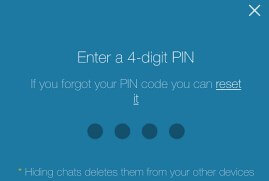
From Viber backup
For those who have backed up their Viber conversations, accessing hidden chats from a backup file is also possible.
Step 1 Launch the Viber app on your device. Tap on the "More" tab (three horizontal lines) at the bottom right corner of the screen and select "Settings." In the Settings menu, tap on "Account." Tap on "Viber Backup." Tap on "Backup Now" to create a backup of your Viber chats.
Step 2 Go to your device's settings and uninstall the Viber app. Then reinstall the app on your phone.
Step 3 Launch the newly installed Viber app. Follow the setup instructions and verify your phone number. When prompted, tap on "Restore Viber Backup" and wait for the restoration process to complete.
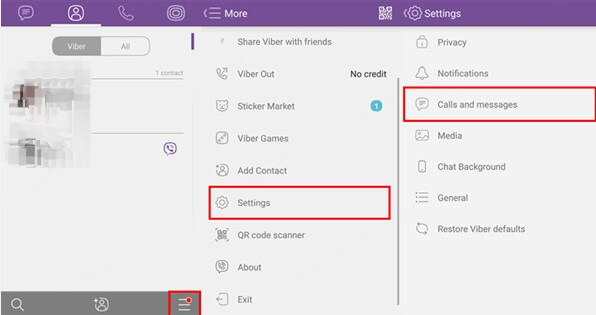
Step 4 Once the restore is complete, open Viber. Use the search function to look for specific keywords or contacts that might be part of hidden chats. Swipe down on the main chat screen to reveal the hidden chats list. If prompted, enter the PIN code you set for hidden chats to access them.
KidsGuard Pro: How to See Secret Chats on Viber
KidsGuard Pro, a sophisticated parental control app on Android and iOS, provides comprehensive access to targeted devices, including the ability to view someone's Viber online status and secret chats on platforms like Viber. This application, developed by ClevGuard, is often promoted as a method for parents to monitor their children's online activities.
Here’s how to view secret conversations on Viber with its assistance:
Step 1 Sign up for a new account and access the free demo to have a full understanding of this app.
Step 2 Then place an order and check your inbox to confirm whether an email about successful payment arrives. Within the email, follow the on-screen instructions to install the app on the target device.
Step 3 Next on your own end, login to the online dashboard. Navigate to the left column, choose “Social Apps” > “Viber” to see all the exchanged chat history, including those hidden ones.
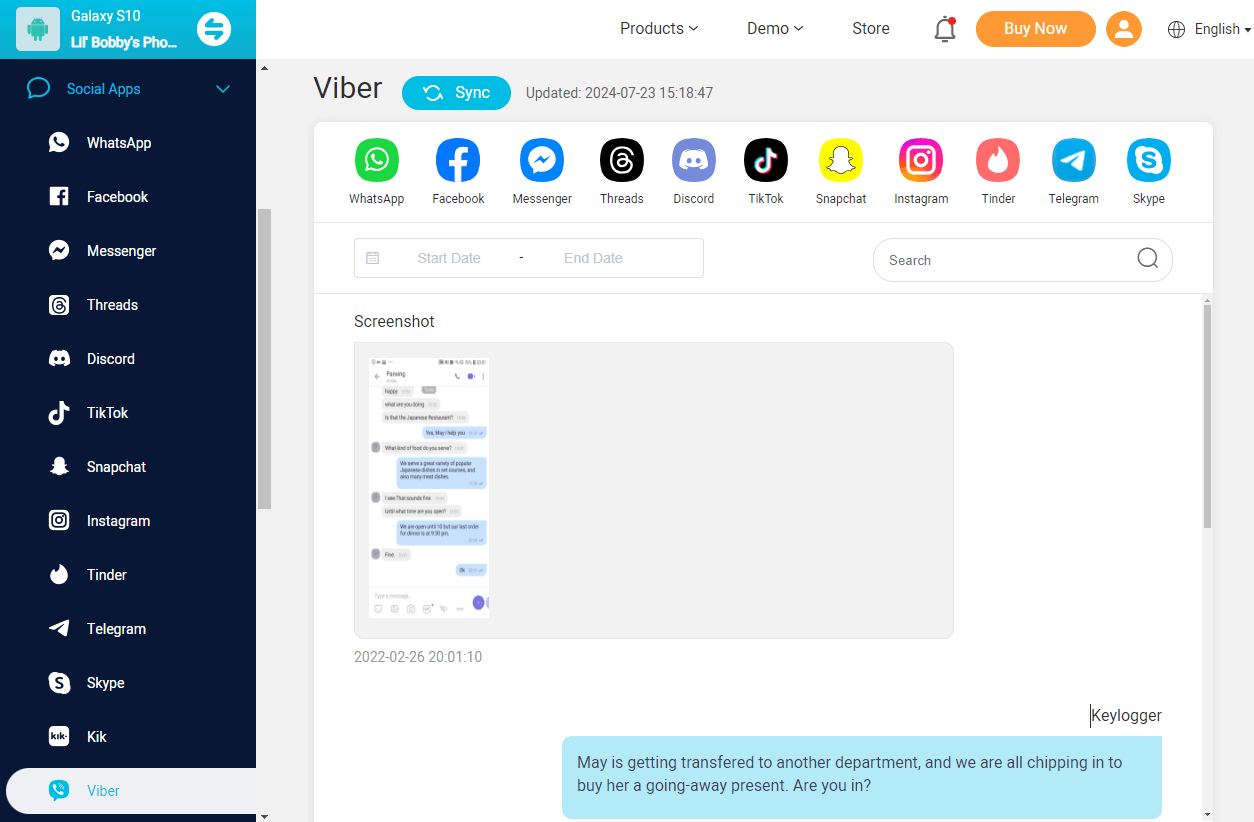
What makes KidsGuard Pro stand out from the crowds is its wide array of features:
Keystroke logger: Capture every keystroke made on the device, allowing you to see what your child is typing in real-time.
Screen monitoring: Allow you to view the device's screen in real-time, giving you a live feed of their activities.
Ambient listening: Activate the device's microphone to listen to the surrounding environment in real-time.
Stealth mode: Run in the background without any visible signs, keeping the app hidden from the device user.
Location history: Show the current location of the device in real-time on a map and provide a complete history of visited places.
How to Unhide Hidden Chats in Viber
Unhiding hidden chats in Viber is a straightforward process that allows you to restore previously concealed conversations back to your main chat list. This can be particularly useful if you decide that the extra privacy is no longer necessary, or if you need easier access to these chats. Here’s a step-by-step guide on how to unhide these chats on both Android and iOS devices.
Step 1 To begin, open your Viber app and tap on the search icon located at the top right corner of the screen. Here, you'll need to enter the 4-digit PIN associated with your hidden chats. This action will reveal all the chats you've hidden.
Step 2 Once your hidden chats are displayed, scroll through and select the chat you wish to unhide. Tap on the name or profile picture of the contact to open the conversation.
Step 3 After opening the chat, tap on the contact’s name at the top of the screen to bring up a menu. Scroll down until you find the option 'Unhide this chat'. Selecting this will prompt you to re-enter your PIN for verification.
Step 4 Upon entering the correct PIN, the chat will be moved back to your main chat list. It will no longer require a PIN to access, making it readily available like your other regular chats.
For Android users:
- Open the chat you want to unhide and tap on the "Three-Dots" icon located at the top-right corner.
- Choose “Unhide this chat” from the menu and enter your PIN when prompted.
For iPhone users:
- Tap on the user’s name to access the chat info.
- Scroll down and select “Unhide this chat”, then verify with your PIN.
Spoiler
Hidden or private chat apps, including Viber, often attract attention for their ability to keep conversations confidential. This feature is particularly appealing to users who prioritize privacy, but it also presents challenges, especially for monitoring and security. If you need to know about your kids’ hidden chats on Viber, then KidsGuard Pro is the one you’ve been looking for. Don’t just wait, hit the free demo and you will figure out how it can be of help.







