ClevGuard Support: Monitor Devices with Others' Permission.
Smartphones have become an integral part of our lives, containing a wealth of personal information. However, there may be instances when you need ways on how to clone a phone with Android.
Phone cloning refers to the process of creating an exact replica of one phone onto another device. This can be helpful for various reasons, such as transferring data to a new phone or backing up important information. In this step-by-step guide, we will explore different methods to clone an Android phone.
Table of Contents
Part 1: Why Would Someone Want to Clone a Phone with Android?
Before diving into the different methods of cloning an Android phone, it's important to understand why someone would want to do so. The reasons can vary from person to person, but below are a few common scenarios:
Firstly, if you have purchased a new Android phone and want to transfer all your data from your old phone, cloning can be an efficient way to do so. It eliminates the need to manually transfer each file, contact, or app, saving you time and effort.
Secondly, cloning a phone can be useful for backup purposes. By creating an exact replica of your Android phone, you can ensure that all your important data is safely stored in case of loss, theft, or damage to your device.
Lastly, phone cloning can be beneficial in certain investigative or surveillance situations, where access to someone's phone is required without their knowledge. While it's essential to use such methods ethically and legally, knowing how to clone a phone can be valuable for certain professions or personal situations.
Part 2: Can Your Phone Be Cloned Without You Knowing?
Yes, your phone can be cloned without your knowing and you can clone someone's phone without them knowing by using third-party app like KidsGuard Pro. It works by installing the app on the targeted phone and showing the phone's data on the app's dashboard. The data is updated in real-time.
KidsGuard Pro is also a comprehensive phone monitoring solution that allows you to clone an Android phone. It provides advanced features for monitoring calls, messages, contacts, and more, ensuring the safety and well-being of your loved ones.

KidsGuard Pro: Clone a Phone with Android Secretly
- Support all Android phones and versions.
- Clone texts, app activities, keylogger, browser history, calendar and more.
- Clone social media apps activities such as WhatsApp, Sanpchat, Discord, Facebook Messenger, Instagram, etc.
- Apart from cloning phone, you can also track the phone's location in real-time and it clones location history with detailed information shown.
- You can remotely take photos and screenshot of the phone, as well as record phone calls and record phone surroundings.
How to Clone a Phone with Android Using KidsGuard Pro:
Step 1. Sign up/in a ClevGuard account by registering with your email. Then get a KidsGuard Pro plan.
Step 2. Download and install KidsGuard Pro Assistant from www.clevguard.vip on the targeted Android phone.
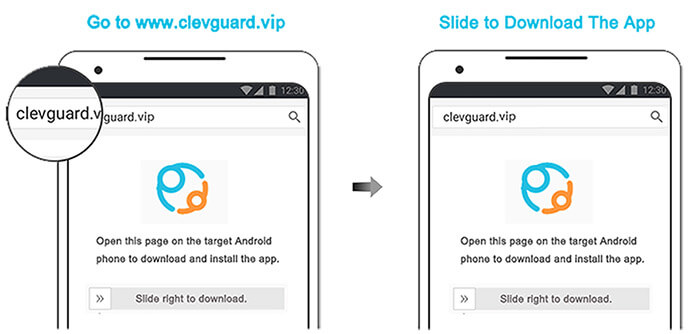
Step 3. Sign in your account on the web or download KidsGuard Pro App on your own cell phone and go to the dashboard, the targeted Android phone's data is cloned there.
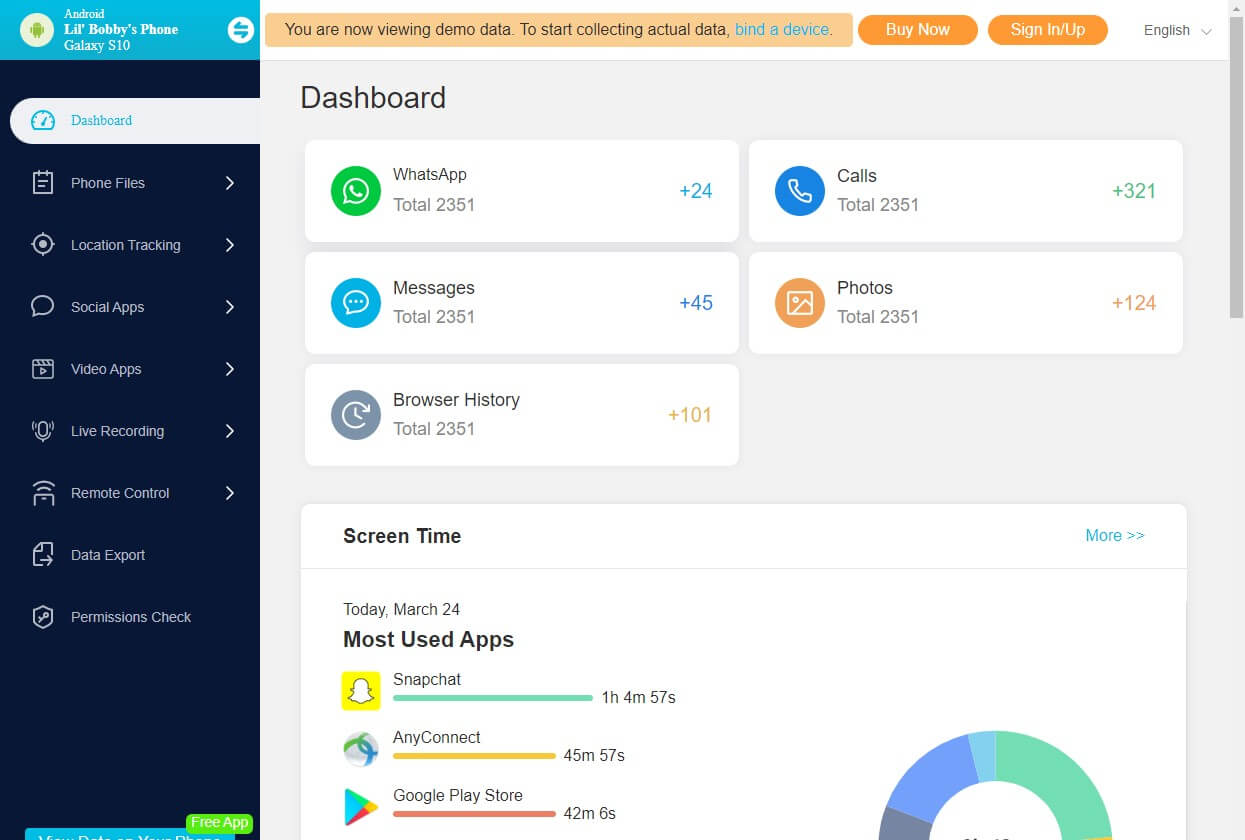
Part 3: How Do I Clone One Android Phone to Another?
Now that we understand the importance and various scenarios where phone cloning is useful, let's explore the step-by-step process of cloning a phone with Android.
1. Clone Android Phone with Bluetooth
One method to clone an Android phone is by using Bluetooth technology. This method is suitable for transferring smaller files such as photos and documents.
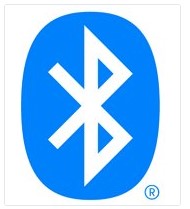
- Enable Bluetooth on both phones by going to Settings > Bluetooth.
- Pair the two devices by selecting the other phone's name in the Bluetooth settings.
- Once paired, go to your old phone's File Manager and select the files you want to transfer. Use the Share or Send option and select Bluetooth as the transfer method.
- On the new phone, accept the incoming Bluetooth transfer request. The files will be received and saved on the new device.
While Bluetooth cloning is convenient for transferring files and cloning a phone with Android, it may not be suitable for cloning the entire phone, including contacts, messages, and apps.
2. Clone Android Phone with Google Drive
Google Drive offers a seamless way to clone your phone with Android. This method is especially useful if you want to transfer your apps and app data to a new device. Here's how to clone your Android phone using Google Drive:
- On your old Android phone, go to Settings > Backup & Reset.
- Enable the Backup my data and Automatic restore options. This will ensure that your apps and app data are backed up to Google Drive.
- On your new Android phone, sign in with the same Google account used on the old phone.
- During the initial setup, choose the Restore from backup option. This will prompt your new phone to download and install all the apps and restore app data from your old phone.
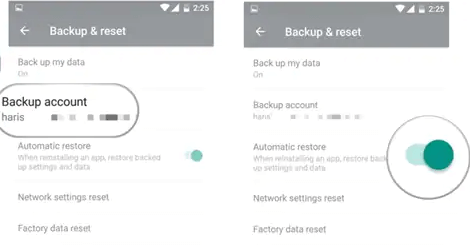
3. Clone Android Phone with Phone Clone App
Phone Clone is a popular app that allows you to clone Android phone effortlessly. It supports both Android and iOS devices, making it versatile for cross-platform cloning. To clone your Android phone using Phone Clone, follow these steps:
- Download and install the Phone Clone app on both your old and new Android phones from the Google Play Store.
- Launch the app on both devices and select the role of Send on the old phone and Receive on the new phone.
- On the old phone, select the data you want to clone, such as contacts, messages, photos, and apps. Tap on Send to generate a QR code.
- On the new phone, scan the QR code generated by the old phone using the "Receiver" role in the Phone Clone app. The cloning process will begin, and all selected data will be transferred to the new device.
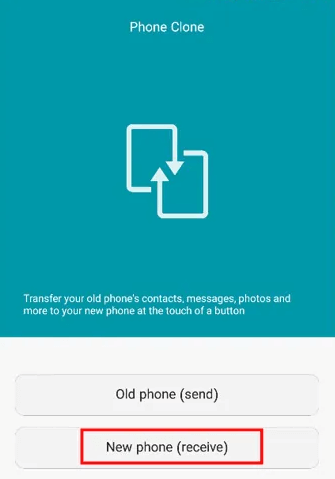
4. Clone Android Phone with Smart Switch
If you are switching from an old Android phone to a new Samsung device, the Smart Switch app is an excellent choice to clone a phone with Android. It is specifically designed for Samsung devices and offers a hassle-free way to transfer all your data. To clone your Android phone using Smart Switch, follow these steps:
- Download and install the Smart Switch app on both your old and new Samsung devices from the Google Play Store.
- Launch the app on both devices and select the Wireless option on both phones.
- On the old phone, tap on Send and on the new phone, tap on Receive. The devices will establish a connection.
- Choose the data you'd like to clone including photos and apps. Tap on Send on the old phone to initiate the cloning process.
5. Clone Android Phone with CLONEit
CLONEit is another popular app that allows you to clone Android phone effortlessly. It supports the transfer of various data types, including contacts, messages, call logs, apps, and app data. To clone your Android phone using CLONEit, follow these steps:
- Download and install the CLONEit app on both your old and new Android phones from the Google Play Store.
- Launch the app on both devices and select the "Sender" role on the source phone and the "Receiver" role on the target new phone.
- On the old phone, select the data you want to clone and tap on Start to initiate the cloning process.
- On the new phone, select the data types you want to receive from the old phone and tap on Receive to begin the cloning process.
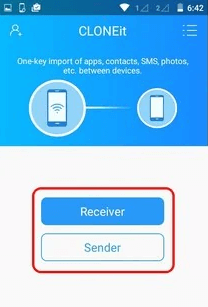
Conclusion
In conclusion, cloning an phone with Android can serve various purposes, from data transfer to backup and even surveillance. By following the step-by-step methods outlined in this guide, you can easily clone your Android phone and ensure a seamless transition to a new device.
Finally, if you want to clone someone's Android phone without them knowing, KidsGuard Pro can help you achieve that with 100% safety.




