ClevGuard Support: Monitor Devices with Others' Permission.
Discord has become the go-to platform for communication in the gaming world. It offers a seamless experience for gamers to connect with their friends and fellow players, share their experiences, and create a community around their favorite games.
However, with the growing number of users and communities, it has become challenging to stay on top of everything that’s happening on Discord. That’s where a Discord monitor comes in. In this comprehensive guide, I’ll explain what a Discord monitor is, why you need it, how it works, how to use it effectively, and the best track app to monitor Discord easily and secretly.
Table of Contents
Part 1: What Is A Discord Monitor
Part 2: Why You Need a Discord Monitor
Part 3: How a Discord Monitor Works
Part 4: Top Discord Monitors in the Market
Part 1: What Is A Discord Monitor
A Discord monitor is a tool that helps you keep track of all the activity happening on Discord, including messages, voice chats, and server activity. The monitor symbol shows on servers that are muted and over folders.

Part 2: Why You Need a Discord Monitor
Discord is an excellent platform for gamers to connect, but it can also be a breeding ground for toxic behavior, harassment, and spam. A Discord monitor helps you stay on top of all the activity happening on your server and ensures that your server remains safe and secure. It also helps you keep track of any suspicious activity and prevent potential threats before they escalate.
A monitor for Discord is also useful for server owners and moderators who want to keep their server organized and active. It helps you keep track of all the messages, voice chats, and server activity, so you can respond to any questions or concerns quickly. It also helps you identify any inactive members and encourage them to participate in the server.
Part 3: How a Discord Monitor Works
A Discord monitor works by connecting to your Discord account and monitoring all the activity happening on your server. It uses advanced algorithms to detect any suspicious activity, such as spam, harassment, or toxic behavior, and alerts you in real-time. It also keeps track of all the messages, voice chats, and server activity, so you can review them later.
A Discord monitor also allows you to set up custom alerts based on specific keywords or phrases. For example, you can set up an alert for any messages that contain the words “hack” or “cheat” to prevent any cheating in your server. It also allows you to monitor specific users or channels to keep track of their activity.
Part 4: Top Discord Monitors in the Market
There are many Discord monitors available in the market, and each one offers different features and pricing plans. Here are some of the best monitors for Discord in the market:
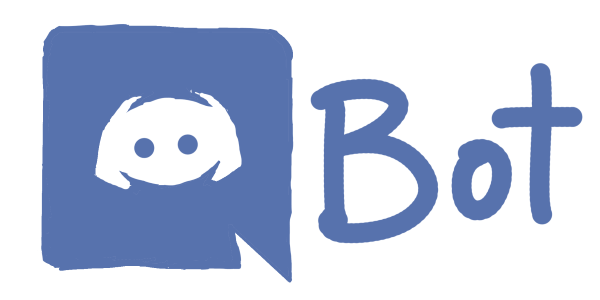
- Discord Bot List: This is a free Discord monitor that offers real-time alerts and notifications for any suspicious activity. It has advanced algorithms to detect any spam, harassment, or toxic behavior. It also allows you to set up custom alerts based on specific keywords or phrases.
- Discord Alert Bot: This is a paid Discord monitor that offers advanced features such as custom alerts, user and channel monitoring, and detailed reports. It also offers excellent customer support and a reasonable pricing plan.
- Discord Canary: This is a free Discord monitor that offers real-time alerts and notifications for any suspicious activity. It has advanced algorithms to detect any spam, harassment, or toxic behavior. It also allows you to customize the sensitivity of the monitor.
1. Setting up Your Discord Monitor
Setting up a Discord monitor is easy and straightforward. First, you need to choose a Discord monitor that suits your needs. There are many Discord monitors available in the market, and each one offers different features and pricing plans. Once you have chosen a Discord monitor, you need to connect it to your Discord account and grant it the necessary permissions.
After connecting your Discord monitor, you need to customize the settings according to your preferences. You can set up custom alerts, monitor specific users or channels, and adjust the sensitivity of the monitor. You also need to review the pricing plans and choose the one that works best for you.
2. How to Use a Discord Monitor Effectively
Using a Discord monitor effectively requires some best practices. First, you should customize the settings according to your preferences and adjust the sensitivity of the monitor. You should also set up custom alerts based on specific keywords or phrases and monitor specific users or channels.
You should also review the reports regularly and respond to any questions or concerns promptly. You should also encourage active participation in your server and identify any inactive members. Finally, you should use the Discord monitor as a tool to improve the safety and security of your server.
Part 5: Discord Monitor Troubleshooting Tips
If you encounter any issues with your Discord monitor, here are some troubleshooting tips to help you resolve them:
- Check the Discord monitor’s settings: Make sure the monitor is set up correctly and has the necessary permissions.
- Review the Discord monitor’s documentation: Check the Discord monitor’s documentation for any troubleshooting tips or FAQs.
- Contact customer support: If you still encounter issues, contact the Discord monitor’s customer support for assistance.
Part 6: A Better Alternative to a Discord Monitor Online
If you're looking for an alternative to above Discord monitors, KidsGuard Pro is the best monitor for Discord. KidsGuard Pro is a comprehensive social media apps monitoring software that monitors almost all social apps data including Discord, WhatsApp, Facebook, Instagram, Skype, Snapchat, Tinder, Telegram, etc.
The ultimate parental control app is 100% safe, and allows you to keep an eye on your loved ones. KidsGuard Pro can see what your child is doing on Discord, the Discord chat, messages and more.


KidsGuard Pro: Monitor Everything on Discord
- KidsGuard Pro is best for parents who want to monitor their kids activities on Discord, or others who would like to track data on it.
- Track everything on Discord such as account, messages (including deleted Discord messages), voice chats, friends, video chat, streaming, server, chatting history and more.
- Apart from monitoring activities on Discord, KidsGuard Pro allows you to achieve remote control like screenshot, taking photos, and keywords tracking.
- Support Win/Mac/Android/iOS, KidsGuard Pro undetectably monitor Discord on the target devices without root or jailbreaking.
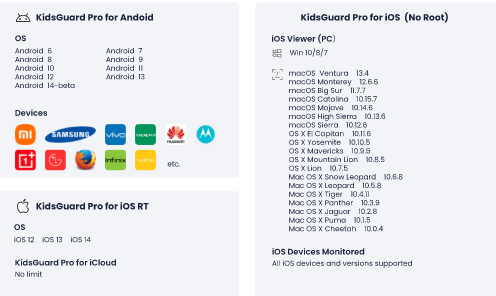
How to Monitor Discord with KidsGuard Pro Parental Control App:
Step 1. Sign up/in to create a KidsGuard Pro account and purchase a subscription plan to use all advanced monitoring features.
Step 2. Download KidsGuard Pro from www.clevguard.vip on the target Android devices. Install it and complete necessary settings.
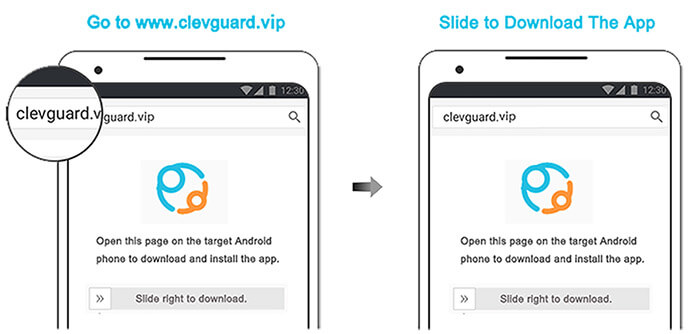
To monitor others' iOS devices, download and install the program from www.useapp.net on a computer, then connect targeted iOS devices to your computer.
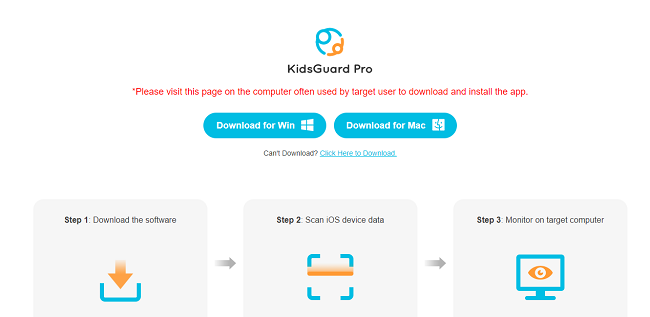
Step 3. Now you can start monitoring Discord data on the KidsGuard Pro dashboard remotely and secretly.
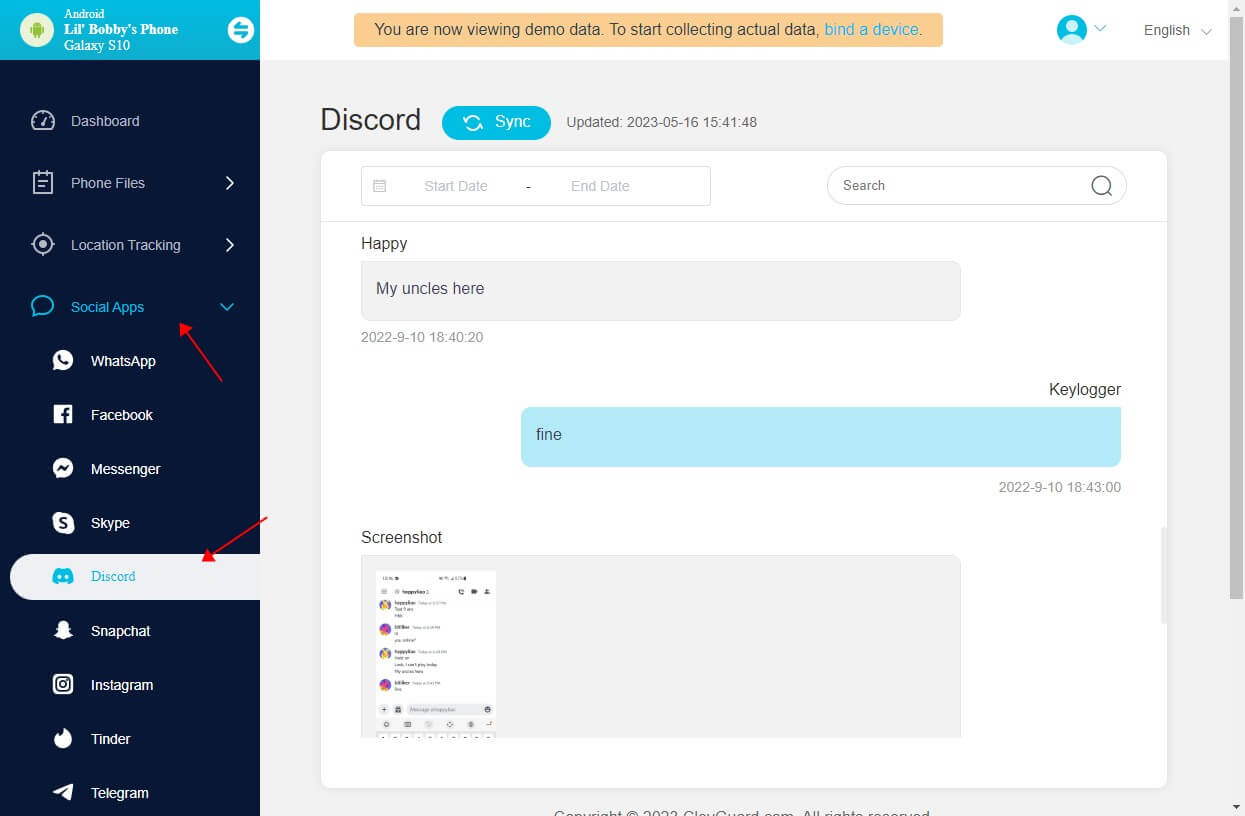
Conclusion
Discord monitoring is essential to ensure the safety of your community. A Discord monitor can help you monitor your server effectively and identify potential risks. Follow the best practices outlined in this guide to use your Discord monitor effectively and keep your community safe.
If you are looking for a comprehensive monitoring app for Discord, then we recommend the KidsGuard Pro, which track everything on Discord easily and remotely.








