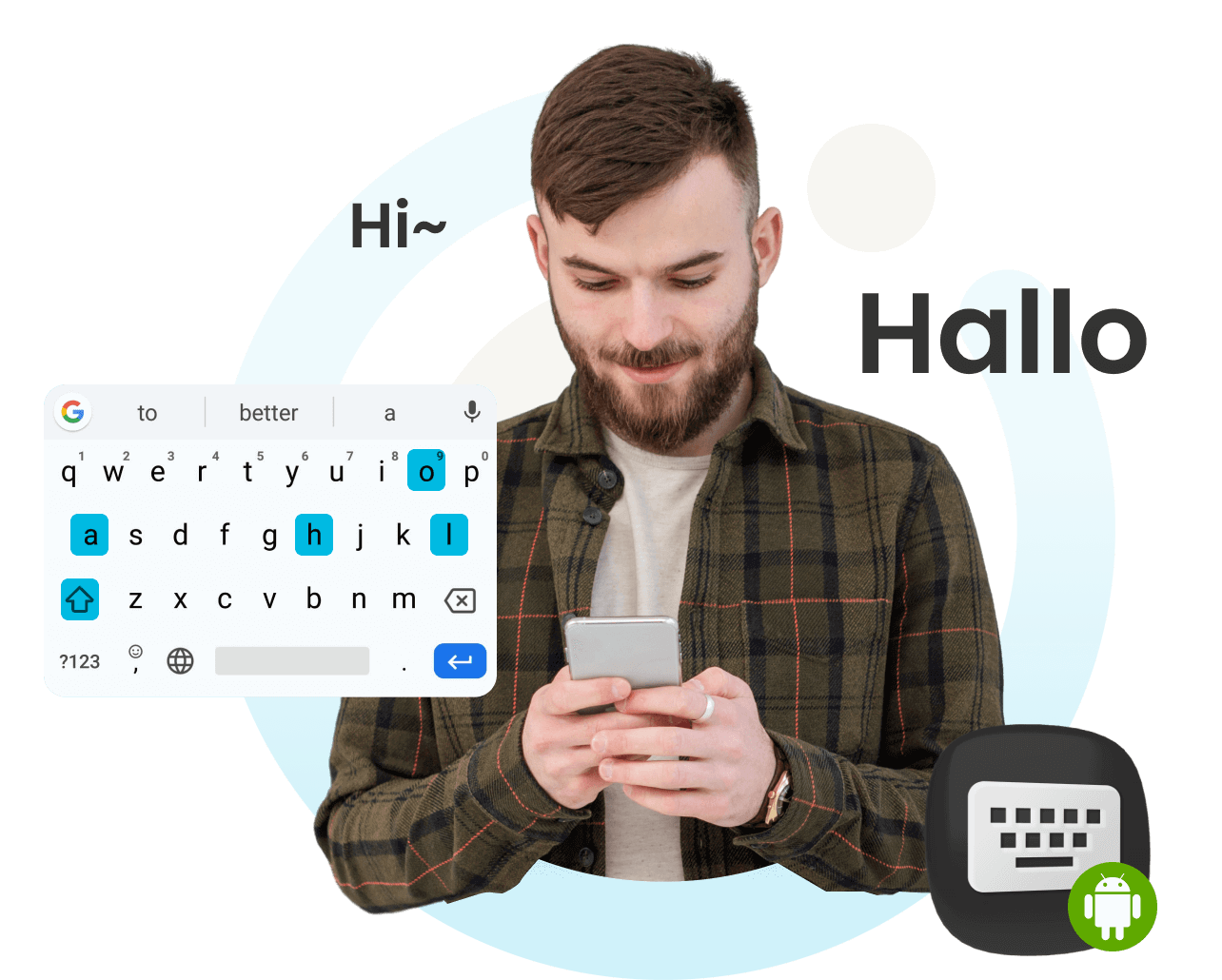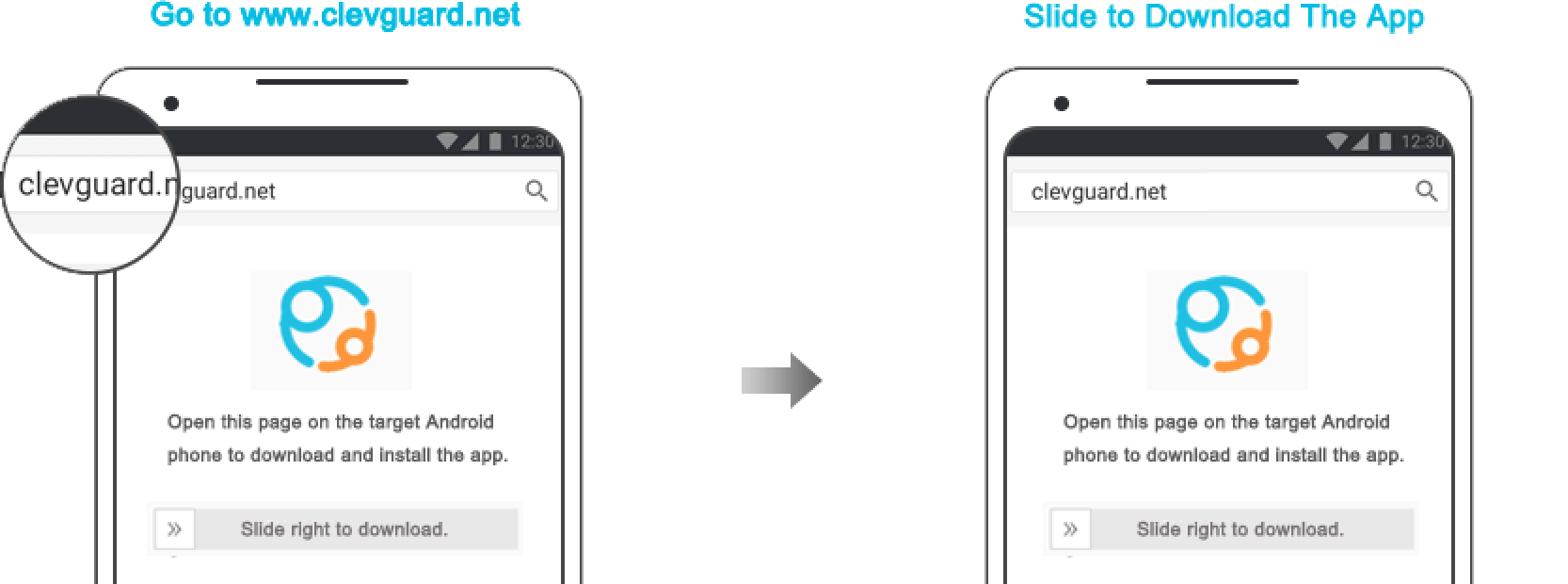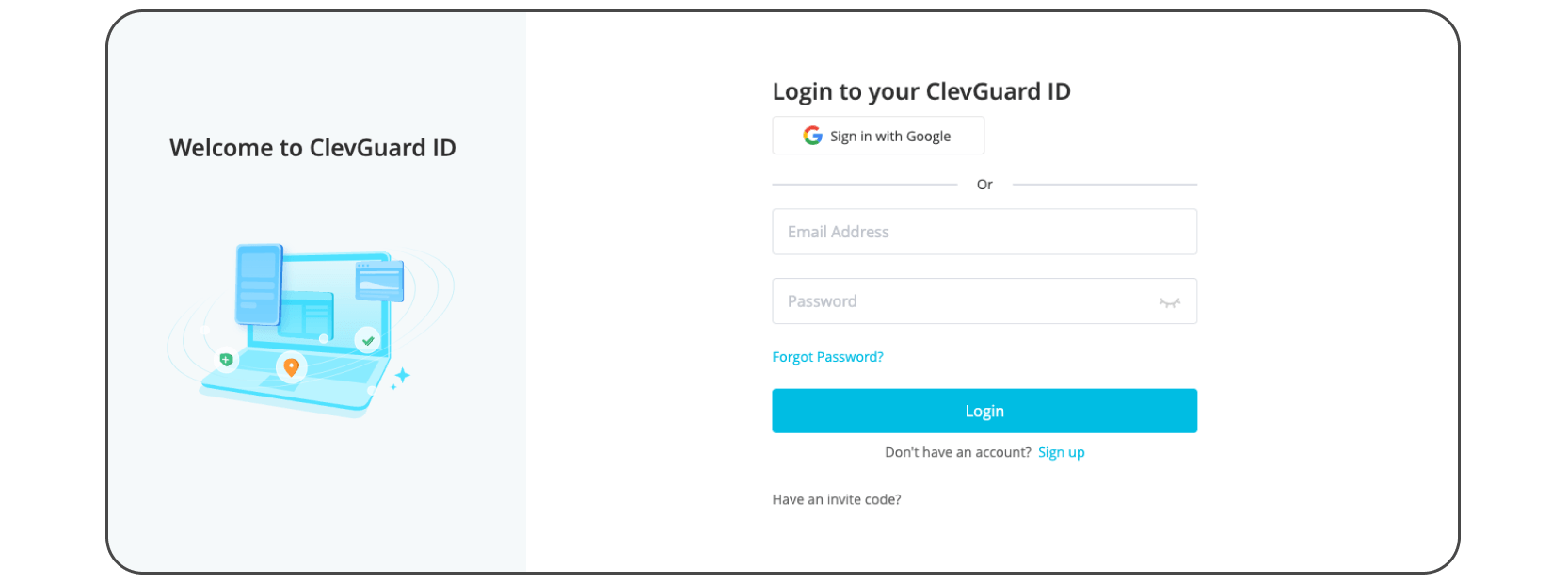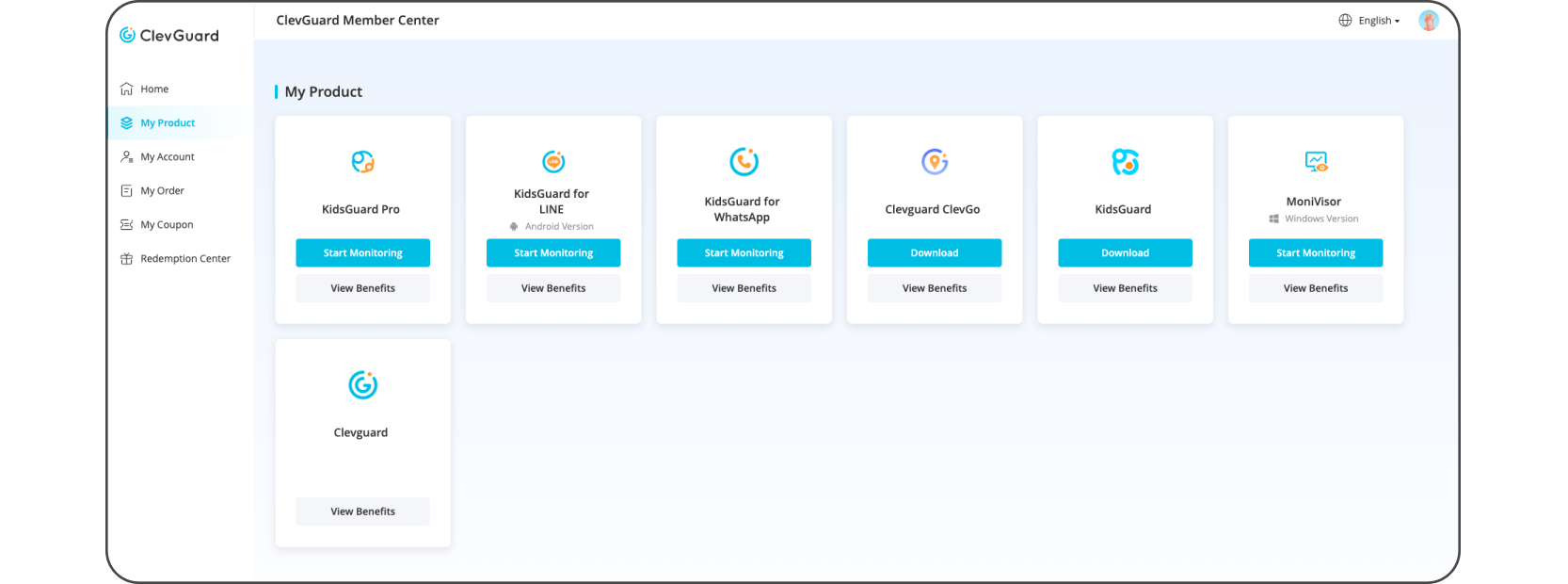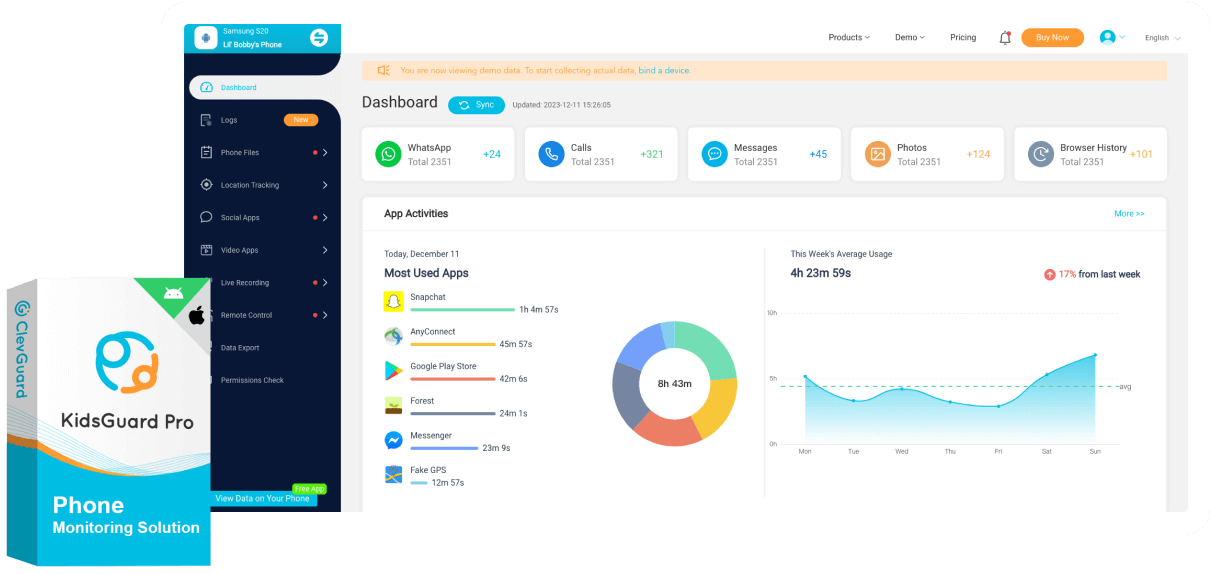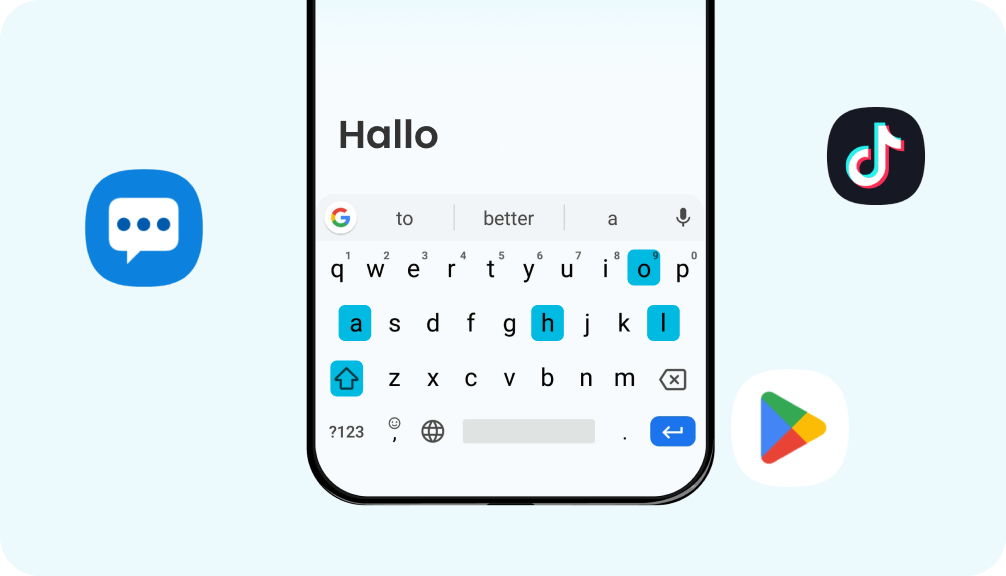
See everything typed on a keyboard
If used correctly, a keylogger can be a valuable tool. Take full advantage of this keystroke recorder for Android to capture every keyboard input, show the exact app in which the conversations occurred, and time and date details. See all the keystrokes when someone types.
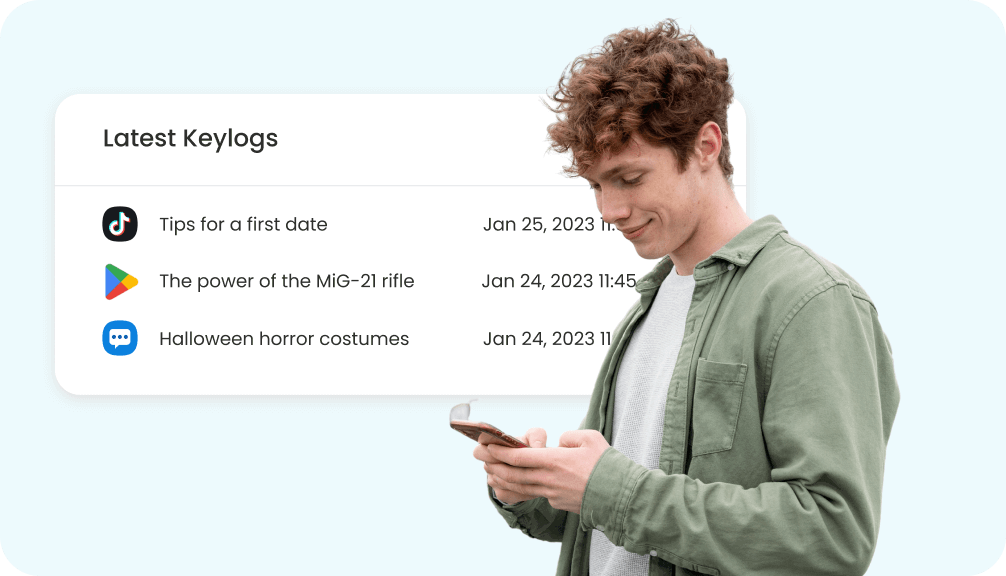
Hidden app to parenting and security compliance
Regardless of parental control or security concerns, a keylogger for Android can record every taps to guarantee the legitimate computer activity and age-appropriate content on a mobile phone. Say no to potential security threats
Safeguard your child's every keyboard activity
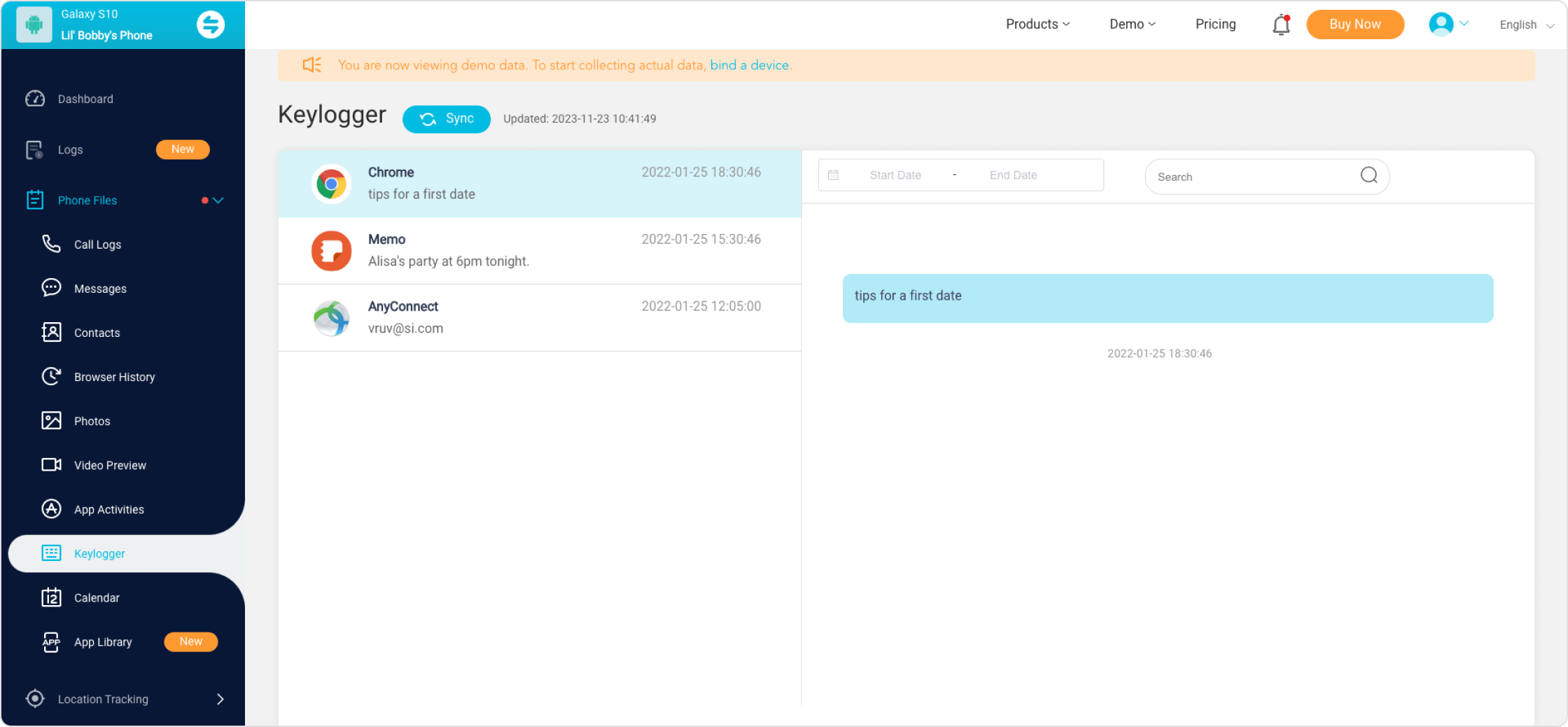
FAQs
-
What is a keylogger for Android?
A keystroke logger on Android is a type of software or application that is designed to record and monitor keystrokes made on an Android device. It captures and logs every key or button press, including text input, passwords, and other typed information. Keyloggers are often used for legitimate purposes, such as parental control and monitoring, to keep track of a user's digital activities.
-
Is keyboard activity monitoring secure, and how is my data protected?
The best keystroke logger prioritizes data security, typically employing encryption and secure protocols to protect your data. It's crucial to choose a reputable logger with strong security measures.
-
Why is monitoring keyboard activity with KidsGuard Pro important for digital parenting?
Monitoring keyboard activity with KidsGuard Pro is crucial for understanding your child's online communication and ensuring their safety. It helps you stay informed about their digital interactions.
-
Can I access historical keyboard activity data with KidsGuard Pro?
Yes, KidsGuard Pro typically allows access to historical data, enabling you to review past keyboard activity and understand your child's digital habits.
Popular topics about Andriod keylogger

In this article, we will look deep into what keylogger is and how to install keylogger remotely free on the Android phone.

Review a list of the 8 best keyboard monitoring apps, which can help you keep an eye on every keystroke on the other people’s phone.

Are you searching for a keylogger? This article suggests top 10 best keyloggers for Android, you don't need to root the target phone and totally invisible.