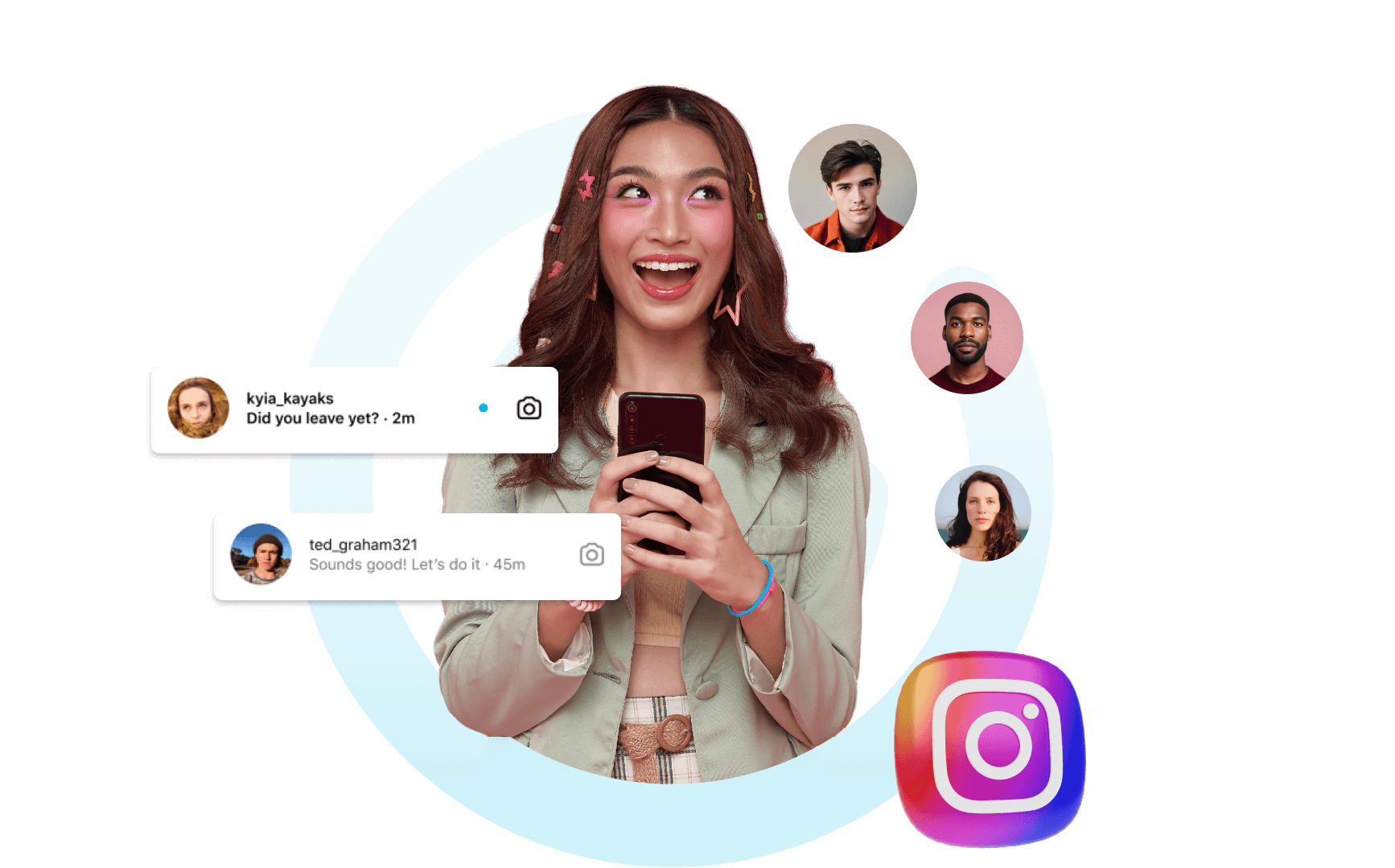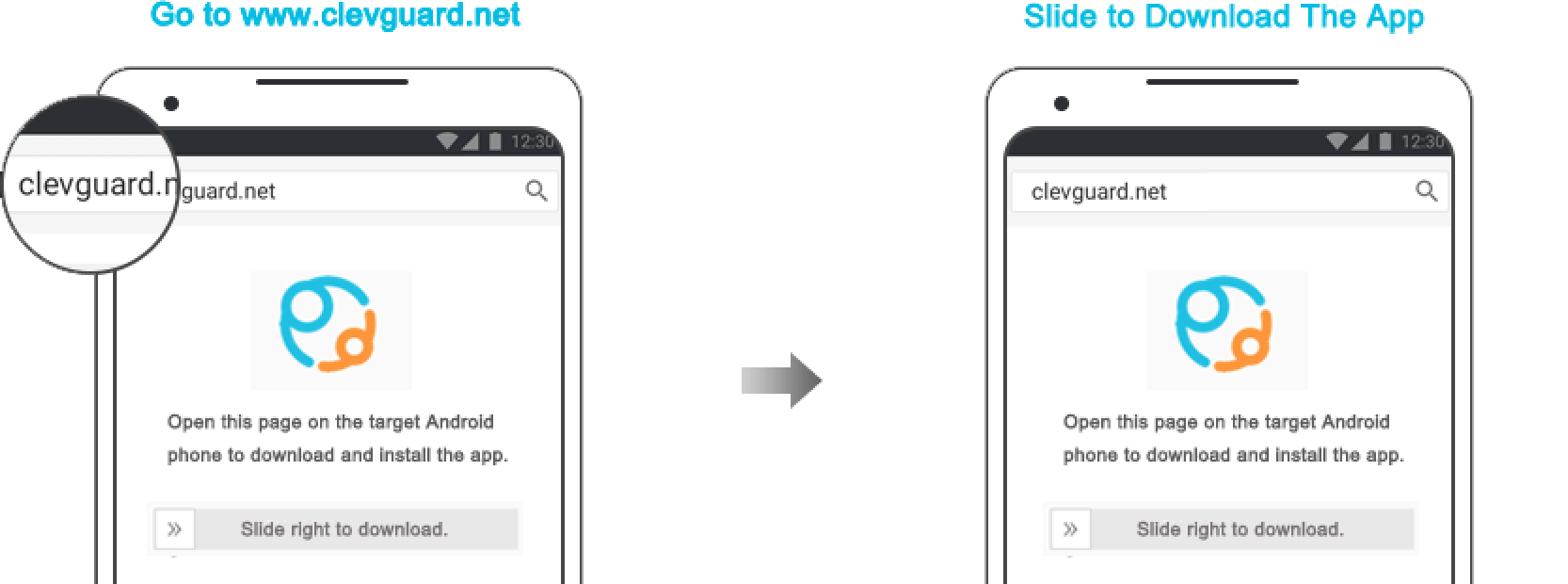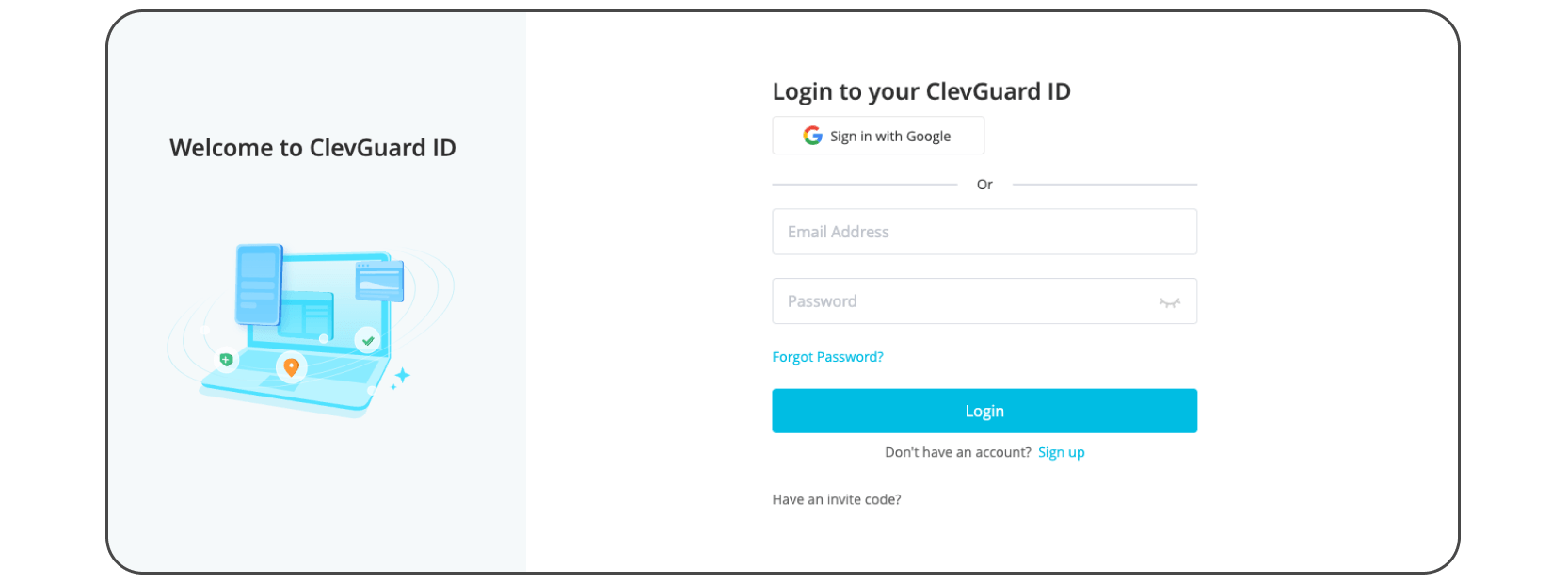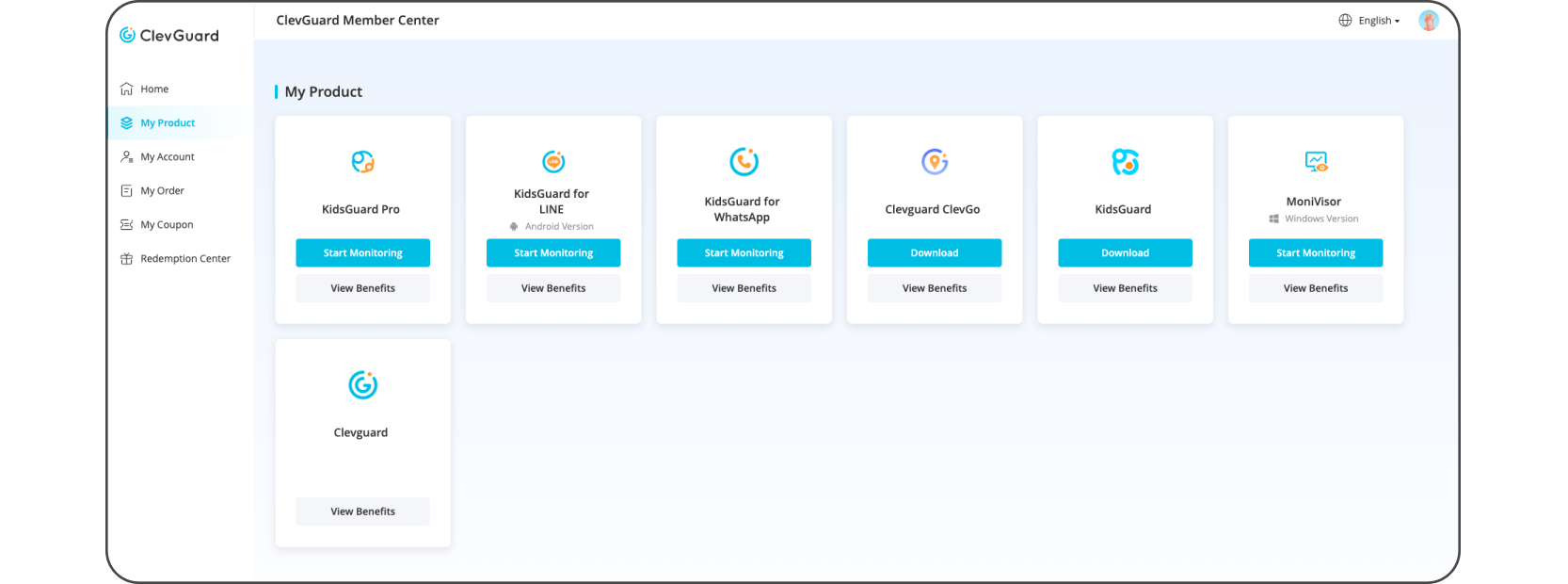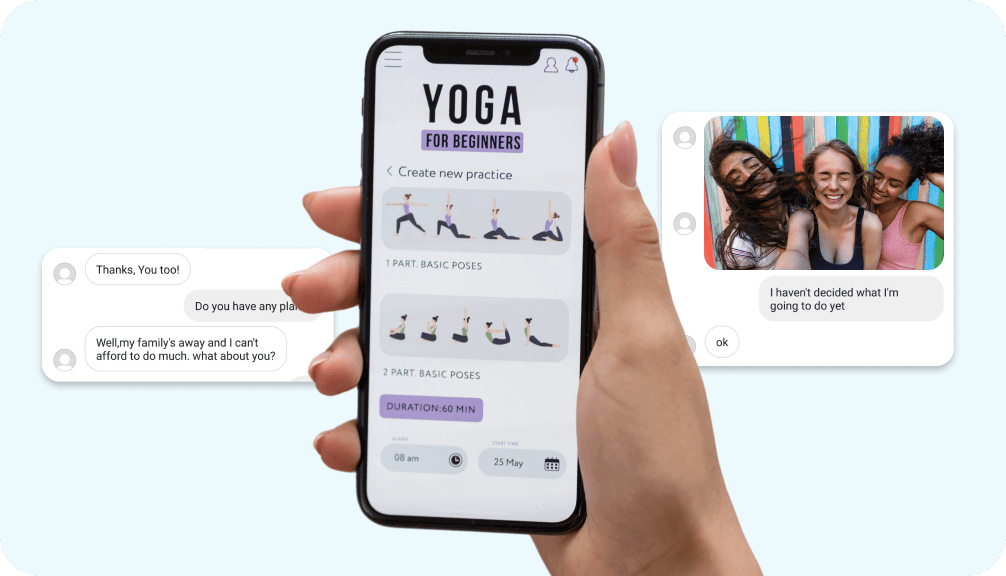
Put parental controls on Instagram
How do you put reins on kids’ journey on Instagram? With no complicated setup required, simply install and launch the Instagram tracker app on your phone to monitor IG pictures and direct messages, including deleted ones. A few clicks are all it takes to keep track of your children's online Instagram activities.
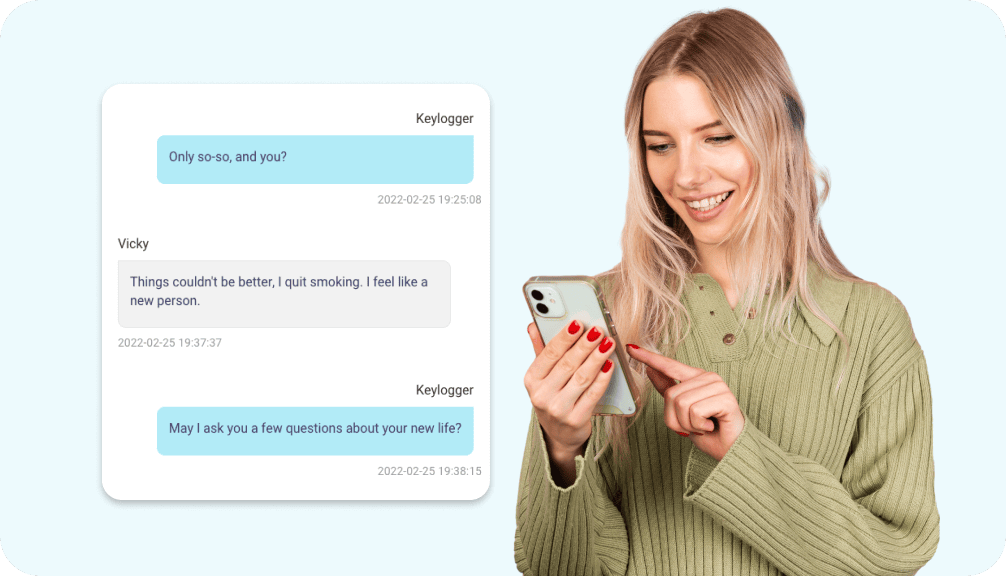
Make Instagram activity tracking an easy task
Are you concerned about how to make my Instagram kid-friendly? If yes, why don’t you resort to an Instagram activity tracking to make this social platform age-appropriate. Bid farewell to concerns about violence, explicit material, and cyberbullying when kids are online. Transform Instagram into a safe haven for your children.
Have a closer look at what someone is doing on Instagram
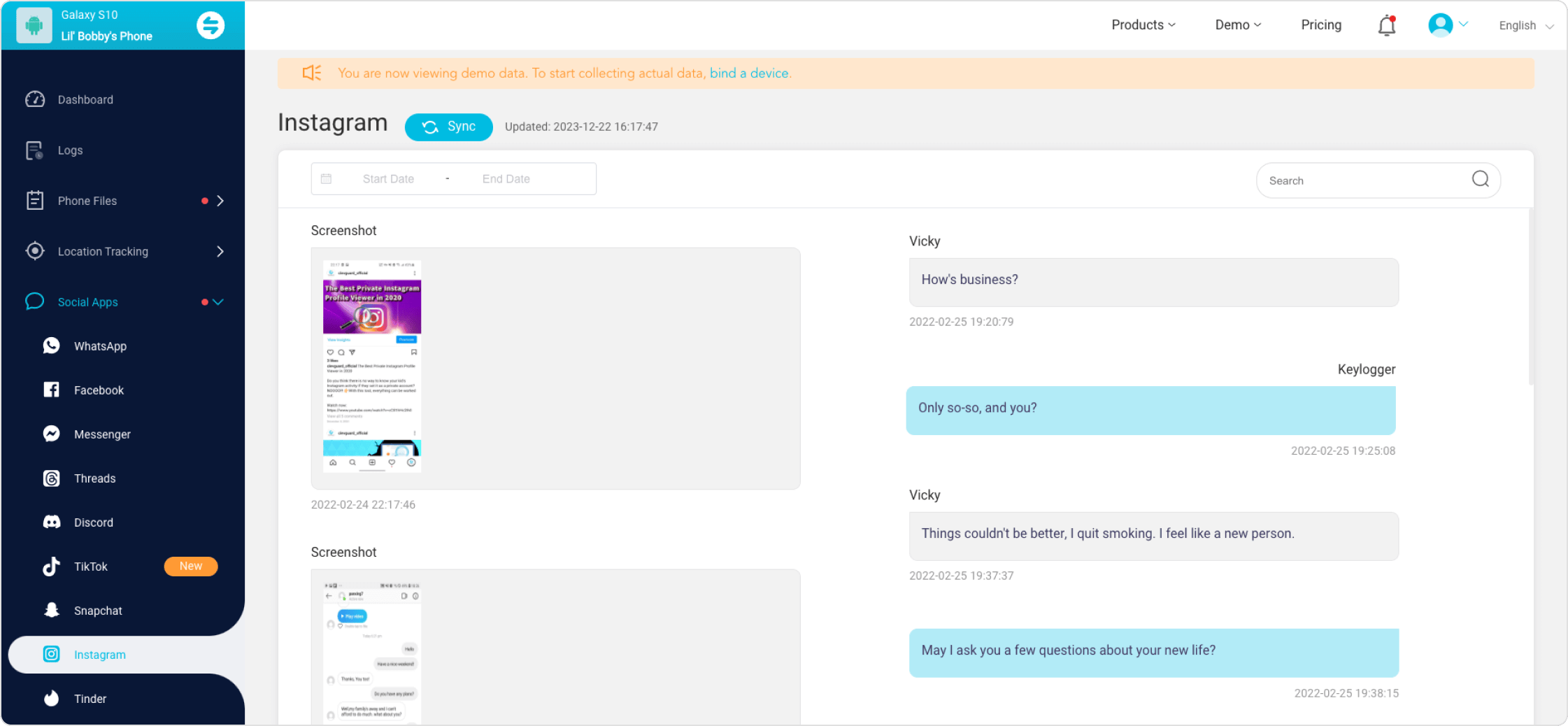
Best Instagram tracker
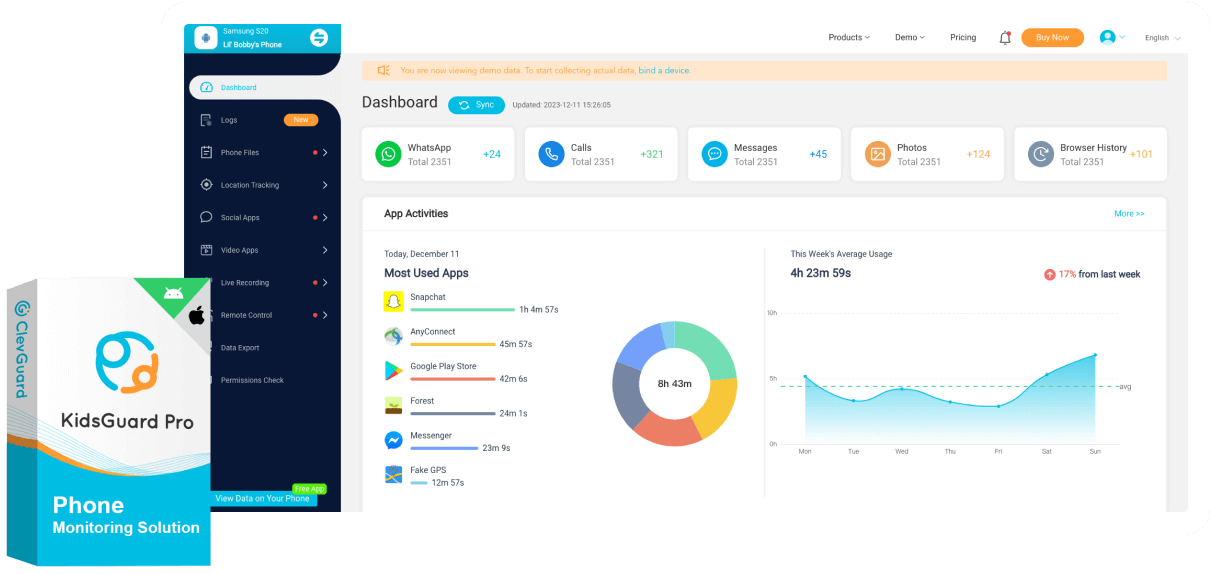
FAQs
-
What if my child uses a private Instagram account? Can I still track their activity?
As long as you have successfully installed the app on their phones, you still have control of every Instagram activity, including screenshots, chats, and downloaded pictures, whatever accounts they use.
-
Can I monitor both direct messages and public posts on Instagram?
KidsGuard Pro only provides access to direct messages on Instagram. Users cannot keep track of public posts on this social platform.
-
Is Instagram tracking visible to my child, or is it done discreetly?
The entire operation is totally invisible to the target user when installed on the device. It’s quite hard for your kids to locate the app and remove it from the phone.
-
Can I set alerts or notifications for specific Instagram interactions?
Yes. KidsGuard Pro enables users to set certain keyword alerts. Once the keyword is triggered, you will receive a notification from the online dashboard.
-
How can I access the data collected through Instagram tracking, and can I view it in real-time?
User can navigate to the online dashboard to review all the data from the device, including someone’s Instagram activities. The dashboard will update the data synchronously. But for the first time updating, it takes some time.
-
At what age should my kids have Instagram?
According to Instagram's terms of service, users are required to be at least 13 years old to create an account. Parents should consider their child's ability to handle online interactions responsibly, understand privacy settings, and deal with potential online risks such as cyberbullying.
Popular topics about tracking other's Instagram

Discover the guide about how to get notified when someone is active on Instagram. Stay updated on platform changes!

Looking for a legitimate way to recover deleted Instagram messages? Click this post to get 4 different methods on how to recover deleted Instagram messages.

Learn step-by-step methods on how to see last seen on Instagram, and manage your Instagram activity status. Elevate your Instagram experience today!