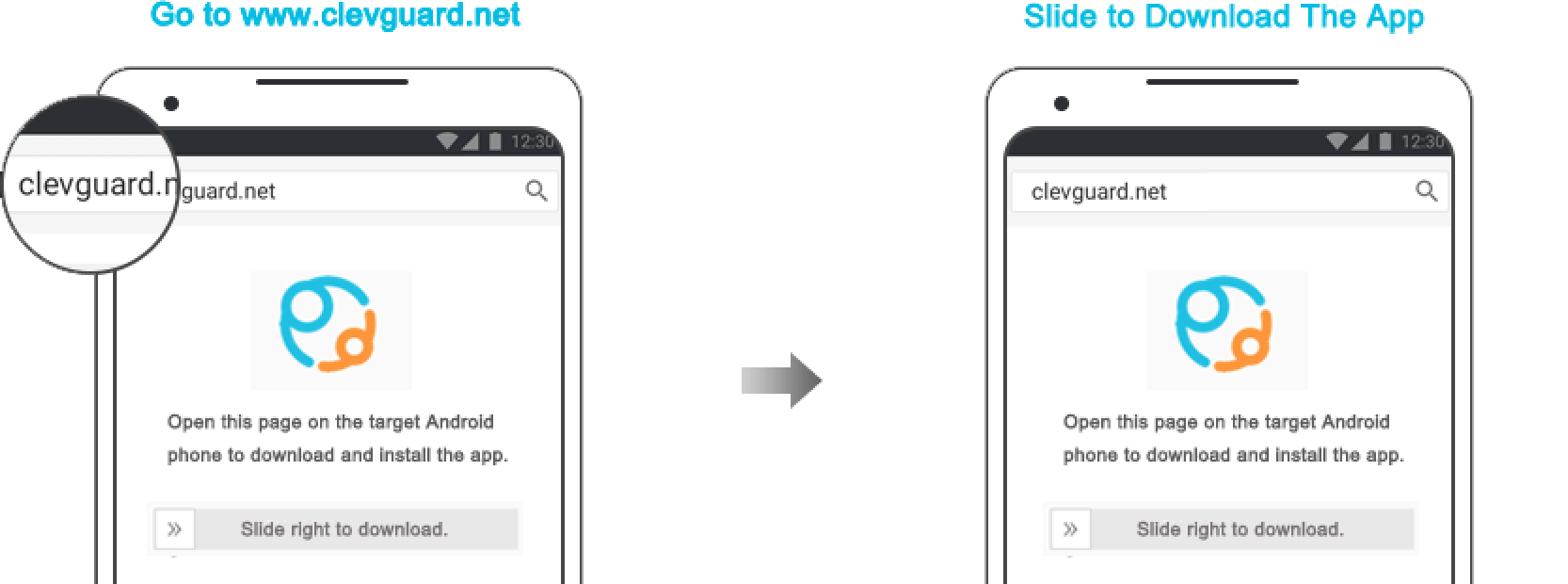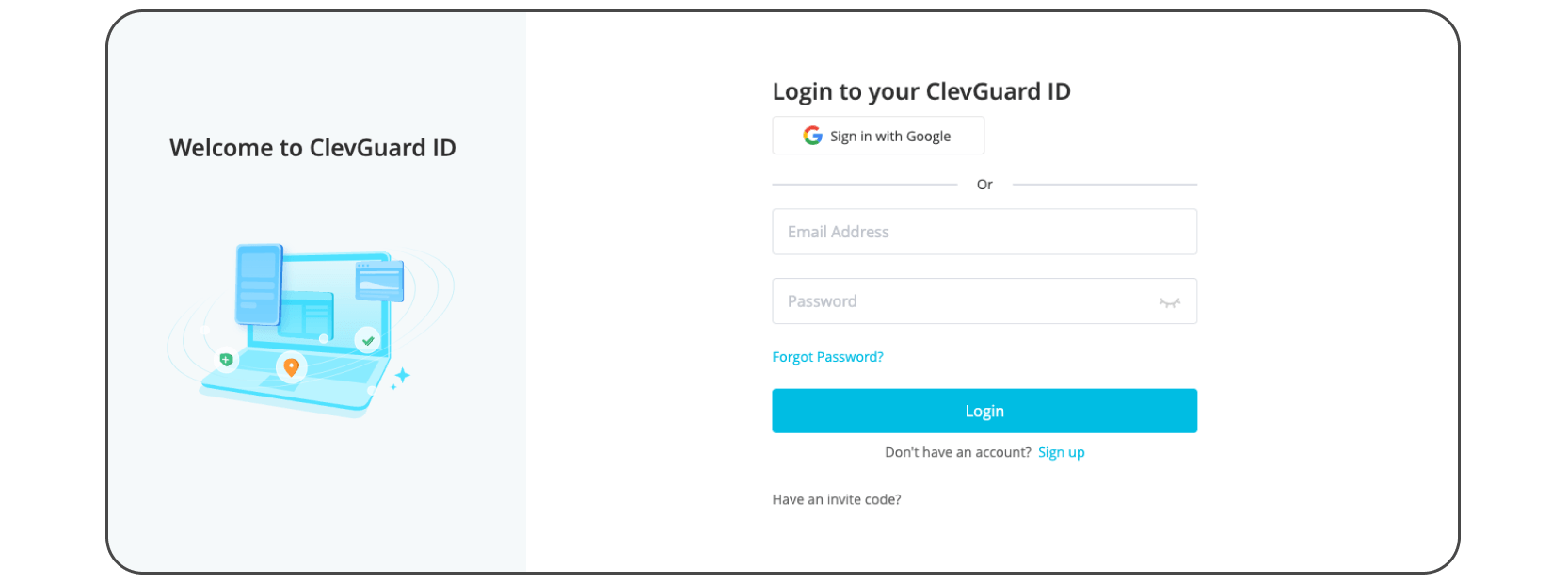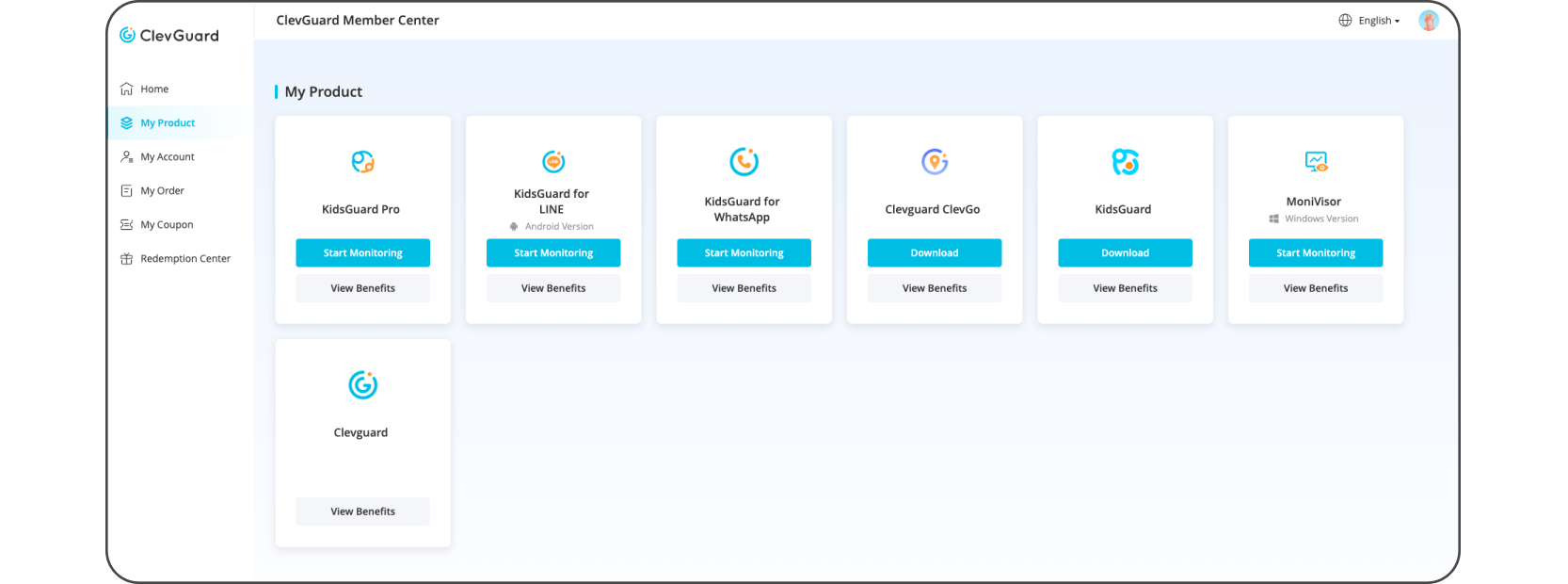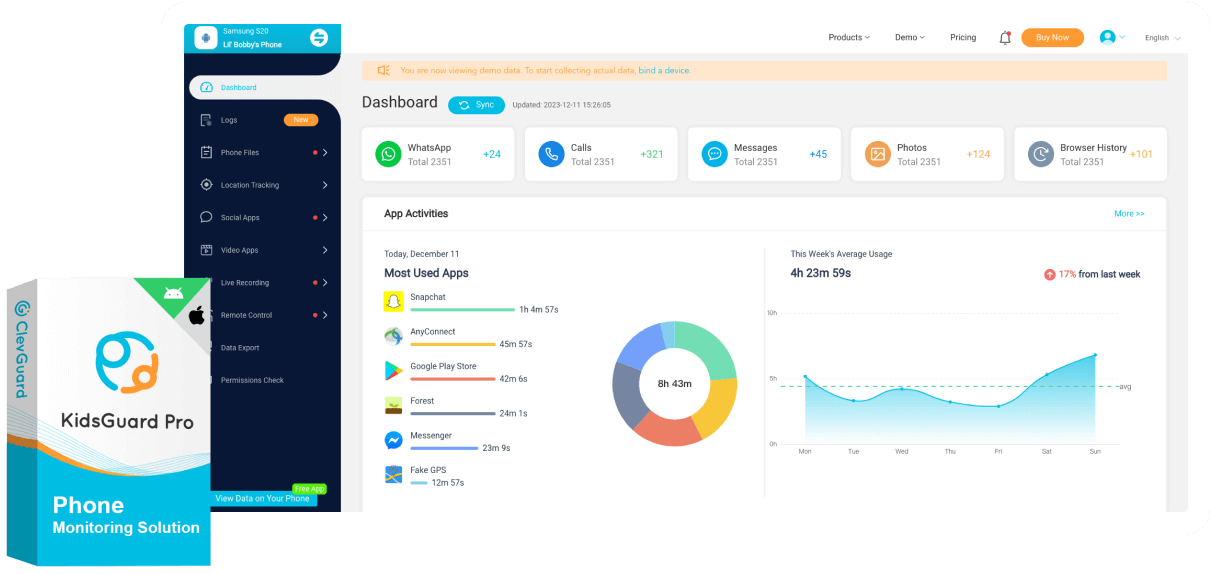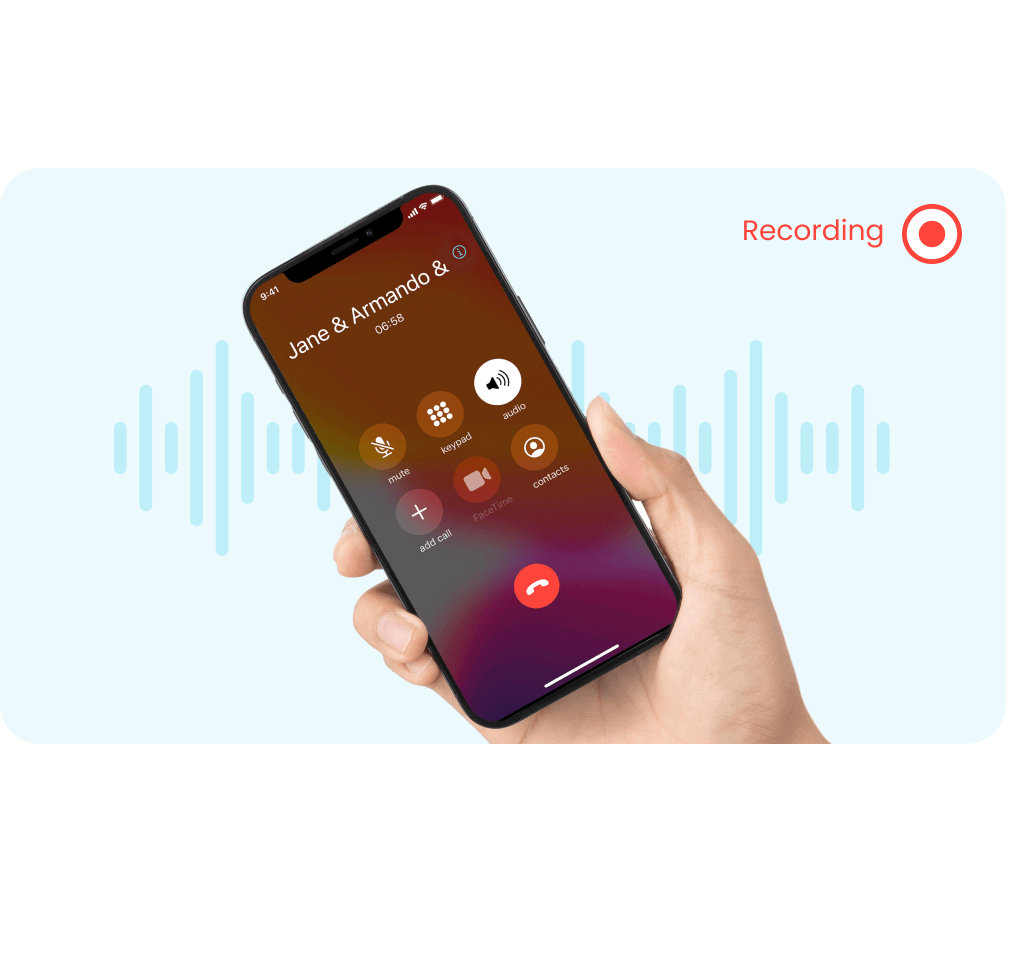
Hidden automatic call recorder
Are you looking for how to record phone calls secretly? Look no further than KidsGuard Pro. Once installed on the target Android devices, this secret call recorder app remains disappeared from the screen immediately, even without an icon. You can remotely and secretly record up to 20 minutes of any incoming and outcoming calls any time you need. Listen to someone's calls without leaving out details.
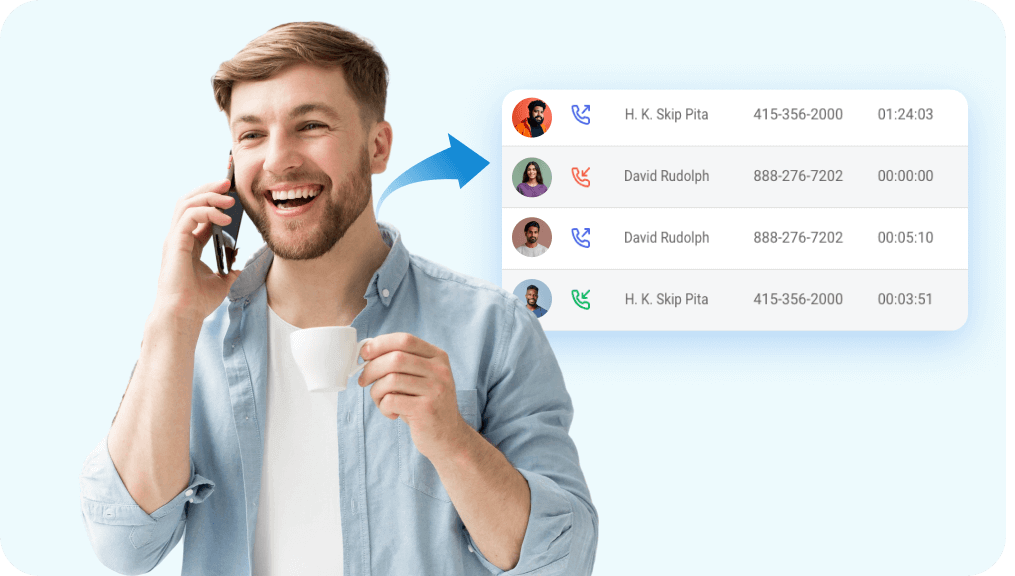
Best way to represent details of call recording
For whatever purposes, business transactions, family matters, or legal compliance, you may need to keep a record of important conversations to ensure information accuracy. Choose a call recorder app and you'll enjoy ease of mind
Listen to someone's calls without leaving out details
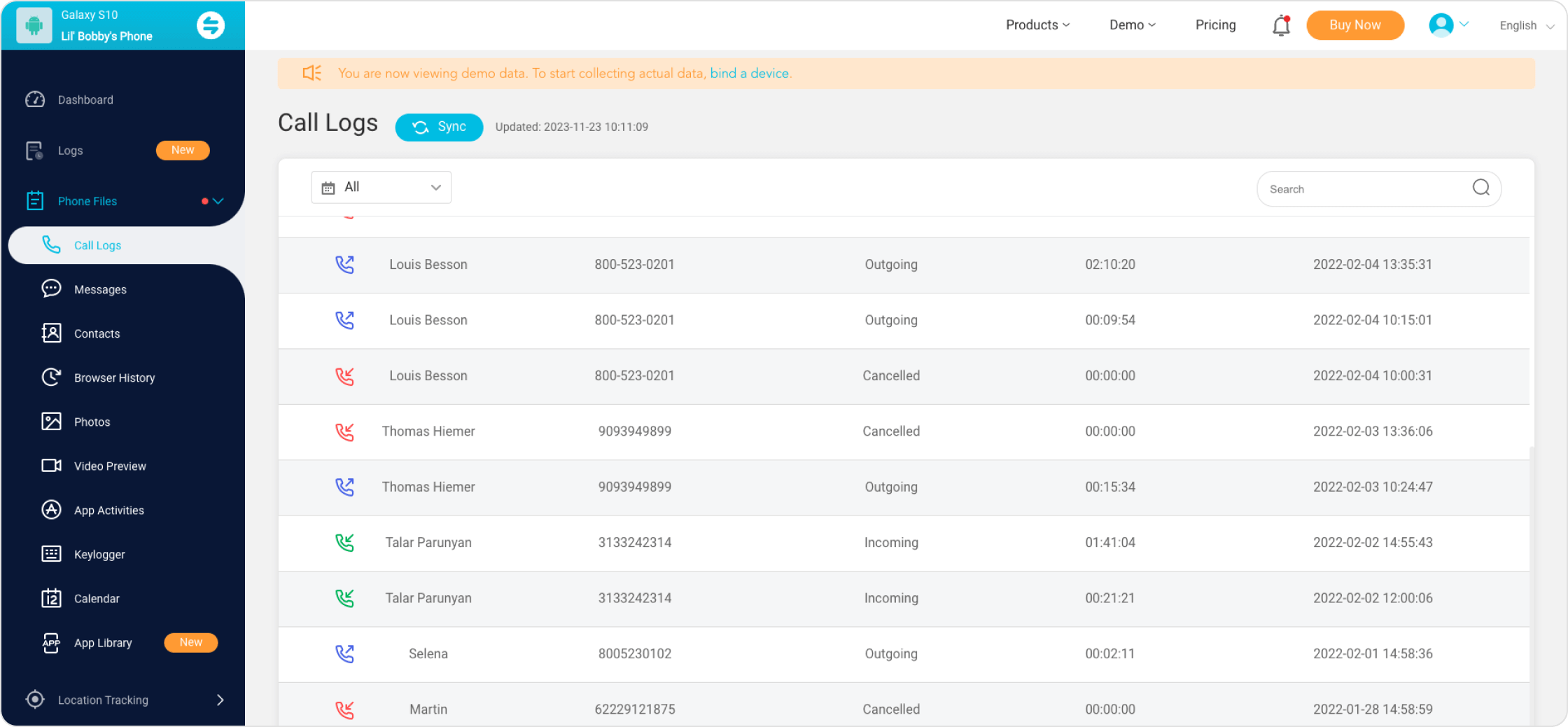
FAQs
-
What is hidden call recording, and how does it work?
Hidden call recording is a feature that allows you to discreetly record phone conversations on the target device. It works by activating the device's call recording function, capturing audio, and securely storing it for later access.
-
Can the recording be done silently, without the user's knowledge?
Yes, the hidden call recorder app is designed to operate silently and discreetly, typically without alerting the user of the device that their calls are being recorded. What's more, this recorder app has no icon, which means the monitored users won't find out its existence.
-
Is this call recorder app available for both Android and iOS devices?
KidsGuard Pro is only available on Android devices. But we are working on the iOS version, and we're pretty sure iOS users can access the service in the near future.
-
What information can this app record?
This hidden call recorder logs the contact name, phone number, type, duration, and start time. More importantly, parents or guardians can download or listen to the recording at any time.
Popular topics about hidden call recorder app

Looking for the best call recorder for Android? We've tried and listed the best 6 automatic call recorders trusted by millions of users. Just click this post!

KidsGuard Pro for Android, a hidden spy screen recorder with its other powerful functions, ranks the Top 1 among the 7 best spy screen recorder apps. Keep reading!

With cell phone conversation recorder, you can now easily listen to someone else's phone calls from the comfort of your own device.