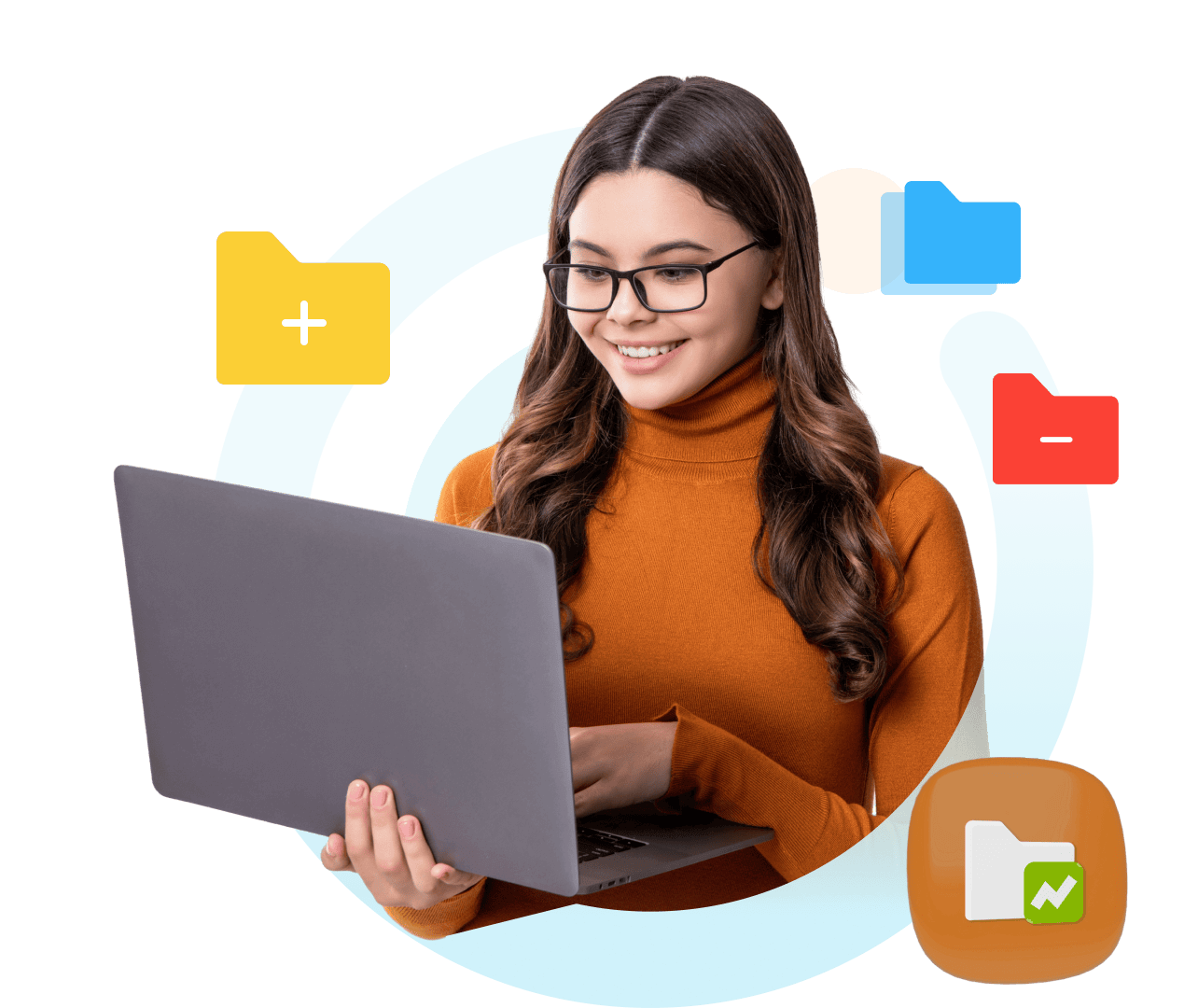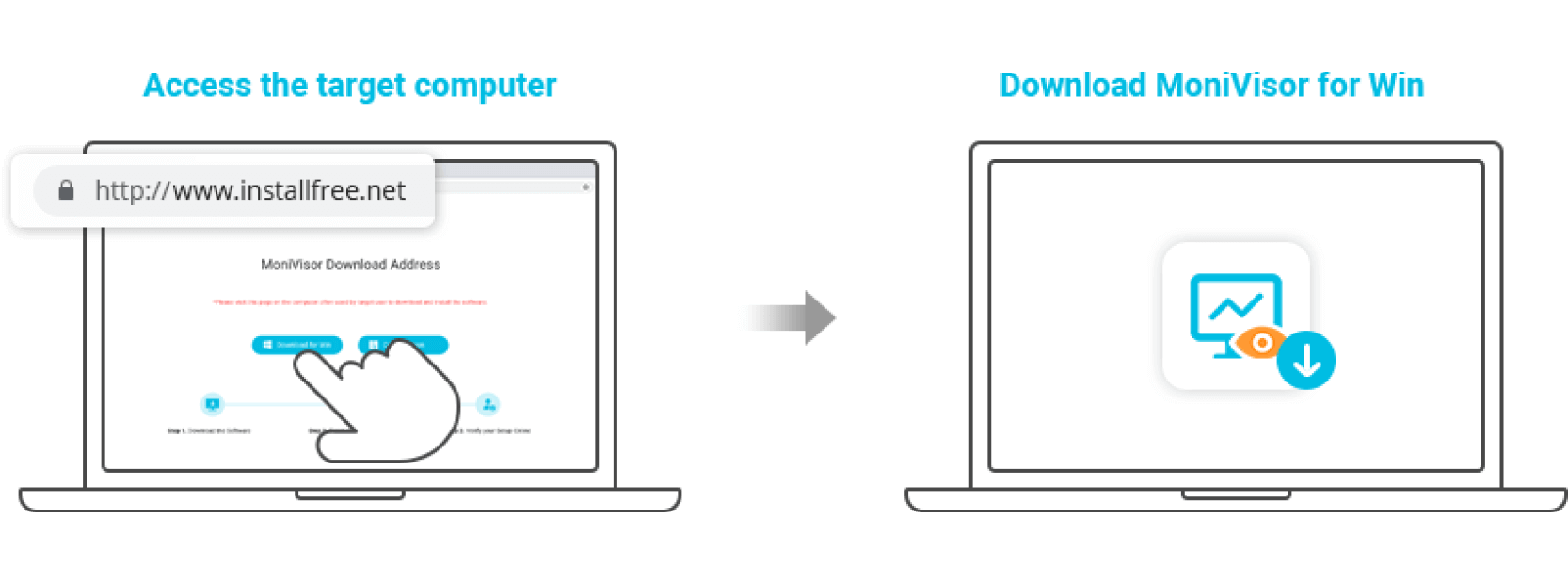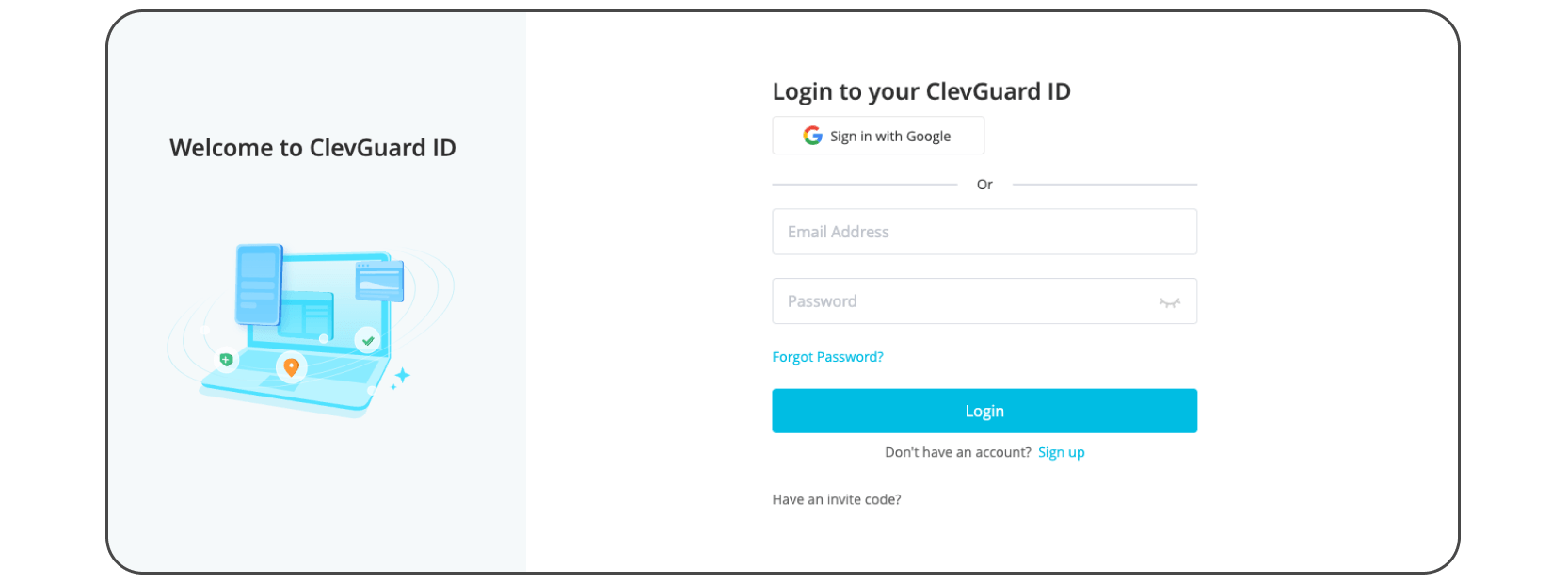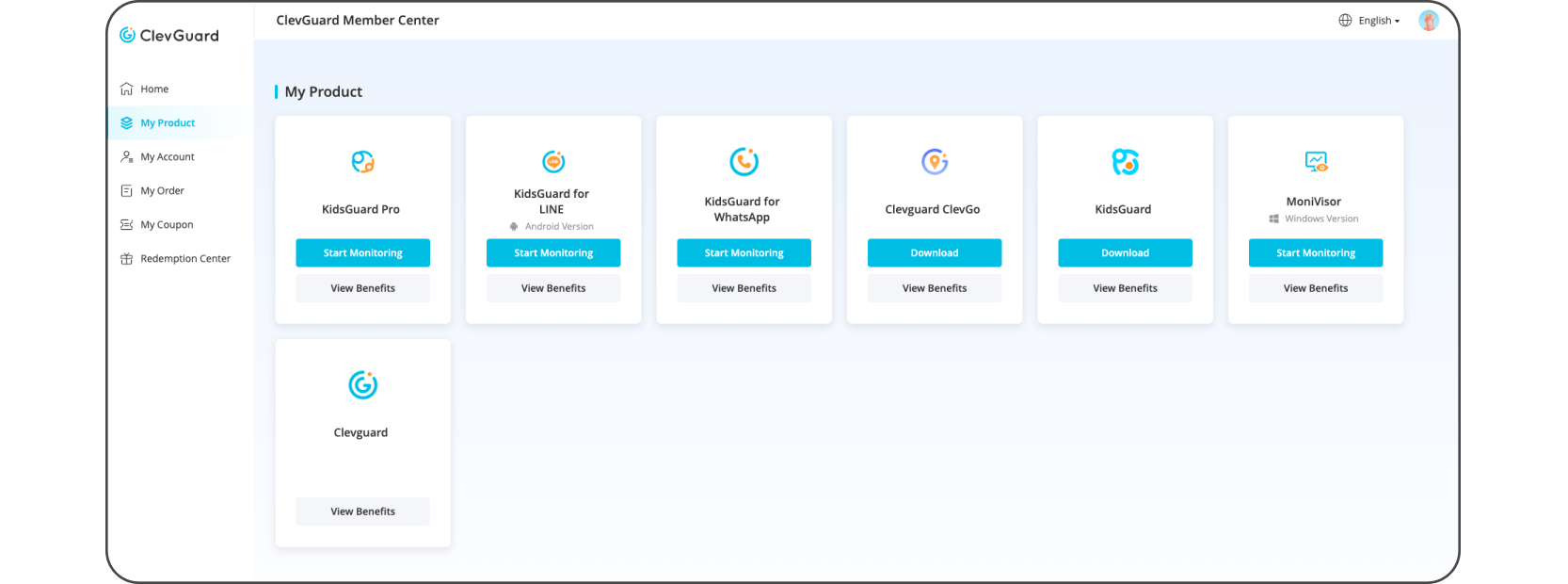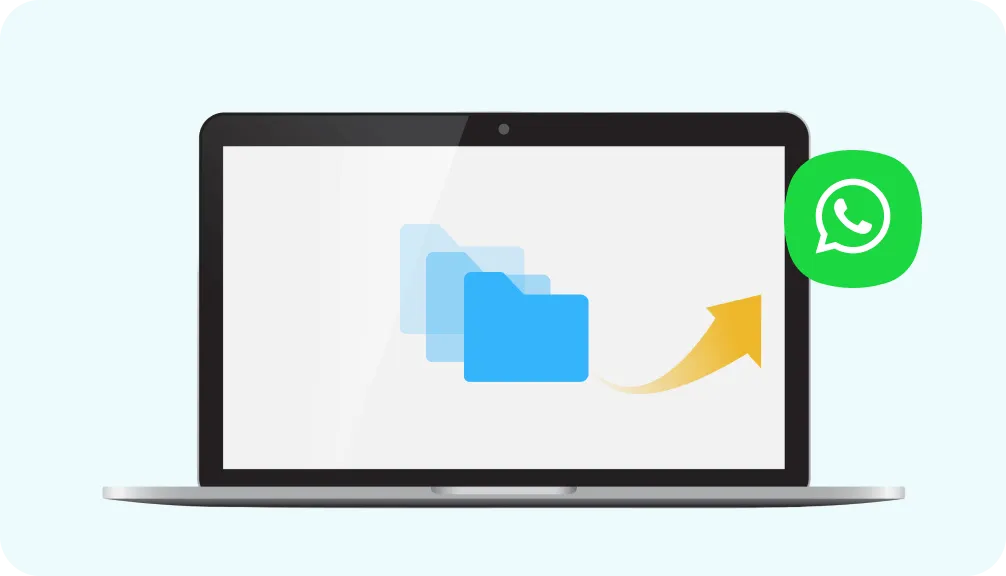
Keep a closer eye on files and folder changes
Accidental or intentional data loss in organizations can happen occasionally. Wondering what changes have been made to the original files? Let MoniVisor provide you with the answers. This advanced file activity tracker offers a comprehensive solution to monitor and trace changes, revealing crucial details such as the source file path, file name, and the precise date of each modification.
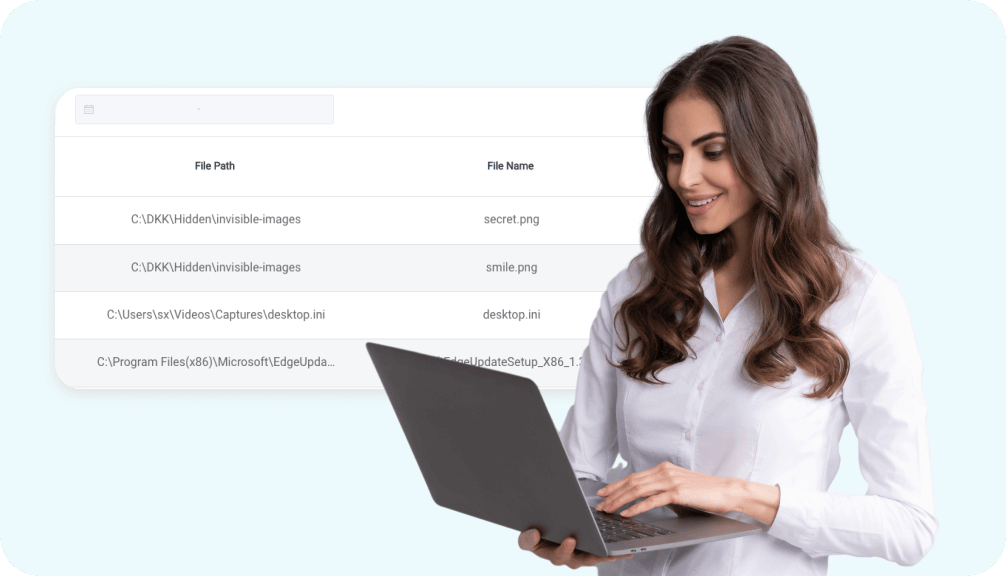
Why adopt a file activity tracking tool
No one wants this to happen. Monitoring file activity helps identify and respond to uninvited access and insider threats. Organizations can proactively detect and address any alterations to files, thereby enhancing security measures and ensuring the integrity of critical data assets.
Take a closer look at every file activity
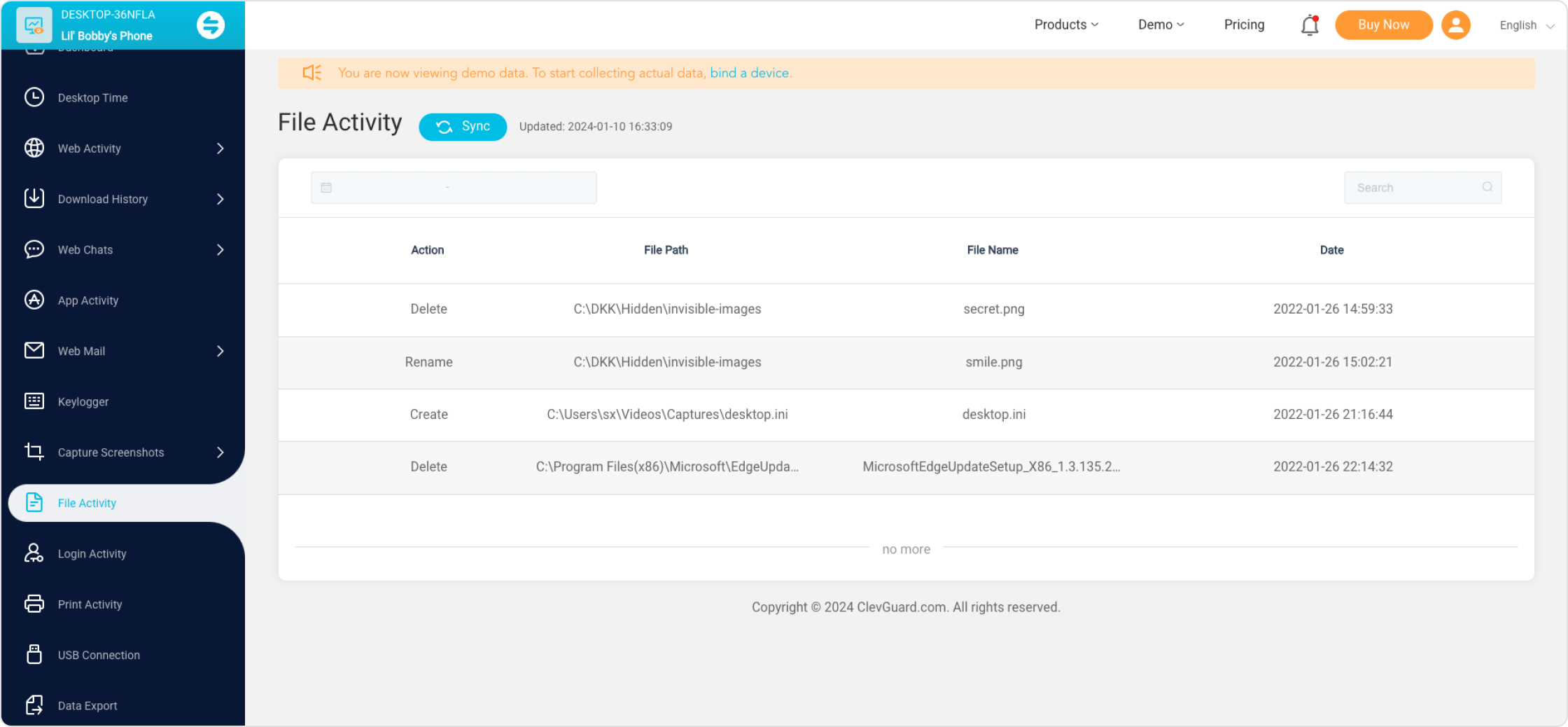
Best file activity tracker on Windows
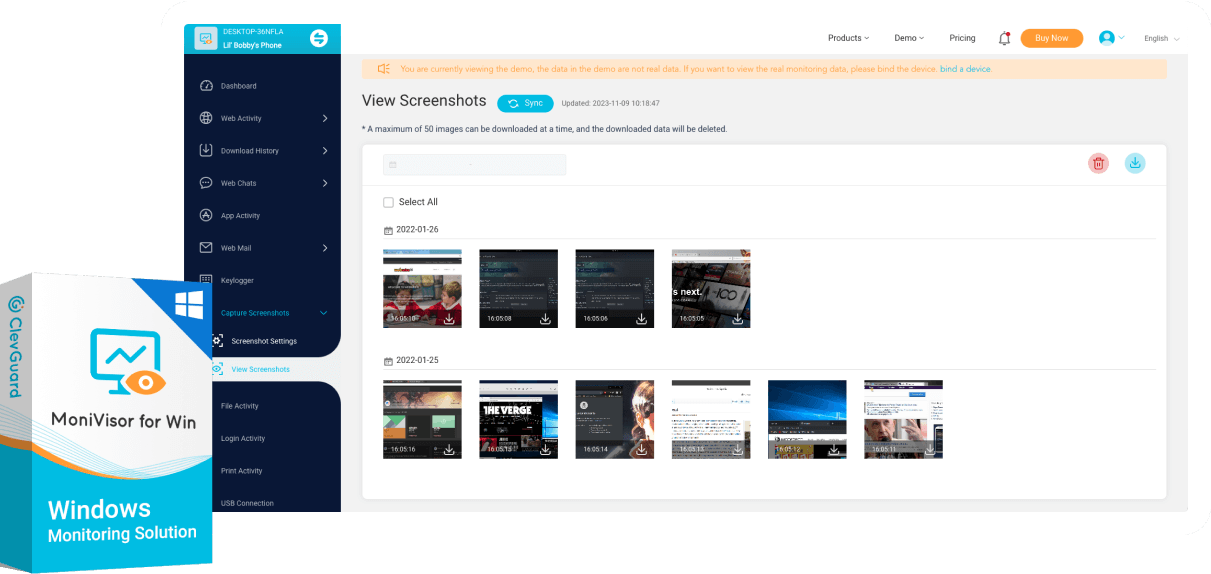
FAQs for getting started
-
What is file activity monitoring, and how does it work?
File activity monitoring is a feature that enables you to track and log actions taken on files, including file paths, names, and dates. It works by recording these activities and providing insights into file interactions on your device.
-
Can I use file activity monitoring to prevent data breaches?
Yes, file activity monitoring is an effective tool to prevent data breaches. By tracking and monitoring file activities, it allows you to detect suspicious actions and take proactive measures to protect your data.
-
What types of file actions can be tracked with file activity monitoring?
File activity monitoring typically tracks actions like file opening, copying, moving, deleting, and renaming. It also records file paths, names, and timestamps.
-
Is file activity monitoring suitable for businesses to monitor employee activities?
Yes, many businesses use file activity monitoring software to track and audit file actions, ensuring compliance, data security, and productivity within the organization.
Popular topics about monitoring file activities

What tool would you use to monitor file access? If you have no clue, this post provides several paid and open source software to track file activity.

Can copied files be traced? How do I know if someone copied files from my computer? No worries, this post shows you how to tell if files have been copied.

Learn to spot signs of unauthorized access on your computer. Discover effective methods to identify if someone is snooping on yours. Protect your privacy now!