ClevGuard Support: Monitor Devices with Others' Permission.
Facebook Marketplace has become a go-to platform for buying and selling items locally. However, many users have encountered issues with Facebook Marketplace not working properly, causing frustration and inconvenience. Whether you're experiencing problems with search functionality, notifications, or listings, these glitches can put a damper on your online shopping and selling activities.
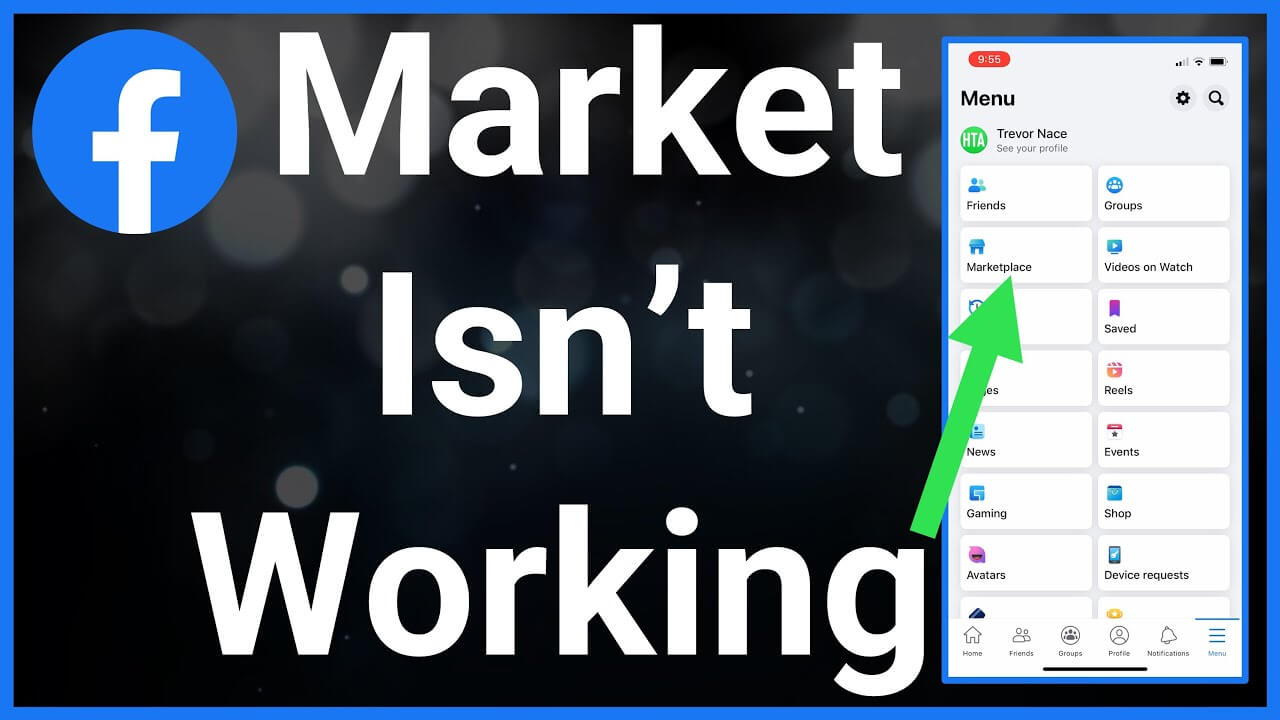
In this article, we'll explore the common reasons why Facebook Marketplace might not be working as expected in 2024. You'll discover practical solutions to fix Facebook Marketplace issues on various devices. We'll also provide tips to address specific problems like outdated listings, location errors, and search malfunctions. By the end, you'll have the knowledge to troubleshoot and resolve most Facebook Marketplace hiccups, ensuring a smoother experience on this popular platform.
Facebook Marketplace Not Working
Part 1: Why Is Facebook Marketplace Not Working
Facebook Marketplace has become a popular platform for buying and selling items, but users sometimes encounter issues that prevent them from accessing or using its features effectively. Here are some common reasons why you might be experiencing problems with Facebook Marketplace:
Access Denied
-
Account Age: If you're using a new Facebook account, you might not be able to access Marketplace. This restriction is in place to protect users from potential scams and unwanted activities.
-
Age Restrictions: Facebook Marketplace is only available to users who are 18 years or older. If you're under 18, you won't be able to access this feature due to the financial risks involved.
-
Location Restrictions: Marketplace is not available in all countries. Make sure you're in a location where this feature is supported.
-
Account Standing: If you've violated Facebook's Community Standards or Commerce Policies, your access to Marketplace may be restricted.

Search Not Working
If you're having trouble with the Marketplace search function, try these troubleshooting steps:
Check Your Internet Connection: A poor internet connection can cause search issues. Try resetting your router or contacting your internet service provider if problems persist.
Update the Facebook App: Using an outdated version of the app can lead to functionality problems. Always use the latest version of the Facebook app.
Clear Cache and Data: Corrupted cache files can interfere with the app's normal functioning. Clear the Facebook app's cache and data on your device.
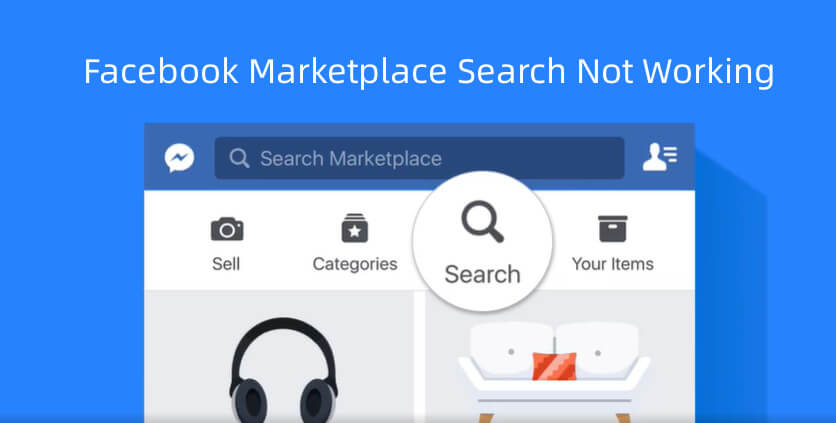
Unable to List Items
If you're having trouble listing items on Marketplace, consider these factors:
Policy Compliance: Ensure your listings follow Facebook's Commerce Policies and Community Standards. Violating these policies can result in your access being removed.
Approved Items: Only list items that are approved for sale on Facebook Marketplace. Unapproved items will cause your access to be removed.
Listing Approval: If you see "There are issues with your product" next to your listing, it wasn't approved because it goes against Facebook's policies.
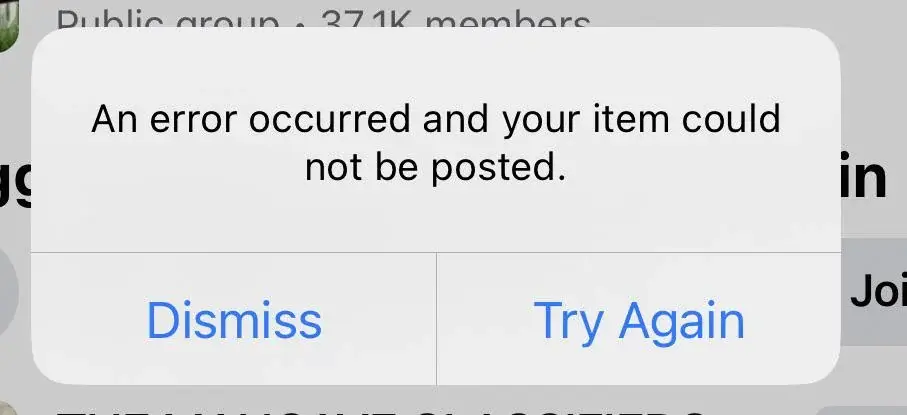
Payment Problems
When encountering payment issues on Facebook Marketplace:
Payment Method: Try removing all payment methods and then adding just PayPal. This has solved the problem for some users.
Address Details: Ensure that the address details associated with your payment method exactly match those on your bank or credit union statement.
Contact the Seller: If you have issues with a purchase made through checkout, try contacting the seller directly first.
Purchase Protection: If the seller doesn't resolve the issue within 2 business days, you can contact Facebook's support team or file a Purchase Protection claim on the third business day.
Remember, if you've tried all troubleshooting methods and are still facing issues, you can always reach out to Facebook's support team for further assistance . They're equipped to help resolve persistent problems and get your Marketplace experience back on track.
Part 2: [10 Ways] How to Fix Facebook Marketplace Not Working

1. Verify Facebook's Server Status
Before diving into troubleshooting, it's crucial to check if the issue is on Facebook's end. Visit the Facebook Status Page to see if there are any known outages or server problems.
2. Ensure Your Facebook App Is Up-to-Date
Using an outdated version of the Facebook app can cause Marketplace issues. To fix this:
- Go to your device's app store (App Store for iOS or Google Play for Android).
- Search for Facebook and check for any available updates.
- If an update is available, install it.
3. Log Out and Back Into Facebook
A simple yet effective solution is to log out of your Facebook account and then log back in. This can refresh your session and potentially resolve Marketplace issues.
4. Clear App Cache and Temporary Data
Clearing the cache and temporary data can often fix Marketplace problems:
- Go to your device's settings.
- Find the Facebook app in the list of installed applications.
- Tap on "Storage" or "Storage & Cache."
- Select "Clear Cache" and "Clear Data".
5. Test Your Internet Connection
A poor internet connection can cause Marketplace to malfunction. Ensure you have a stable and high-speed internet connection. Try switching between Wi-Fi and mobile data to see if it makes a difference.
6. Turn Off Any Third-Party Extensions
Browser extensions can interfere with Facebook's functionality. Disable any third-party extensions, especially ad blockers, and try accessing Marketplace again.
7. Uninstall and Reinstall the Facebook App
If the above steps don't work, try uninstalling and reinstalling the Facebook app:
- Uninstall the Facebook app from your device.
- Restart your device.
- Go to your app store and download the latest version of Facebook.
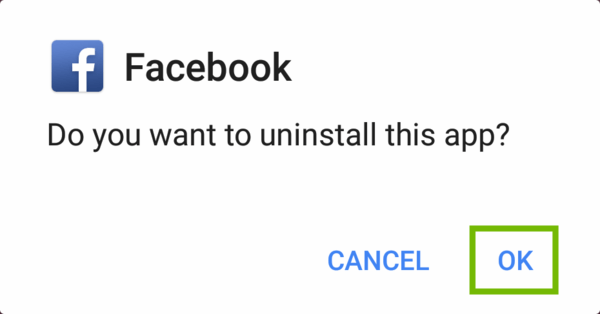
8. Confirm Your Account's Accessibility
Ensure your account meets the requirements for using Marketplace:
- You must be at least 18 years old.
- Your account should be in good standing (no policy violations).
- You should be in a country where Marketplace is available.
9. Submit an Appeal for Lost Access
If you've lost access to Marketplace due to policy violations:
- Go to the Facebook Help Center.
- Search for "Marketplace access."
- Follow the instructions to submit an appeal.
10. Explore Alternative Ways to Access Marketplace
If the app isn't working, try accessing Marketplace through a web browser on your computer or mobile device. This can help determine if the issue is specific to the app or your account.
Remember, if all else fails, you can always contact Facebook support through the Help Center for further assistance . They can provide specific troubleshooting steps or address any technical problems that may be causing Facebook Marketplace to not work properly.
If Facebook Marketplace still doesn't work, try contacting Facebook Support or exploring alternatives like eBay, Etsy, or Craigslist.
Part 3: Other Tips You May Want to Know about Facebook Marketplace
To maximize your success on Facebook Marketplace, consider implementing these additional strategies:
-
Stay Safe: Always meet in public and bring a friend if you can.
-
Verify Listings: Check seller profiles and item details to avoid scams.
-
Use Good Photos: Clear, detailed images help you sell faster and avoid misunderstandings.
-
Negotiate Wisely: Be ready to haggle, but start with a fair price.
-
Communicate Clearly: Keep in touch with buyers and sellers to ensure smooth deals.
-
Know the Fees: Understand any costs associated with transactions and listings.
-
Review Rules: Stay updated on Facebook Marketplace’s guidelines to prevent problems.
By implementing these strategies, you can enhance your Facebook Marketplace experience. Remember to always prioritize clear communication, accurate listings, and excellent customer service to build a positive reputation on the platform.
Conclusion
Facebook Marketplace has become a crucial platform for local buying and selling, but users often face challenges that hinder their experience. This article has delved into common Facebook Marketplace not working like access denial, search malfunctions, and listing problems, offering practical solutions to address these hurdles.
Remember, staying informed about Facebook's policies, maintaining an up-to-date app, and following best practices for creating listings can greatly enhance your Marketplace experience.






