ClevGuard Support: Monitor Devices with Others' Permission.
Facebook Dating has quickly become a popular way to meet new people, but sometimes it doesn't work as expected. Issues like the app not showing up, disappearing messages, or glitches can be frustrating and leave you wondering what went wrong.
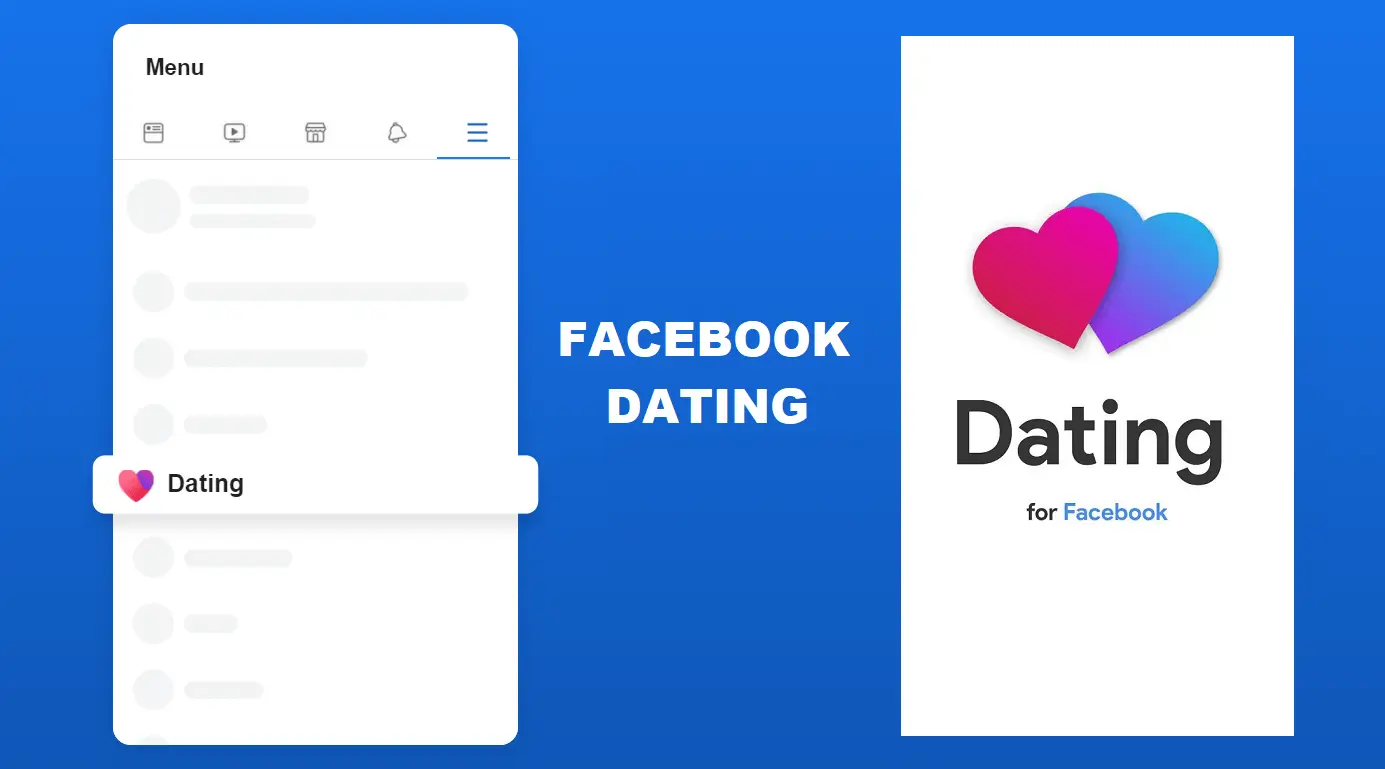
In this guide, we'll explore why Facebook Dating might not be working and find practical solutions to fix common problems like app glitches and disappearing messages.
Facebook Dating Not Working
Part 1: Why Facebook Dating Not Working
Part 1: Why Facebook Dating Not Working
Before troubleshooting any issues, it's crucial to ensure that Facebook Dating is available for you. Let's look at the key factors that determine your access to this feature.
Supported Countries
Facebook Dating is available in numerous countries worldwide. If you're in Argentina, Austria, Belgium, Brazil, Canada, Chile, Colombia, Denmark, Ecuador, France, Germany, Italy, Mexico, Netherlands, Norway, Philippines, Portugal, Singapore, Spain, Sweden, Switzerland, Thailand, United Kingdom, United States, or Vietnam, you're in luck . The service has been expanding its reach, so if your country isn't listed, keep an eye out for future updates.

Age Requirements
To use Facebook Dating, you must be at least 18 years old. Facebook takes this requirement seriously and has implemented age verification tools to ensure only adults can access the service. If the system detects that you might be underage, you'll be prompted to verify your age through one of two methods:
-
Video Selfie: This option uses AI technology to estimate your age based on facial features.
-
ID Upload: You can upload a form of identification, which will be encrypted and stored securely.
These measures are in place to protect minors and maintain the integrity of the dating platform.
App Version Compatibility
To access Facebook Dating, you need to use the Facebook mobile app on either Android or iOS devices. There's currently no web version available, so make sure you have the latest version of the Facebook app installed on your smartphone. Additionally, your Facebook account must be in good standing and at least 30 days old.
By ensuring you meet these criteria - being in a supported country, of legal age, and using a compatible app version - you'll be well-positioned to start using Facebook Dating. If you're still experiencing issues, it might be time to look into other potential causes and solutions.
Part 2: How to Fix Facebook Dating Issues
If you're experiencing issues with Facebook Dating, there are several steps you can take to resolve common problems. Here's how to get your dating experience back on track:
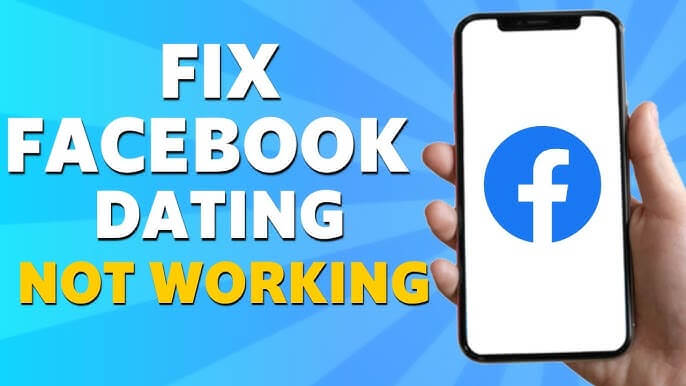
1. Restart Facebook App
One of the simplest yet effective solutions is to restart the Facebook app. To do this:
- Step 1. Press and hold the power button on your mobile device.
- Step 2. Choose the restart option.
- Step 3. Once your device has restarted, open the Facebook app and check if Dating is working.
2. Clear App Cache
Clearing the app cache can often resolve functionality issues:
- Step 1. Go to your device's settings.
- Step 2. Find the "Apps" or "Applications" section.
- Step 3. Locate and tap on the Facebook app.
- Step 4. Look for options to clear the cache and data.
- Step 5. Start by clearing the cache and try using the app again.
- Step 6. If the issue persists, go back and clear the data as well.
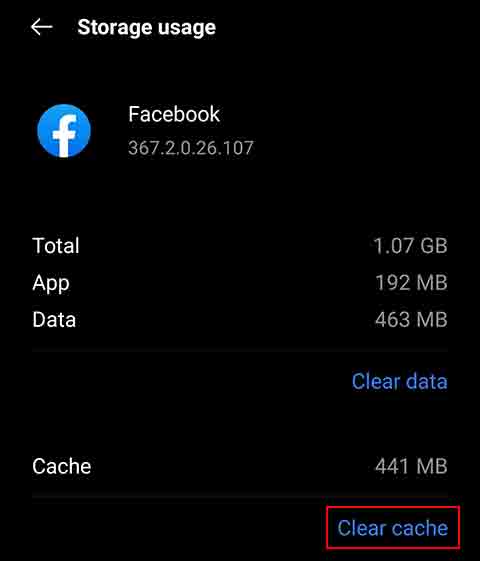
3. Update Operating System
Ensuring your device's operating system is up to date can help resolve compatibility issues:
- Step 1. Check for any available system updates on your device.
- Step 2. If an update is available, download and install it.
- Step 3. After updating, restart your device and try accessing Facebook Dating again.
If these steps don't resolve the issue, you can try reporting the problem directly to Facebook. Open the Facebook Dating section where you're experiencing the problem, shake your mobile device quickly, and you should see a "Report a problem" option appear on your screen. Tap on it and follow the on-screen instructions to submit a bug report.
Remember, if you've previously deleted your Facebook Dating profile, you'll need to wait at least seven days before you can reactivate it. If it's been longer than seven days and you still can't access Dating, try offloading the Facebook app and reinstalling it to clear any persistent bugs or glitches.
Part 3: FAQs About Facebook Dating Glitch
Facebook Dating glitches can occur due to outdated app versions, corrupted cache data, or internet connection issues. To resolve these, ensure you have the latest Facebook app version installed, clear your app cache, and check your internet connection.
If you can't find Facebook Dating, it might be because it's not available in your country or you don't meet the age requirement of 18 years. Also, Facebook Dating is only accessible through the mobile app, not on the desktop.
Not getting matches could be due to your profile settings or preferences. Make sure your profile is complete and your preferences are set correctly. You can adjust your match preferences in the Dating settings.
To access Facebook Dating, ensure you're using the latest version of the Facebook app on your mobile device. Go to the menu, tap on "Dating," and follow the prompts to set up your profile.
If you've previously removed Facebook Dating, you can restore it by going to the Facebook app settings, finding the "Dating" option, and tapping on "Reactivate" or "Enable". However, if you've deleted your profile, you'll need to create a new one after the 7-day waiting period.
Conclusion
Facebook Dating has quickly become a popular way to connect with potential partners, but technical issues can arise. This guide highlights common problems like Facebook Dating not working and provides practical solutions to get the feature back on track. Whether it's checking availability in your area, updating the app, or clearing cache data, these steps can help resolve most issues.
Remember, patience is key when dealing with tech glitches. If Facebook Dating is unavailable despite trying all suggested fixes, don't hesitate to contact Facebook support for personalized assistance. Keep your profile updated and preferences in check to make the most of your online dating experience once everything is up and running again.





