ClevGuard Support: Monitor Devices with Others' Permission.
For businesses, USB connections should be granted access and authorization. On one hand, staff may copy confidential data to the USB devices. On the other hand, USB devices can introduce malware to the company-owned computers. That well explains why enterprises resort to USB loggers to detect and prevent unauthorized data transmissions. How much do you know about USB tracking?
What Is a USB Logger?
USB tracking is to monitor all USB connections and port activities on the target devices, especially on computers. A USB logger can record the device name, action, and date. It operates by capturing traffic between the device driver and the USB device, providing a transparent and unobtrusive way of monitoring USB operations.

This type of tool to monitor USB connections is a viable method to safeguard sensitive information. In case that you need to keep track of USB activities on company-owned devices, this post handpicks three best USB sniffers.
MoniVisor for Windows: An All-in-one USB Sniffer on Windows
MoniVisor, as an all-rounder in computer monitoring, is capable of monitoring USB activities on Windows computers. The uncluttered and intuitive online dashboard offers a visible insight into every USB connection. With this USB logger, you can keep tabs on file activity, the name of the USB device, action, and on which date the USB is plugged into the computer. Without further ado, let’s dive into how MoniVisor helps monitor USB activity:
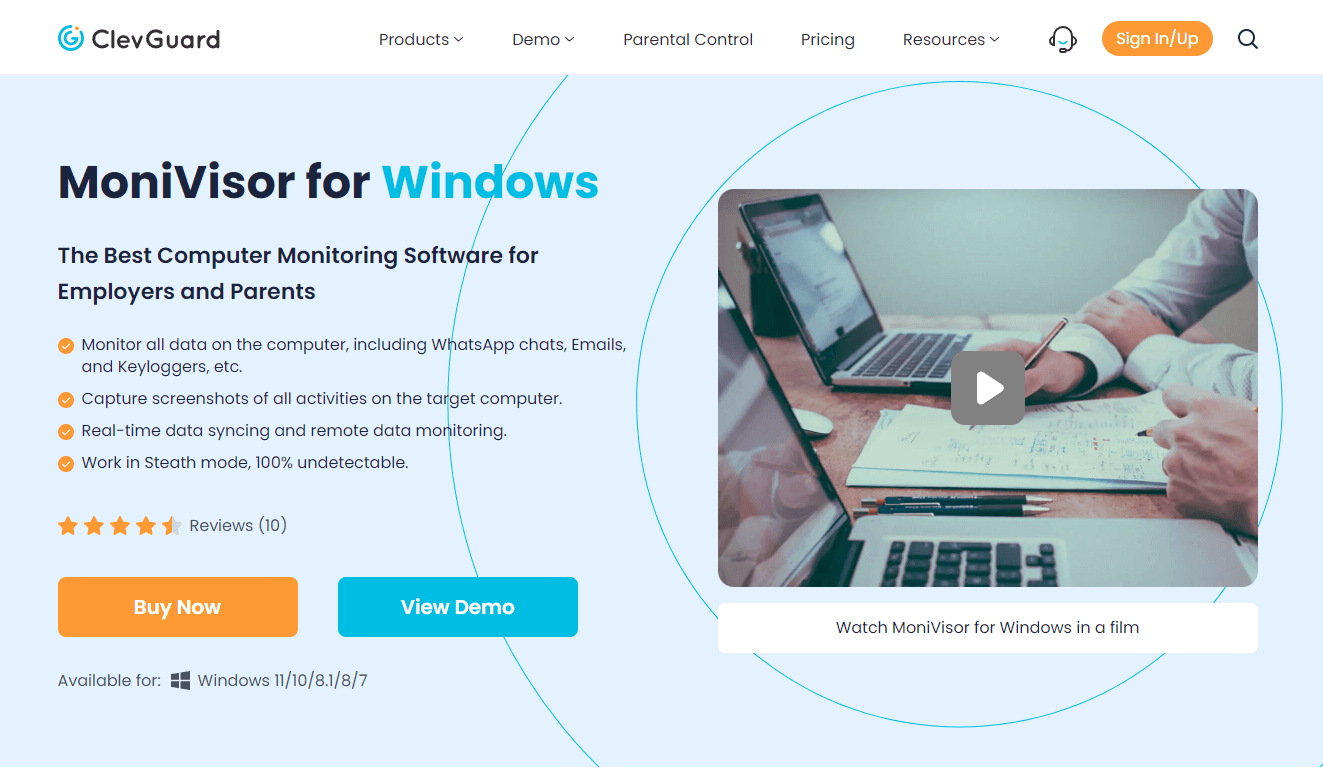
Step 1. Install the USB activity monitoring program
Click on the link to sign up for a new account. Then head to www.installnet.com to access the free download package. After this, launch the program.
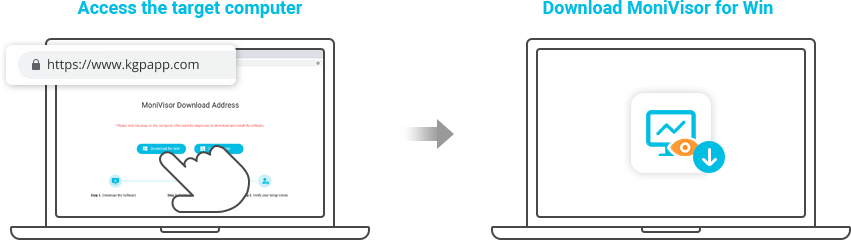
Step 2. Place an order for the suitable plan
When you arrive at the login page, use your personal account to sign in. Next, you need to make your purchase to proceed. If you have no clue whether MoniVisor lives up to your standard, check the Free Demo below and give it a go.
Step 3. Keep an eye of the USB port activities
When the online dashboard opens, navigate to the USB Connection from the left column. All the USB activities will be recorded.
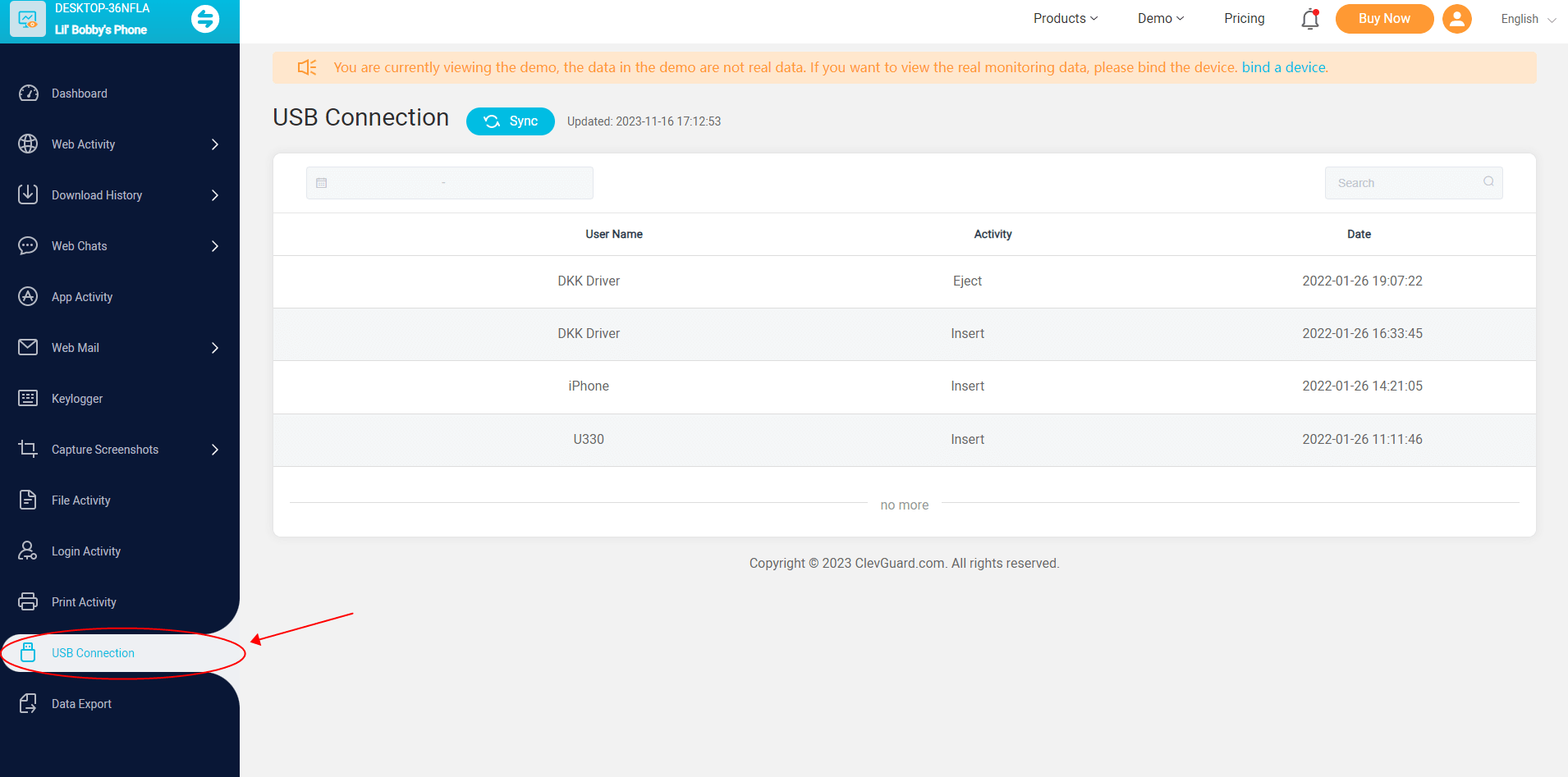
To sum up, MoniVisor is friendly for non-tech-savvy USB monitoring program. It doesn't require any deep learning curve, and you can get the hang of any USB port activities readily. The followings are the features of this USB logger.
- Keep an eye on the local file and file folder activities;
- Track the software usage and the download history of the user;
- Monitor email exchanges on all web-based platforms;
- Provide Windows-based keystroke recording;
- Record the real-time screen at intervals.

Simple USB Logger
If you are seeking afree USB monitoring program, then don’t miss out on Simple USB Logger. It is renowned for its rapid operation and extensive data, enabling users to analyze the functioning of all USB devices. Simple USB Logger is capable of monitoring any USB device, whether it is a physical device connected to a hardware USB port or a virtual USB device connected through any other software.
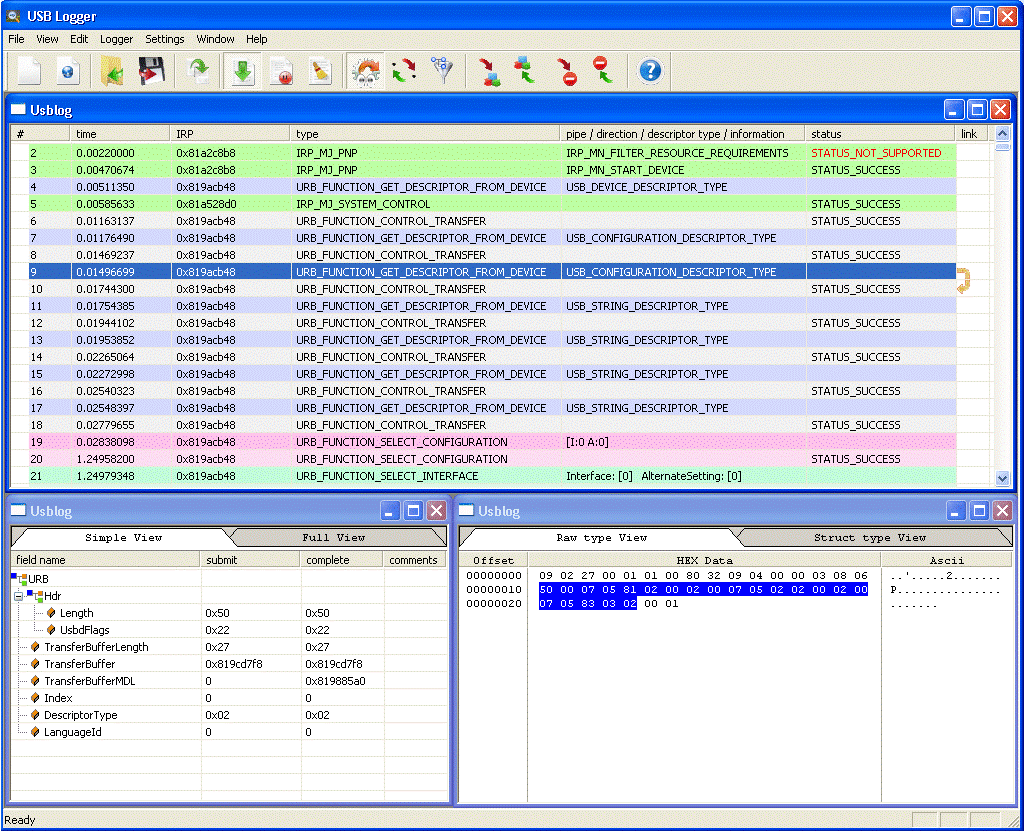
One of the significant features that makes it stand out is log the in-detail transferred traffic between the USB devices and the device drivers. Simply put, you can further monitor every file moved to the USB. Logs aid in application development and USB driver and hardware testing. The collection and analysis of such data proves vital in software coding, testing, optimization, and hardware.
Additionally, this USB logger is able to display the structure of URB requests with two views, namely simple and full views. Therefore, all the USB activities are time-wisely presented in front of you.
ManageEngine
ManageEngine is an all-inclusive software solution for IT management featuring a powerful USB tracking function. This function helps locate, track, and analyze the use of varied devices on your network, generate instant reports on the usage of removable devices and comply with various external regulatory standards.
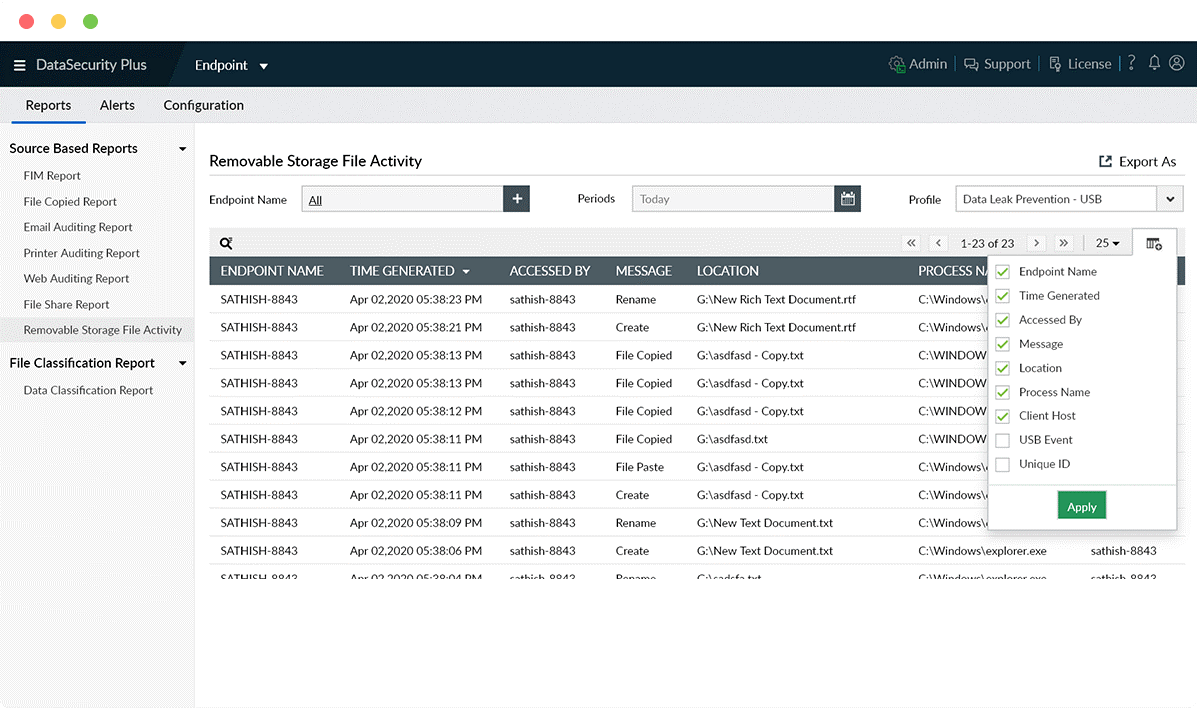
The best part about this USB monitoring program is that it’s able to control and limit external storage devices’ capabilities, for example, read, write, and execute access. What’s more, several measures are taken to cope with data leak: warning negligent users against unauthorized file action with pop-ups; selectively locking down and ejecting the USB devices from the connected UI; or setting external USB ports as read-only.
Final Thoughts
When you read here, you probably have a full picture of these three USB sniffers. Generally, MoniVisor for Windows, more of a USB monitoring program, is more suitable for SMEs to track USB activities, as all the employee monitoring features are baked into a clear dashboard. That means employers can have immediate knowledge of what happens to the USB ports.
FAQs About USB Logger
Q1. How does a USB sniffer work?
A USB logger works by installing a lower filter driver that intercepts and records all the data passing between the USB device and the device driver.
Q2. Why should I use a USB logger?
A USB monitoring program is mainly used for troubleshooting USB devices, analyzing data transfers, complying with regulatory standards, and gaining insights into USB activities. If you need a USB tracker to ensure granted access to your computer, then MoniVisor proves to be a reliable tool.








